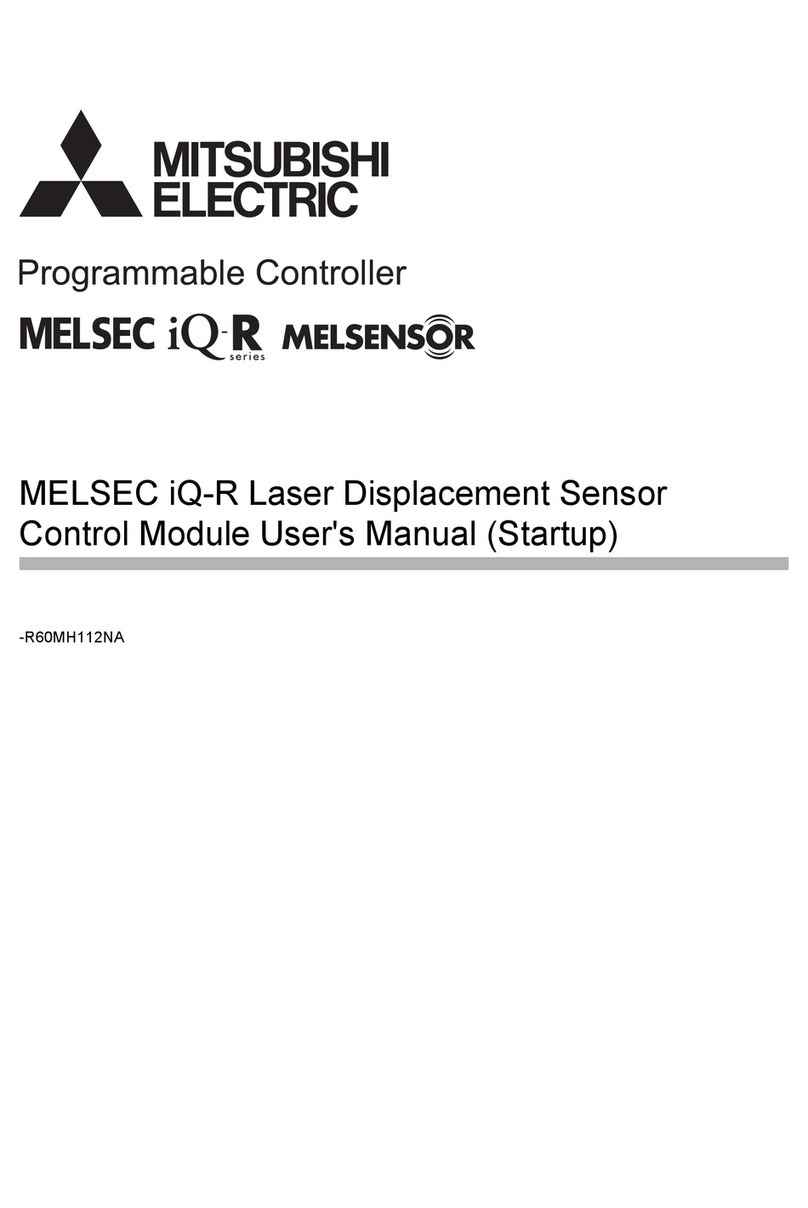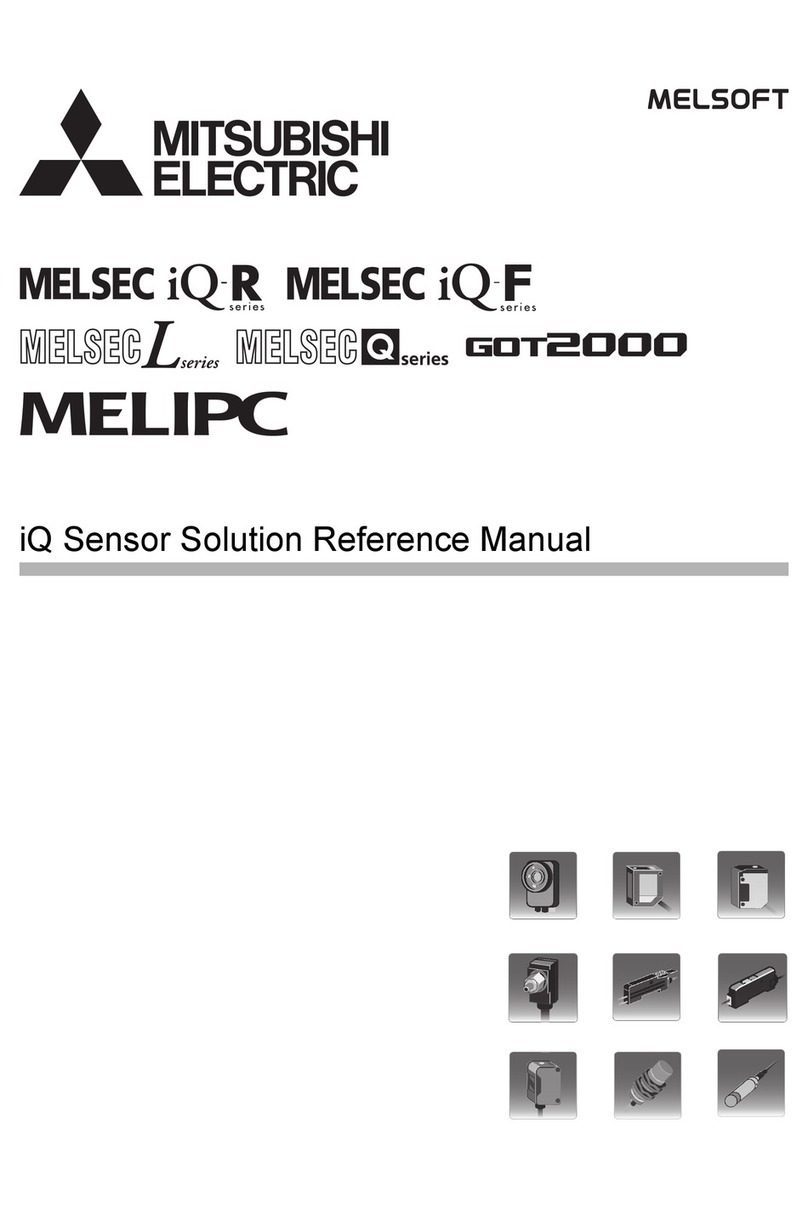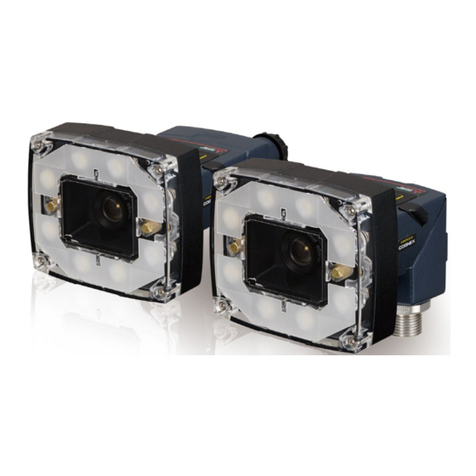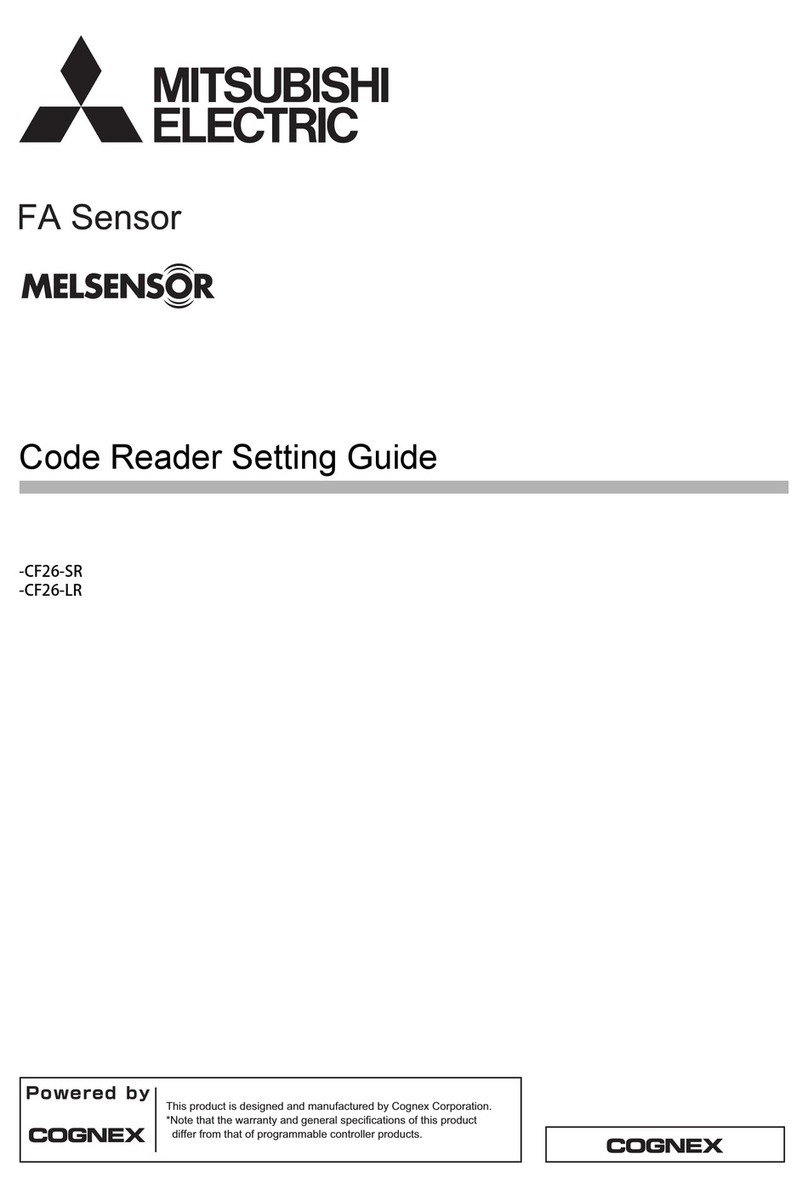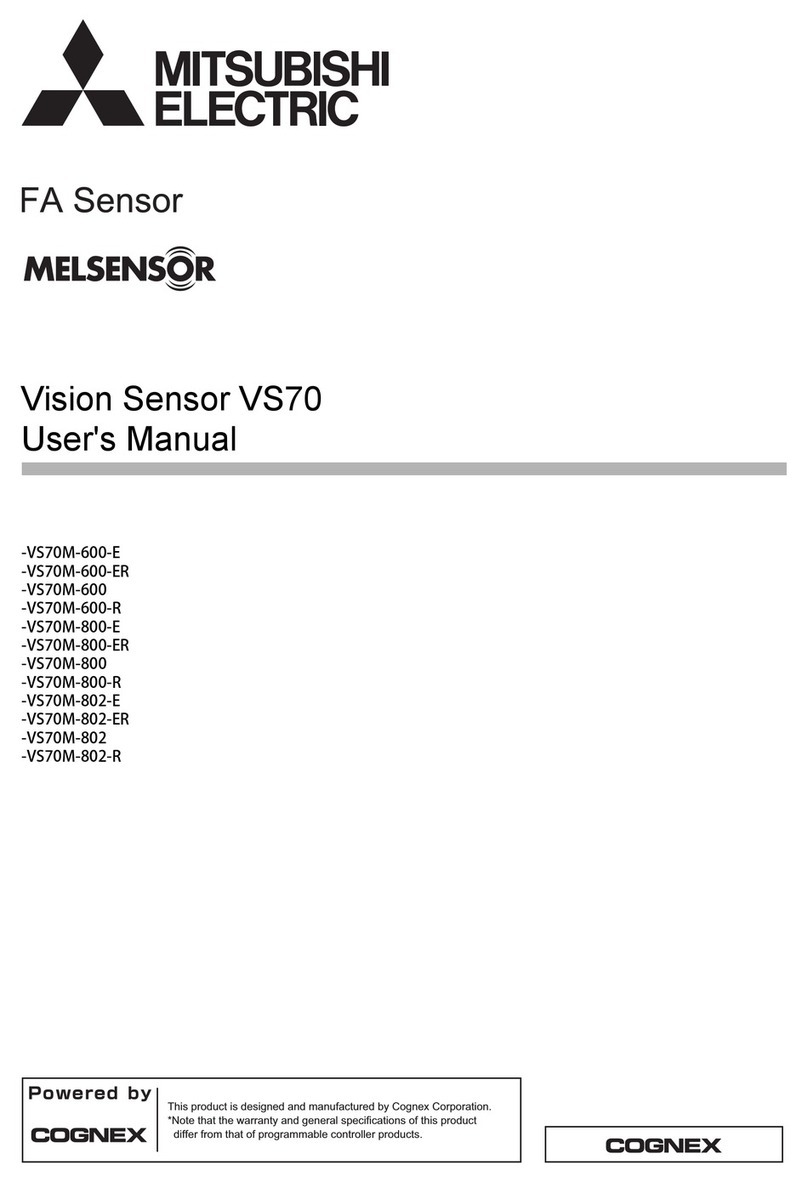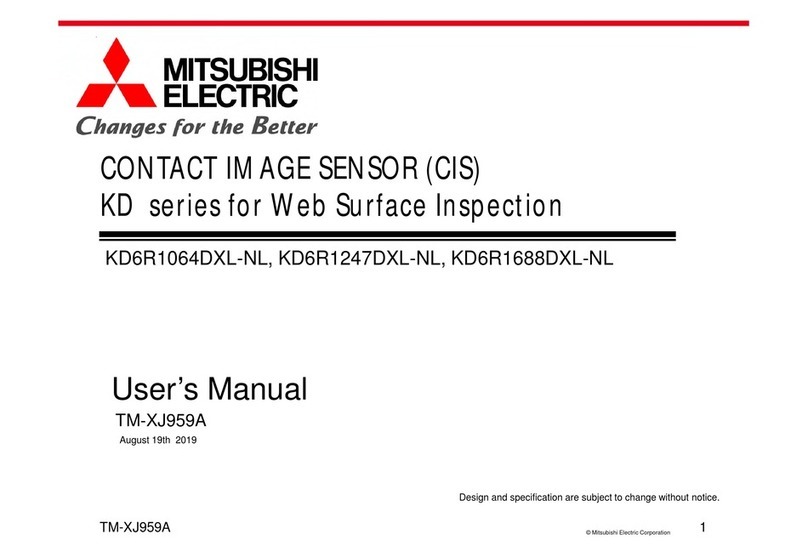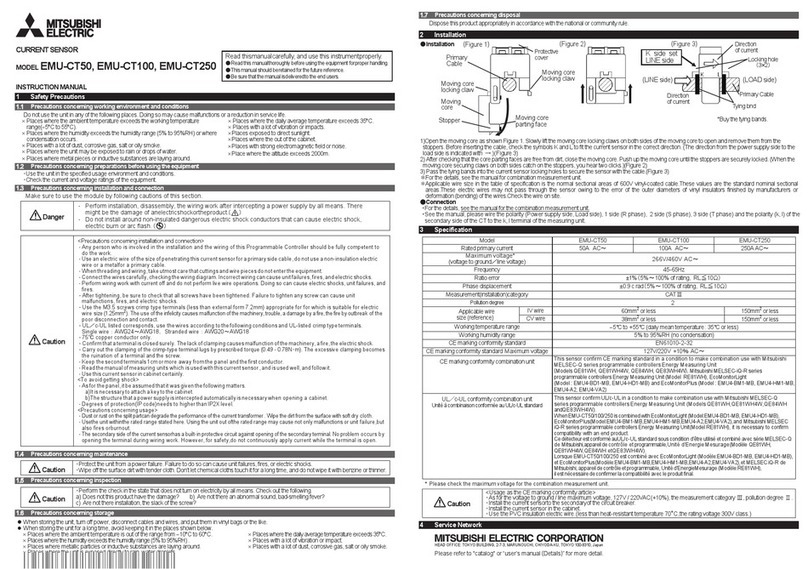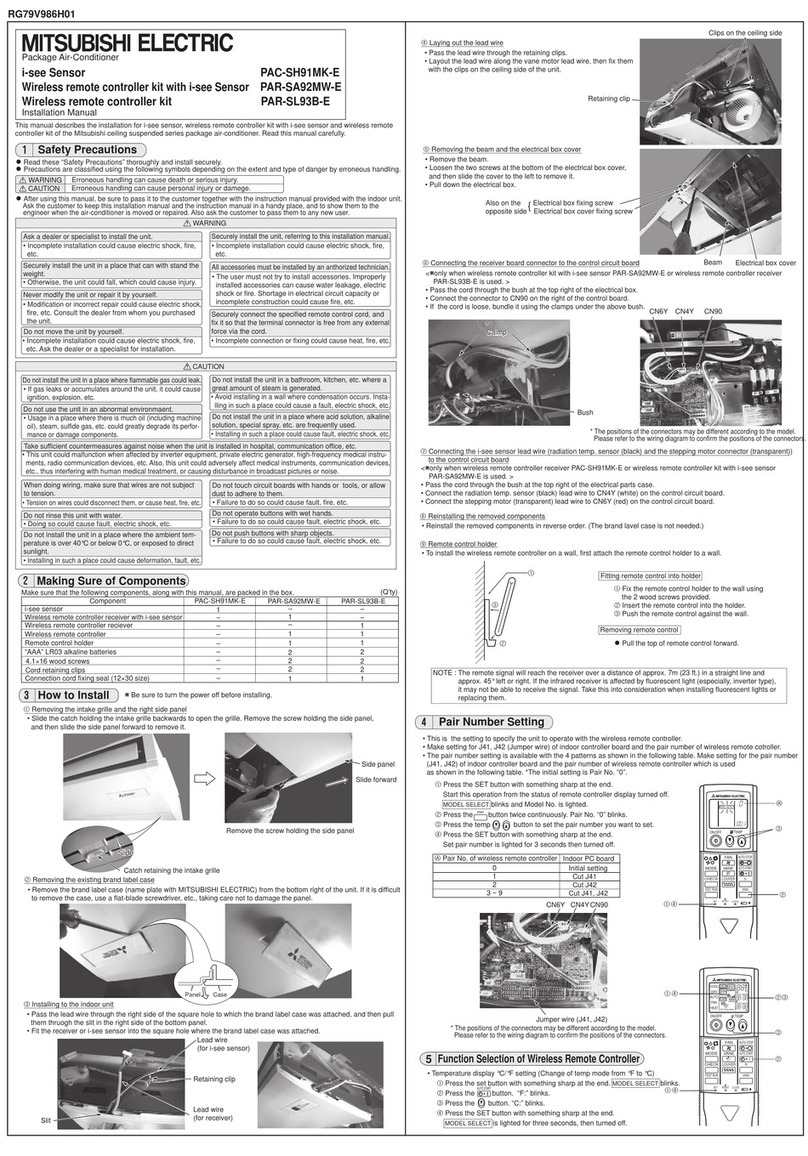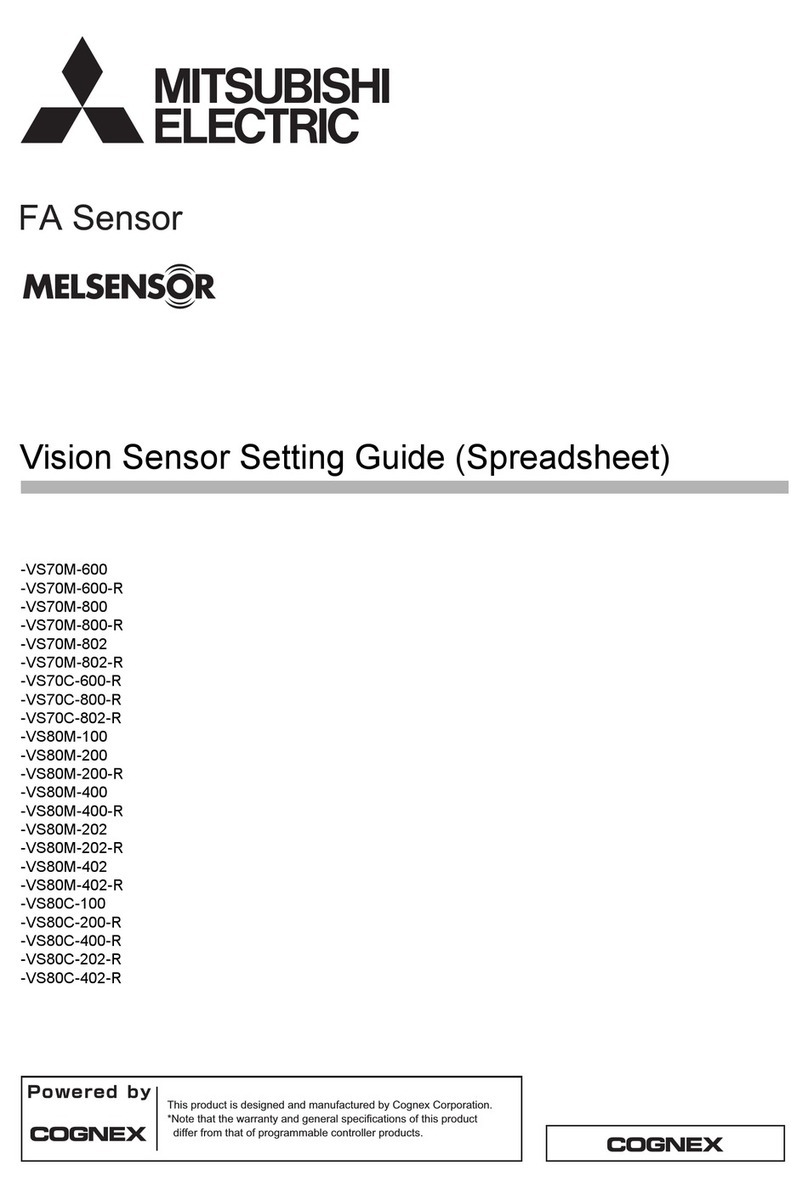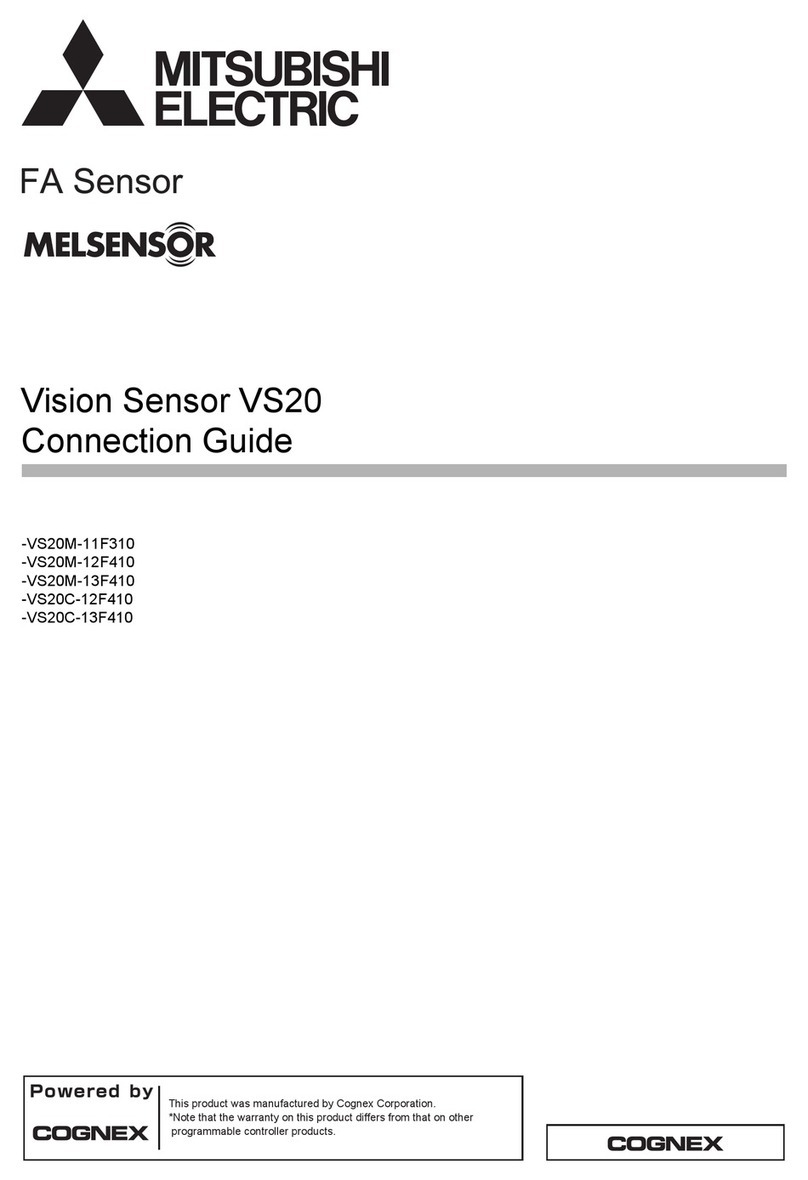5
6.Settings
To use the CO2 sensor for auto fan speed, conguration of settings on the remote controller (PZ-62DR-E) or the Lossnay circuit board dip switch is
required. Additionally, when using group control for multiple Lossnay units, conguration of address settings is required in order to congure dierent
function settings between Lossnay units. For how to congure the settings, refer to the Installation Instructions for the Lossnay unit used and the remote
controller.
* Group control and settings from Section 6.4 onward can only be set when using the PZ-62DR-E.
6.1Mainunitsettings
When using a single CO2 sensor to group-control multiple Lossnay units, connect the Main Lossnay unit (Lossnay unit with the youngest address in the
group) to the CO2 sensor.
* If not connecting a PZ-62DR-E, group control will not be available.
6.2 CO2sensorsetting
In order to use the CO2 sensor for auto fan speed, set either the Lossnay unit dip switch or the remote controller function settings to “Connected to PZ-
70CSB-E.” Conguring these settings enables to use auto fan speed using the CO2 sensor.
- If using a single CO2 sensor for group control of multiple Lossnay units, keep “CO2 sensor or BMS setting” for other than the Main Lossnay unit at
factory setting.
- When using group control for multiple Lossnay units, if connecting a CO2 sensor to each Lossnay unit, keep “CO2 sensor or BMS setting” in all Lossnay
units to “PZ-70CSB-E connection,” and set “Input priority setting" to “Individual control priority.”
- If using a remote controller, congure 6.4. CO2sensor setting - maximum side and minimum side.
6.3AutofanspeedsettingwithoutLossnayorM-NETcentralizedremotecontroller
If not connecting remote controllers or M-NET centralized controllers to the Lossnay unit, set the “Auto fan speed setting without Lossnay or M-NET
centralized remote controller” dip switch to ON.
6.4CO2sensorsetting-maximumsideandminimumside
The upper and lower limit of CO2 concentration are selectable.
The Lossnay unit controls its fan speed according to the set upper and the lower limit. Refer to the example on below.
Congure the settings from the remote controller CO2 control screen function settings. For how to congure the setting, refer to the Installation
Instructions for the remote controller.
* Upper limit available setting range: 600 (lower limit + 300) to 2000 ppm (increments of 50 ppm)
* Lower limit available setting range: 300 to (upper limit - 300) ppm (increments of 50 ppm)
* This automatically controls the amount of airow with the set CO2 concentration as standard, however given that CO2 concentration detection will dier
depending on the usage environment and product installation conditions, the value may exceed upper limit depending on the usage environment .
* If not using a remote controller, automatic airow control will be carried out at the factory default setting.
* Factory default setting: Upper limit 1000 ppm, lower limit 450 ppm
<Example>
Auto fan speed with the following limits:
CO2 upper limit: 1000 ppm
CO2 lower limit: 450 ppm
(Factory setting)
6.5 CO2sensor correction
The CO2 sensor recognizes the lowest CO2 concentration over the previous week as the standard value (corresponding to normal outside CO2
concentrations), and carries out calibration. The standard value for calibration is 400 ppm, however if this product is used in locations in which the
outside CO2 concentration is normally higher than the standard value (such as near a major highway), or in an interior environment with higher-than-
normal CO2 concentrations, then there may be a signicant discrepancy between the actual CO2 concentrations and the detected concentrations.
Therefore, congure the concentration correction function for CO2 sensor output.
For how to congure the setting, refer to “CO2 sensor correction” in the Installation Instructions for the Lossnay unit.
6.6 CO2concentrationdisplaysetting
When using a remote controller, the CO2 concentration can be displayed on the applicable Lossnay remote controller screen.
- To set the CO2 concentration display, refer to the remote controller Installation Manual, and set “Display details setting > Sensor value” to “Yes.”
- When displaying the CO2 concentration, the supply air temperature cannot be displayed at the same time.
- The CO2 concentration display value may dier from the actual CO2 concentration within the room. This product cannot be used as a measurement
device.
- For approximately 15 minutes after turning the power on, or when changing 6.2 CO2sensor setting, the CO2 sensor will be in warm-up operation.
During warm-up operation, the remote controller CO2 concentration display will show “---ppm.”
- For approximately 15 minutes after starting operation, The CO2 concentration display value may greatly dier from the actual CO2 concentration within
the room.
- The CO2 concentration display range is 400 to 2000 ppm. If the concentration exceeds 2000 ppm, “2000 ppm” will be displayed, and if less than 400
ppm, “LO ppm” will be displayed. Additionally, the concentration is displayed in increments of 50 ppm from 400 to 1000 ppm, and increments of 100
ppm from 1000 to 2000 ppm.
* Fan output is switched in 16 steps for each CO2
concentration equally divided between 450 ppm (CO2
lower limit) and 1000 ppm (CO2 upper limit).
450 1000
100%
95%
90%
85%
80%
75%
70%
65%
60%
55%
50%
45%
40%
35%
30%
25%
(ppm)
(Fan output)