Mitsubishi Electric Central Controller G-50A User manual
Other Mitsubishi Electric Controllers manuals
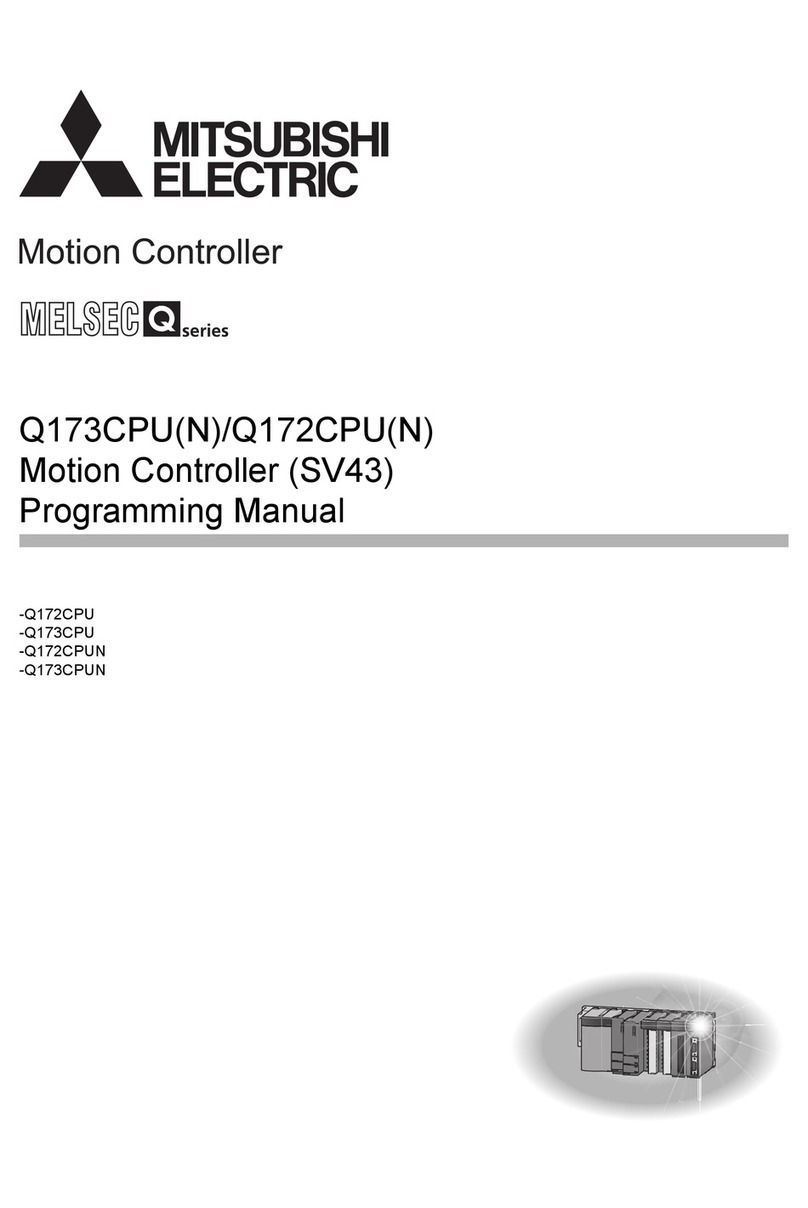
Mitsubishi Electric
Mitsubishi Electric Q172CPU Owner's manual

Mitsubishi Electric
Mitsubishi Electric Central Controller G-50A User manual
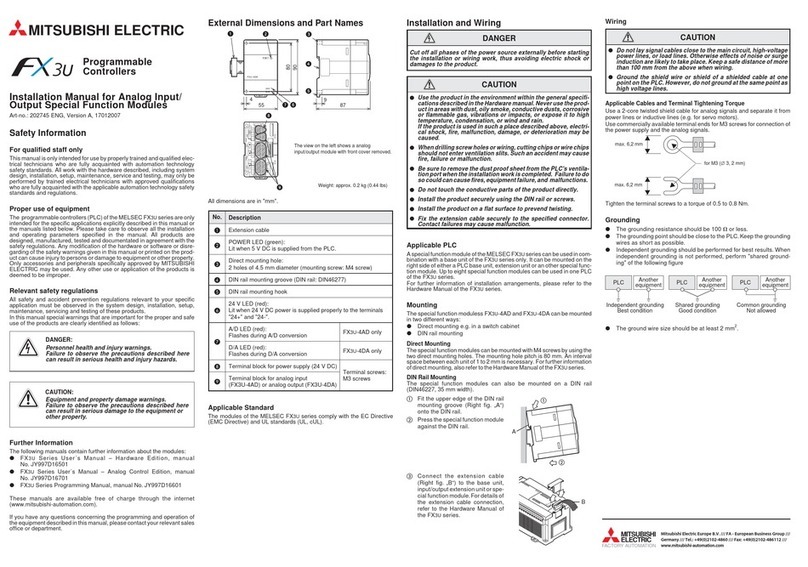
Mitsubishi Electric
Mitsubishi Electric FX3U-4AD User manual

Mitsubishi Electric
Mitsubishi Electric PZ-61DR-E User manual
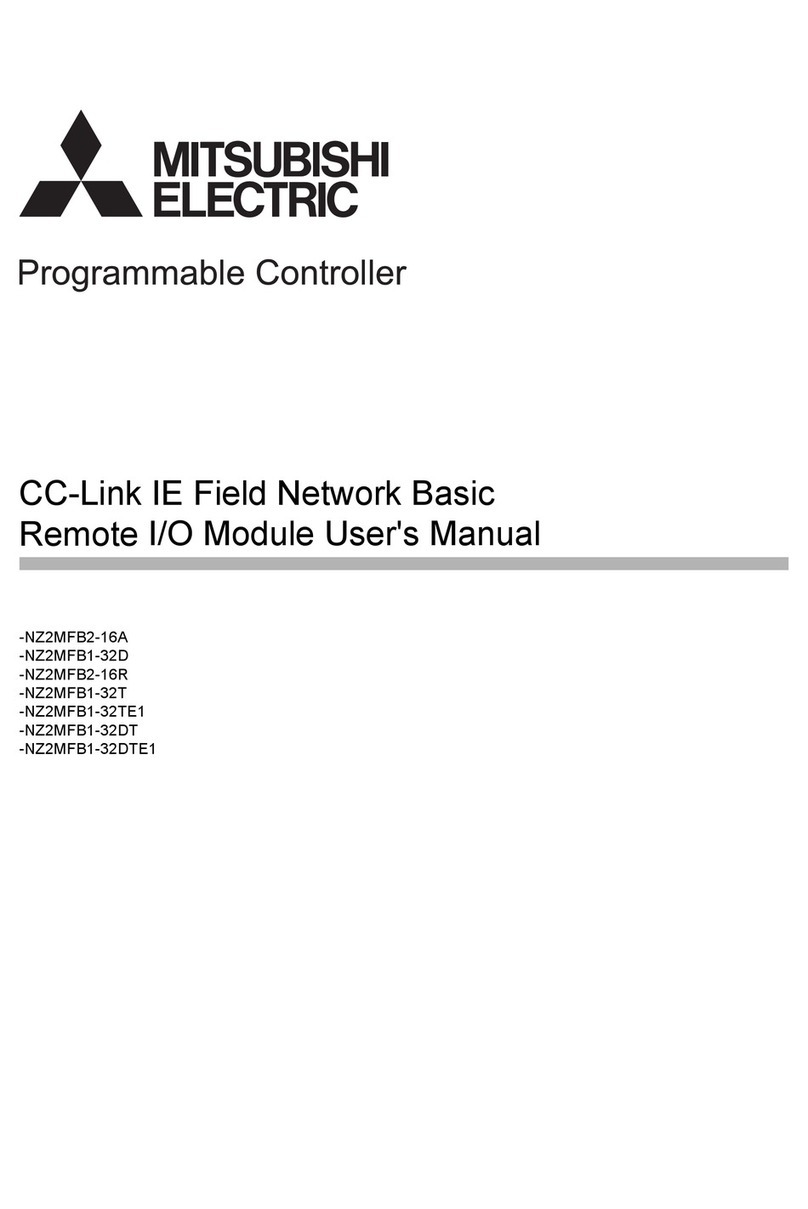
Mitsubishi Electric
Mitsubishi Electric NZ2MFB2-16A User manual

Mitsubishi Electric
Mitsubishi Electric Melsec-F FX2NC Series User manual
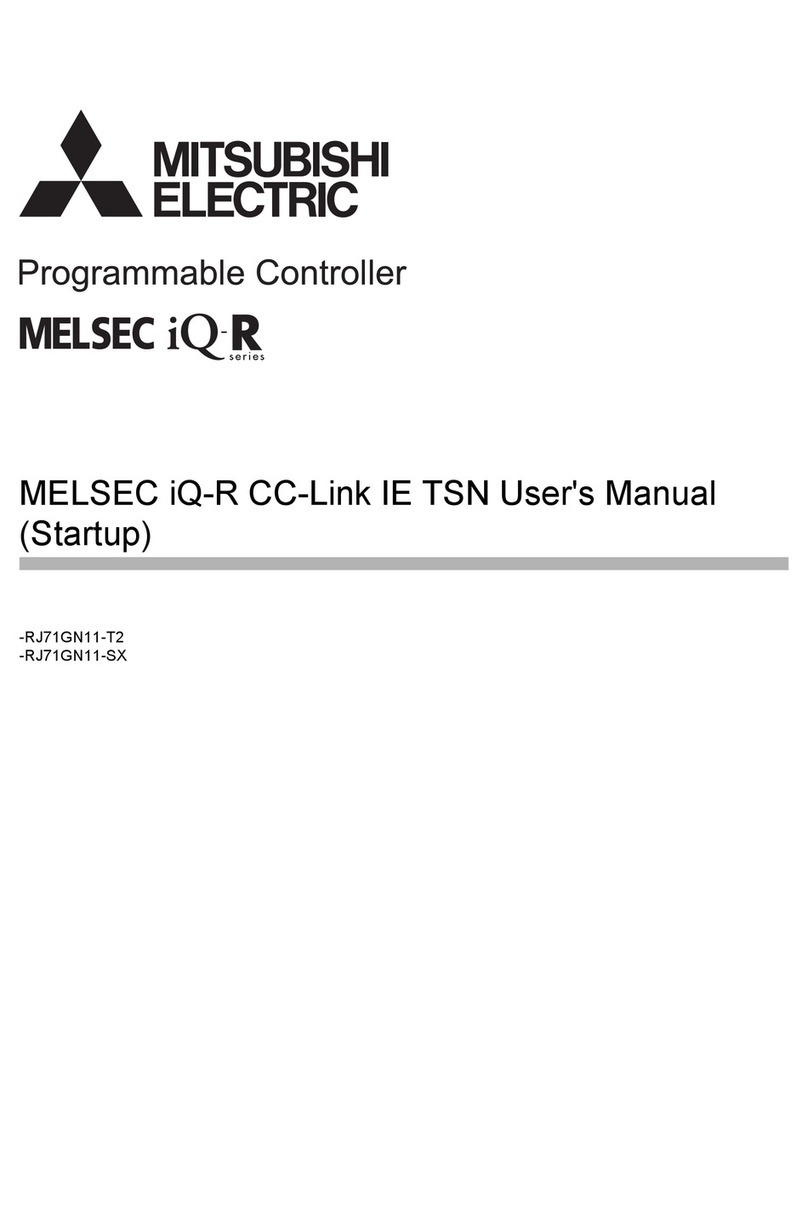
Mitsubishi Electric
Mitsubishi Electric MELSEC iQ-R Series User manual
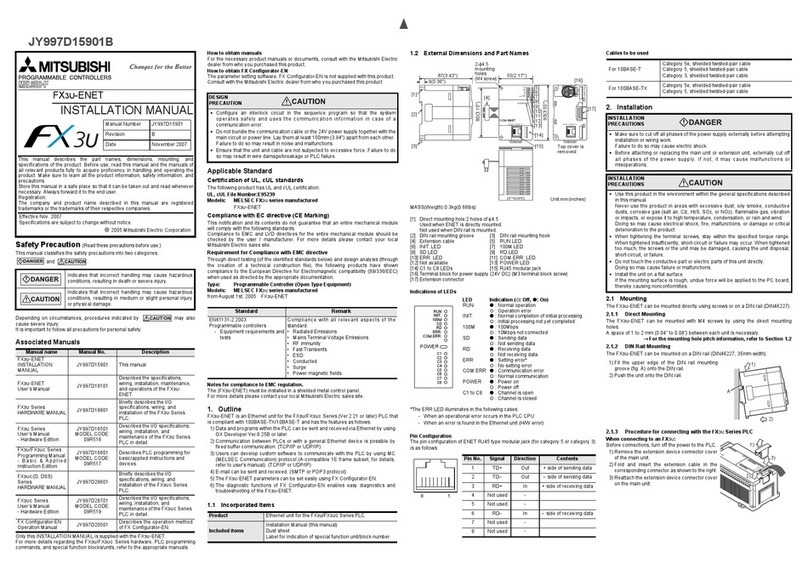
Mitsubishi Electric
Mitsubishi Electric FX3U-ENET User manual

Mitsubishi Electric
Mitsubishi Electric MELSEC iQ-F Series User manual

Mitsubishi Electric
Mitsubishi Electric MELSEC iQ-F Series User manual

Mitsubishi Electric
Mitsubishi Electric MELSEC L series User manual

Mitsubishi Electric
Mitsubishi Electric MELSEC iQ-F FX5 User manual

Mitsubishi Electric
Mitsubishi Electric R60TD8-G User manual
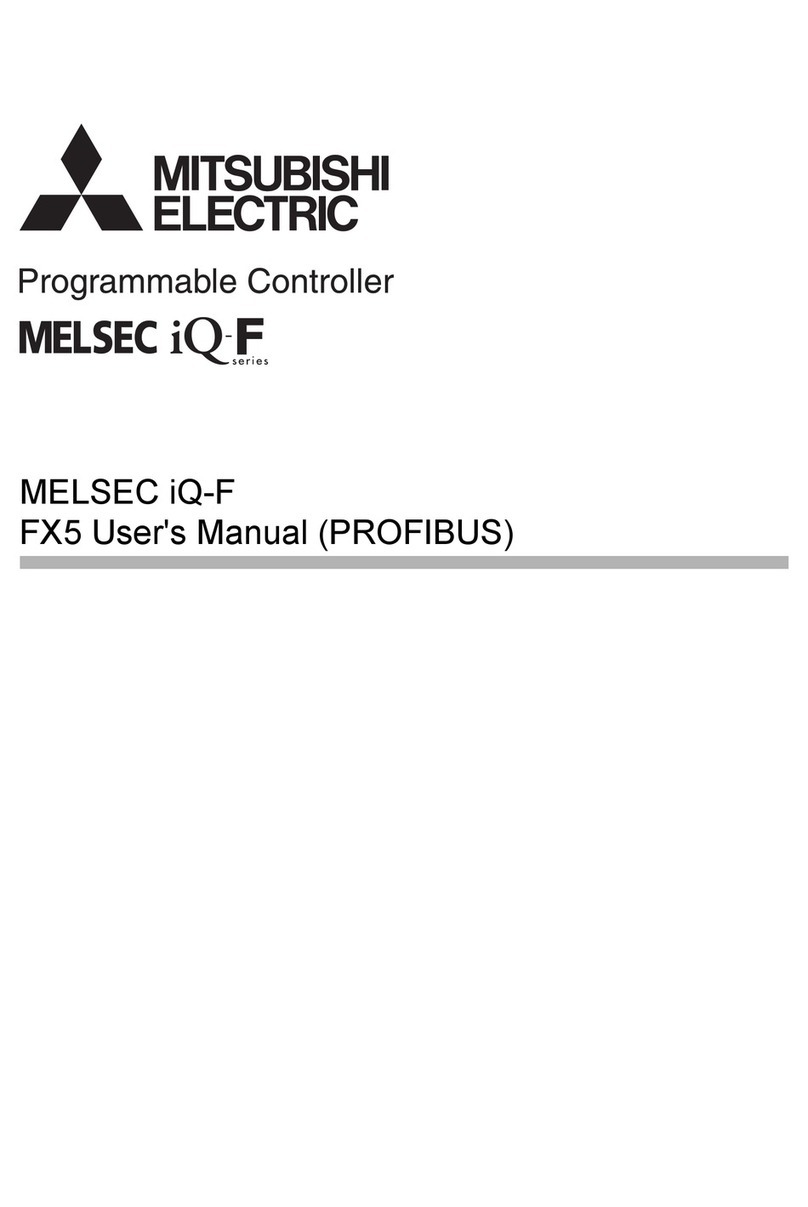
Mitsubishi Electric
Mitsubishi Electric FX5-DP-M User manual
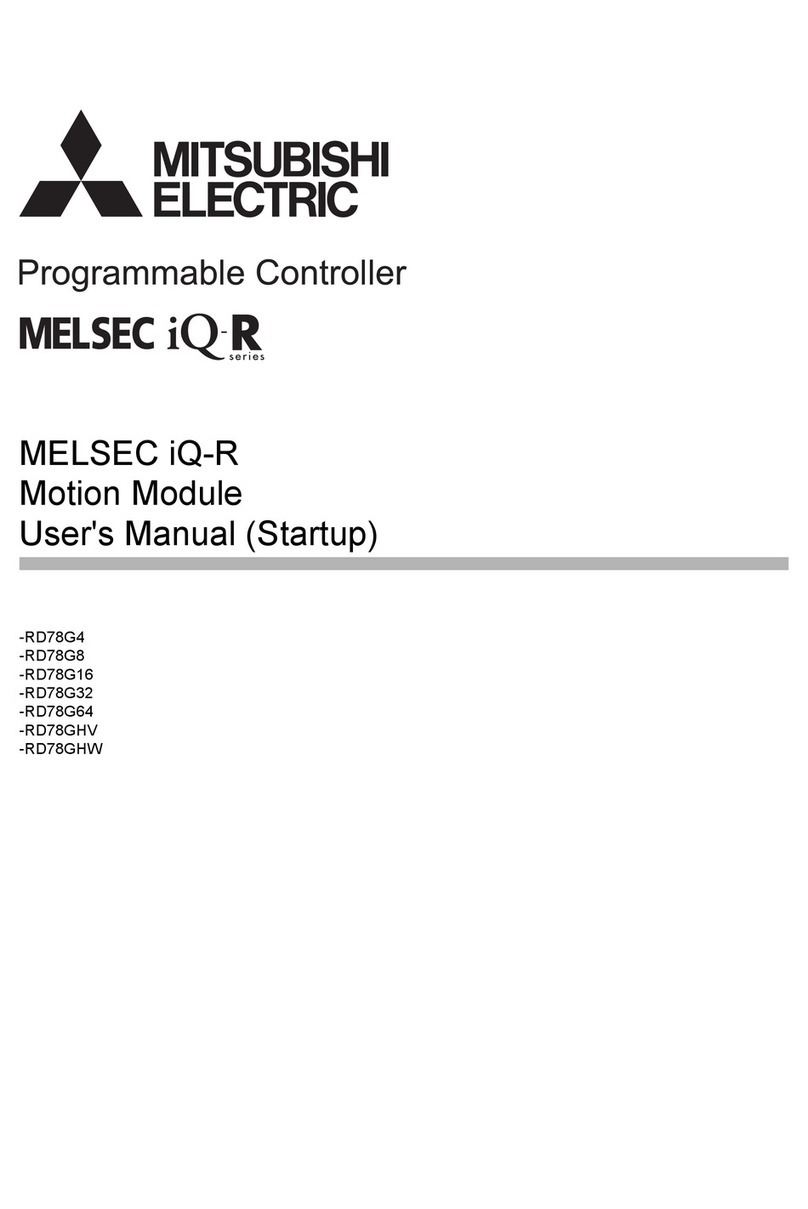
Mitsubishi Electric
Mitsubishi Electric MELSEC iQ-R RD78G4 User manual

Mitsubishi Electric
Mitsubishi Electric AE-200A User manual

Mitsubishi Electric
Mitsubishi Electric FX3U-J1939 User manual

Mitsubishi Electric
Mitsubishi Electric QX10-TS User manual

Mitsubishi Electric
Mitsubishi Electric MELSERVO-JET Series User manual

Mitsubishi Electric
Mitsubishi Electric MELSEC iQ-F Series User manual
Popular Controllers manuals by other brands

Digiplex
Digiplex DGP-848 Programming guide

YASKAWA
YASKAWA SGM series user manual

Sinope
Sinope Calypso RM3500ZB installation guide

Isimet
Isimet DLA Series Style 2 Installation, Operations, Start-up and Maintenance Instructions

LSIS
LSIS sv-ip5a user manual

Airflow
Airflow Uno hab Installation and operating instructions

























