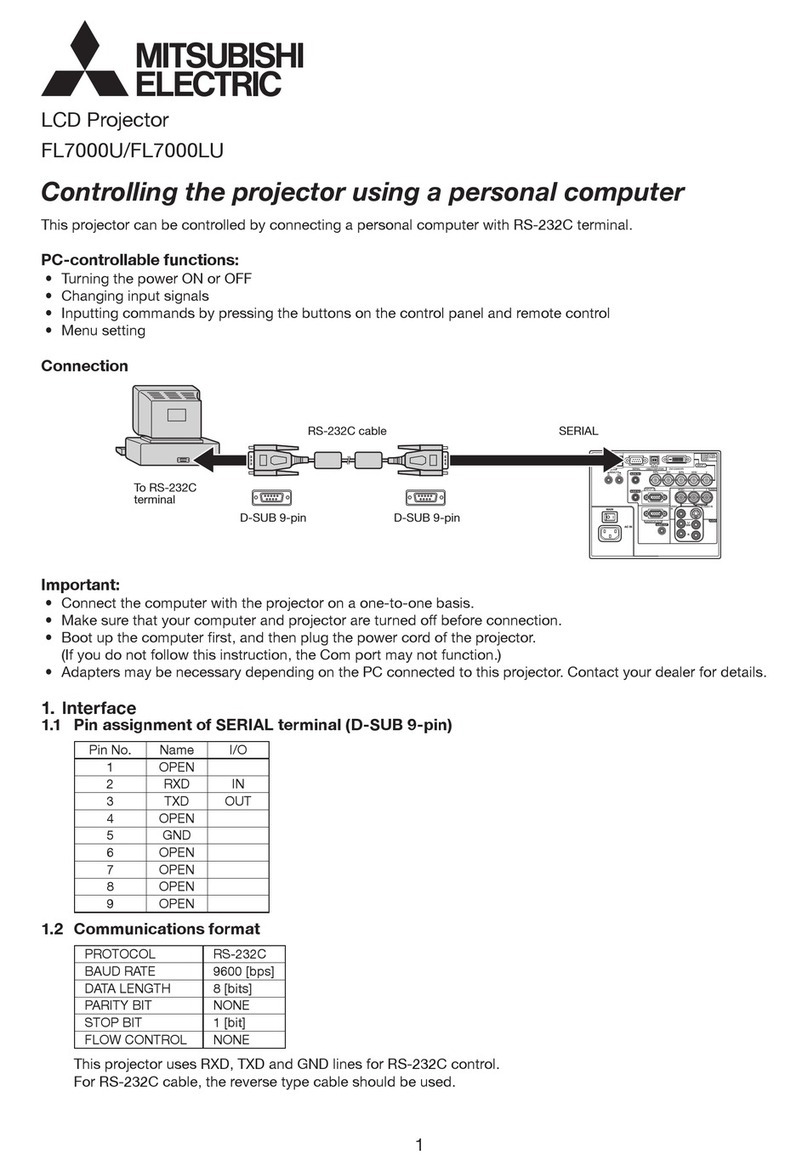■DarkChip2TM realizing high resolution of 1280×720 dots
Digital Micro-Mirror Device Pixel Composition Map
Illuminated
remote
control unit
(Unit: mm)
2456.8
87
205 25.2
310
ø14.4
15
270
ø16.8
ø14.4
1005
56
26
176 44.2
200
128115
5段階で調整
External size diagram
Options
※1:Note: Used in combination with the base unit.
※2:This part is utilized to install the projector unit, placed upside down, at elevated positions within the room.
BR-HC900JS※1
Conversion plug
VLT-HC910LP BR-1 (base unit)
Ceiling-mount fittings Elevated-position installation fitting
BR-H900※2
Projection system
Drive system
Array
Zoom/focus operation
f (mm)
Panel size
Number of pixels
PC input
Horizontal (kHz)
Vertical (Hz)
Resolution
Scanning frequency
Light source lamp
Optical system
Brightness (lm)
Contrast ratio
Panel specs
Optical specs
Color wheel spec
Picture size (inches)
Images
Input
signal system
Input Video
Trapezoidal
distortion correction
Serial/RS-232C standard
Supplied accessories
Mini D-SUB15 pin
HDMI
RCA terminal
S terminal
RCA terminal
Vertical keystone
Horizontal keystone
Analog RGB
Digital RGB
Composite
S
Component
Width (mm)
Depth (mm)
Height (mm)
Main unit dimentions
Functions
Function/other
Other
Gamma mode
Power supply voltage
Power consumption (W)
Weight (kg)
Fan noise
PC
Lens
Video
Model HC1100
DLPTM system
0.62 DMD, aspect ratio 16:9
1280×720(DarkChip2TM)
DMD reflection system
Stripe pattern
Manual operation
23〜27.6
200W
Time-division color separation/composition system
RGB RGB,4-speed
40〜275
1000
3000:1 (full on/full off)
VGA(640×480)-SXGA(1280×1024)(compressed)
15〜80
50〜85
PC/AT compatible machines, MAC, PC98
1 terminal
1 terminal
1 terminal
1 terminal
1 RCA terminal (Component can be also input to D-SUB)
1 terminal (8 pins)
3 patterns +2 users
±40 steps (1 step = approx. 1 time)
±25 steps (1 step = approx. 1 time)
AC100-240V 50/60Hz
280 (8W at standby)
2.9
310
245
100
25dBA(Lamp Low Mode)
NTSC, NTSC4.43, PAL (including PAL-M,N), SECAM,
PAL-60, HDTV (480i/p, 576i/p, 1081i, 720p)
Power source cord (2.9m), remote control unit,
AA-size batteries (×2), RGB signal cable, user's manual,
RS-232C cable, lens cap (attached to main unit)
Specifications
■User gamma correction
Screen size and Projection distance
Floor mounted
H
Hd
Projected image area
Screen
Lw Lt Unit (mm)
Screen aspect ratio of 16:9
Diagonal W : width (cm)H : height (cm)
17
25
29
33
38
42
46
50
63
115
Lw : Min. Lt : Max.
Screen size Projection distance
Hd (cm)
40
60
70
80
90
100
110
120
150
275
89
133
155
177
199
221
244
266
332
609
50
75
87
100
112
125
137
149
187
342
1.4
2.2
2.5
2.9
3.3
3.6
4.0
4.4
5.5
10.1
1.7
2.6
3.1
3.5
4.0
4.4
4.9
5.3
6.6
-
Dimensional diagram
205 25.2
61
Center of lens
Adoption of 1280×720 dot high-resolution DMD chip (wide panel). The mirror inclination
angle of ±12 degrees effectively cuts
black shade diffused light. What's more,
the switch to dark metal in the mirror rear
structure blocks diffuse reflection and
stray light, opening the door to rich and
fine gradation expression.
Complementing the three modes of Sports, Video and Cinema, for movie viewing this projector
zeroes in on the demands for "higher black level reproduction," "brighter medium contrast" and
"toned down highlights" unachievable with conventional
brightness functions. The key to success is independent
operation of black, medium, and white gradation,
ensuring subtle picture change and adjustment.
5-Stage Adjustment
To find out more about HC1100 and our projectors, visit us at
New publication, effective Aug. 2006.
Specifications subject to change without notice.
L-188-6-C7393-A KY-0608 Printed in Japan(MDOC)
Enhances viewing even in comparatively bright
rooms - dynamic images for sporting events and
other TV entertainment.
■Selective use of high brightness and high definition modes,
tailored to the images being screened
Standard mode (1000lm)
Reproduction of enhanced black gradation app-
roaching the high-end model realm, for dynamic movie
viewing that stresses the value of dark, black images.
Low mode (750lm)
Rear terminals
#$%
&'
" !
HDMI×1
RGB In×1
Remote IR
Component
S-video
!
"
#
$
%
&
'
Video In
Trigger Out
USB
RS-232C