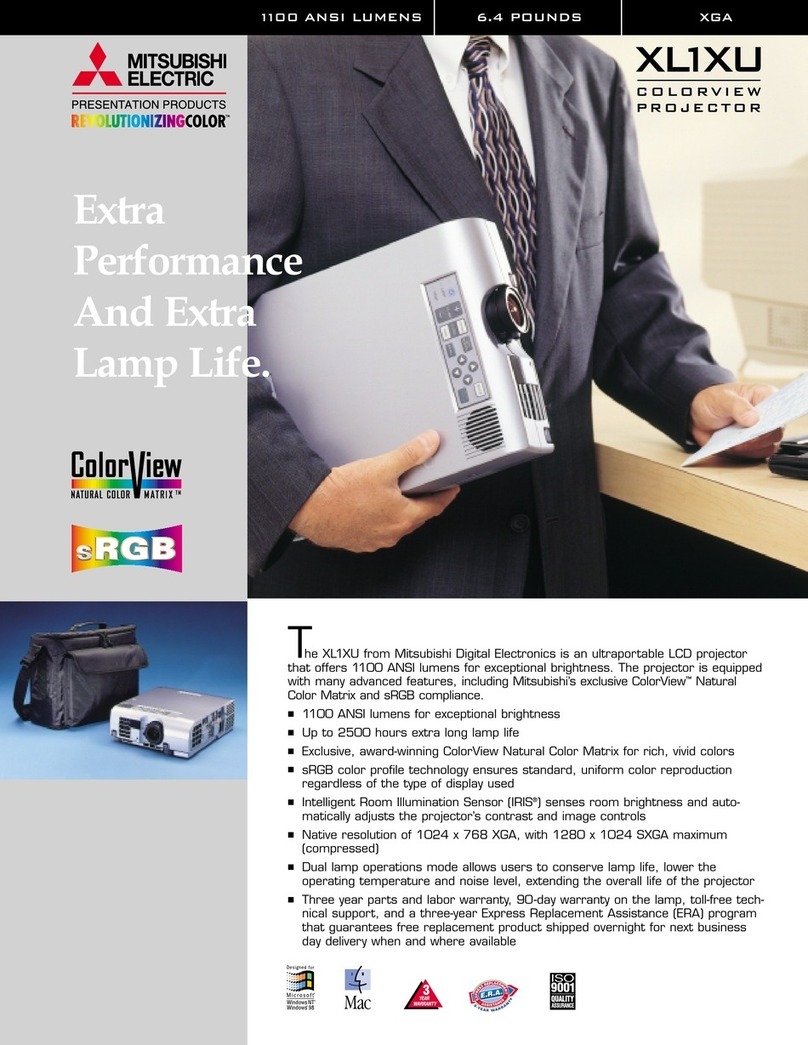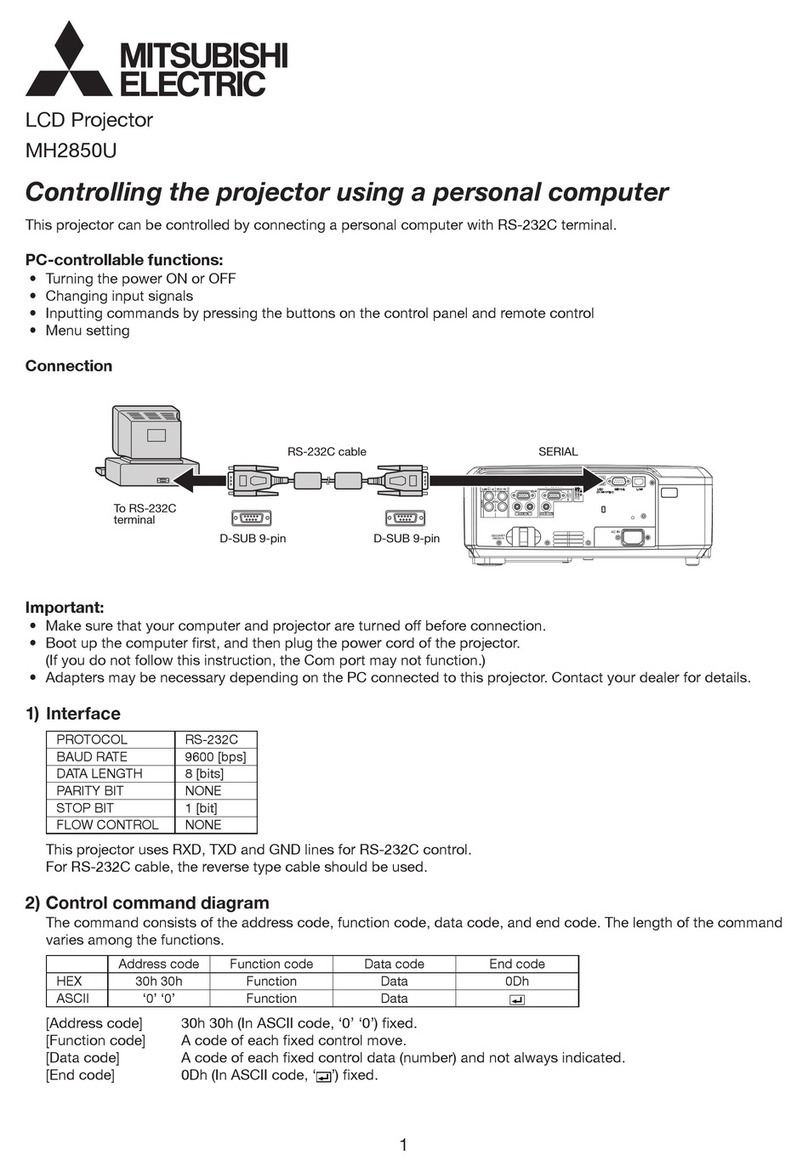?COLORVIEW
™PROJECTORS
Home.
It
■1100 ANSI lumens bright
■600:1 contrast ratio
■SVGA 800 x 600 true resolution
(600 video lines)
■SXGA (compressed) 1280 x 1024
maximum resolution
■Component video support
■HDTV input signal support
■ColorView, sRGB for rich,
vivid colors
■Learning remote control
■Home theater gamma color
mode preset
■Adjustable color temperature
settings
■Supports both 16:9 widescreen
or 4:3 NTSC standard formats
■2500 hours maximum lamp life
■Digital keystone adjustment
(vertical and horizontal)
■3D CineView
■2-year parts & labor warranty
■Ultraportable 6.5 lbs.
888-307-0349
www.mitsubishi-presentations.com
What you need to know
Before you buy a
projector for your home.
Ease of Operation – It is important for a home projector to be
easy to use. From how you set it up and connect your projector
to all other devices, to how you adjust for the best picture, it
should be simple and easy.
Resolution – For home entertainment, higher resolution is not
necessarily better. Standard definition video only needs up to
525 video lines. Resolution as low as 960 x 540 can compress
and display HDTV signal proportionately, so it’s called 1/4HD.
Most projectors are HDTV-compatible, meaning they can accept
an HDTV input signal, and display a compressed but proportion-
ate, simulated 16:9 wide-screen image.
Brightness – Brightness is only as significant as the ambient light
your room has when you use the projector. A brighter room
needs a brighter projector.
Contrast Ratio – This is an important measure of display
performance for projectors at home. With the right brightness
level and contrast ratio, a home projector can display movies as
good as a theater.
Lamp Life – Projector lamps have finite lives. Extended lamp life
is up to to 2,500 hours. Some projectors allow users to operate
in a reduced-brightness mode which may extend lamp life by
up to 50%.
LCD Technology– LCD-type projectors such as Mitsubishi’s HC2
produce exceptionally vibrant and realistic colors. With LCD tech-
nology you are assured of a crisp, dynamic image that is perfect
for all home theater applications.
Warranty & Reliability – A projector is a major investment
for most families. Most projectors bear a 2-year warranty. Make
sure the warranty covers both parts and labor as projector parts
can be very expensive to replace. Some manufacturer warranties
may seem longer, but they only cover service or labor.
©2003 Mitsubishi Digital Electronics America, Inc. Standard features, options and specifications subject to change
without notice. Home entertainment photos courtesy of Draper, Inc. PP3090-11/03-WEB-LITHC2-B
Photo courtesy of Draper, Inc.
HC2
Bring
Model
HC2 Home Entertainment Projector
Advantages:
■ 1100 ANSI Lumens brightness and high 600:1 contrast for maximum
enjoyment in a variety of lighting conditions
■ Realistic life-like video images from Mitsubishi’s exclusive 3D CineView
technology
■ HDTV-compatible to accommodate future technology enhancements
■ 4:3 Aspect Ratio for full-screen use of PC, videogame and TV/sports
content
■ 16:9 Mode for movies to ensure maximum cinematic enjoyment
■ Long-life lamp mode for economical use
■ Learning remote so 1-remote controls most DVD players and VCRs
■3 meter video cables included for added value
Why choose
a projector?
Mega-screen size up to 300"
(diagonal measure) projected onto
a wall or screen.
Greater brightness and
contrast for maximum enjoyment
in a variety of lighting conditions.
Portable and flexible takes up
less space and is portable so it
can be stored and used when and
where you need it.
Simple to setup and use
connect a videogame console,
PC or home theater system and
enjoy the mega-screen experi-
ence in minutes.
HHCC22
Home
Theater
Projector