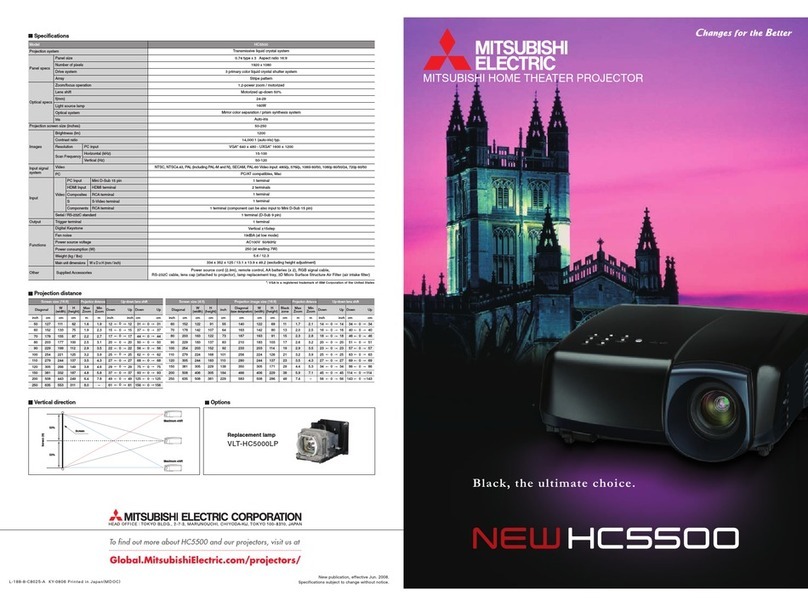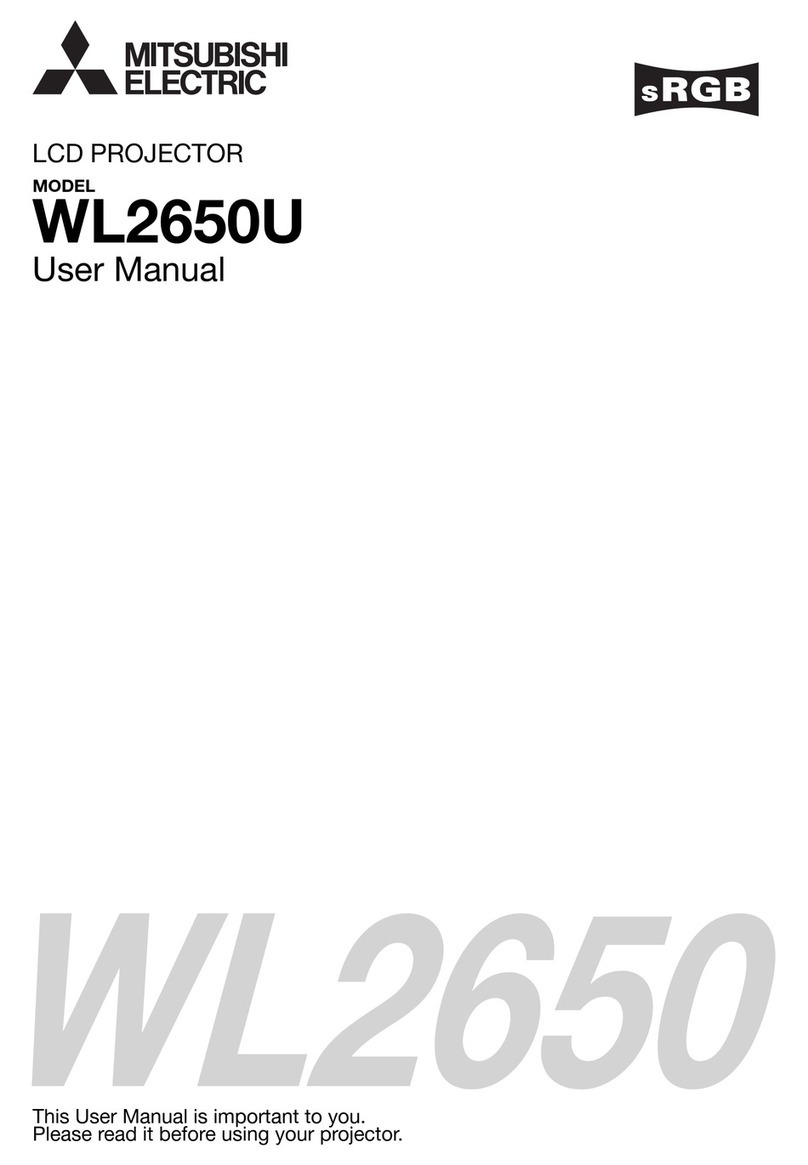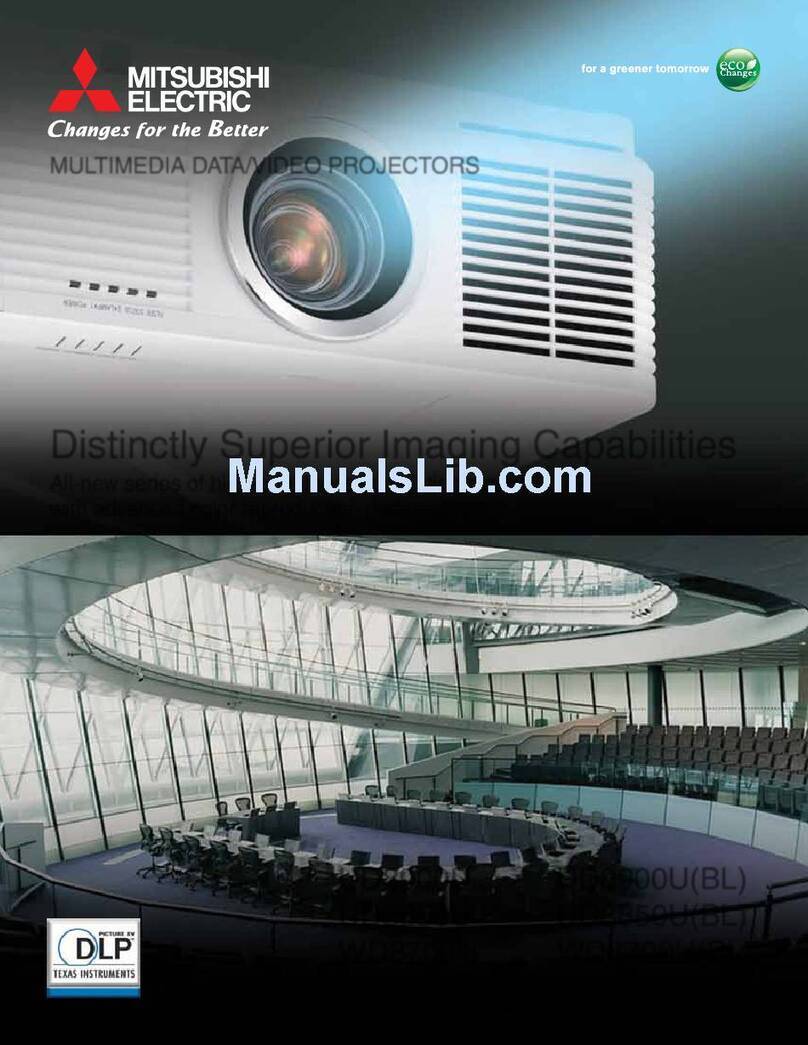Enjoy Favorite Movies of the Past in 3D
Built-in high-precision conversion feature
Entire image is shifted 3D effect is poor Positions of person and background are
detected, and a moderate parallax is added
3D image with
natural depth sensation
Thanks to motion-vector analysis technology, the position of a person can be
distinguished from the background and a moderate parallax added to produce
the sensation of depth used in 3D images. Unlike simple 2D-to-3D conversion
where the entire screen is shifted—3D images with a natural sensation of depth are
reproduced, making it possible to bring even classic films back to life in vivid 3D.
The Latest Image Technologies Brought Together for Cinema-like Quality in 2D or 3D
Equipped with two full 10-bit panel drivers (DDP3021)
PNX 5130 chip of FRC installed.
3D images reproduced in full high-definition with fine gradation
In addition to Variable Iris, a high-power lamp is adopted, providing both
enhanced image brightness and contrast. The high 1500-lumen (Max.)
brightness ensures that, in both 2D and 3D, high-resolution images are
clearer, sharper and more vivid than ever.
High 1500lm (Max.) luminance with clear, high-definition images
The HC7900DW incorporates the color
reproduction performance of the HC9000D,
vastly expanding the color range. Colors
such as the greens of trees and cyan shades
of oceans that were previously hard to produce
are now possible, enabling the reproduction of
images with deeper, more vivid hues.
High-quality coloration faithful to
image source reproduced
Color management function for easy fine-tuning of colors
A variable iris is incorporated for optimal DLPTM pixel elements.
Excellent black immersion is possible even when scenes change
instantaneously from light to dark. In addition to this, a fixed iris is
installed near the DMD chip. These features combine to further
improve contrast.
New optical engine
with comprehensively improved contrast
and light leakage producing high contrast of 150,000:1
FRC installed – Reproduce content supplemented with
optimal frame number
Possible to set high-speed (6x) drive
New frames are created from previous and succeeding images.
Blur is suppressed using video image motion interpolation.
True Video Mode
Interpolation while maintaining
the 24-frame film-like texture.
While retaining the clicking sensation unique to film, sharp clear images are projected.
True Film Mode
Minimal Judder: Even for 24-frame 3D images, sharp clear images are reproduced.
3D FRC
The projector is equipped with a new color management function for
independent color R (red), G (green), B (blue), C (cyan), M (magenta)
and Y (yellow) adjustment of “Hue,” “Saturation” and “Brightness.” It is also
possible to adjust a specific color; when a color is selected only the objects
of that color are shown in color (others are in monotone), making it possible
to tune colors to preference more easily.
0.9
0.8
0.7
0.6
0.5
0.4
0.3
0.2
0.1
00.1 0.2 0.3 0.4 0.5 0.6 0.7
HC7900DW
HDTV
HC4000
Chromaticity x
Chromaticity y
0.8
New Variable Iris
Minimal Crosstalk
Quick-response DLPTM pixel elements
prevent the mixing of left and right eye
images, producing sharp picture
reproduction.
Flicker when the screen is white has been
reduced through use of a 120Hz conversion
process in addition to that of the conventional
horizontal 96Hz display. (minimal judder and minimal
flicker cannot be applied simultaneously).
Image with crosstalk
Minimal Judder
Combined with a 3D-compatible frame rate
converter (FRC), high-definition images
with nominal image lag are achieved.
Image with judder
Minimal Flicker
Image showing “white flicker” effect
Minimal
Crosstalk
Minimal
Judder
Minimal
flicker
Mitsubishi
Electric
Fine 3D
Please see reference on right page.
The HC7900DW home theater projector utilizes
Mitsubishi Electrics cutting-edge image-processing technologies to project beautiful,
exciting cinema-like images in the privacy of your own home.
Image reproduction has been refined for brighter,
sharper and clearer 3D viewing performance free from
phenomena such as crosstalk, judder and flicker.
Iris
Variable Iris
H
Hd
Shift Up
0
Shift Down
Ceiling mounted
H
Hd Shift Down
0
Shift Up
Floor mounted
Experience dynamic movie theater-like action, right here...
HC7900DW
Applying motion-vector analysis technology, data from the previous and
succeeding images are used to produce highly accurate image frames.
The optimal number of frames is supplemented to match the contents and
the final image is reproduced. As a result, motion blur in the vertical,
horizontal and diagonal directions is suppressed.
As well as the conventional drive speed, a high-speed (6x)
drive can be set exclusively for the 24P signal in 2D.
This feature minimizes the color breaking noise that is
produced due to colorwheel-based color separation methods.
High-performance extra-low-dispersion lens for
full high-definition resolution (with V-lens shift)
Compared to more commonly used glass lenses,
this projector is equipped with a high-performance
extra-low-dispersion (ED) lens system comprised
of a total of 13 lenses in four groups. Chromatic
aberration is minimized to the fullest and image
resolution is improved throughout, including the periphery.
*Images compared are for reference only
Common conversion format HC7900DW conversion format
Reduction of “white flicker” that tends to appear in bright, white parts
Enjoy viewing with „universal‰ 3D glasses
currently available in the market
The 3D experience can also be enjoyed using
commercially available 3D glasses.
*Some types of glasses may not work with this unit.
Please confirm compatibility at the retail store before purchase.
Wireless glasses cannot be used.
Screen Size and Projection Distances
44
52
64
70
78
87
96
105
131
174
218
261
25
29
34
39
44
49
54
59
74
98
123
147
Width
(in)
Height
(in)
Down
(cm)
Up
(cm)
Screen size
Distance from Screen
Movable V position from default position
Diagonal size
(in)
Shortest
(Wide) (in)
Longest
(Tele) (in)
Hd
(in)
50
60
70
80
90
100
110
120
150
200
250
300
59
71
84
96
108
120
133
145
182
243
304
365
89
107
125
144
162
180
198
216
271
362
−
−
12
14
17
19
22
24
26
29
36
48
60
72
−9
−11
−12
−14
−16
−18
−20
−21
−27
−36
−45
−54
8
9
11
12
14
16
17
19
23
31
39
47
0
0
0
0
0
0
0
0
0
0
0
0
8.2
10
12
13
15
16
18
20
25
33
41
49
21
25
29
34
38
42
46
50
63
84
105
126
29
34
40
46
52
57
63
69
86
115
144
172
0
Down
(-Hd)(cm)
0
(Hd)
Up
(+Hd)(cm)