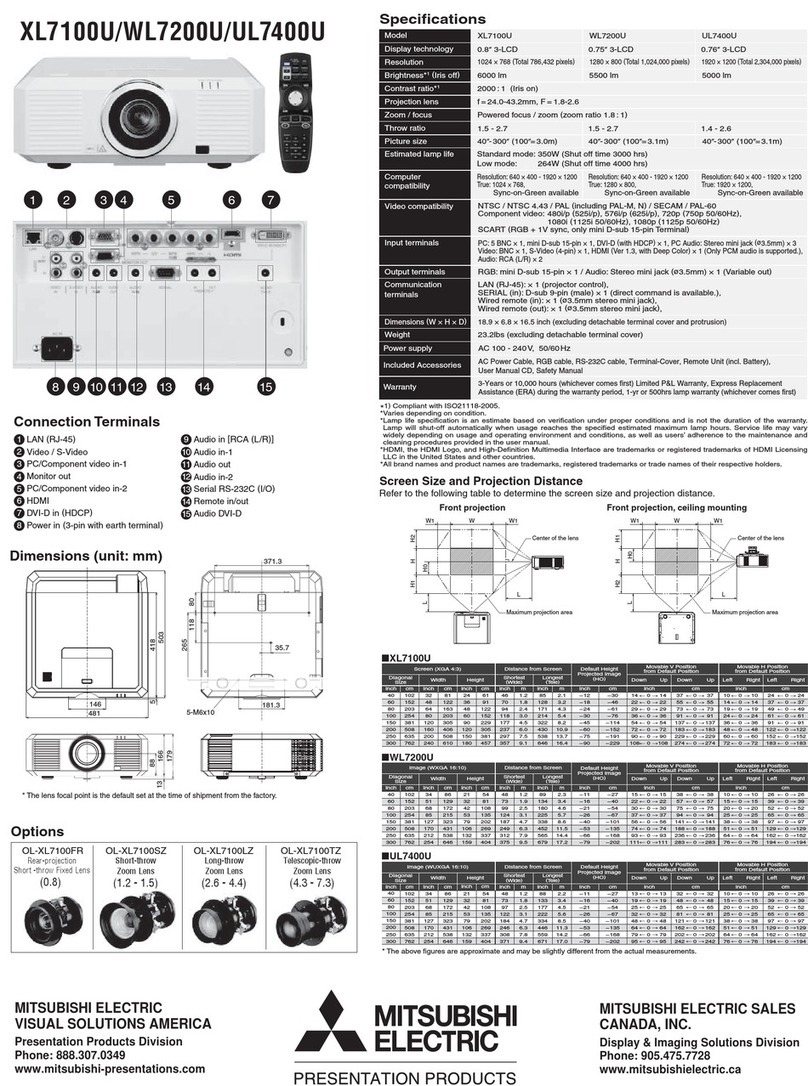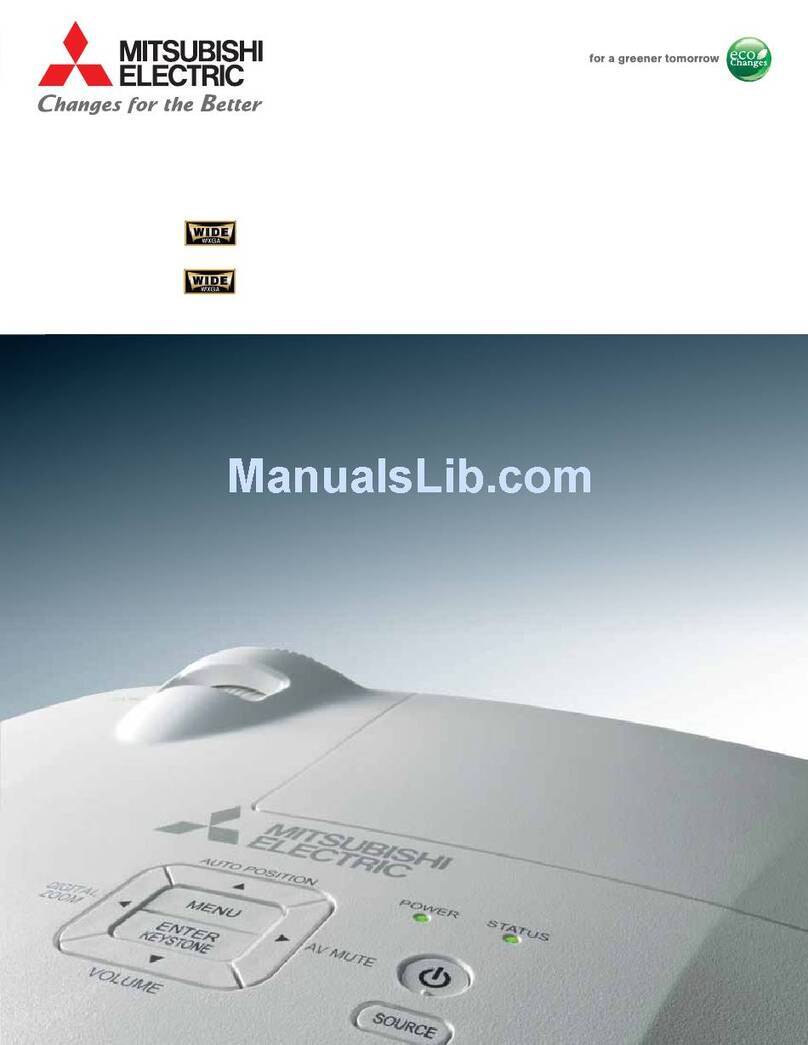Conventional cooling structure New cooling structure
Incident
polarizing
plate group
Liquid crystal panel
Optical path
Cooling
fan
Output polarizing
plate group
Vertical
blowup
Cooling
fan
Cooling
fan
Unparalleled HQV next generation performance
Equipped with two HDMI Ver 1.3 inputs
compatible with Deep Color.
Allows for 10 and 12 bit video in addition to
conventional 8-bit for reproduction of full color
gradients and high contrast.
Hushed 19dBA low mode noise level
The HC5500 is designed with a newly structured cooling duct to improve liquid
crystal panel cooling efficiency. It is also equipped with a low-noise fan
(large-size Sirocco fan) mobilizing a downsized motor that secures an ample
air inlet for improved air intake efficiency, all while slashing the overall noise
level to only 19dBA.
Featuring our newly developed auto-iris algorithm that enables control
in increments as swift as 1/60 of a second
The Mitsubishi HC5500 offers a swift auto-iris control algorithm that is often
found in higher priced models. It automatically controls the light intensity on
the pixel level of each screen displayed in high precision and speed for swift
transitions from scene to scene.
With this breakthrough, the Mitsubishi HC5500 gives instant tracking capacity
that tones down dark scenes to black levels even when the scene sequence is
set against a backdrop of continuous bright-dark scene changes.This faithfully
reproducing every scene detail with vivid clarity.
The auto-iris coupled with the original contrast control featured in Mitsubishi
HC5500, you are sure to have the richest blacks, the brightest whites, and the
vivid richness of all the colors in between.
Equipped with 14-bit digital gamma correction
(liquid crystal panel driver)
Our 14-bit gamma correction processing function
expands gradation expression power 16-fold over
the conventional 10-bit version.
This dramatically raises the capacity to express
the subtleties of dark images.
High Definition (1920x1080) Equipped
with a New Generation Liquid Crystal Panel
The HC5500 is equipped with a new generation
inorganic LCD panel. This new LCD panel generates
high definition images that produce rich blacks and
vivid colors. Rated to last approximately 10 times
longer than conventional organic film panels, this
panel translates to years of viewing enjoyment
with high definition colors that stay vibrant and
come alive every time you play your movies.
Motorized zoom and focus
adjustments with lens shift function
greatly enhances ease of set-up
Impressive big-screen images can be
enjoyed even in a small room with the
1.2x powered zoom and focus lens. In
addition, the motorized lens shift simplifies
vertical adjustments, providing maximum
flexibility wherever you place the HC5500.
2-3 pulldown
When screening images at 60 frames/second,
lining up in 2-frame or 3-frame sequences caused
a surplus in the third B-frame, detracting from
movement smoothness.
24P direct output
With the integer multiple of 24 frames/second moved
up to 48 frames/second, a sequence is created with
groups of two frames lined up. The bottom line is a
smooth and fluid reproduction of the original image.
A B C D
1 frame 1 frame 1 frame 1 frame
A A B B B C C D D D
24 frame/second
movie film signal
2-3 pulldown for
30 frame/second output
1 frame 1 frame 1 frame 1 frame
A B C D
A A B B C C D D
24 frame/second
movie film signal
24P
(46Hz reproduction)
HC5500 Sirocco fan New cooling structure for hushed
performance.
Conventional Sirocco fan
with the simplest home entertainment systems.
A trigger connector commonly used to control
motorized screen retraction is part of the
projector, enabling a quick-start and a faster
approach to your total home theater enjoyment.
The Mitsubishi HC5500 is built for the most
sophisticated home theaters or for integration
Focus motorZoom motor
Lens shift
up-down motor drive
Compatible with 24P Blu-ray direct input
for reproduction of original images movements
The HC5500 is compatible with direct Blu-ray's
24P next generation optical disk.With output of 48P
(liquid crystal panel 96Hz drive) at twice the integer
of movie film (24 frames/second), duplication of
speed, smoothness, as well as detailed textures
mirrors the original.