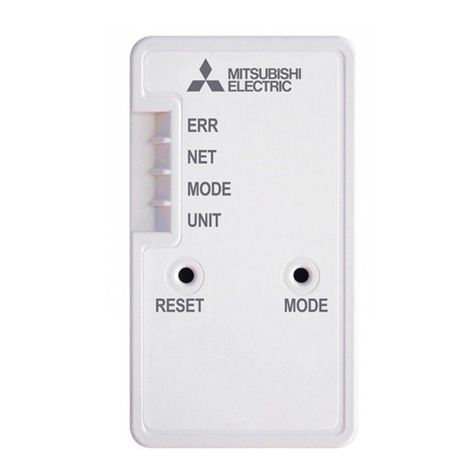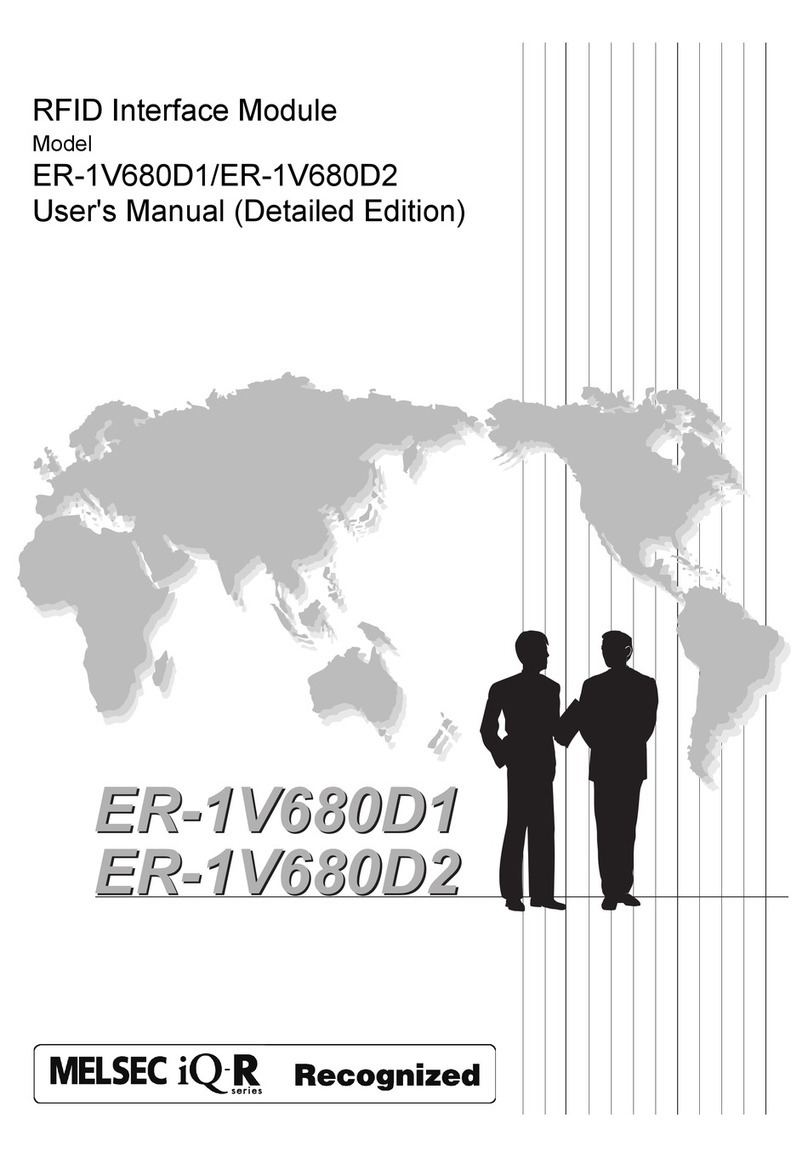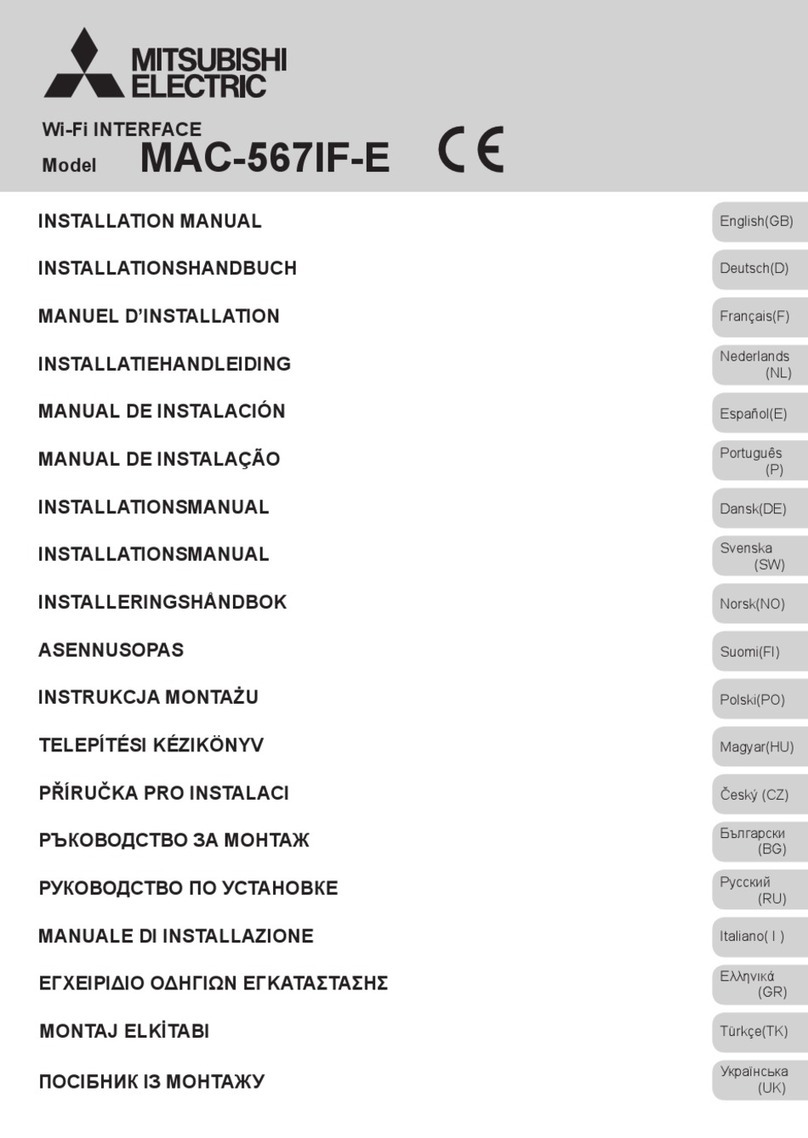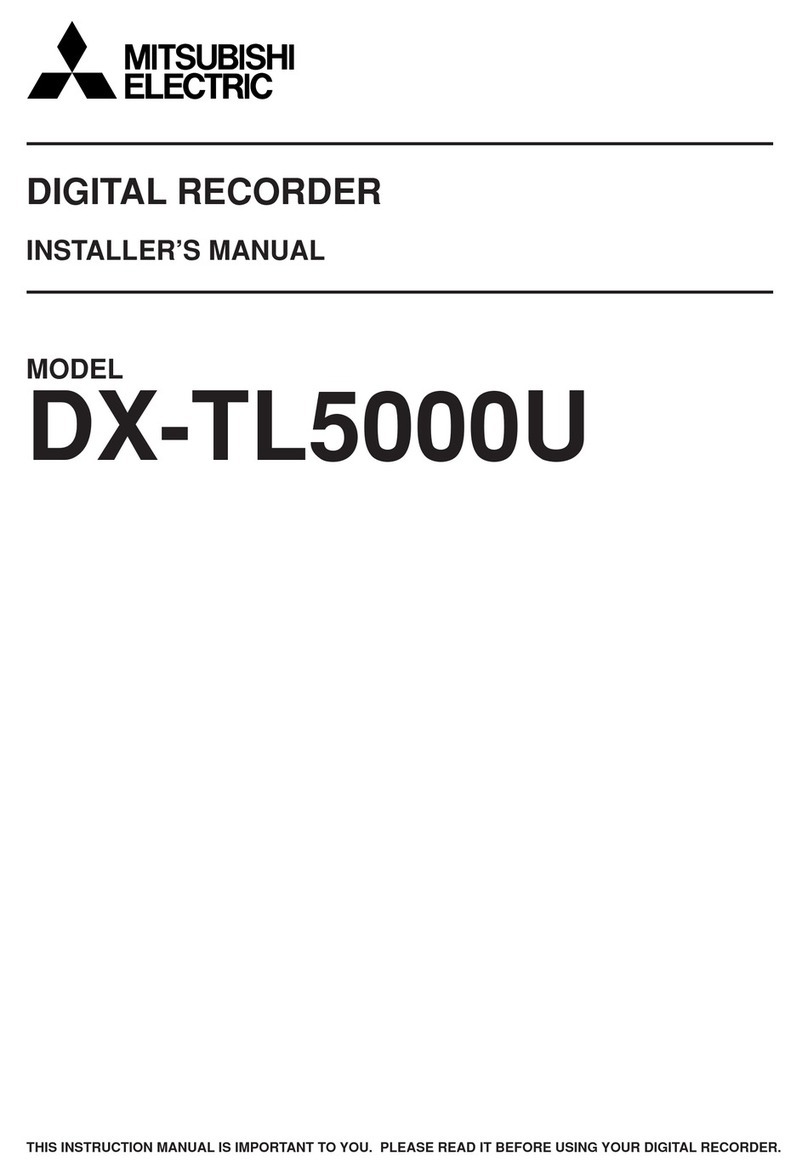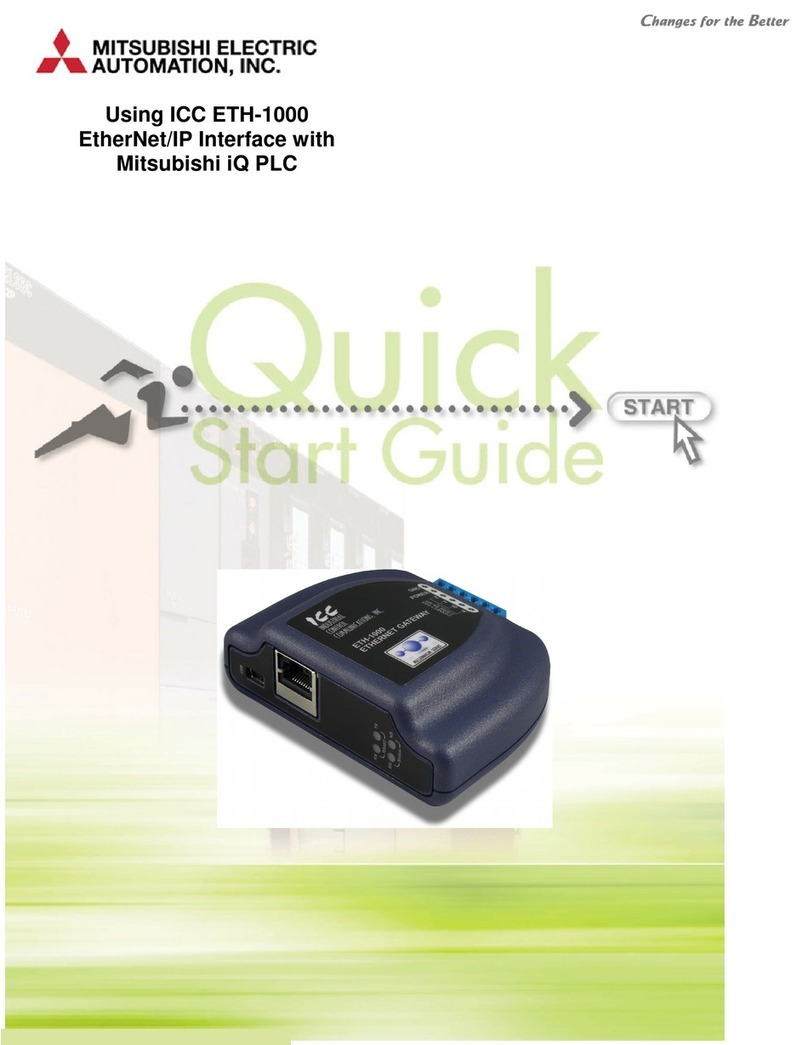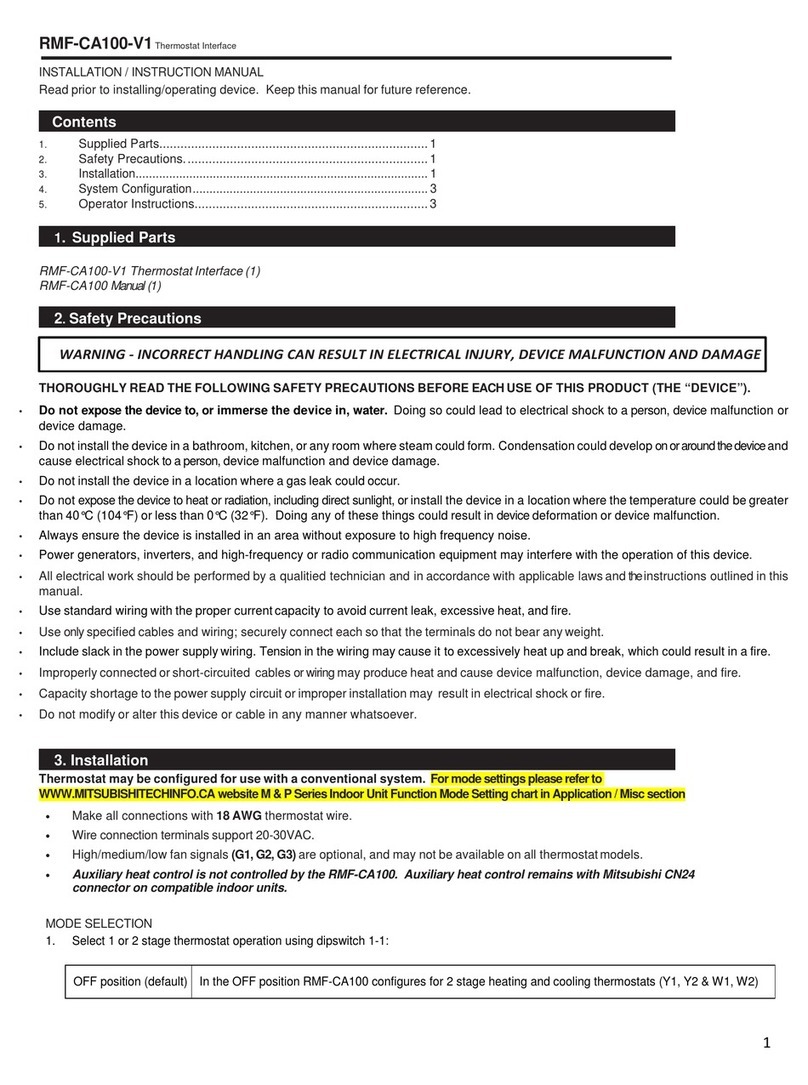1
en
1. Safety precautions
●ReadallSafetyInstructionsbeforeinstalla-
tion,settingup,oruseoftheWi-Fiinterface.
●Thisinstallationmanualcontainsimportant
safetyinformation.Besuretocomplywiththe
instructions.
●AfterinstallingtheWi-Fiinterface,providethis
installationmanualfortheuser.Instructusersto
storeitwiththeirindoorunitinstructionmanual
inasafelocation.
1.Safetyprecautions..........................................................................................1
2.ProductIntroduction.......................................................................................5
3.Parts...............................................................................................................5
4.ConnectingtheWi-Fiinterface.......................................................................6
5.Specications.................................................................................................8
Contents
About Wi-Fi interface
ThisWi-Fiinterface,communicatesthestatusinformationandcontrolsthecommandsfromthe
MELCloudbyconnectingtoanindoorunit.
●SomeindoorunitsarenotcompatiblewiththeWi-Fiinterface.Makesurethattheindoorunitis
compatiblewiththeWi-FiinterfacebeforeattemptingtoinstalltheWi-Fiinterface.
[Precautions for installation]
Warning
(Improperhandlingmayhaveseriousconsequences,includingseriousinjuryordeath.)
■Do not install the Wi-Fi interface by your-
self (user).
Improperinstallationmayresultinre,electric
shock,injuryduetofalloftheWi-Fiinterface,
orwaterleaks.Consultthedealerfromwhom
youpurchasedtheWi-Fiinterfaceorprofes-
sionalinstaller.
■The Wi-Fi Interface should be securely
installed in accordance with this installa-
tion manual.
Improperinstallationmayresultinre,
electricshock,ordamage,orfalloftheWi-Fi
interface.
■The Wi-Fi interface should be mounted in a
location that can support its weight.
IftheWi-Fiinterfaceisinstalledinaloca-
tionthatcannotsupportitsweight,theWi-Fi
interfacecouldfallandcausedamage.
■Connect and fasten the electric wires
securely so external force on the wires will
not apply on the terminals.
Improperconnectionandmountingmayresult
inbreakdown,heatgeneration,smokegenera-
tion,orre.
■Mitsubishi Electric’s components or other
designated components must be used for
installation.
Impropercomponentmayresultinre,electric
shock,ordamage/waterleaks.
■Electric work must be performed by
authorized personnel in accordance with
the local regulations and the instructions
detailed in the installation manual.
Inadequatecircuitcapacityorimproperinstal-
lationmayresultinelectricshockorre.
■Do not connect the Wi-Fi interface to earth
inside the indoor unit.
■Attach the electrical cover to the indoor
unit securely.
Iftheelectricalcoveroftheindoorunitsisnot
attachedsecurely,itcouldresultinareoran
electricshockduetodust,water,etc.
■When installing the Wi-Fi interface, use
appropriate protective equipment and
tools for safety.
Failuretodosocouldcauseinjury.
■ Turn o the breaker or unplug the power
supply plug of the indoor unit when con-
necting the Wi-Fi interface.
Failuretodosocouldcauseelectricshock.
■Make sure to connect the connecter of the
Wi-Fi interface to the printed circuit board
of the indoor unit properly.
Incompleteconnectingormountingmay
resultinbrokenwire,heatgeneration,smoke
generation,orre.
RH79A066H03_01en.indd 1RH79A066H03_01en.indd 1 2021/11/16 15:57:442021/11/16 15:57:44