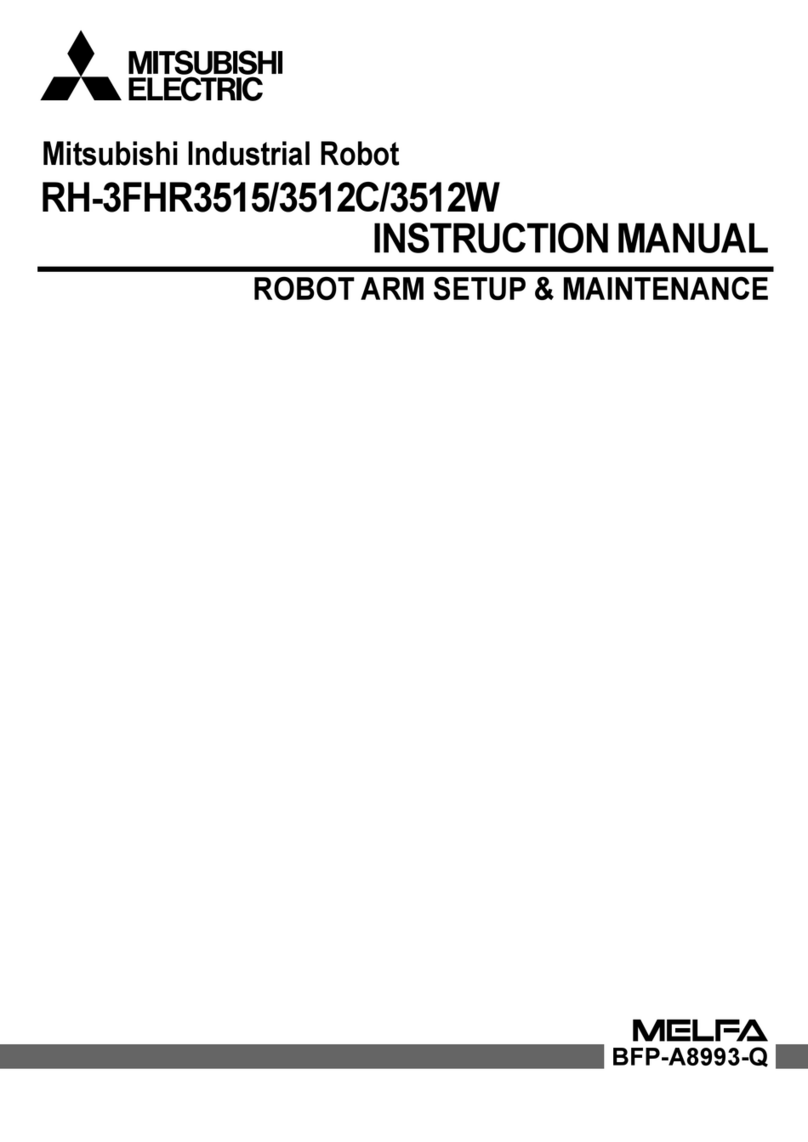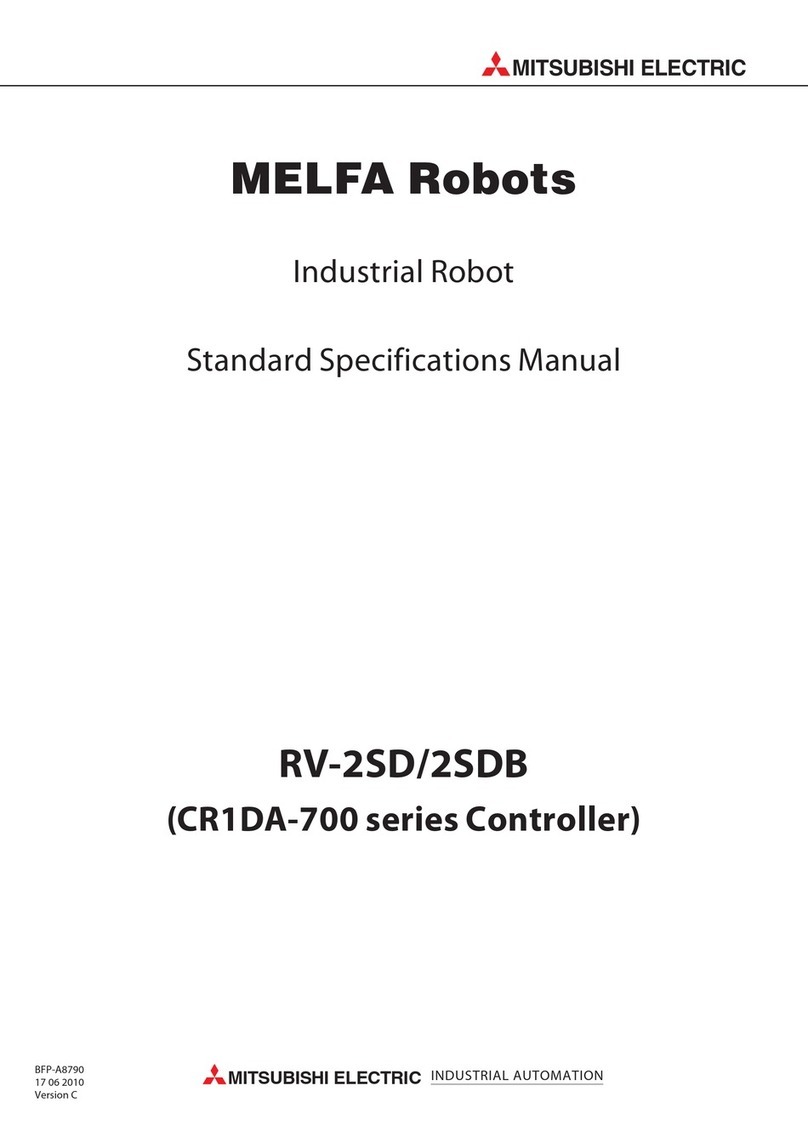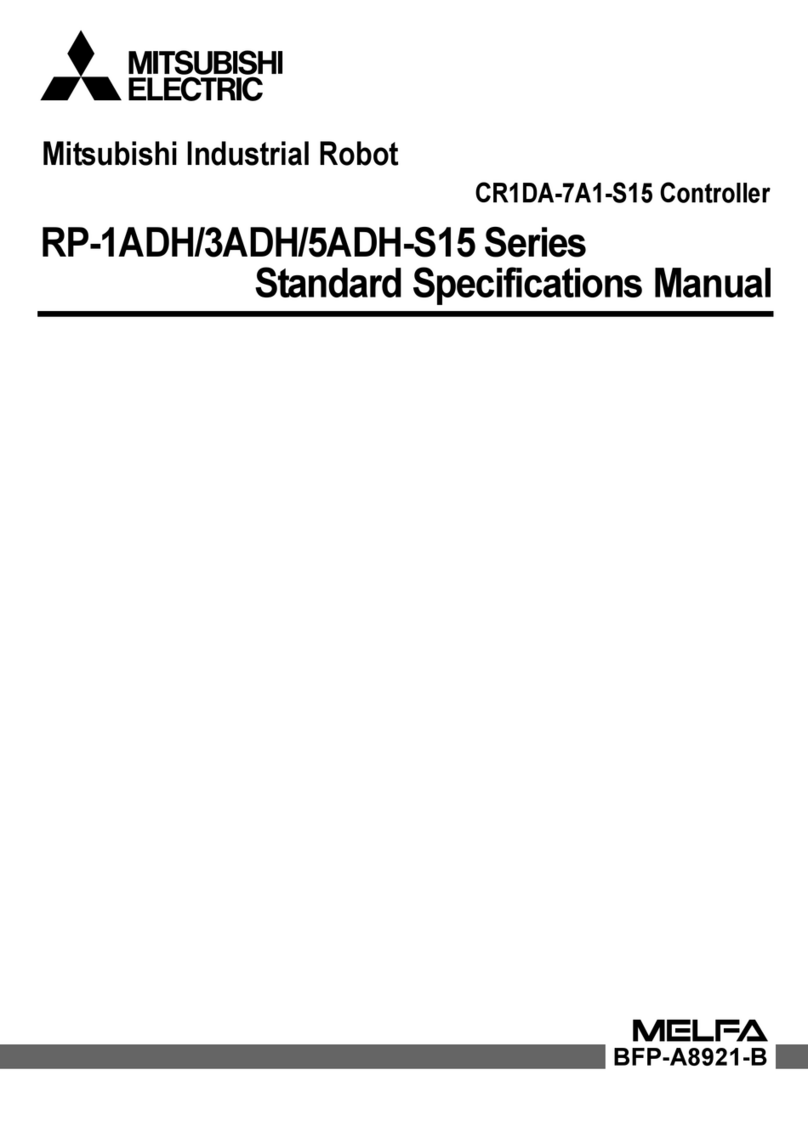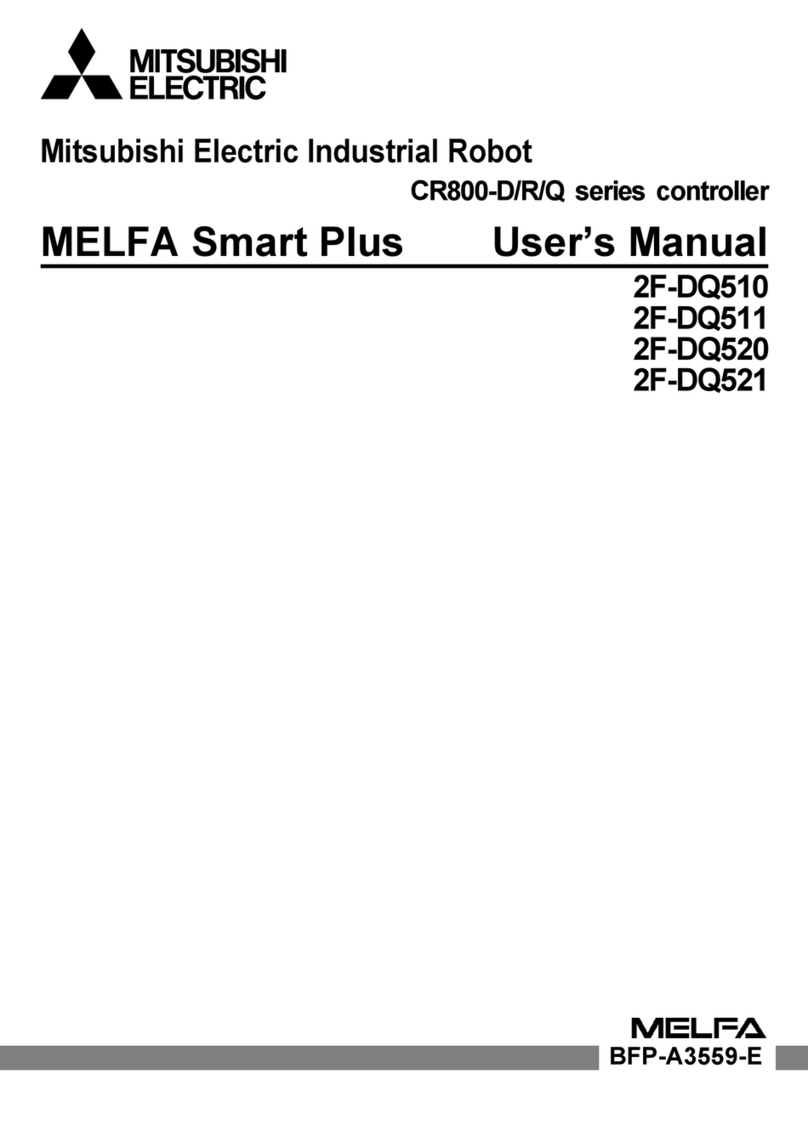Contents
1. Usage 1-19
1.1. How to Use this Document ......................................................................................................... 1-19
1.2. Checking the Product.................................................................................................................. 1-19
1.2.1. Checking the package......................................................................................................... 1-19
1.2.2. Checking the DVD-ROM contents....................................................................................... 1-19
1.2.3. About the "MelfaRXM.ocx" communications middleware ................................................... 1-19
1.3. Items to be prepared by the customer........................................................................................ 1-20
1.3.1. Computer system ................................................................................................................ 1-20
1.3.2.Computer cable................................................................................................................... 1-20
1.4. Operating Environment............................................................................................................... 1-21
1.4.1. Connectable robot controllers ............................................................................................. 1-21
1.4.2. Computer system ................................................................................................................ 1-22
1.5. Installation, Uninstallation ........................................................................................................... 1-23
1.5.1. Installation ........................................................................................................................... 1-23
1.5.2. Uninstall............................................................................................................................... 1-28
1.5.3. USB driver (CR800-D/CR750-D/CRnD-700 series robot controller) installation................. 1-29
1.5.4. CRnQ_R communication USB driver installation................................................................ 1-31
1.5.5. CRnQ_R Communication USB driver for GOT transparent function / GOT communication
installation........................................................................................................................................... 1-38
1.6. When Starting at the Same Time as Another Product ................................................................ 1-40
1.7. Upgrade of software.................................................................................................................... 1-40
2. Changes from RT ToolBox2 2-41
2.1. Changes to Save Format in Workspaces and Compatibility....................................................... 2-41
2.2. Operations Using the Ribbon...................................................................................................... 2-41
2.3. Linking Between the Offline and Simulation Environments........................................................ 2-41
2.4. Support of Program Language MELFA-BASIC VI...................................................................... 2-42
2.5. Discontinuation of Robot Individual Display in 3D Monitor......................................................... 2-42
2.6. Memory of screen display position and size............................................................................... 2-42
3. RT ToolBox3 Usage 3-44
3.1. Starting RT ToolBox3................................................................................................................... 3-44
3.2. Explanation of RT ToolBox3 Screens.......................................................................................... 3-45
3.3. Changes in RT ToolBox3 Display Format................................................................................... 3-51
3.3.1. Changing the display language........................................................................................... 3-51
3.3.2. Changing the display style .................................................................................................. 3-51
3.4. Help Display................................................................................................................................ 3-52
3.4.1. Displaying language help.................................................................................................... 3-52
3.4.2. Displaying the instruction manual........................................................................................ 3-52
3.4.3. Connecting to the Mitsubishi Electric FA site ...................................................................... 3-54
3.4.4. Displaying version information ............................................................................................ 3-54
3.5. Communication Server 2 ............................................................................................................ 3-55
3.6. Closing RT ToolBox3................................................................................................................... 3-57
4. Notes of when RT ToolBox3 is used with iQ Works (MELSOFT Navigator) 4-58
4.1. Notes of when RT ToolBox3 is installed...................................................................................... 4-58
4.2. Notes concerning workspace operation...................................................................................... 4-58
4.3. Notes concerning Project operation............................................................................................ 4-59
4.4. Notes to edit the workspace created by iQ Works(MELSOFT Navigator).................................. 4-60
5. Basic Functions 5-61
6. Ribbon 6-63
6.1. Selecting the Tab......................................................................................................................... 6-63
6.2. Tool Tip Display of Ribbon Commands....................................................................................... 6-65