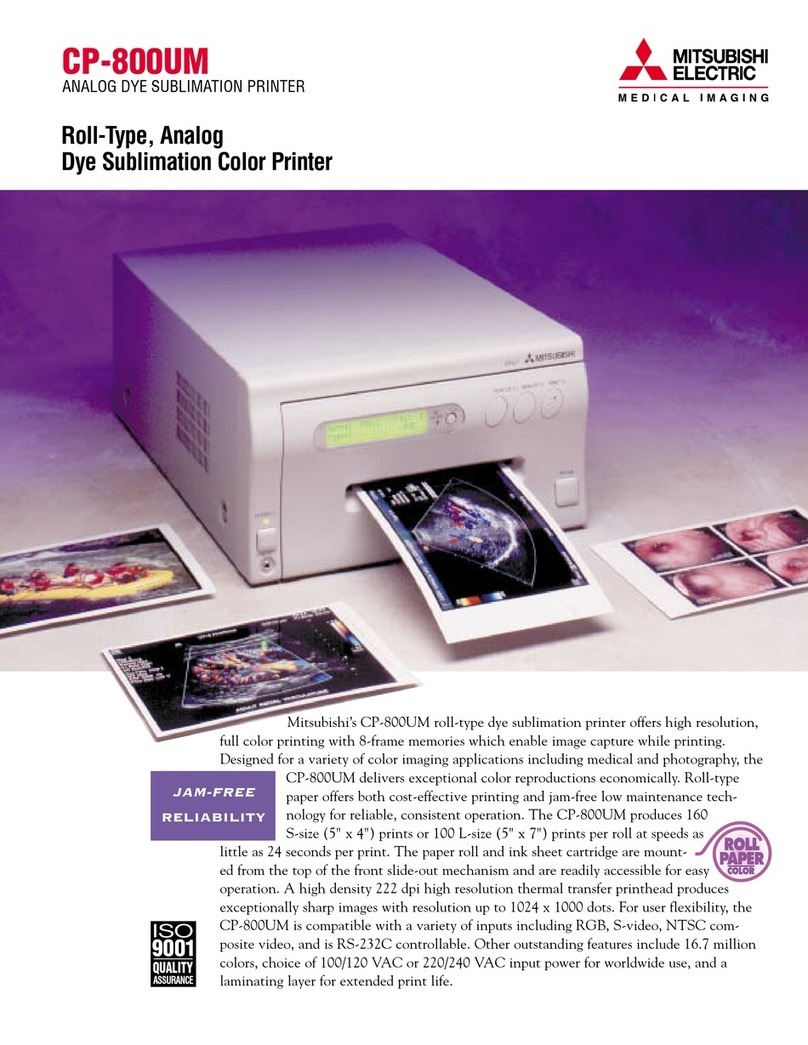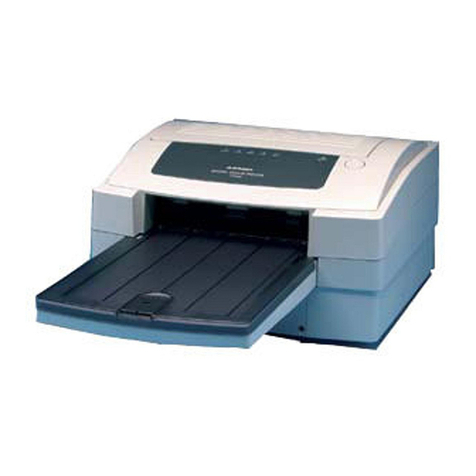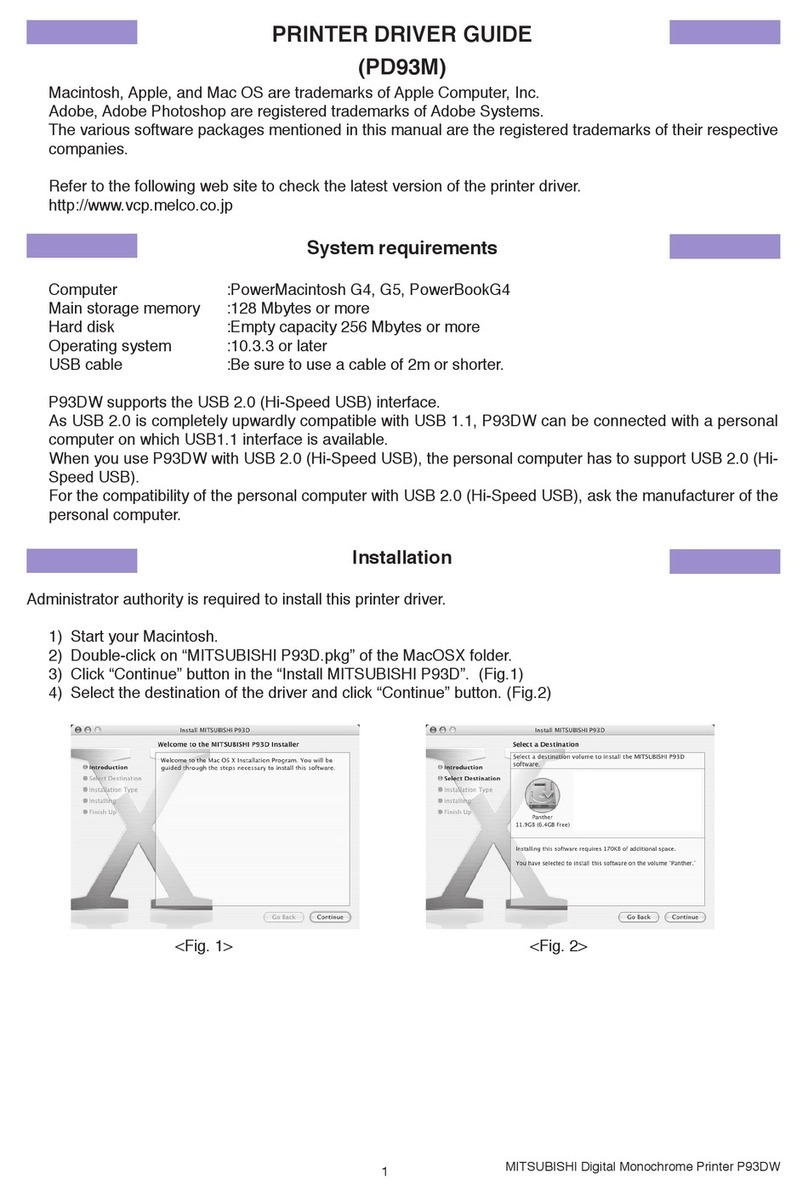Operator user‟s manual
3/78
3.5 Burning DVD/CD.........................................................................................23
3.5.1 Selecting photos....................................................................................... 24
3.6 Compositions...............................................................................................25
3.7 Photo ID (Optional)......................................................................................26
3.7.1 Taking the pictures................................................................................... 26
3.7.2 Selecting the service................................................................................ 26
3.7.3 Selecting the picture source..................................................................... 27
3.7.4 Selecting the layout.................................................................................. 28
3.7.5 Selecting and working with the pictures................................................... 29
3.7.6 Printing ..................................................................................................... 30
3.7.7 Automatic biometrics detection................................................................ 31
3.8 Calendars (Optional) ...................................................................................32
3.8.1 Monthly calendars.................................................................................... 32
3.8.2 Full year calendars................................................................................... 34
3.9 Collage (Optional) .......................................................................................35
3.10 Frames & Greetings (Optional)....................................................................37
3.11 Mosaic poster (Optional) .............................................................................38
3.12 ONLINE Kioskgifts (Optional)......................................................................39
4ADMINISTRATION................................................................................... 42
4.1 System Status.............................................................................................43
4.2 Settings.......................................................................................................44
4.2.1 Main.......................................................................................................... 46
Installing the system as an Order Terminal...................................48
4.2.1.1 48
4.2.1.2 Select Kiosk Languages................................................................52
4.2.1.3 Select Country...............................................................................52
4.2.1.4 Date / Time ....................................................................................53
4.2.2 User’s administration................................................................................ 53
4.2.3 Devices..................................................................................................... 54
Product barcode settings ...............................................................................57
Order barcode settings ..................................................................................58
4.2.4 Services.................................................................................................... 59
4.2.4.1 Prints..............................................................................................60
4.2.4.2 Index Print......................................................................................61
4.2.4.3 Photo ID.........................................................................................62
4.2.4.4 Calendars.......................................................................................63
4.2.4.5 Collage...........................................................................................64
4.2.4.6 Frames & Greetings.......................................................................65
4.2.4.7 Mosaic Poster................................................................................66
4.2.4.8 ONLINE Kioskgifts.........................................................................66
4.2.5 Statistics................................................................................................... 67
4.2.6 Import / export settings............................................................................. 68
4.2.7 Screenshots.............................................................................................. 69
5EasyID70.................................................................................................. 70
5.1 Available services........................................................................................70
5.2 Working modes ...........................................................................................70
5.3 Printer model...............................................................................................70
6Recovery DVD and easyphoto backups................................................ 71
6.1 Software update..........................................................................................71
6.2 Create Partial backup..................................................................................71
6.3 Create Total Backup....................................................................................72