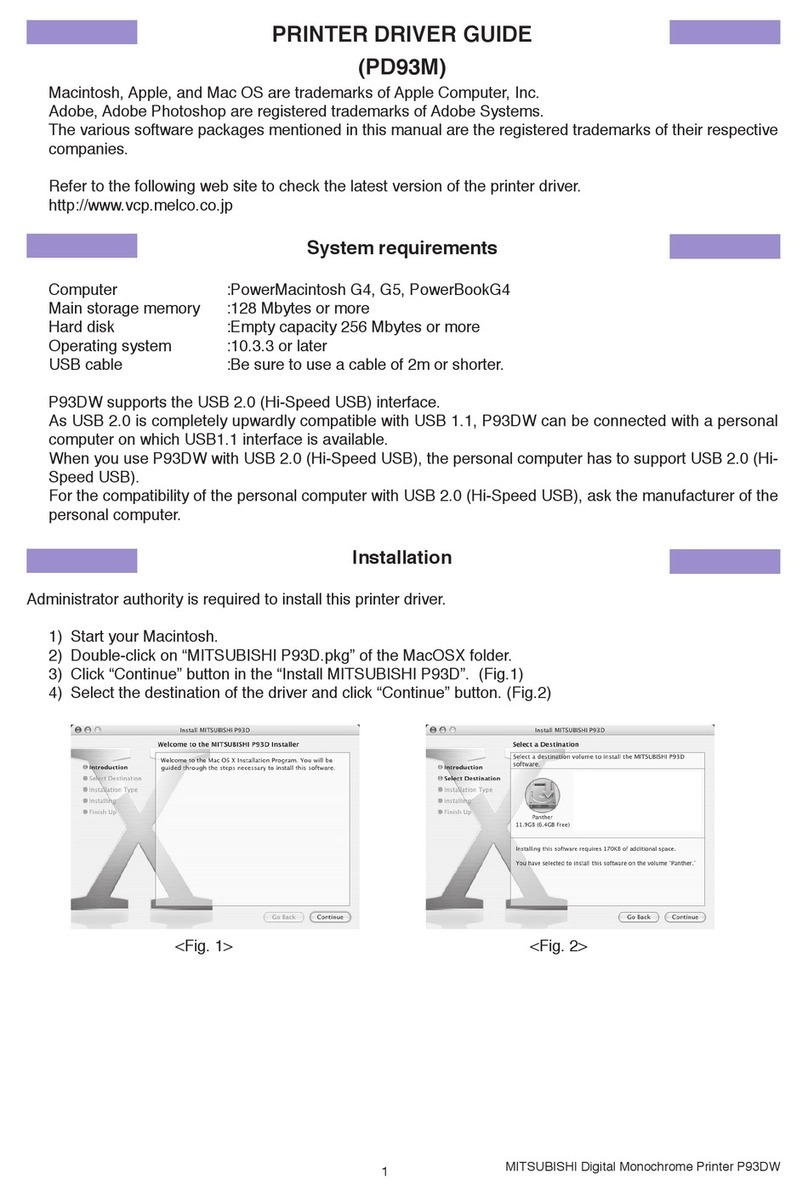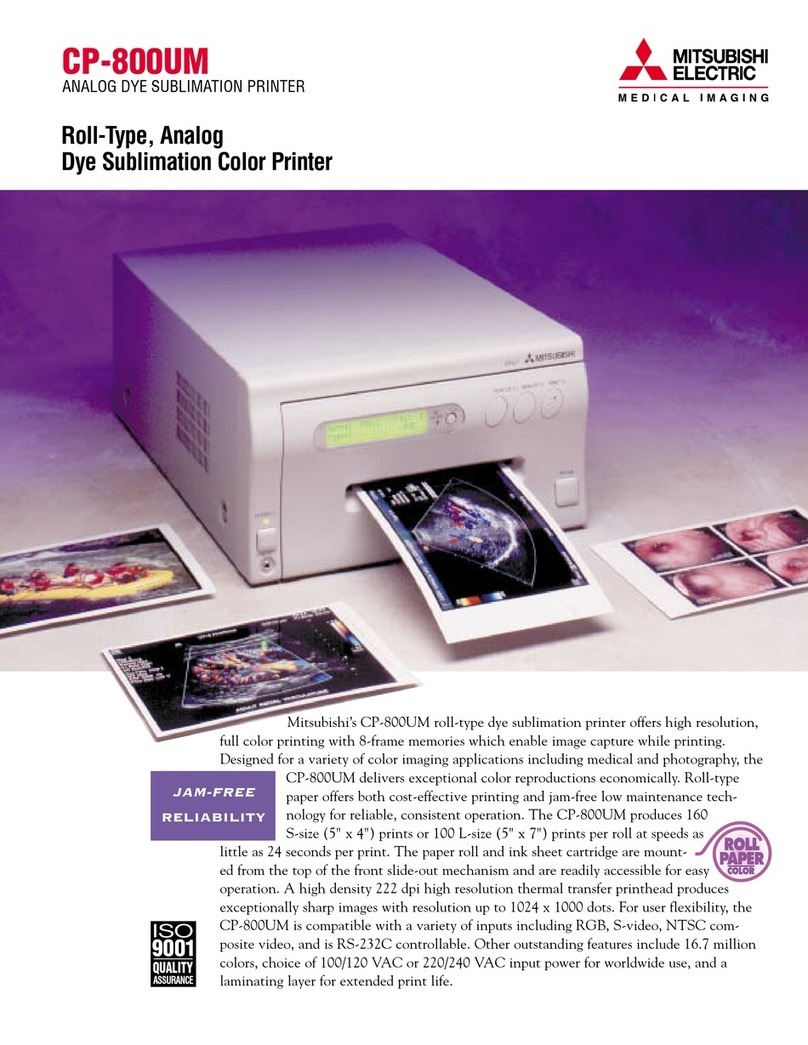SPECIFICATIONS
The CP-770DW color dye
sublimation thermal transfer
printer utilizes roll-type media
for maximum performance at
a minimum operating cost. For
the ultimate in cost efficient,
high resolution image quality,
the printer of choice is
Mitsubishi’s CP-770DW.
Key features include:
■High resolution 325 dpi
thermal head
■Jam-free mechanism
■High speed printing,
19 seconds for S size;
27 seconds for L size
■Economical print capacity
of 200 prints for S size, 130
prints for L size
■Accepts 4-panel media with
laminated coating for superior
photographic quality
■Precut and standard sticker
media available
■Compact unit size for
easy integration into any
environment
■Easy top-loading slide out
mechanism
■Paper tray included
1. Remote terminal
2. Fan
3. Mode switches
4. Parallel data port
5. Option slot
6. Earth ground terminal
7. AC input
34 6 721 5
CP-770DW DIGITAL DYE SUBLIMATION PRINTER
Standard features, options and specifications subject to change without notice.
© 2003 Mitsubishi Electronics America, Inc. All trademarks or registered trademarks are the property of their respective holders.
Printed on 50% recycled paper including 20% post-consumer fibers, processed chlorine free. Printed with vegetable based inks.
FUNCTIONAL Print Method Dye sublimation thermal transfer
Dot Density 325 dpi
Resolution S size: 1344 x 960; L size: 1676 x 1344; LL size: 1920 x 1344
Printable Colors 16.7 million colors (256 level monochrome)
Interface Parallel/SCSI (optional)
MEMORY 1 frame (8 Mbytes)
OPTIONAL MEDIA CK700 Standard paper (Size 200 sheets / L size 130 sheets) (use with PK700S, PK700L,
PKC700S, PKC700L)
PK700S S size standard inksheet (200 sheets) (use with CK700)
PK700L L size standard Inksheet (130 sheets) (use with CK700)
PKC700S S size inksheet with inkcassette (200 sheets) (use with CK700)
PKC700L L size Inksheet with inkcassette (130 sheets) (use with CK700)
CK700S4P Surface-coated paper / S size inksheet (110 sheets)
CK700L4P Surface-coated paper / L size inksheet (75 sheets)
CK700SC Sticker with a printing width slit / S size inksheet (200 sheets)
CK700LC Sticker with a printing width slit / L size inksheet (130 sheets)
CK700LL4P Laminated (65 prints)
CK7V1SPC Variable size precut stickers
CK710SPC 16 pictures precut S size sticker with a reprinting width slit / S size inksheet (200 sheets)
CK710LPC 16 pictures precut L size sticker with a printing width slit / L size inksheet (130 sheets)
CK714SPC 4 pictures precut S size sticker with a printing width slit / S size inksheet (200 sheets)
K65H High density thermal sensitive paper (200 sheets)
K65HM High density thermal sensitive paper (blueblack) (200 sheets)
SIZE PAPER SIZE IMAGE SIZE
S 4.3 x 4.2" (110 x 107 mm) 3.9 x 3.0" (99.8 x 75 mm)
S wide 4.3 x 4.2" (110 x 107 mm) 4.1 x 3.0" (104.8 x 75 mm)
L 6.3 x 4.3" (162 x 110 mm) 5.1 x 3.5" (131 x 99.8 mm)
L wide 6.3 x 4.3" (162 x 110 mm) 5.1 x 4.1" (131 x 104.8 mm)
LL 7.2 x 4.3" (182 x 110 mm) 5.9 x 3.9" (150 x 99.8 mm)
LL wide 7.2 x 4.3" (182 x 110 mm) 5.9 x 4.1" (150 x 104.8 mm)
PRINTING SPEED S/S wide size ~ 19 sec/sheet (standard)
L/L wide size ~ 27 sec/sheet (standard)
OPTIONAL SB770 (option board for SCSI-II) Passive terminator included
ACCESSORIES
PHYSICAL Voltage AC 120V, 50/60Hz, AC220 ~240V, 50/60Hz
Power Consumption 1.3A @ AC 120V/0.7A @ AC 220-240V
Dimensions (W x D x H) 11.0 x 15.7 x 5.9" (280 x 399 x 150 mm)
Weight ~28.9 lbs. (13.1 kg)
ACCESSORIES Power cord, ink sheet cassette, operation manual, space (x4), Sheet "Installing print paper
and ink sheet", driver software, attachments for thermal paper
For more information on the CP-770DW or any of Mitsubishi’s other color or monochrome printers, contact Mitsubishi today.
Detailed technical specifications available upon request.
IP3042-04/03-XM-LITCP770DW
Mitsubishi Digital Electronics America, Inc.
Imaging Products Division
9351 Jeronimo Road
Irvine, CA 92618
Toll Free: 888-307-0309
www.mitsubishi-imaging.com
Canada:
Mitsubishi Electric Sales Canada Inc.
Information Technologies Group
Markham, Ontario
905-475-7728
www.mitsubishielectric.ca
Technical Support:
Toll Free: 888-307-0309