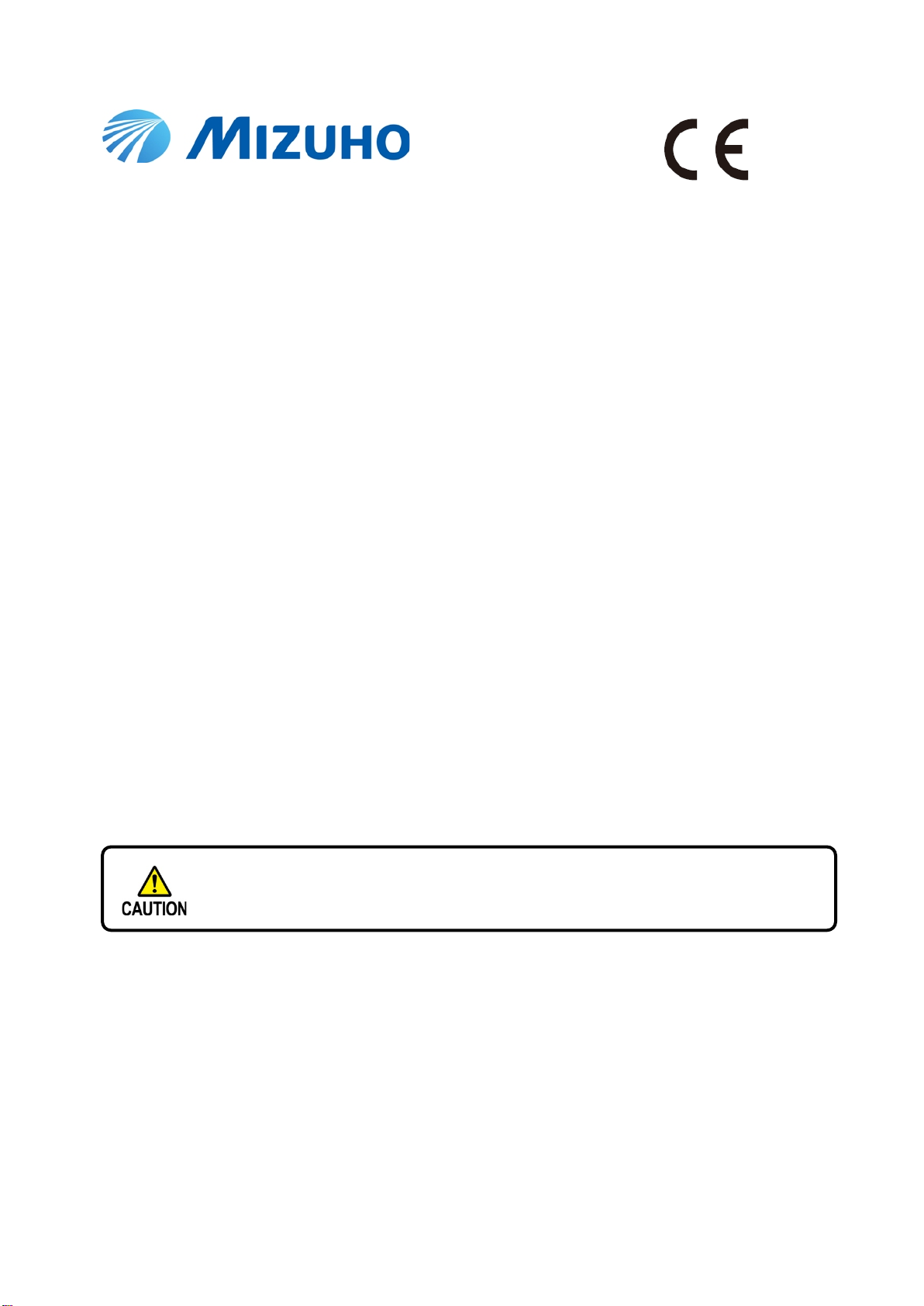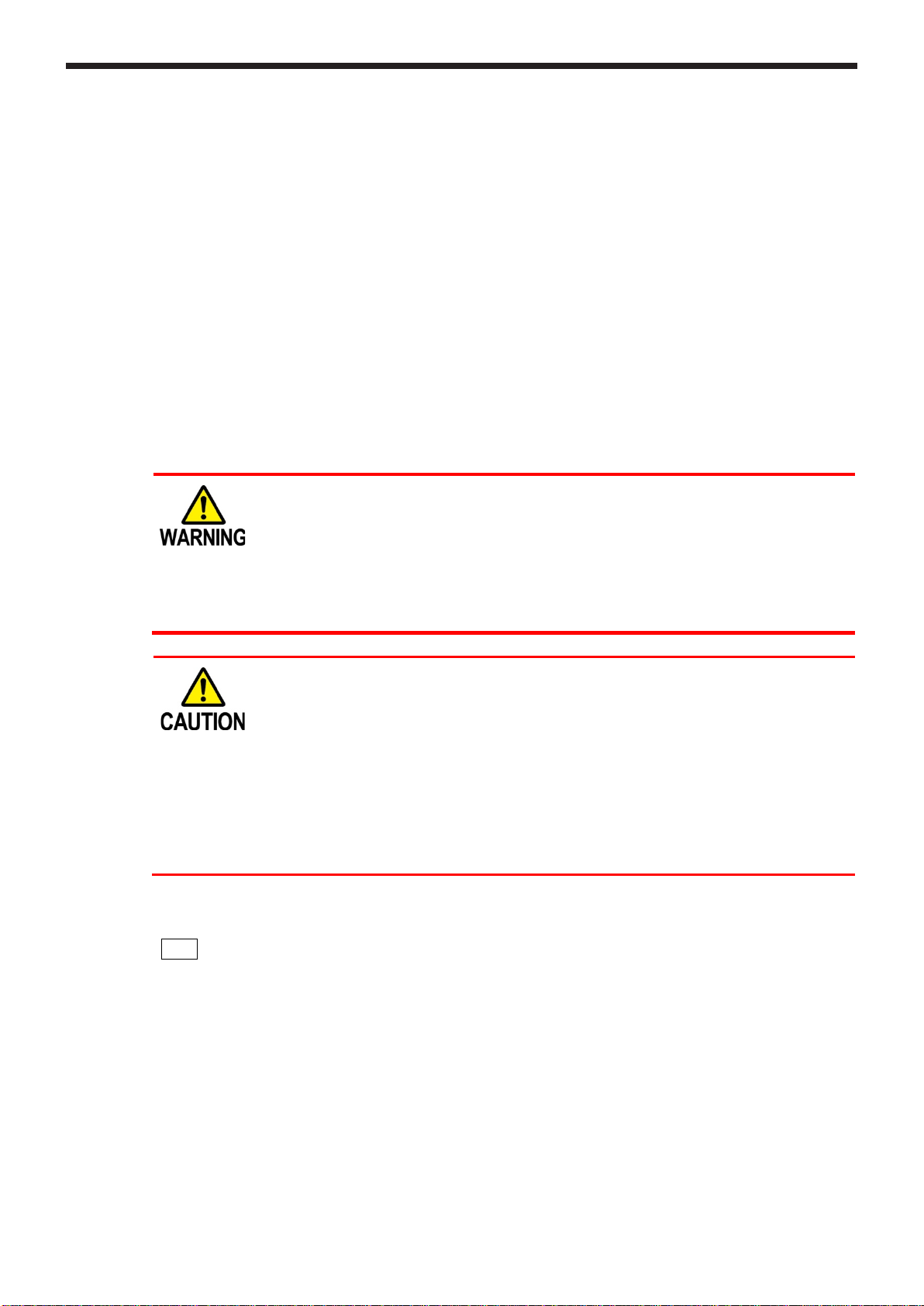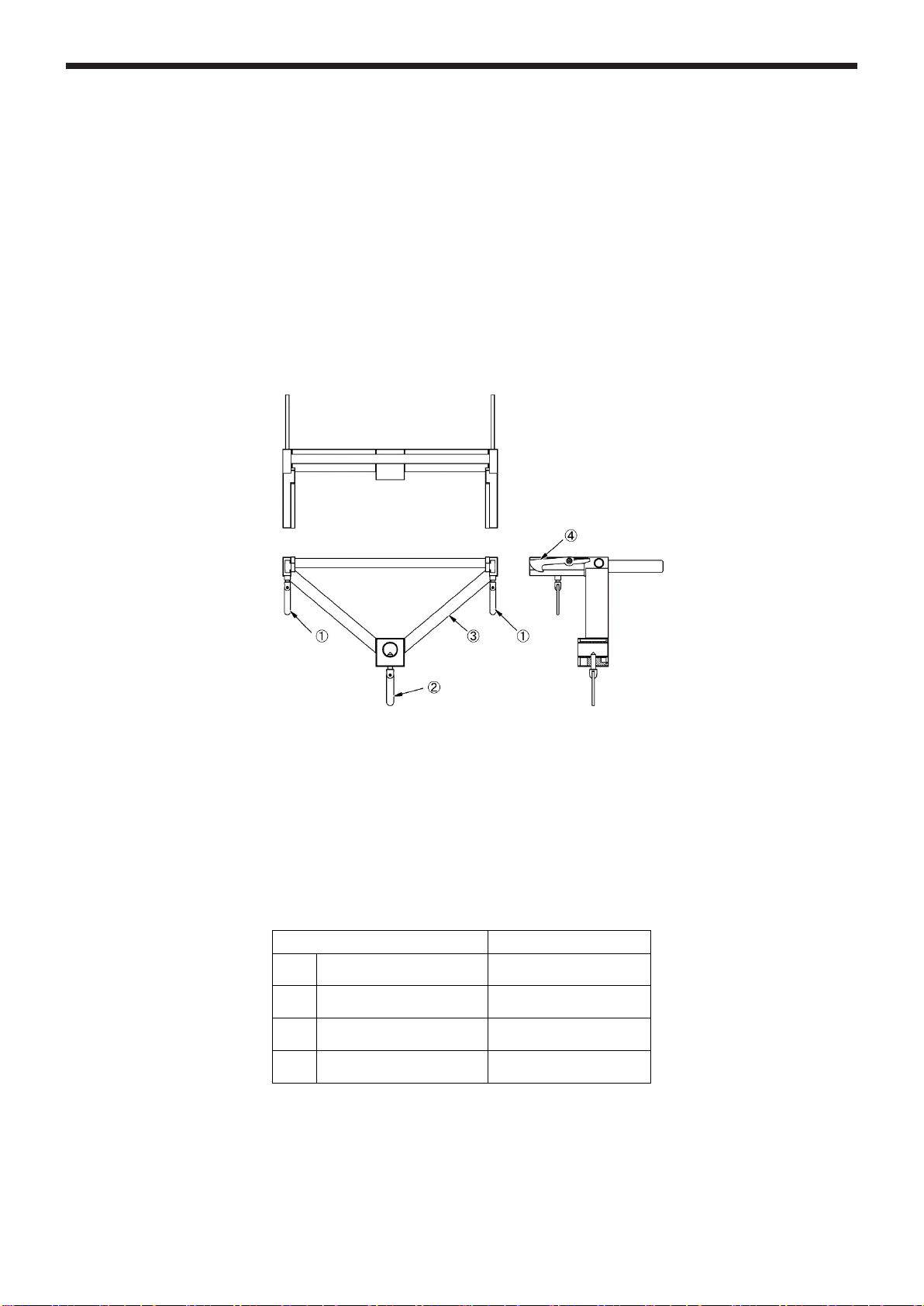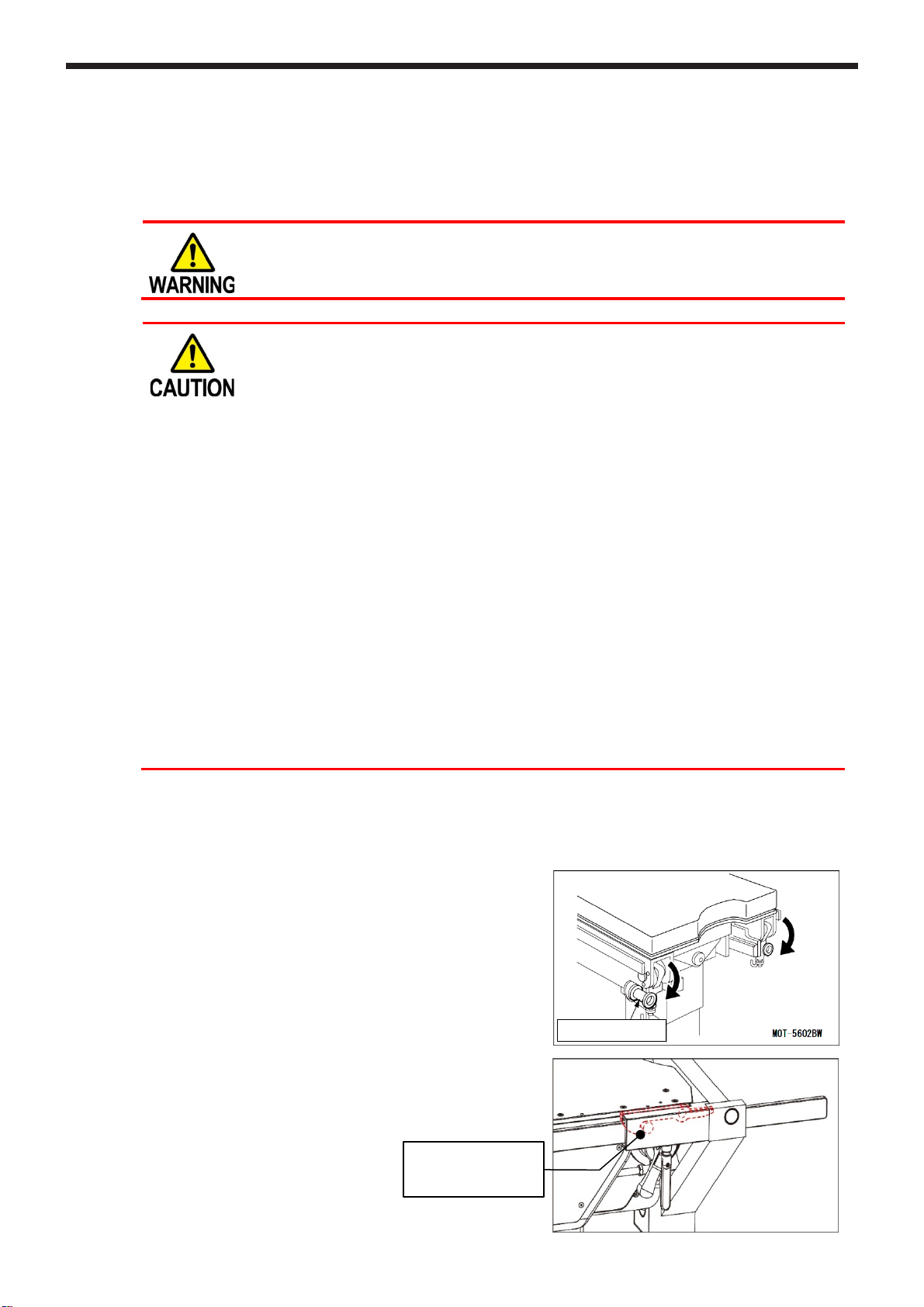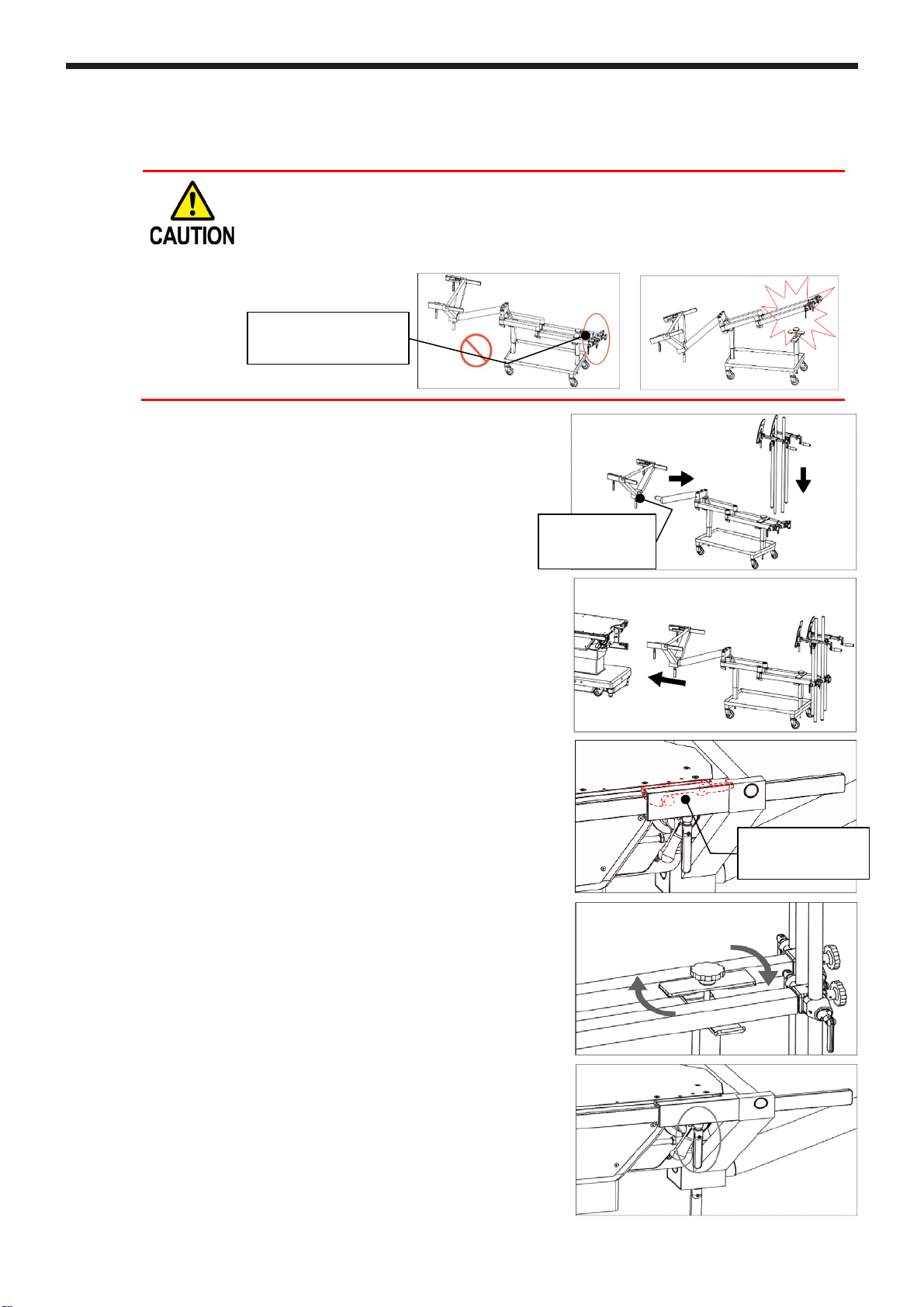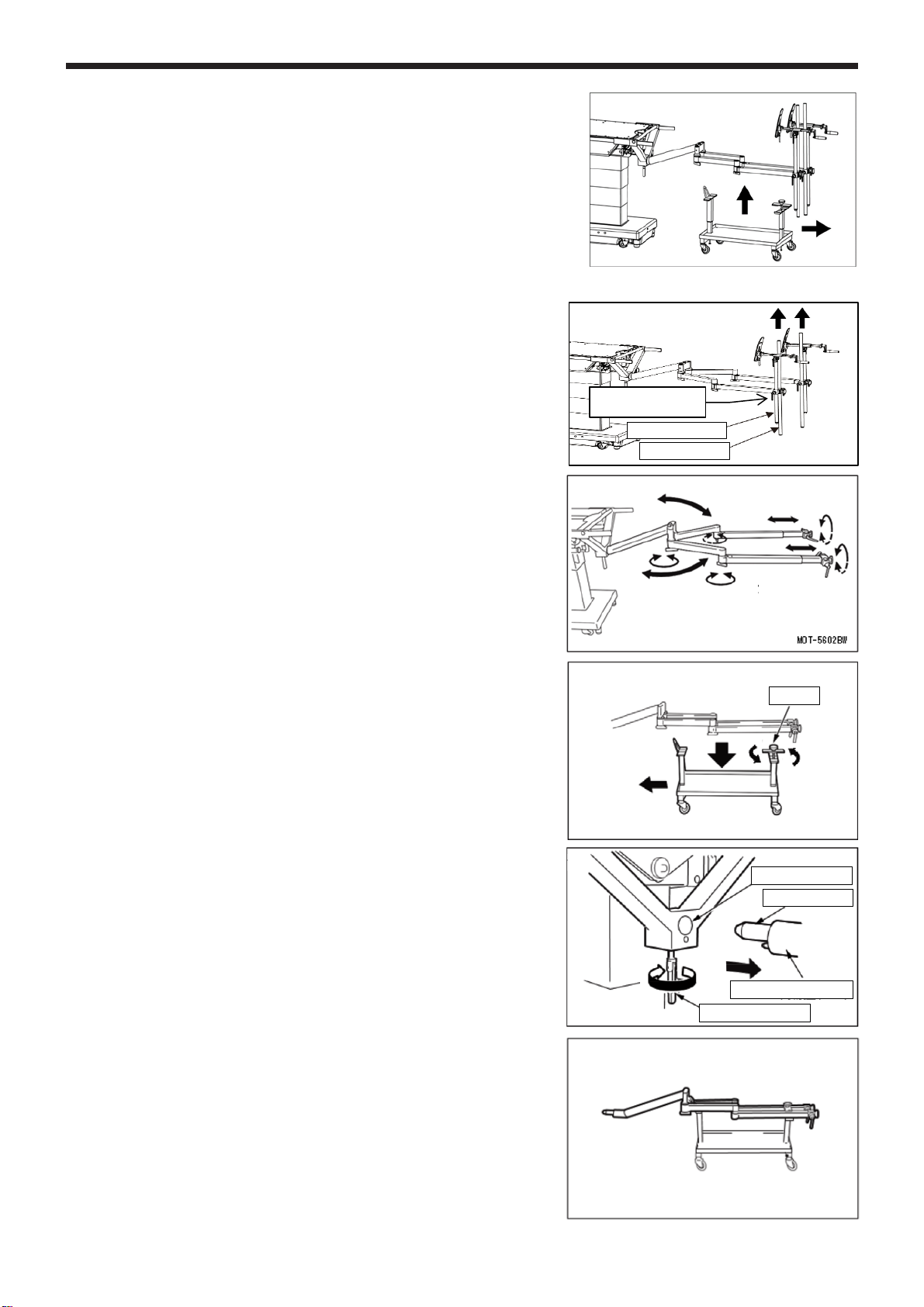4
3. Instructions for use
The following describes how to attach, detach and operate this product.
For details on how to operate the operating table, refer to the operating table’s operator’s manual.
For details on how to operate each Traction Device product, refer to the operator’s manual CK08-
115-01.
Ensure all fixing handles are tight. Loose condition can cause the product to come
off or move, which may result in a patient injury.
•When attaching the V Attachment II Side Rail Type, confirm that it is fully inserted
into the operating table’s side rail, then fix it.
If the devices are not fully inserted, then the devices may come off or move,
which may result in a patient injury. In addition, check that the safety hooks are
hooked onto the operating table. If the safety hooks are not hooked onto the
operating table, the hook functions will be insufficient.
•Do not use the V Attachment II Side Rail Type except for at the operating table’s
slide function’s center position. Doing so may cause it to become unstable, and
the patients may fall.
•When moving the arm (Traction Device Arm and Extension Arm) from the
accessory cart to the Cart for Traction Arm, be sure to move it with two or more
people. Not doing so, may result in it falling, and causing injuries, or it getting
damaged.
•When lowering the operating table’s tabletop with the V Attachment II Side Rail
Type attach
ed, do not lower it in the position where it slides toward the head from
the center position. Doing so may cause the arm fixing handle’s tip to come into
contact with the column and get damaged.
•After connecting the V Attachment II Side Rail Type and the operating table,
elevate the operating table and check that the arm fixing handle is tightened
before releasing the arm from the Cart for Traction Arm.
<Attachment> Only for when first attaching the V Attachment II Side Rail Type onto the
operating table
1. Set the operating table’s tabletop in a level
position and the slide in the center position.
2. Detach the operating table’s leg plate.
(For the MOT-5602BW and MOT-VS700, after
detaching the leg plate, lower the leg plate clutch,
and leg plate insertion section by 90 degrees.)
3. Insert the V Attachment II Side Rail Type into the
operating table’s seat plate rail.
Check that the safety hooks are hooked onto the
operating table’s collar at this time.
Check that the hooks
(red) are hooked onto
the collar
Leg plate clutch