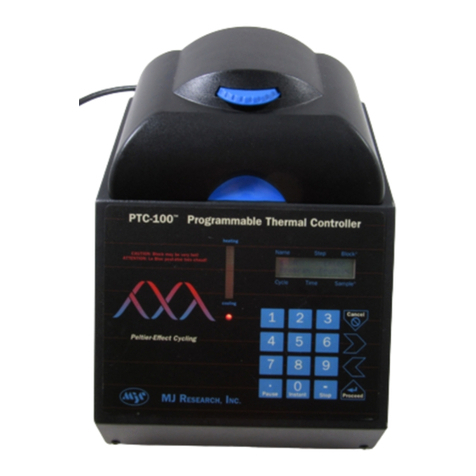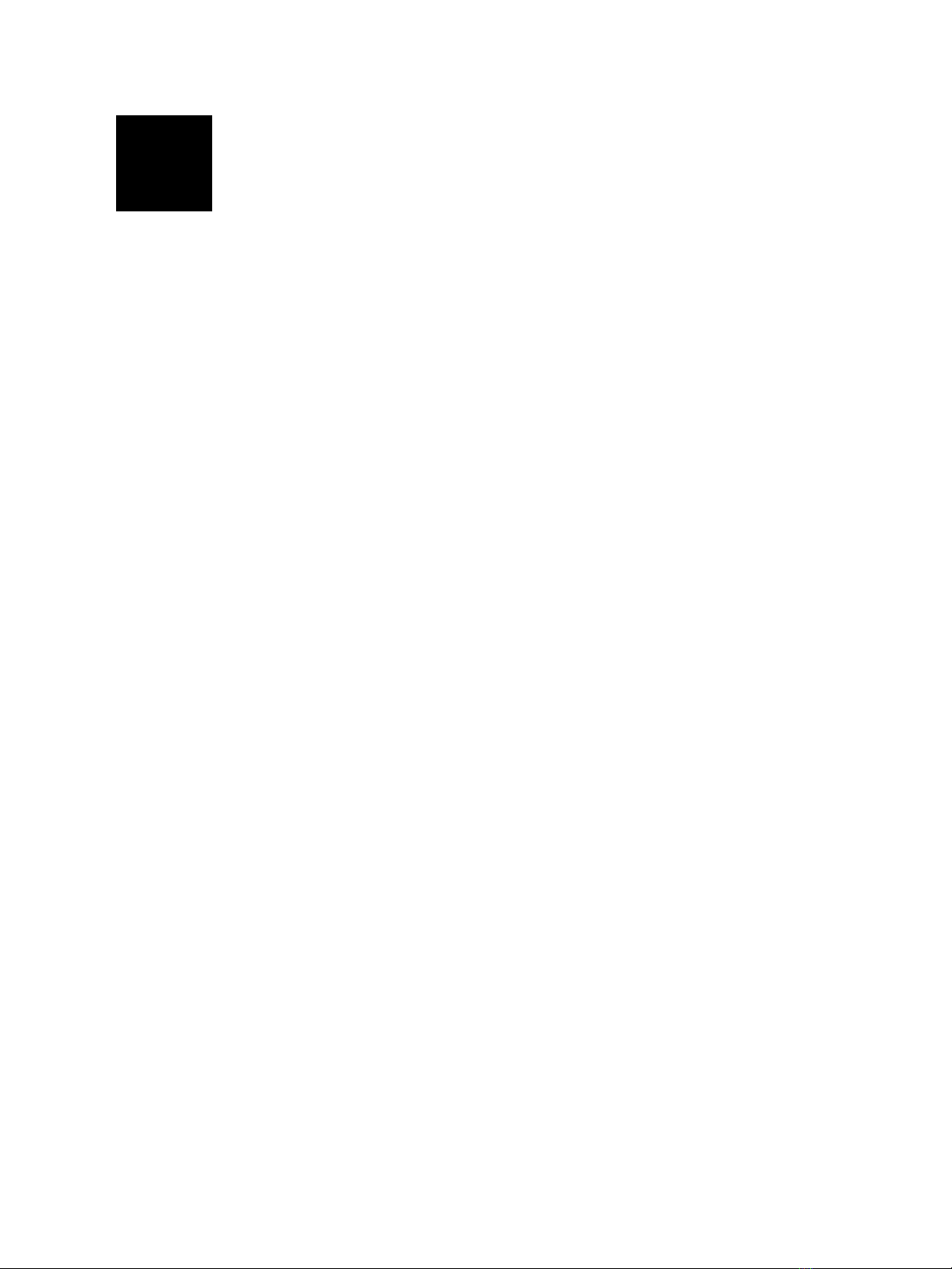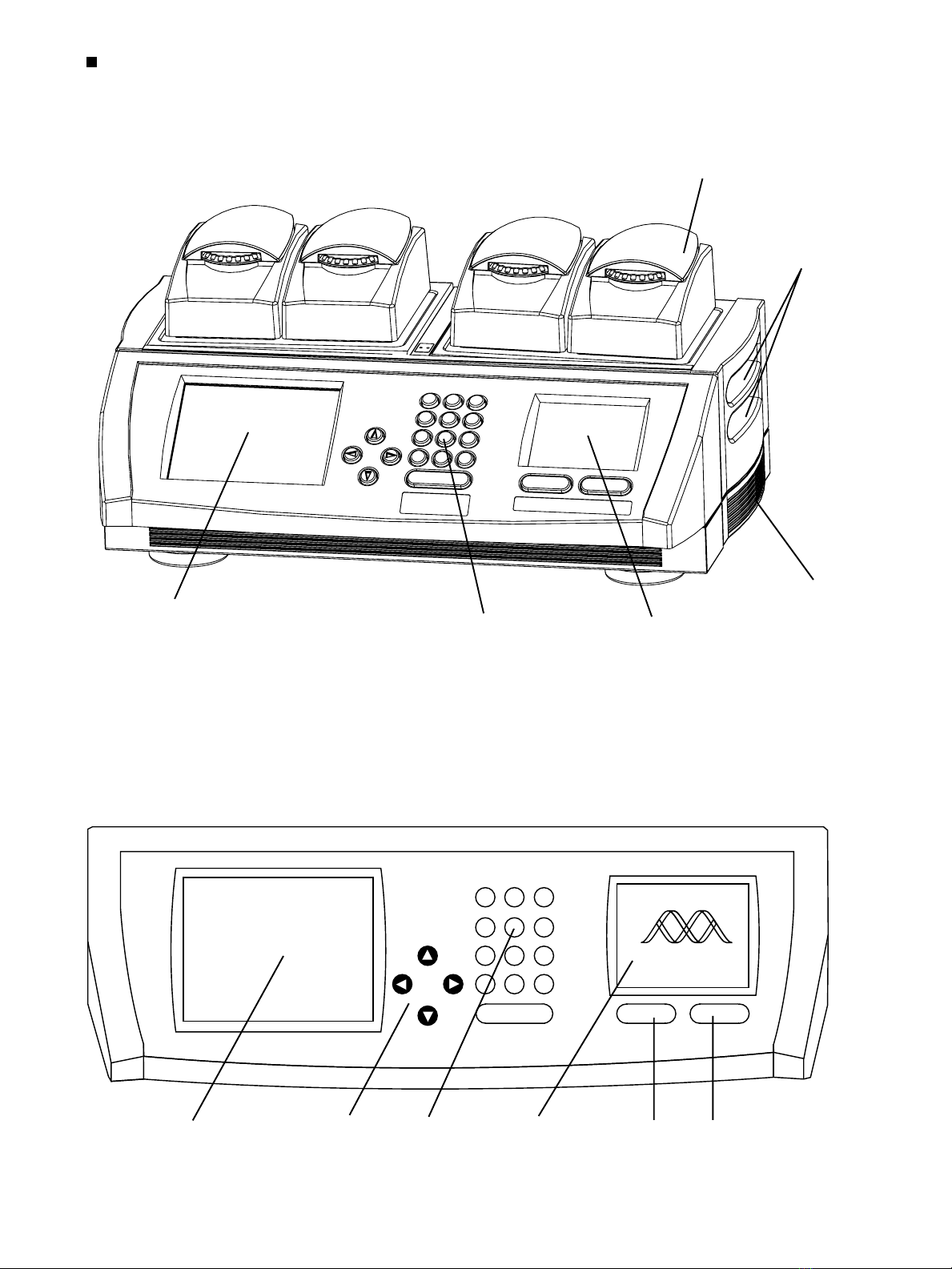Copyright ©2002, MJ Research, Incorporated. All rights reserved. Reproduction in any form,
either print or electronic, is prohibited without written permission of MJ Research, Incorporated.
05570 revA.A
DNA Engine, DNA Engine Tetrad, DNA Engine Dyad, Dyad, Alpha, Hot Bonnet, Power Bonnet,
Multiplate, Chill-out, Self-Seal, Remote Alpha Dock, MJ Research marks and helix logo are trade
and/or service marks belonging to MJ Research, Incorporated.
Microseal, Hard-Shell, and Twin Towers are registered trademarks belonging to MJ Research,
Incorporated.
Datalight is a registered trademark of Datalight, Inc. ROM-DOS is a trademark of Datalight, Inc.
WinLight is a trademark of Datalight, Inc. Copyright 1989-2000 Datalight, Inc., All Rights
Reserved.
Thermal cyclers can be used for a number of purposes, including the polymerase chain reaction
(PCR). PCR is covered by patents owned by Hoffmann-La Roche, Inc., and F. Hoffmann-La Roche,
Ltd., who have granted exclusive and nonexclusive licenses for some types of applications.
Roche and its licensees provide end-user licenses within their respective fields. These licenses
have different terms depending on the particular application of PCR, and different rules may
apply in different countries. Anyone who intends to use MJ Research equipment to do PCR is
encouraged to contact Hoffmann-La Roche for more information, at one of the addresses below:
In the United States: In other nations:
Licensing Manager PCR Licensing Manager
Roche Molecular Systems, Inc. F. Hoffmann-La Roche Ltd.
1145 Atlantic Avenue Building 222/350
Alameda, CA 94501 USA CH-4002 Basel, Switzerland
(510) 814-2970 41-61-687-3031
Fax: (510) 814-2977 Fax: 41-61-687-2113
ii