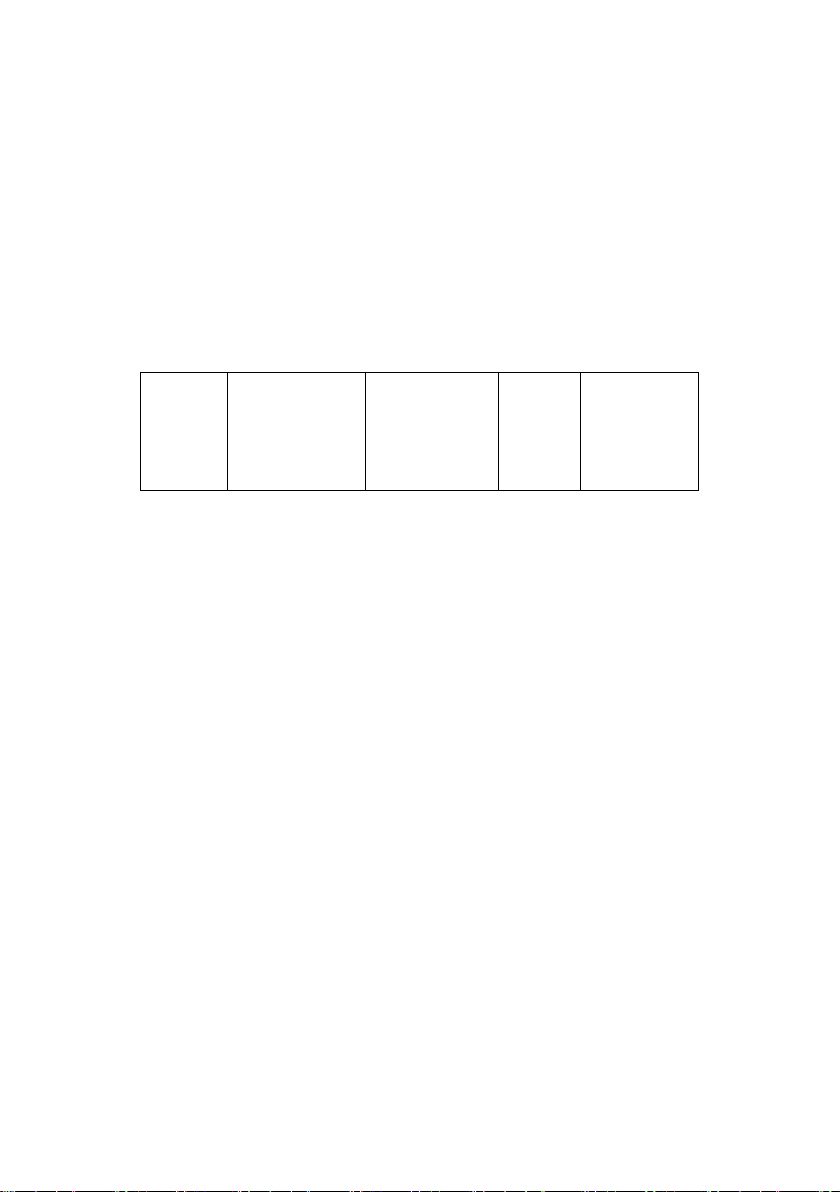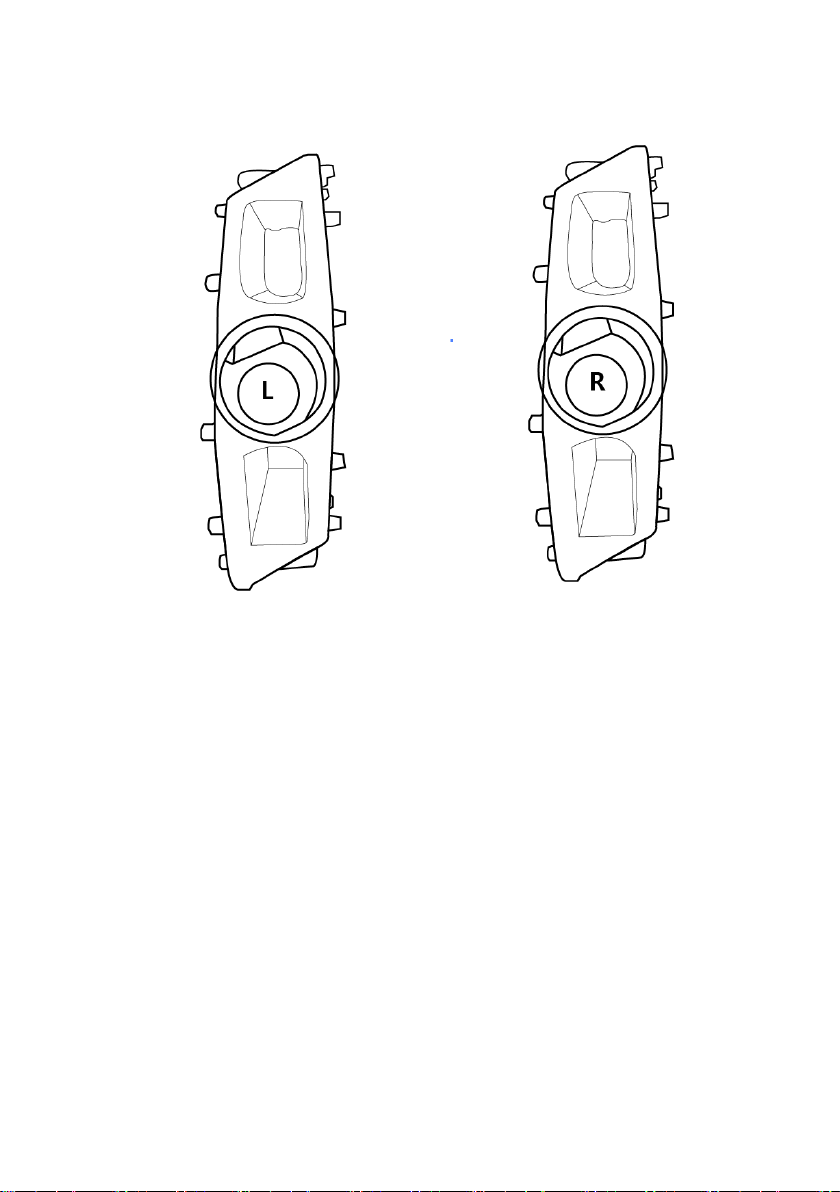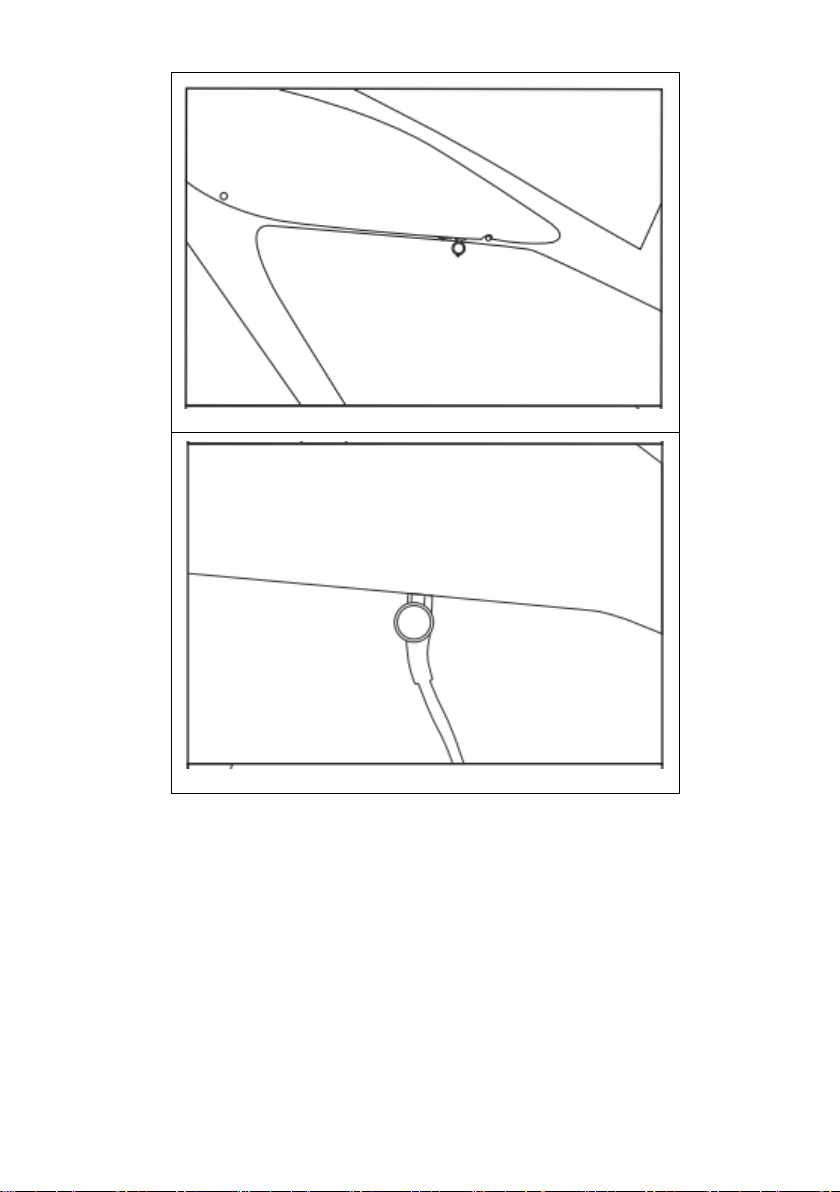Install Pedals
Use the pedal marked with an “L” on the left side and the right pedal marked with an “R”
on the right side (side with drivetrain gears). The right-side pedal has a right-hand thread
(removes counterclockwise, installs clockwise); the left side pedal has a left-hand thread
(removes clockwise, installs counterclockwise). Be careful to not cross thread the pedals.