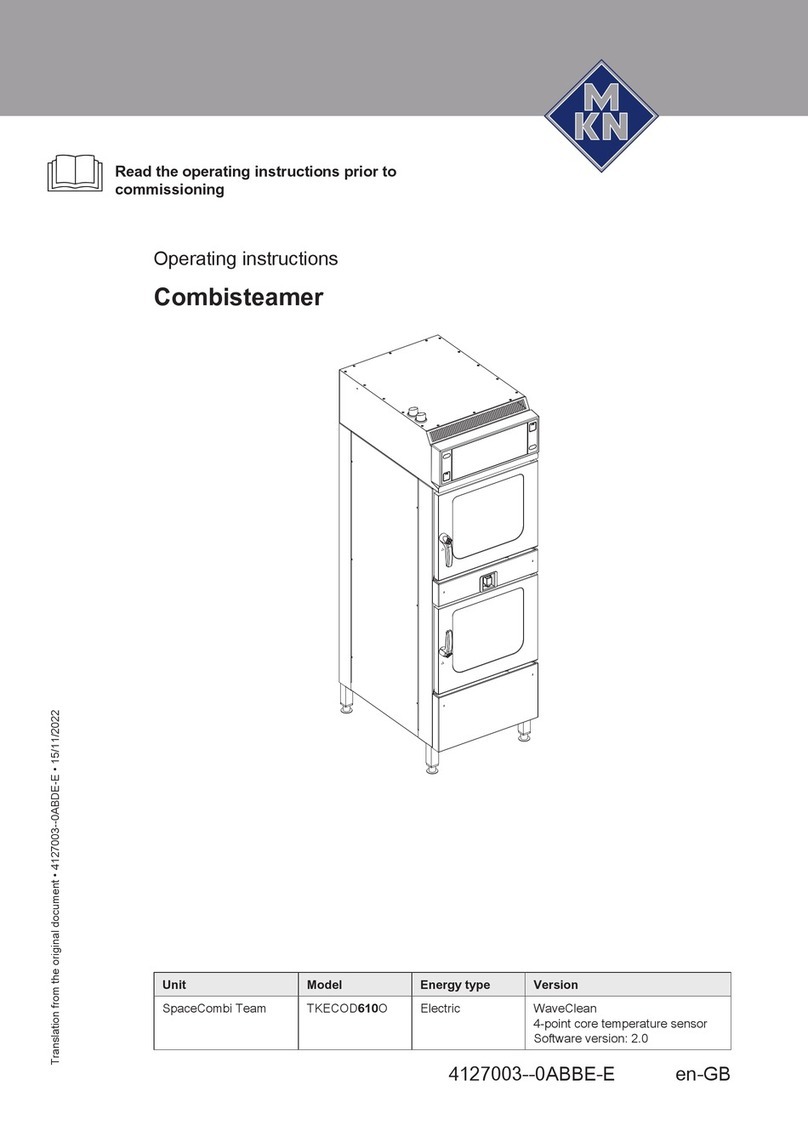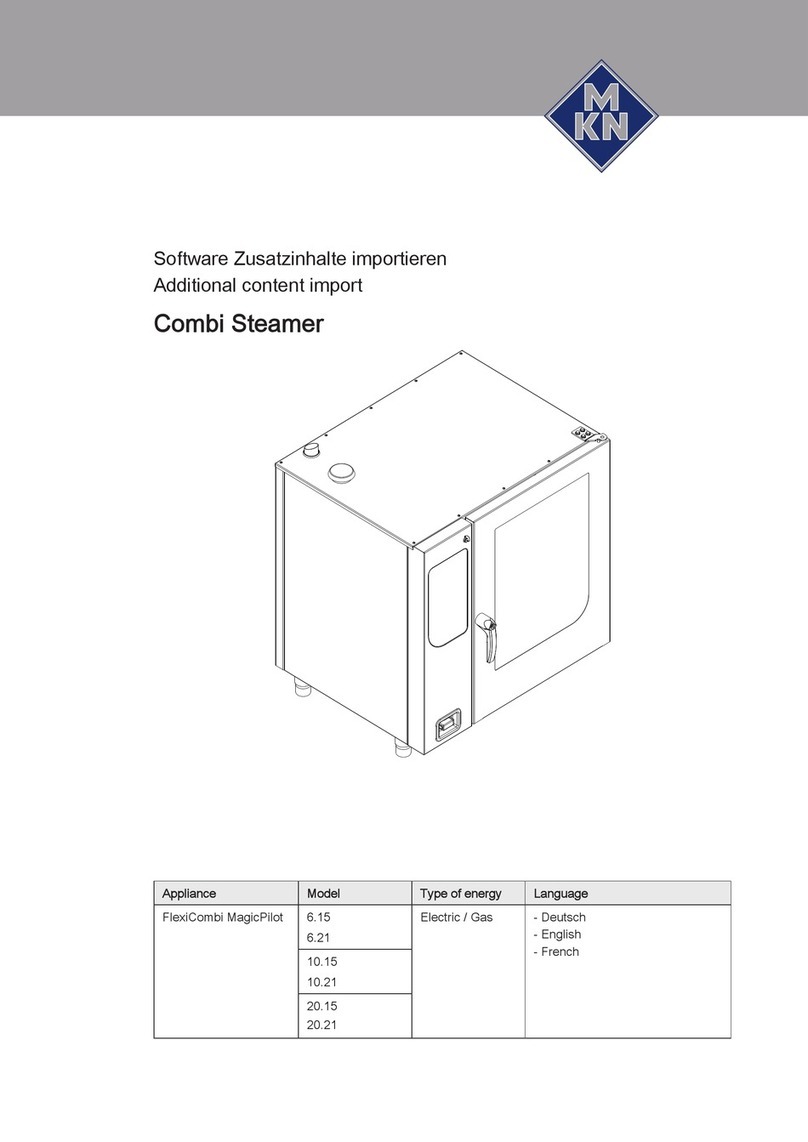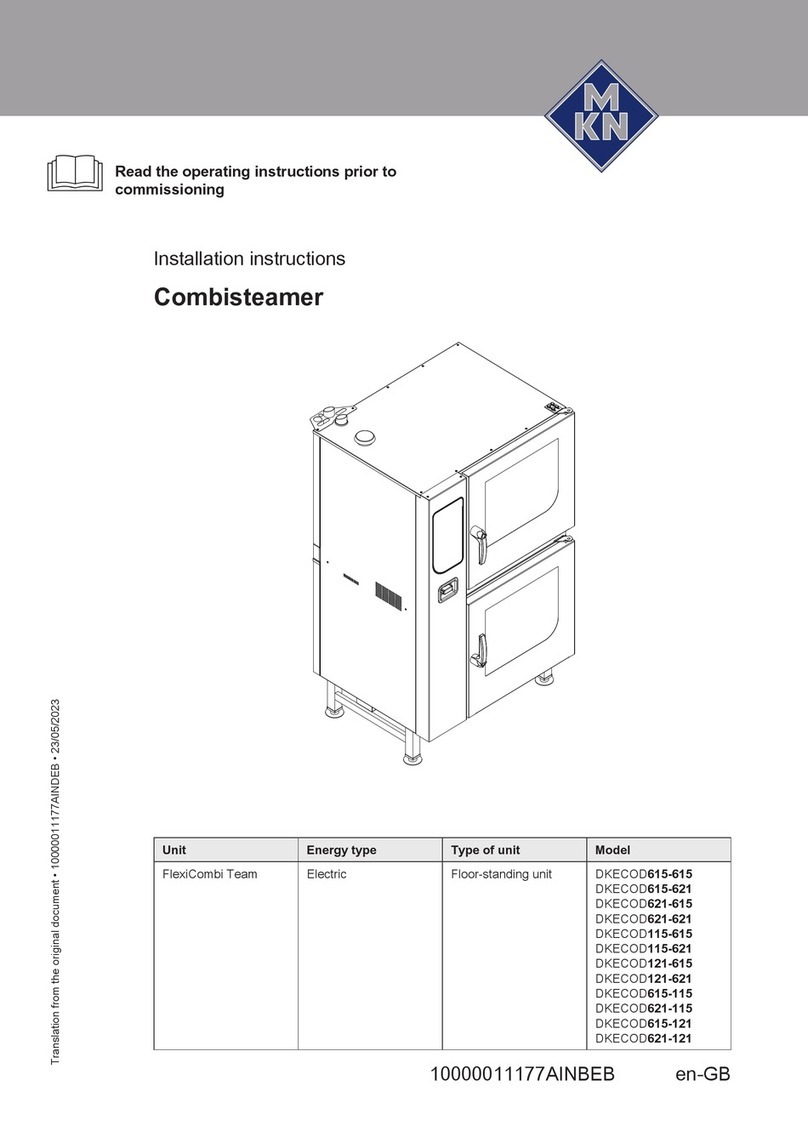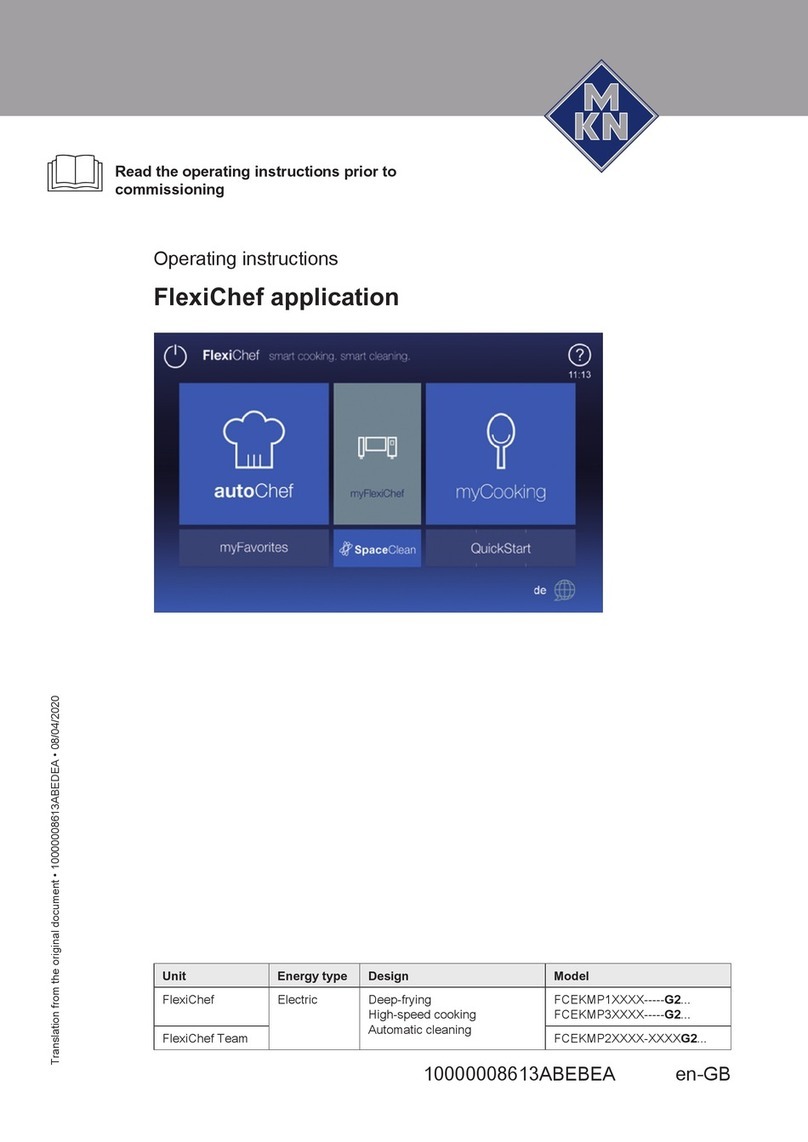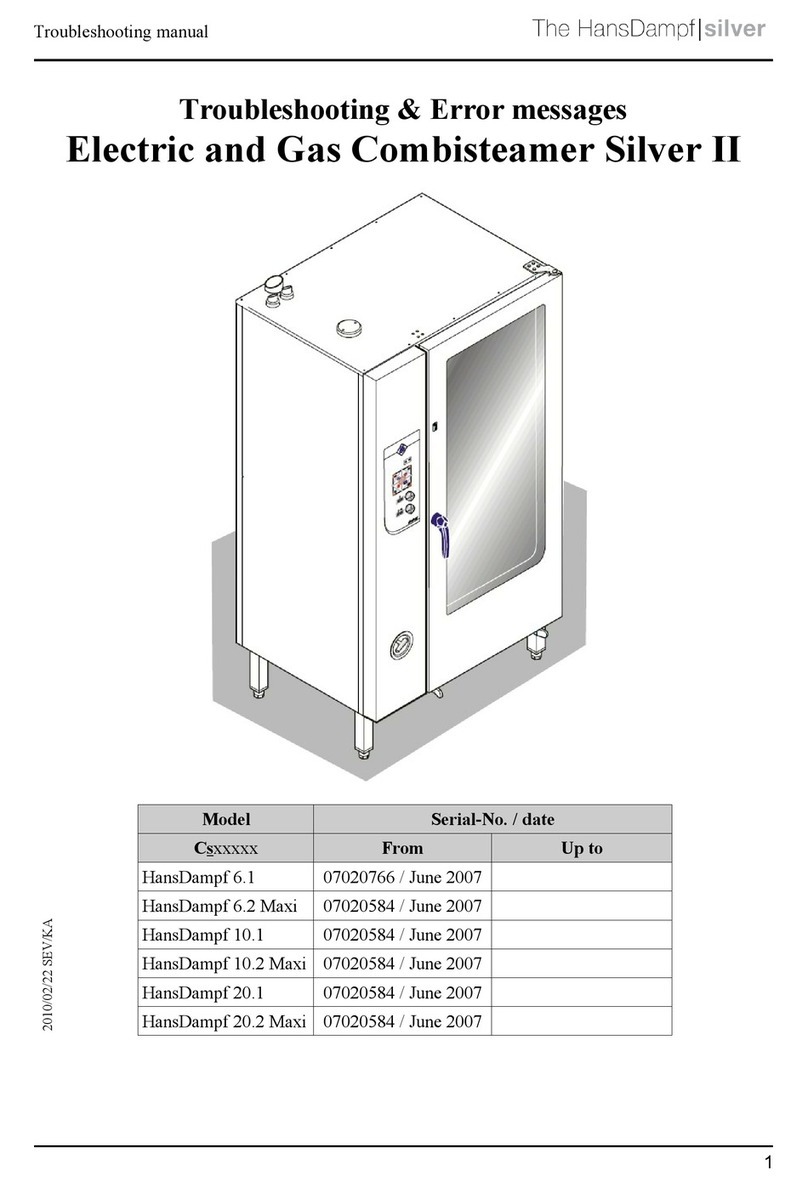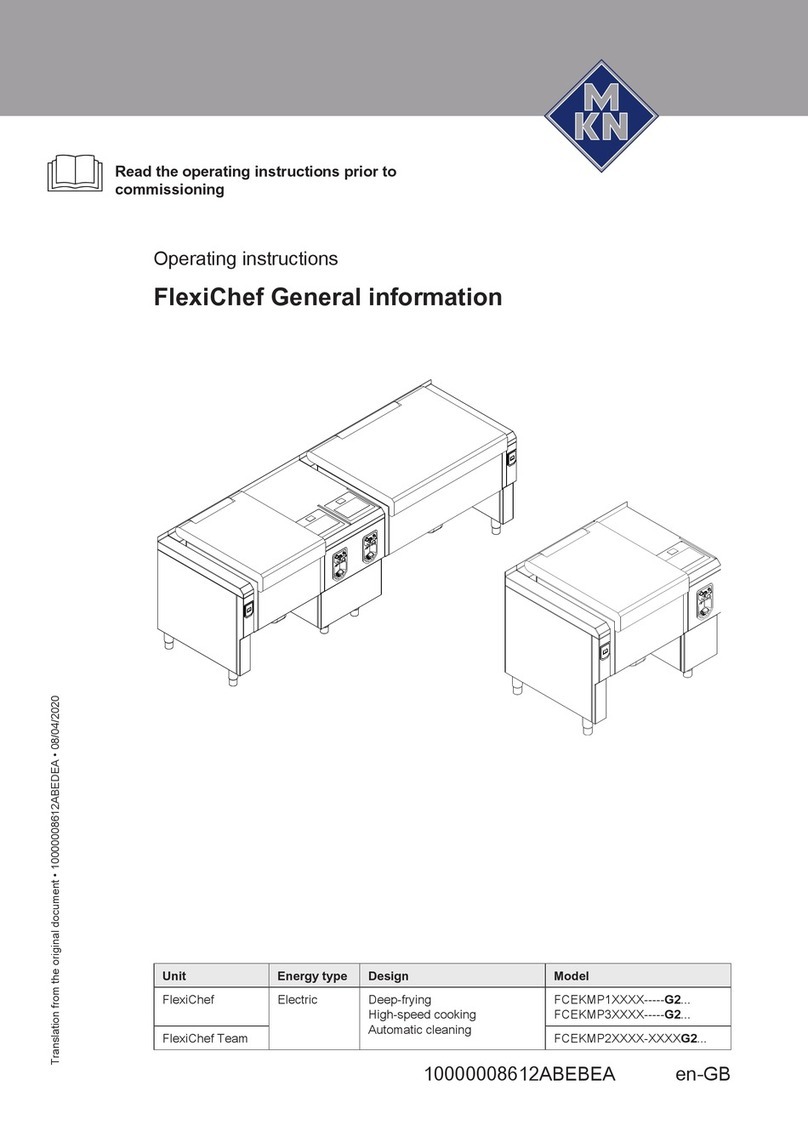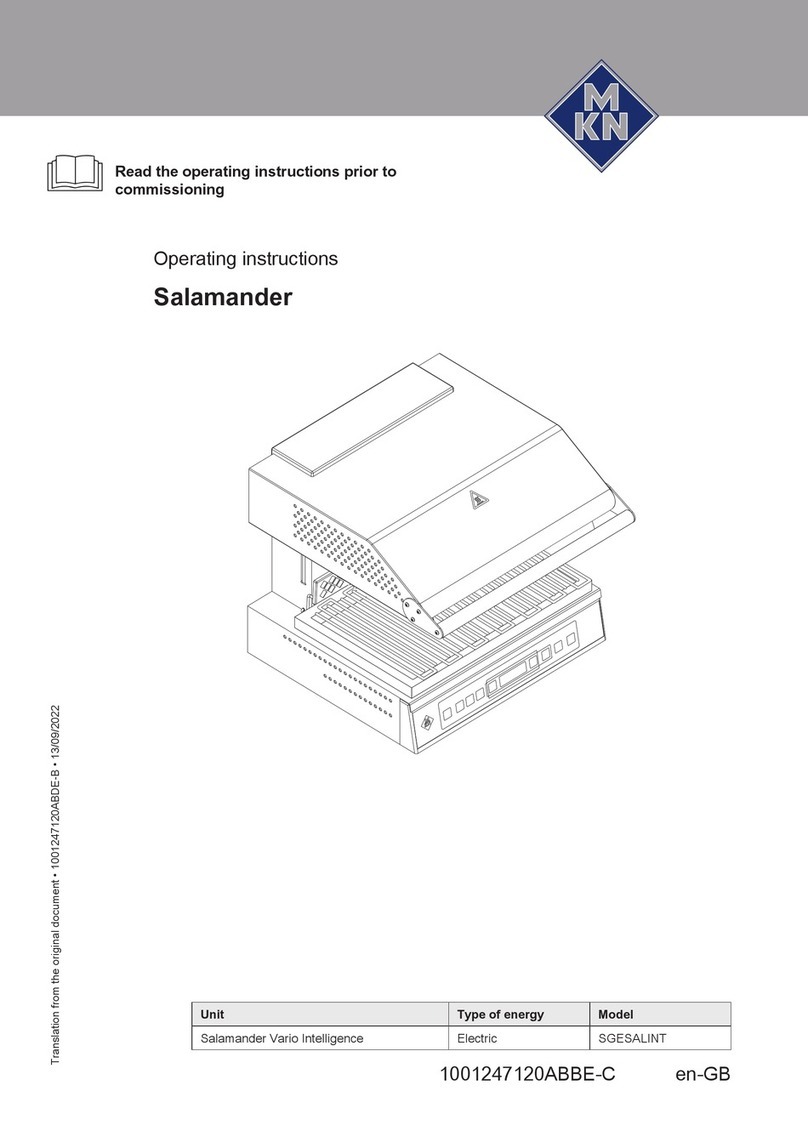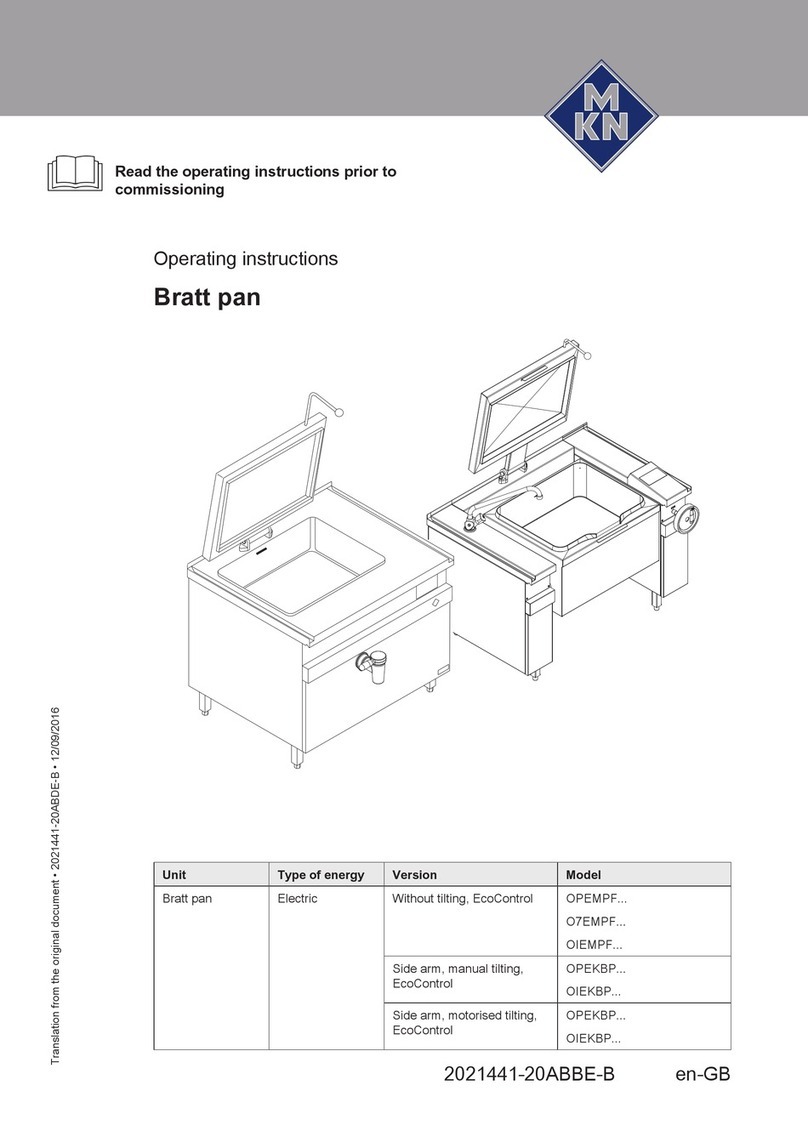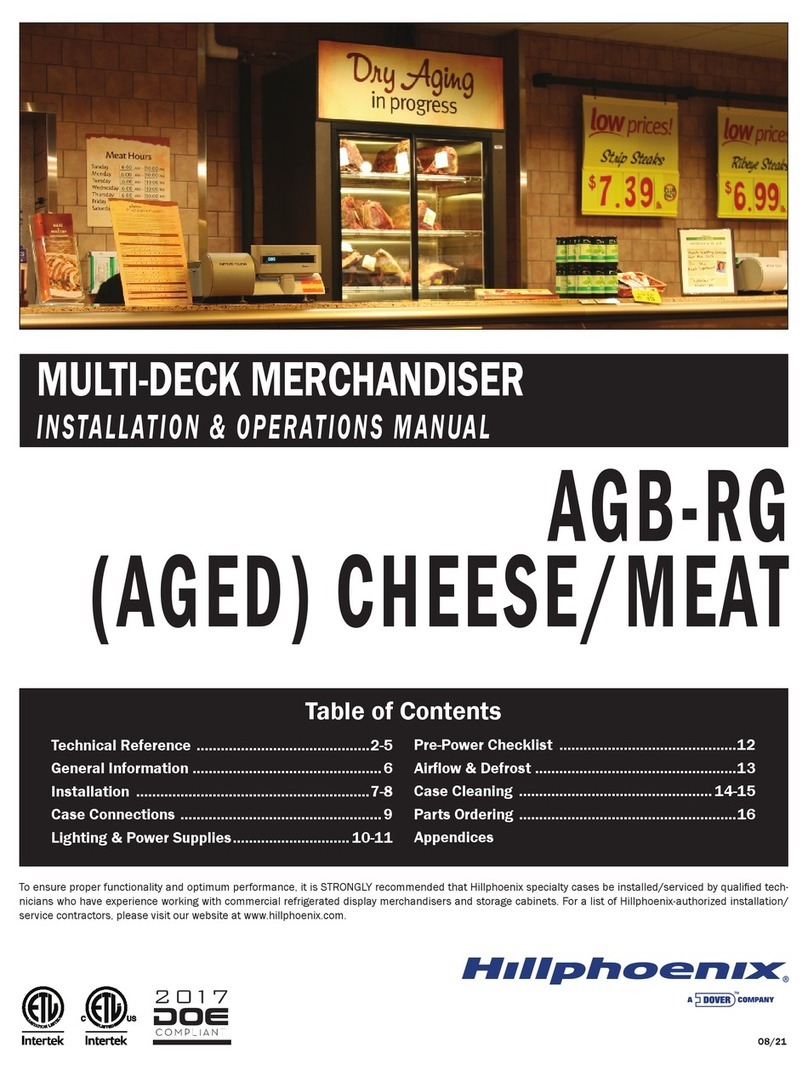Directory of contents
5Operating instructions
4.4.5Exporting the HACCP log........................................................................ 37
4.5Equipment functions...................................................................... 37
4.5.1Opening the Equipment function menu ................................................... 38
4.5.2Opening and closing the lid ..................................................................... 38
4.5.3Tilting or tilting back the pan.................................................................... 40
4.5.4Opening and closing the water inlet ........................................................ 42
4.5.5Opening and closing the drain................................................................. 44
4.5.6Portioning ................................................................................................ 45
4.5.7Flushing the pan...................................................................................... 46
4.6Manual cooking .............................................................................. 47
4.6.1Opening the Manual cooking menu......................................................... 48
4.6.2Cooking program sequence .................................................................... 49
4.6.3Using pressure cooking (optional)........................................................... 50
4.6.4Using soft cooking ................................................................................... 53
4.6.5Using cooking.......................................................................................... 56
4.6.6Using frying ............................................................................................. 59
4.6.7Using deep frying (optional) .................................................................... 61
4.6.8Using regeneration .................................................................................. 68
4.6.9Using Delta-T cooking ............................................................................. 71
4.6.10Using zone frying................................................................................... 72
4.6.11Using zone cooking ............................................................................... 75
4.6.12Using an equipment function................................................................. 79
4.6.13Using information .................................................................................. 81
4.7User's own cooking programs ...................................................... 82
4.7.1Creating a cooking program .................................................................... 83
4.7.2Saving the cooking program.................................................................... 85
4.7.3Exporting a cooking program .................................................................. 87
4.8Automatic cooking (autoChef) ...................................................... 88
4.8.1Opening the Automatic cooking menu .................................................... 88
4.8.2Finding and opening a cooking program ................................................. 89
4.8.3Starting the cooking program .................................................................. 91
4.8.4Modifying the cooking program ............................................................... 92
4.8.5Ending the cooking program ................................................................... 93
4.8.6Deleting a cooking program .................................................................... 93
4.8.7Exporting and importing cooking programs............................................. 94
4.9Emptying the pan ........................................................................... 96
4.10Pausing and finishing use........................................................... 96
5Cleaning and caring for the unit ..................................... 97
5.1Preventing corrosion ..................................................................... 97
5.2Remove rust spots ......................................................................... 98
5.3Cleaning the housing..................................................................... 98
5.4Cleaning the operating elements and control panel................... 98
5.5Cleaning the touchscreen ............................................................. 99
4426201-20ABBE-A