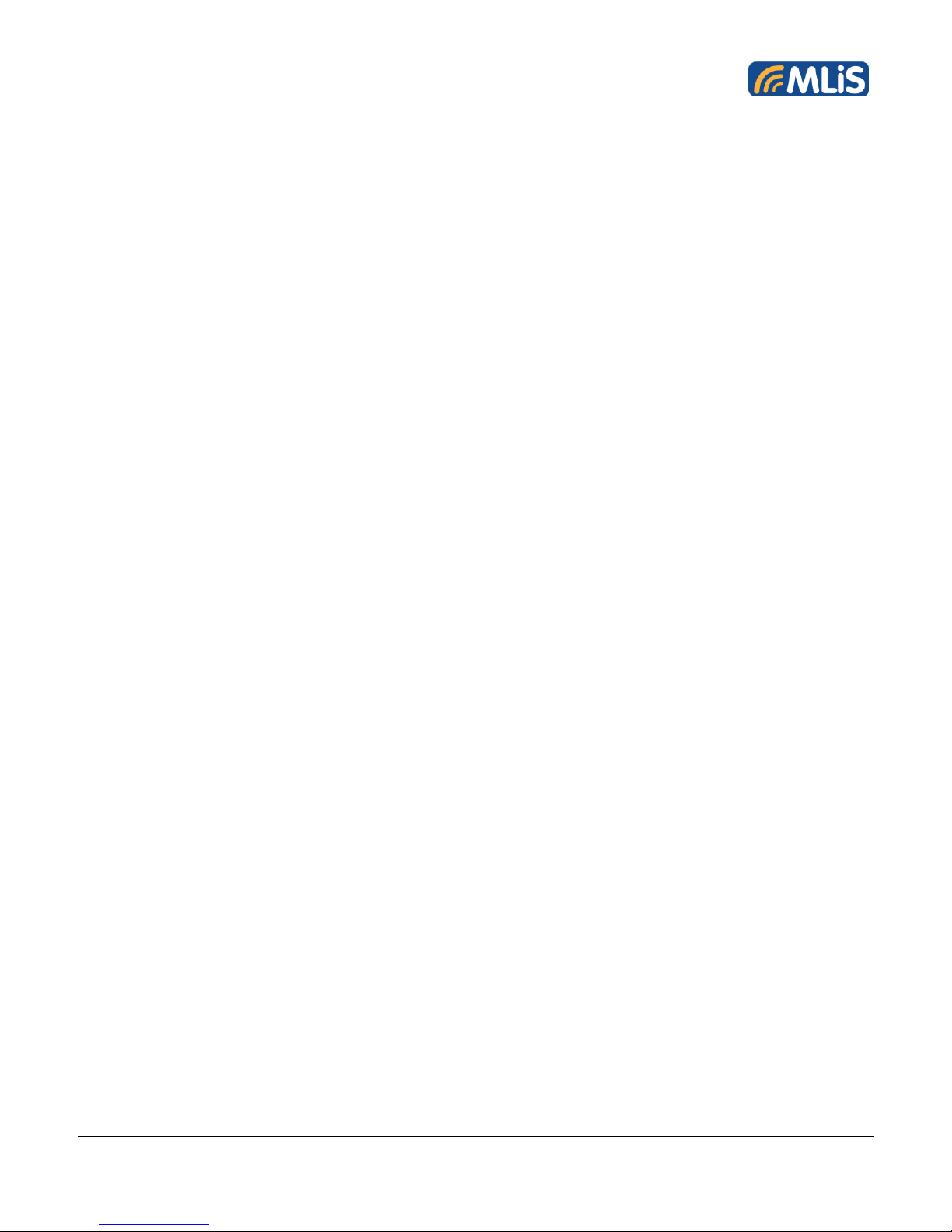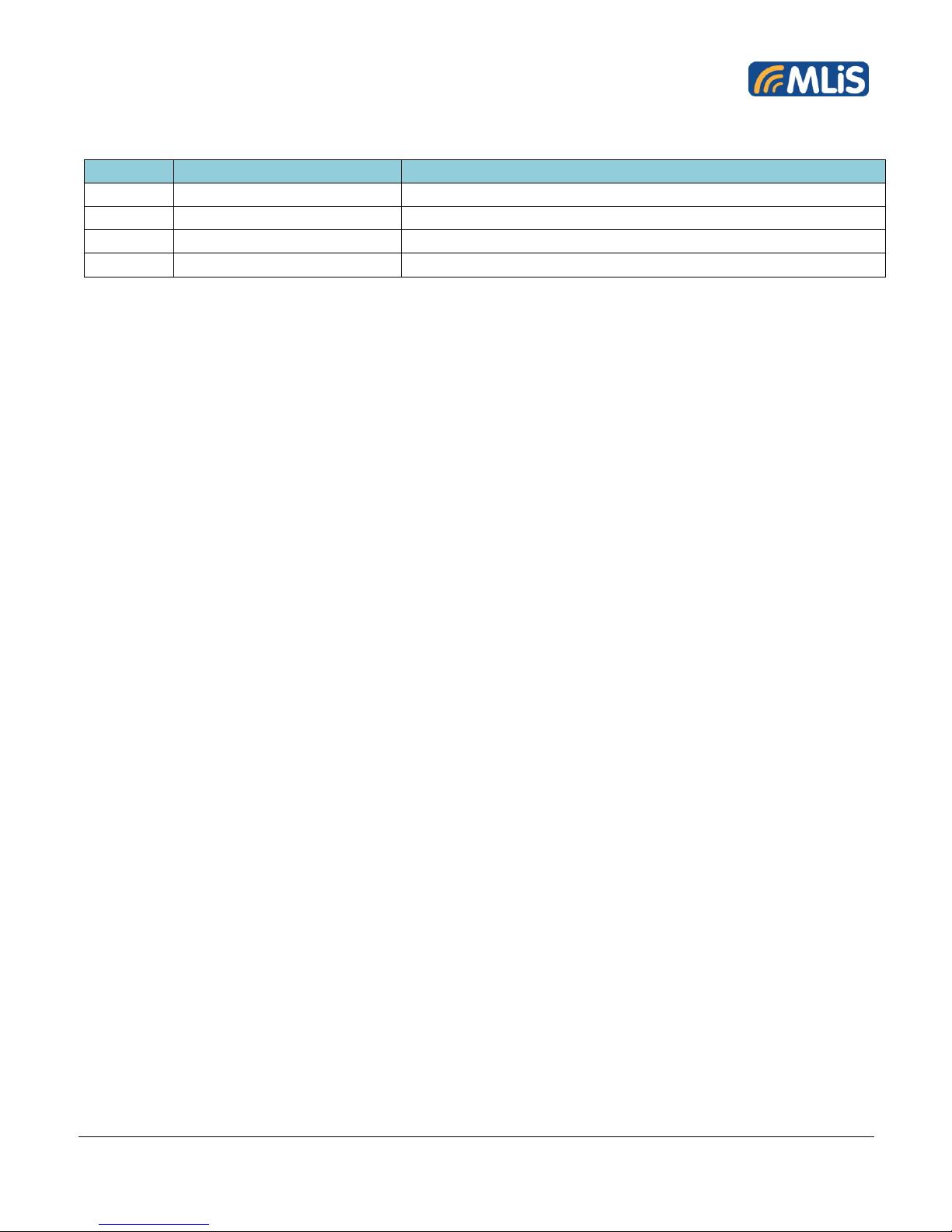MLB-S-BGS2-BW Terminal User Guide 4 Rev 1.3
CONTENTS
1INTRODUCTION............................................................................................................................ 7
1.1 Description.............................................................................................................................7
1.2 Highlights ............................................................................................................................... 7
1.3 Functional Block diagram....................................................................................................... 9
1.4 Main Features and Services...................................................................................................9
1.4.1 Operating Modes.............................................................................................................. 10
1.4.2 Terminal Features and Electrical Specifications ............................................................... 11
1.5 Precautions.......................................................................................................................... 12
2MECHANICAL DESCRIPTION..................................................................................................... 13
2.1 Overview.............................................................................................................................. 13
2.2 Dimensions .......................................................................................................................... 13
3ELECTRICAL INTERFACE DESCRIPTIONS............................................................................... 14
3.1 Overview.............................................................................................................................. 14
3.2 Radio Interface (Type SMA Connector Female) - RF Antenna............................................. 15
3.3 RJ45 Connector ................................................................................................................... 15
3.4 Operating States/LED........................................................................................................... 16
3.4.1 Blue LED.......................................................................................................................... 17
3.5 SIM card holder.................................................................................................................... 18
4OPERATING MODES .................................................................................................................. 19
4.1 Power on the Modem ........................................................................................................... 19
4.2 Power down the Modem....................................................................................................... 19
5Command Operation .................................................................................................................... 20
5.1 Command Operation for SMS ............................................................................................. 20
5.2 SMS command Explanation ................................................................................................. 21
5.3 Command Operation for Socket Mode.................................................................................. 24