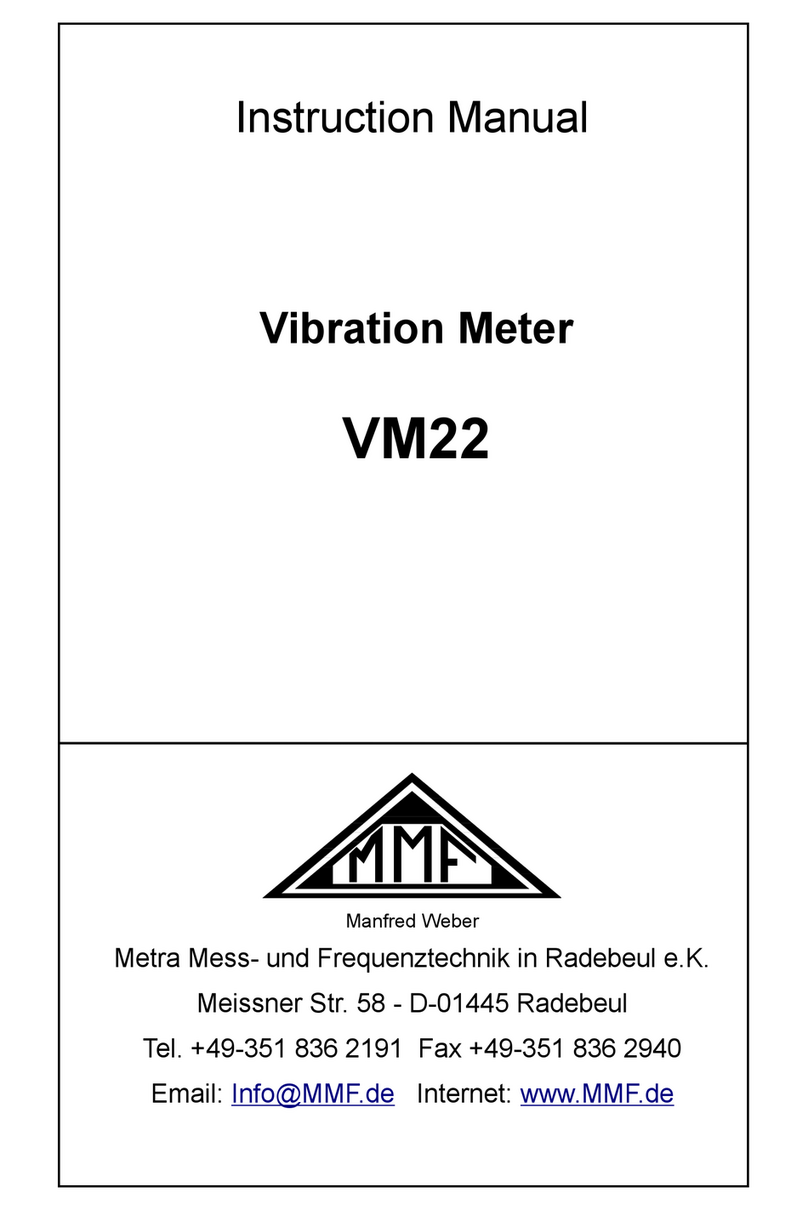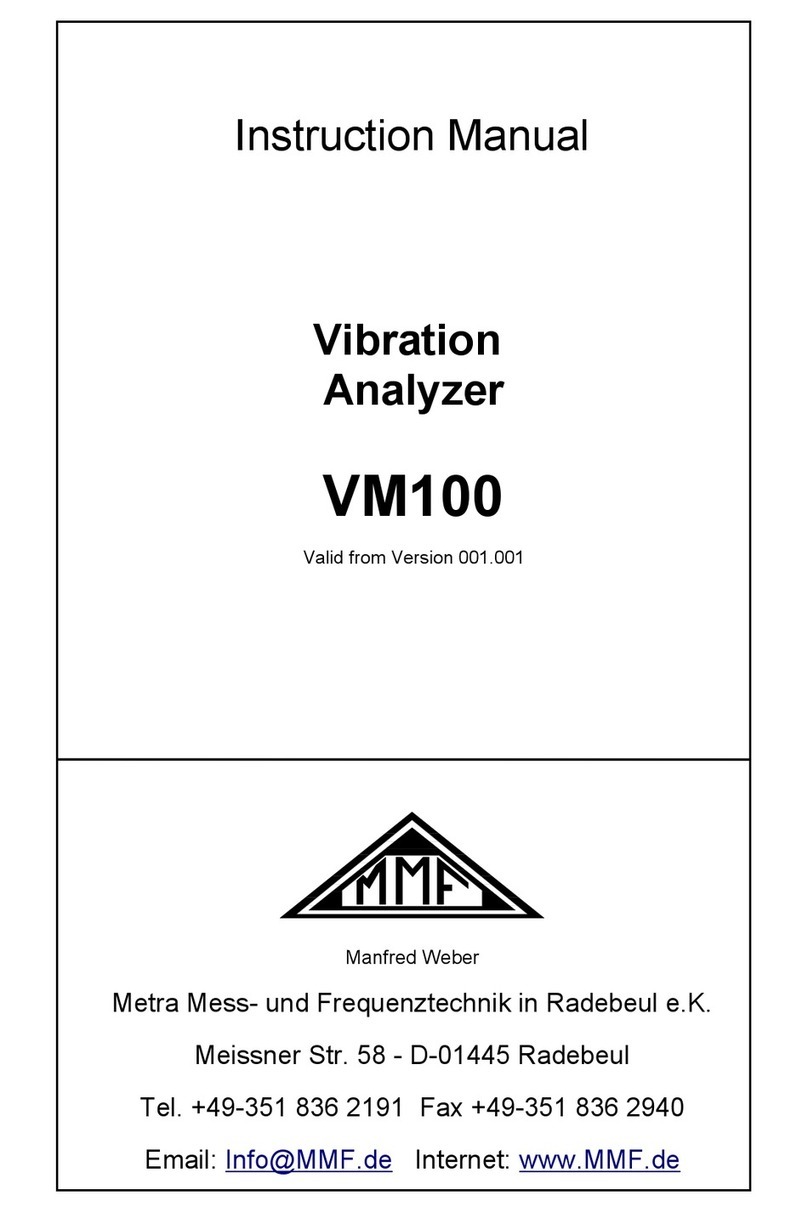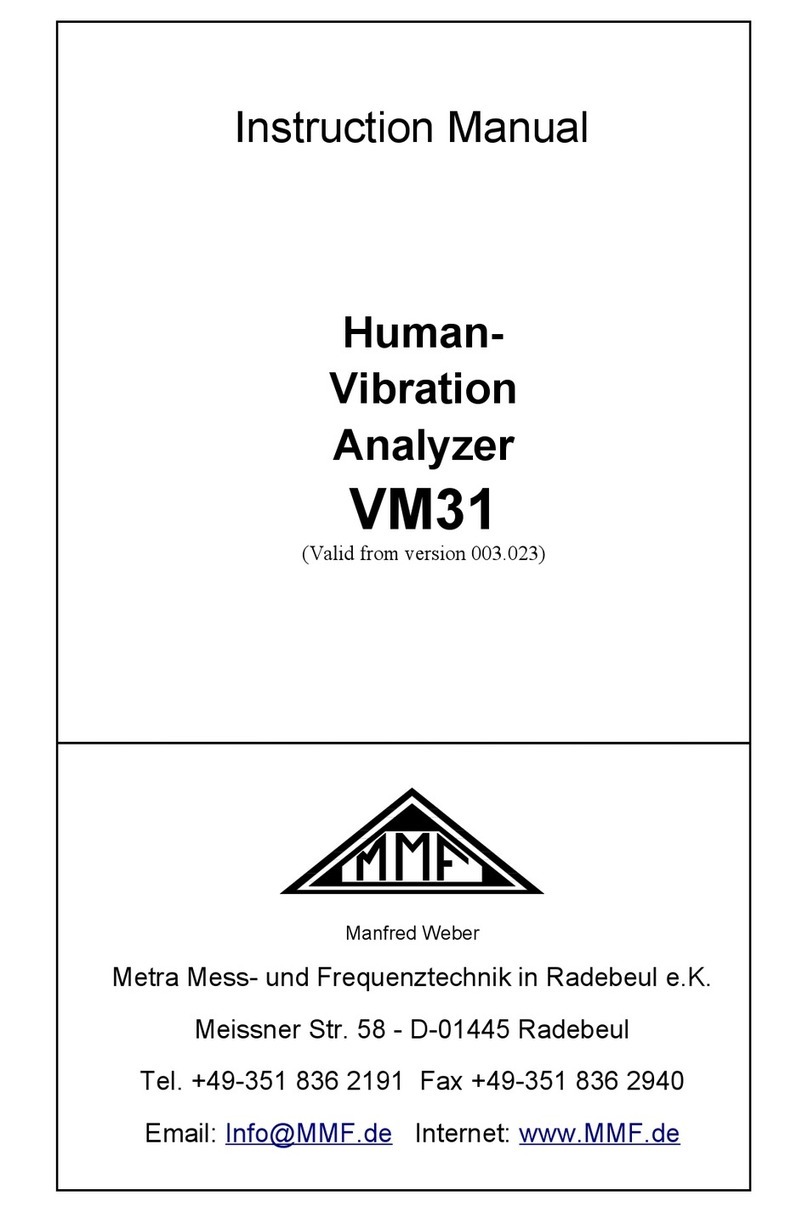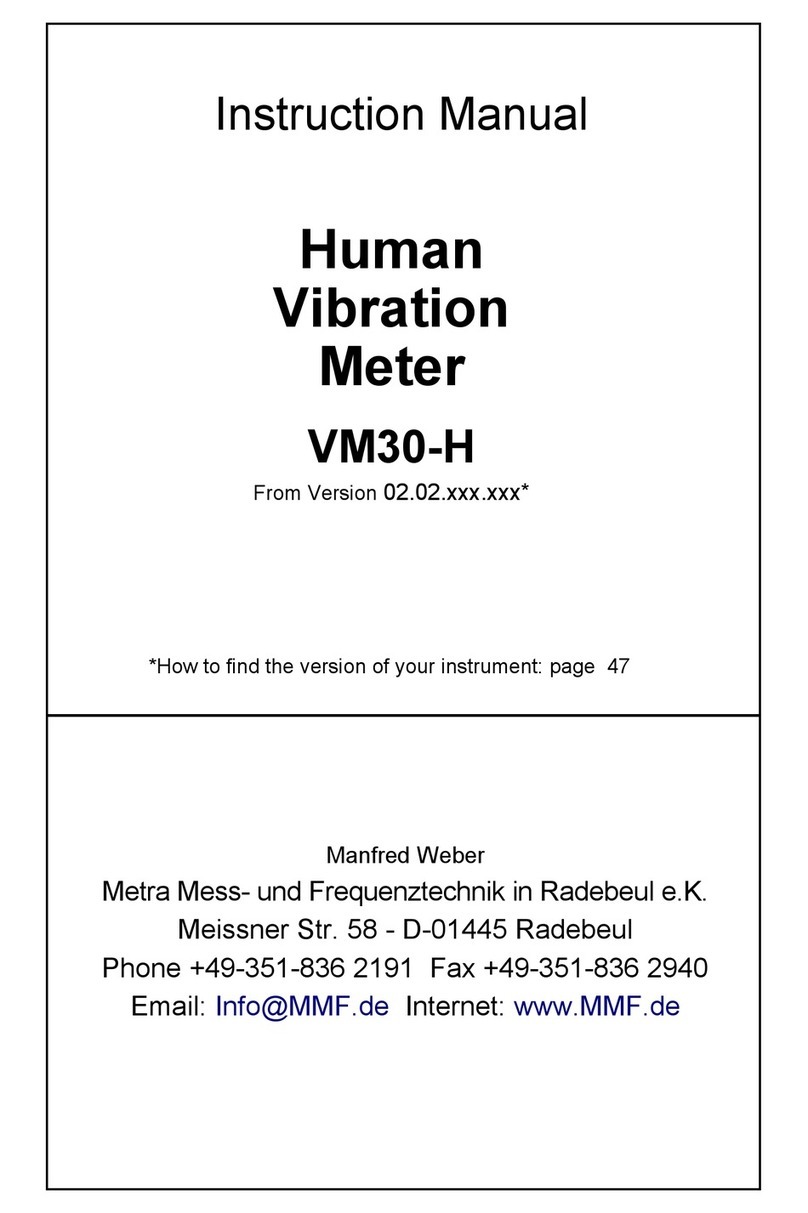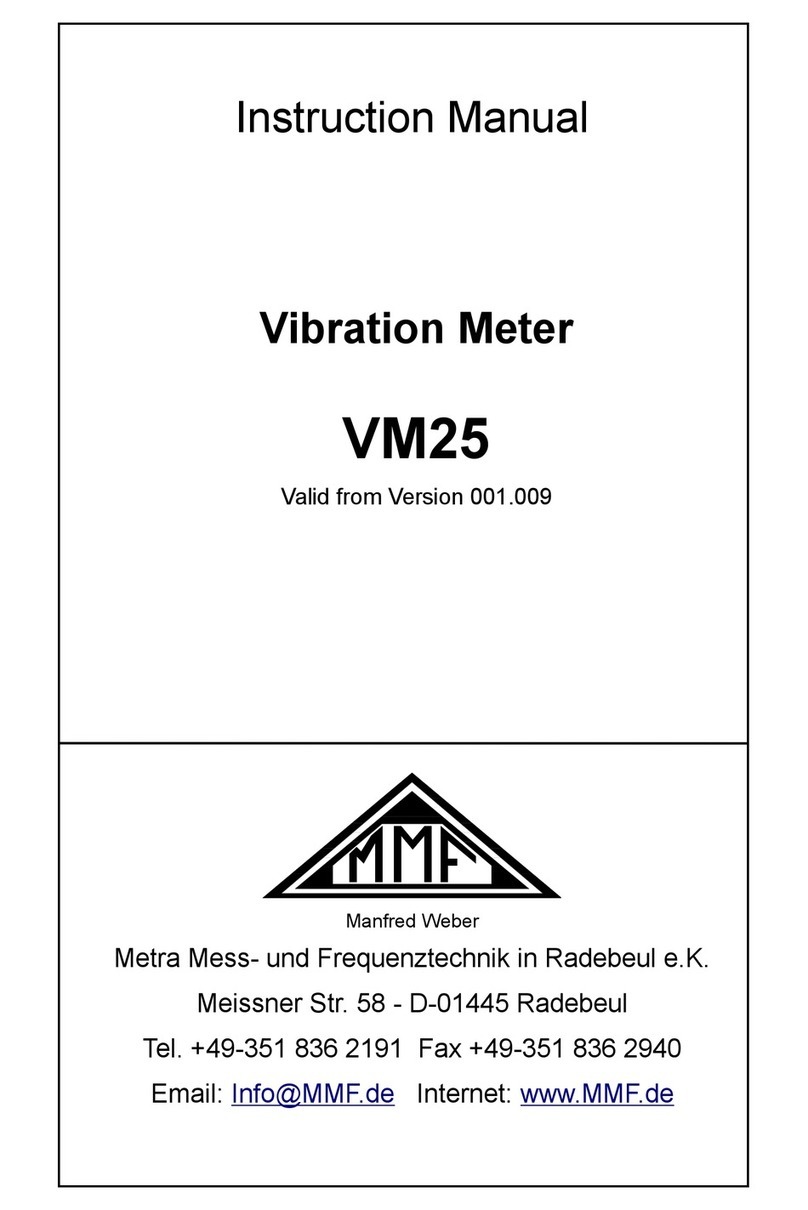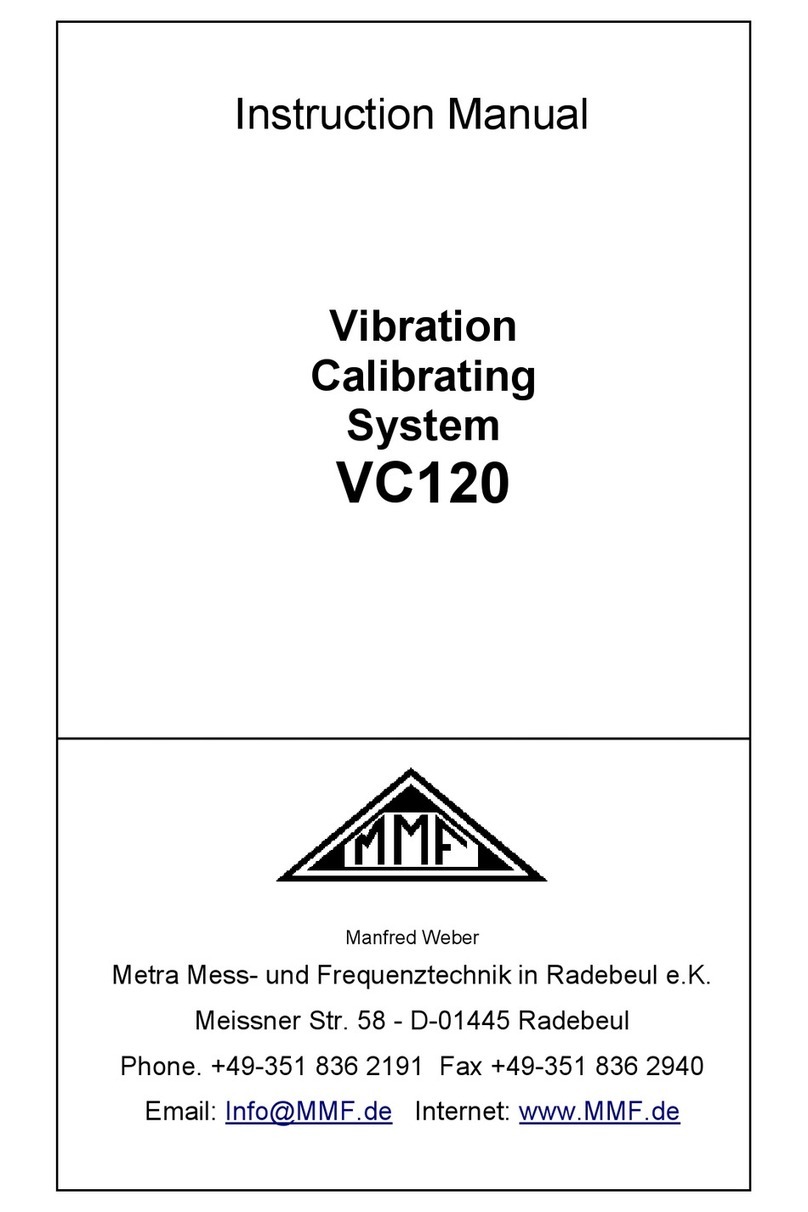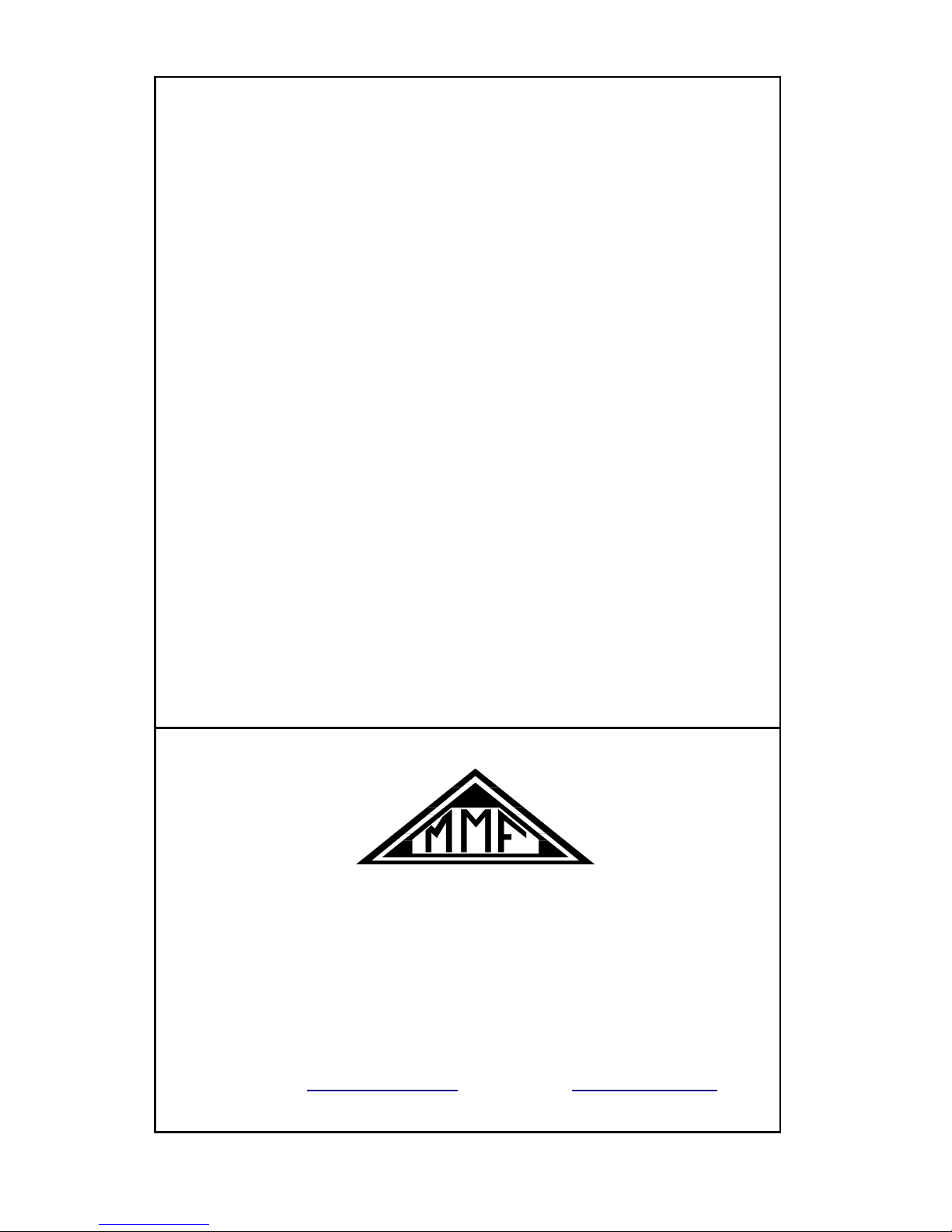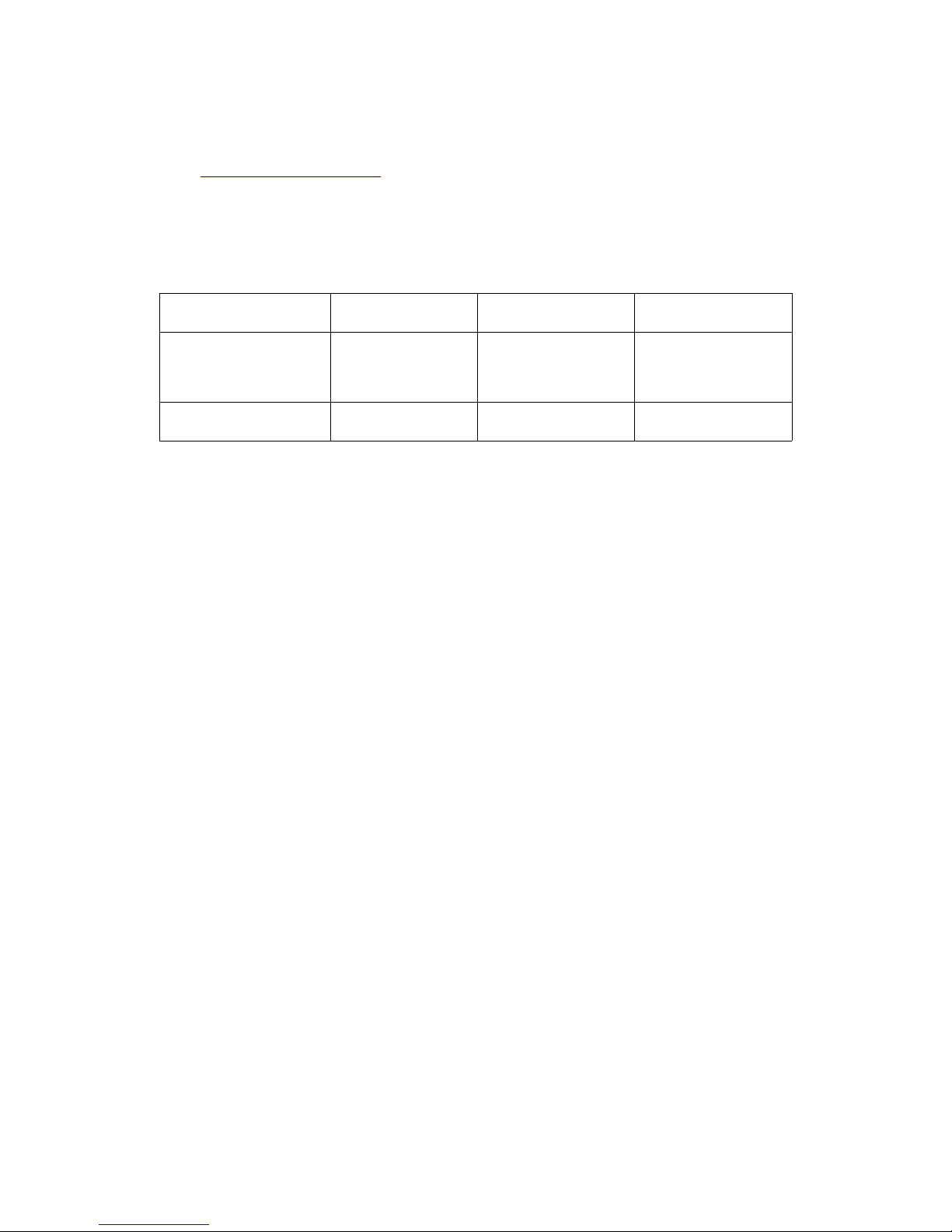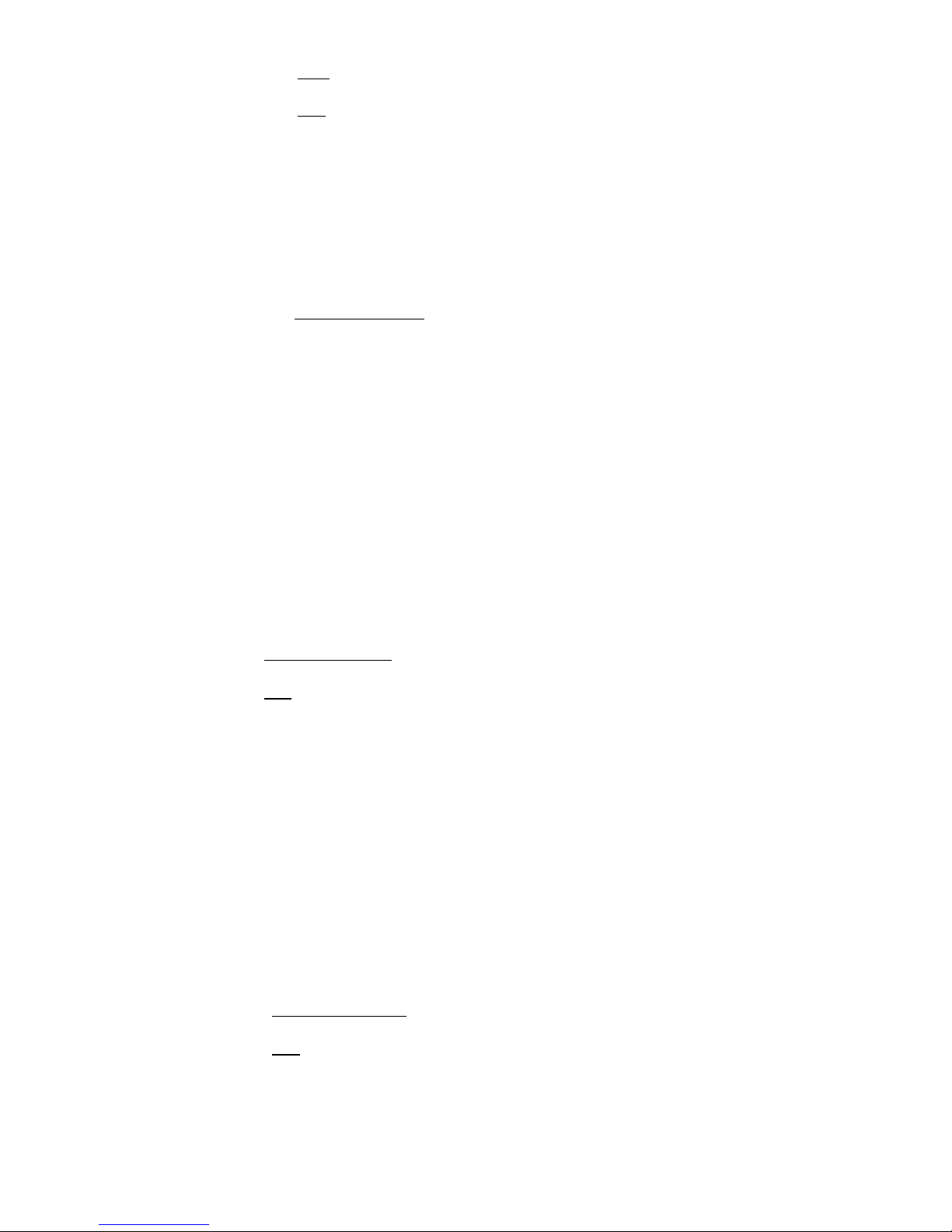Contents
1. Purpose.................................................................................................................2
2. T e Device at a Glance.........................................................................................2
3. Fundamentals of Human Vibration Measurement................................................3
3.1. Introduction...................................................................................................3
3.2. EU Occupational Healt Directive 2002/44/EC............................................4
4. Human Vibration Measurement wit t e VM31...................................................7
4.1. Batteries.........................................................................................................7
4.2. Switc ing on and Connecting t e Sensor......................................................8
4.3. Hand-Arm Measurement wit t e VM31......................................................9
4.3.1. Measuring Points for Hand-Arm Vibration............................................9
4.3.2. VM31 Settings.....................................................................................10
4.4. W ole-Body Measurement wit t e VM31.................................................12
4.4.1. Measuring Points for W ole-Body Vibration......................................12
4.4.2. VM31 Settings.....................................................................................13
4.4.2.1. W ole-Body Measurement wit RMS Values..............................13
4.4.2.2. W ole-Body Vibration Measurement wit VDV Values..............18
4.4.2.3. Seat Effective Amplitude Transmissibility (SEAT)......................18
5. General Vibration Measurement.........................................................................19
6. Data Logger........................................................................................................21
7. Frequency Analysis............................................................................................22
8. Data Memory......................................................................................................23
8.1. Measurement Data Memory........................................................................23
8.2. Logger Data Memory..................................................................................23
8.3. FFT Data Memory.......................................................................................24
9. Keypad Lock......................................................................................................24
10. Device Settings.................................................................................................24
10.1. Sensor Calibration.....................................................................................24
10.2. Time and Date...........................................................................................24
10.3. S ut-off Timer...........................................................................................25
10.4. Battery Type..............................................................................................25
10.5. Display Brig tness....................................................................................25
10.6. Menu Language.........................................................................................25
10.7. Default Settings.........................................................................................26
11. Reset Key..........................................................................................................26
12. Connection to a PC...........................................................................................26
13. Data Transfer to a PC........................................................................................27
13.1. Opening t e Excel File vm31.xlsm...........................................................27
13.2. Data Import to Excel.................................................................................28
13.3. Calculation of Vibration Exposure A(8) and VDV(8)...............................28
13.4. FFT Data Import to Excel.........................................................................29
14. Firmware Update..............................................................................................30
15. Calibration........................................................................................................32
16. Tec nical Data..................................................................................................33
Appendix: Warranty
Declaration of CE Conformity
1