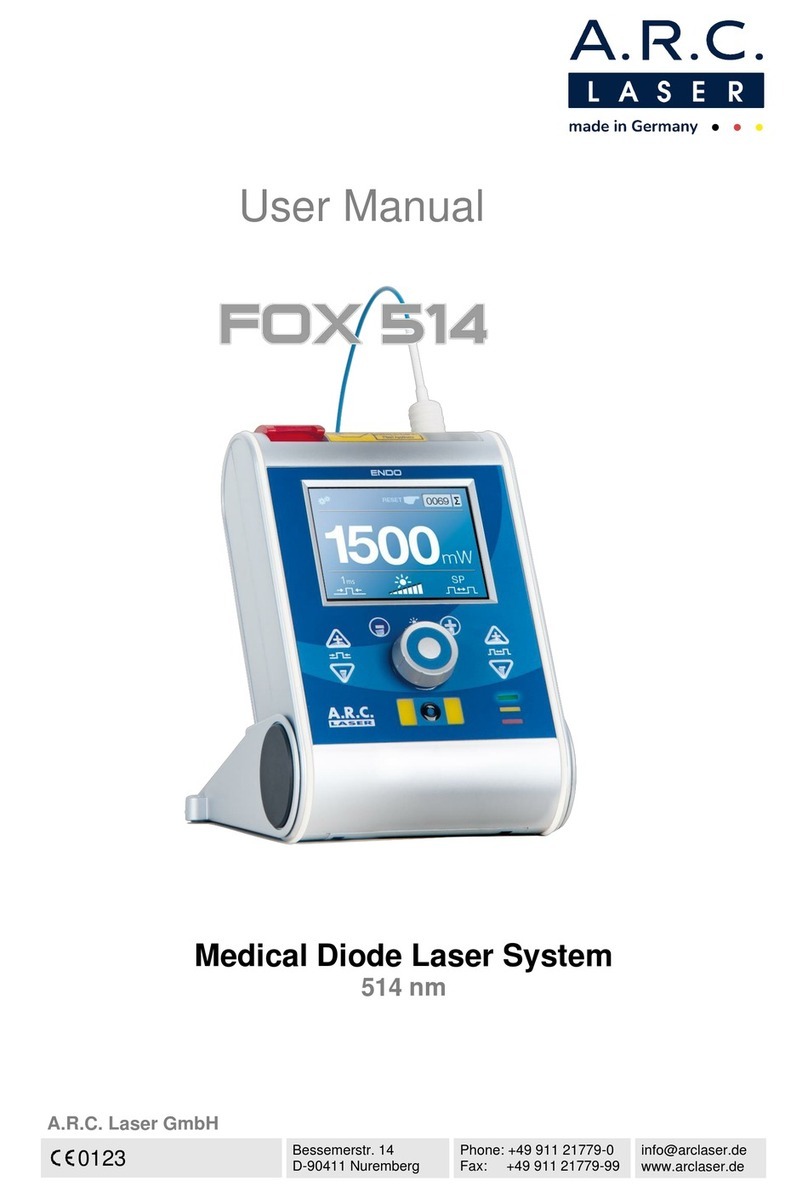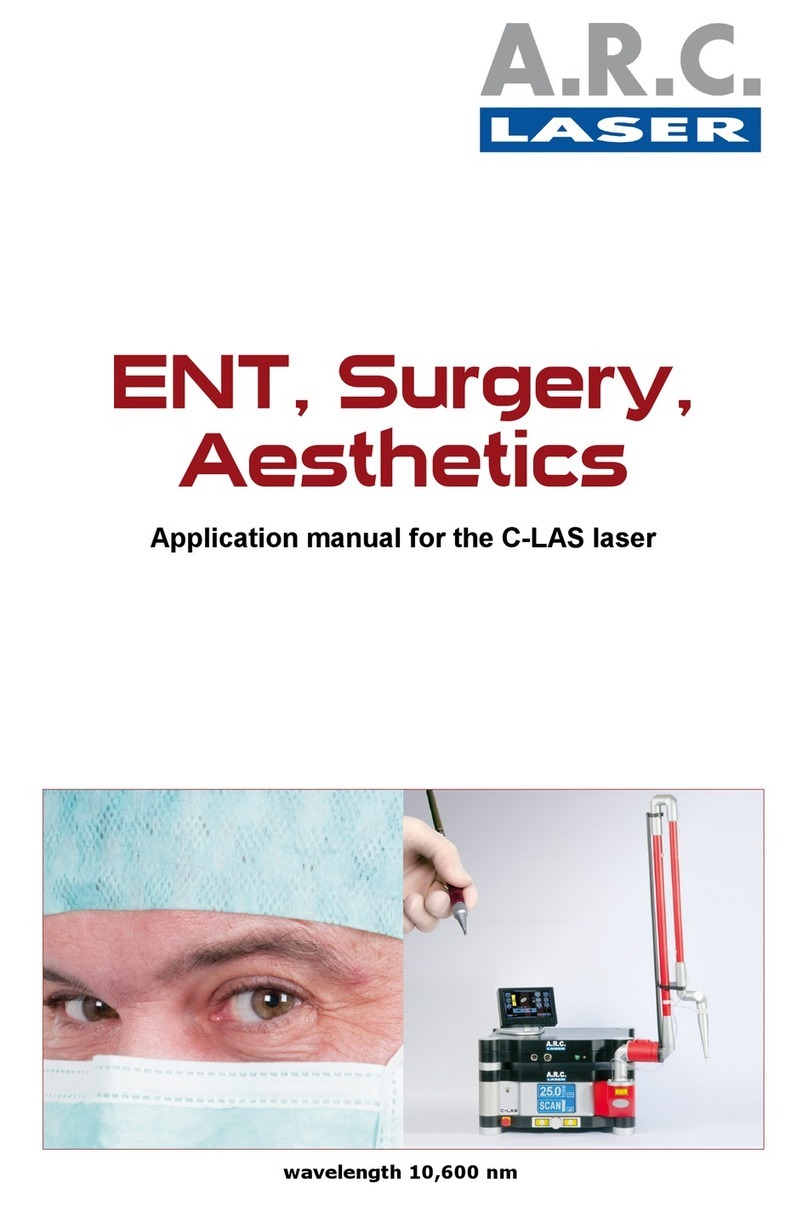Manual C-PRO
3
1INTRODUCTION ..........................................................................................................5
1.1 Copyright......................................................................................................................................5
1.2 Marking and Symbols..................................................................................................................5
1.3 Intended Use ................................................................................................................................6
2THEORY AND TECHNICAL BACKGROUND OF A MICROMANIPULATOR..............7
2.1 Functionality ................................................................................................................................7
2.2 Mirror and Lens-Based Systems................................................................................................7
3TRANSPORT AND STORAGE.....................................................................................9
3.1 Transport Case ............................................................................................................................9
3.2 Case Contents..............................................................................................................................9
3.3 Storage Conditions....................................................................................................................10
4INSTALLATION..........................................................................................................11
4.1 Installation Site ..........................................................................................................................11
4.2 Room Requirements..................................................................................................................11
4.2.1 Warning signs.........................................................................................................................11
4.2.2 Windows shielding..................................................................................................................11
4.2.3 Reflecting surfaces.................................................................................................................11
4.3 Inspection of C-Pro....................................................................................................................12
4.3.1 Inspection of deflection mirror ................................................................................................12
4.4 Connecting the C-Pro to the Surgical Microscope ................................................................12
4.4.1 Microscope compatibility ........................................................................................................12
4.4.2 Connecting the C-Pro.............................................................................................................13
4.5 Connecting the Micromanipulator to the Laser......................................................................14
4.5.1 Connecting the articulated arm...............................................................................................14
4.6 Orientation of the laser .............................................................................................................15
4.6.1 Operating area........................................................................................................................15
4.6.2 Angular position of the articulated arm...................................................................................15
5SAFETY INFORMATION AND TECHNICAL ACCEPTANCE ....................................17
5.1 General........................................................................................................................................17
5.2 Warnings and Regulations .......................................................................................................17
5.3 Eyewear Protection ...................................................................................................................19
5.4 Explosion and Fire Hazard........................................................................................................20
5.5 Protection against Undesired Radiation .................................................................................20
5.6 NOHD Safety Distance ..............................................................................................................20
5.7 CE Regulations ..........................................................................................................................21
5.8 RoHS2 Regulations ...................................................................................................................21
5.9 Stickers Labels and Markings..................................................................................................21
5.10 Operating Conditions:...............................................................................................................22
6USER INFORMATION AND SYSTEM INTRODUCTION............................................23