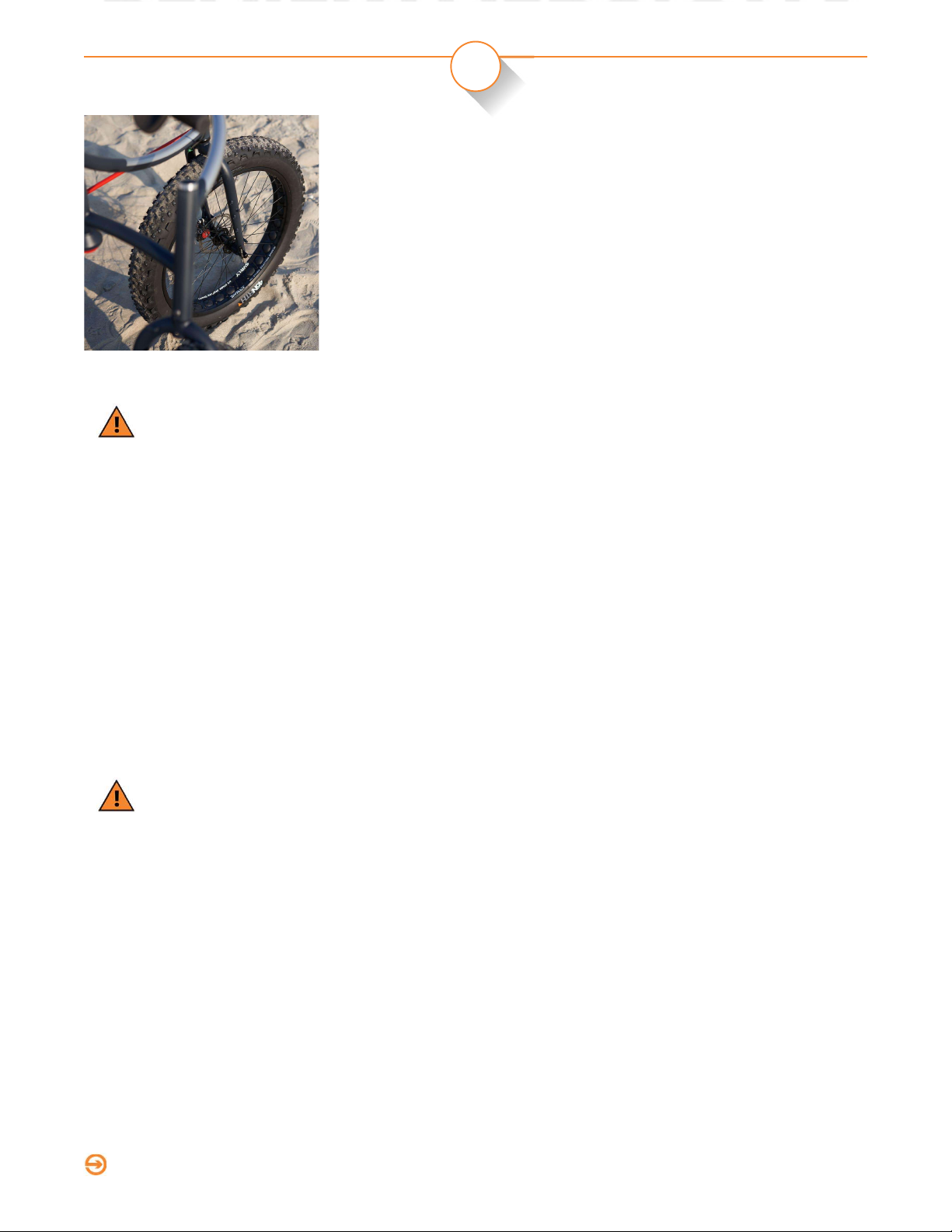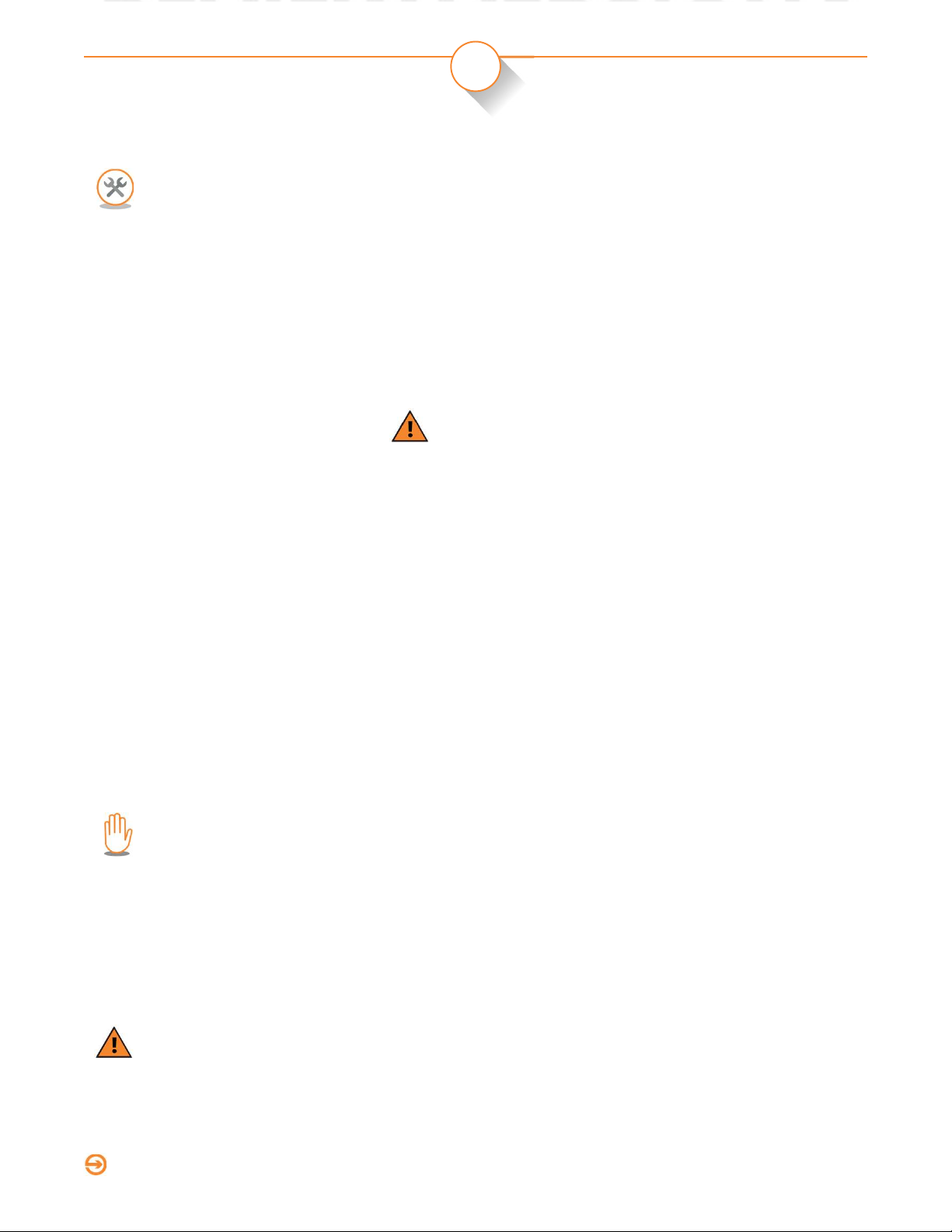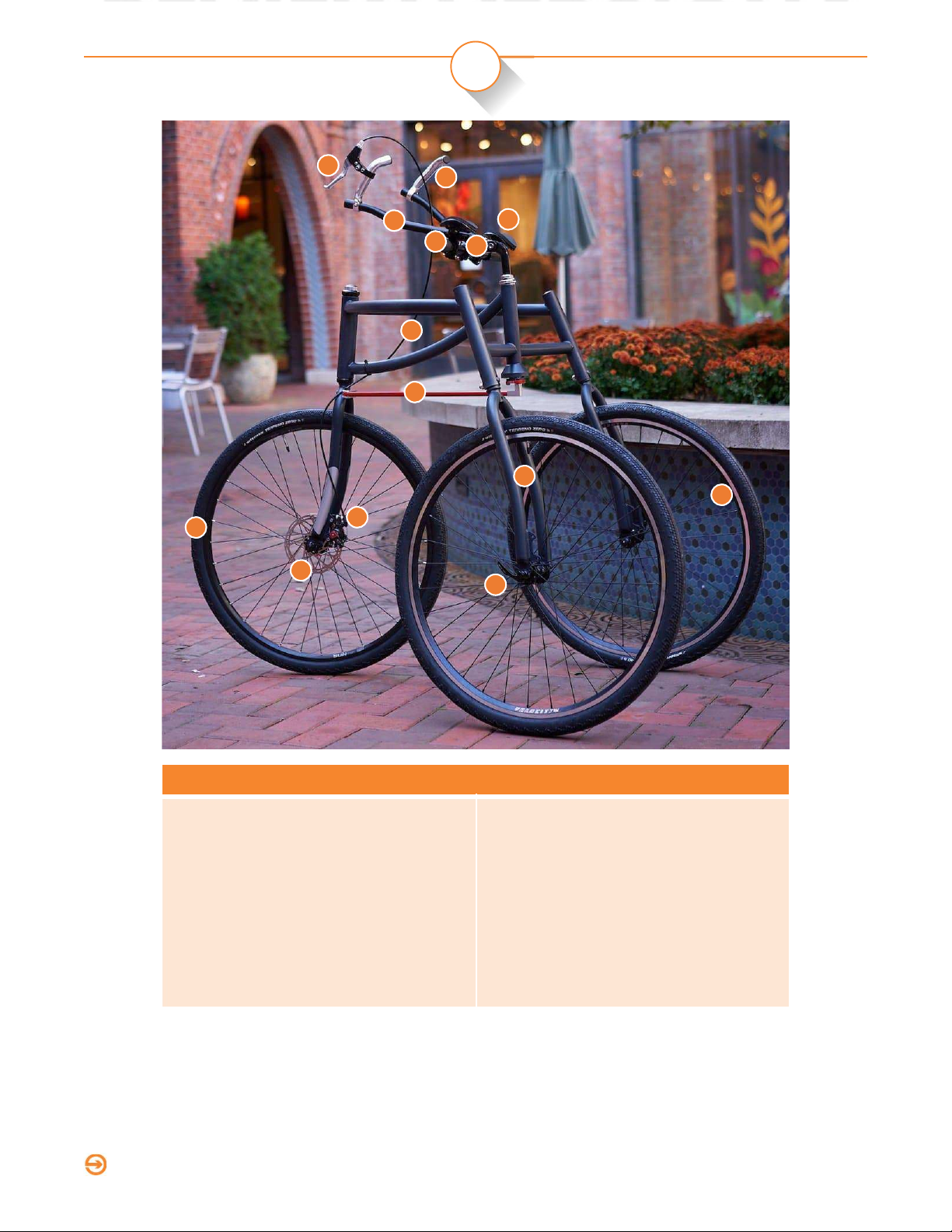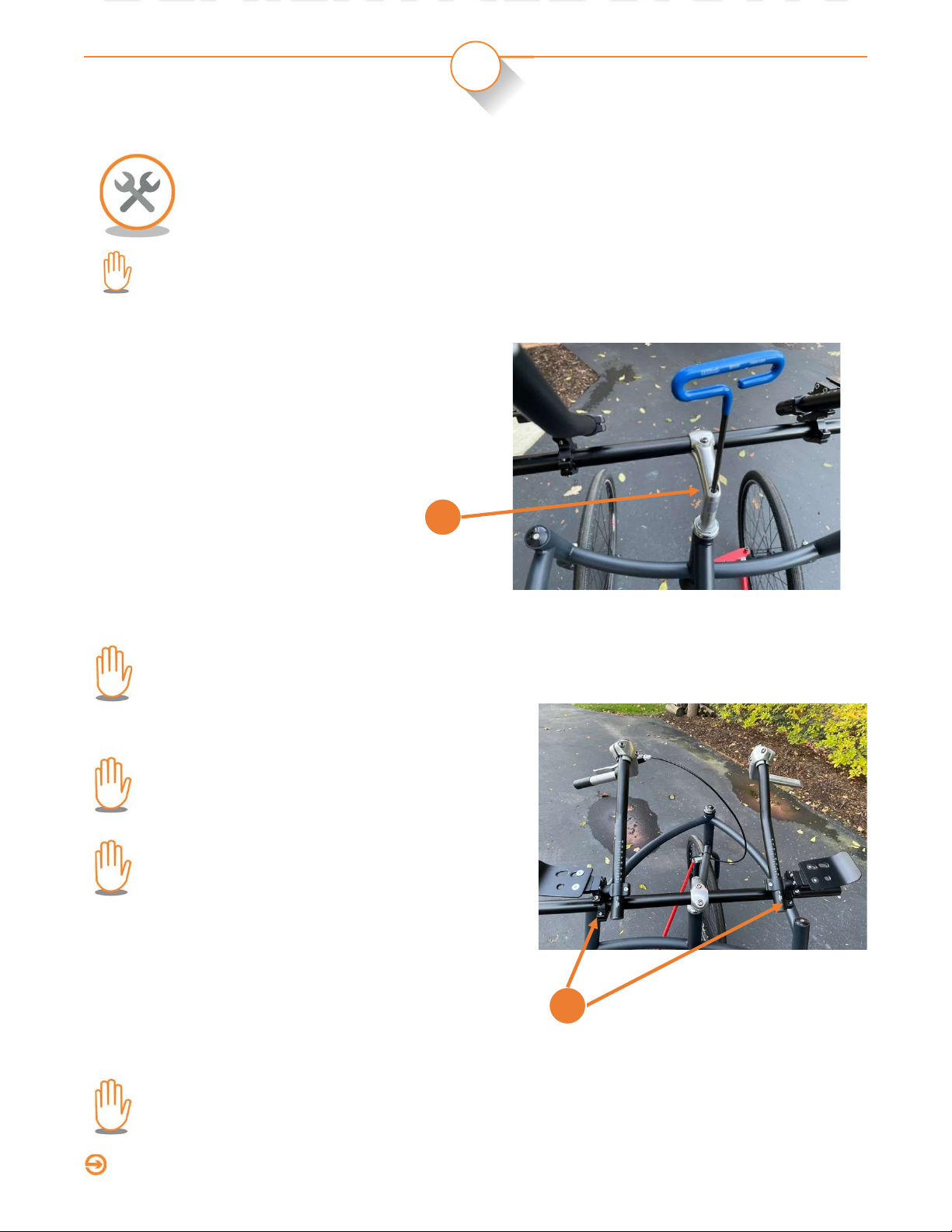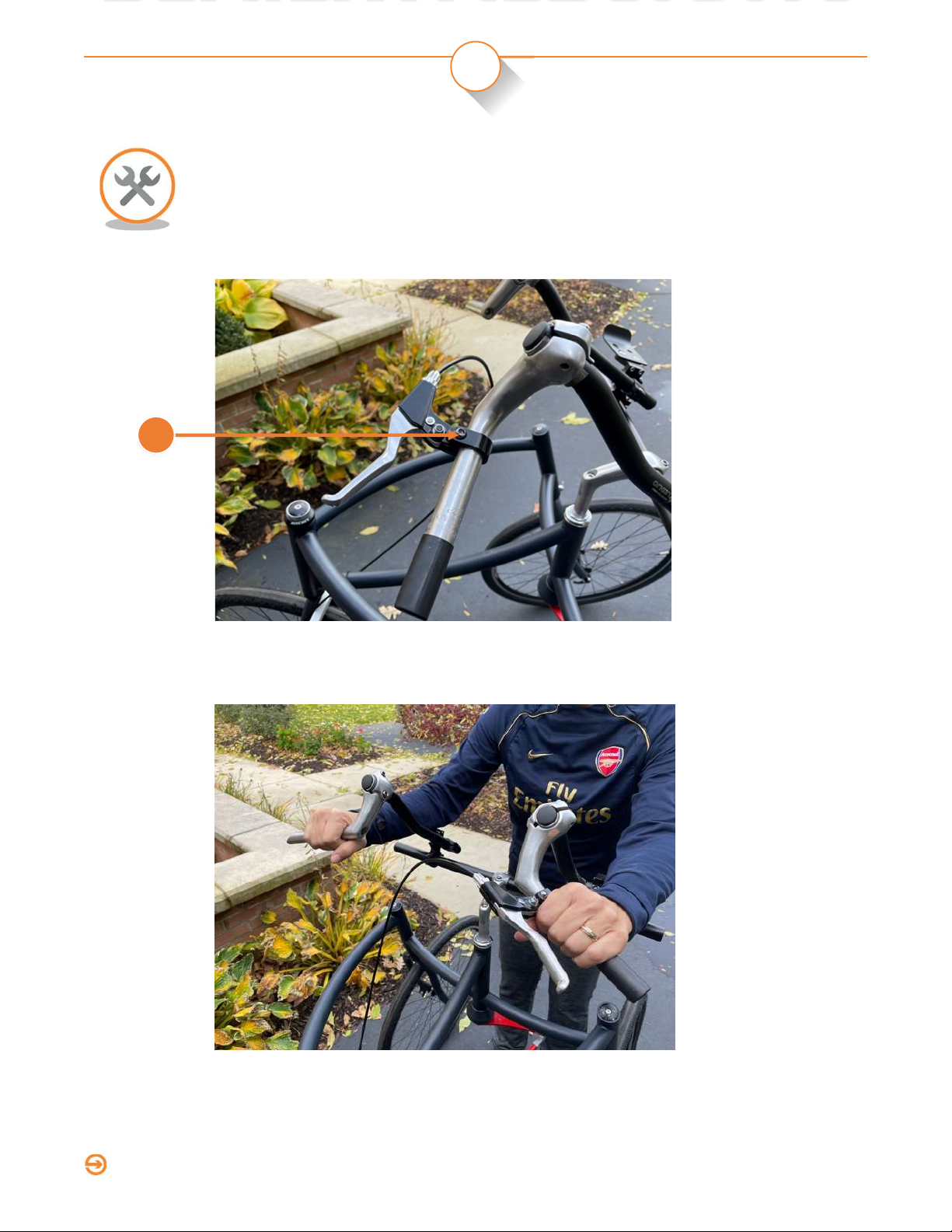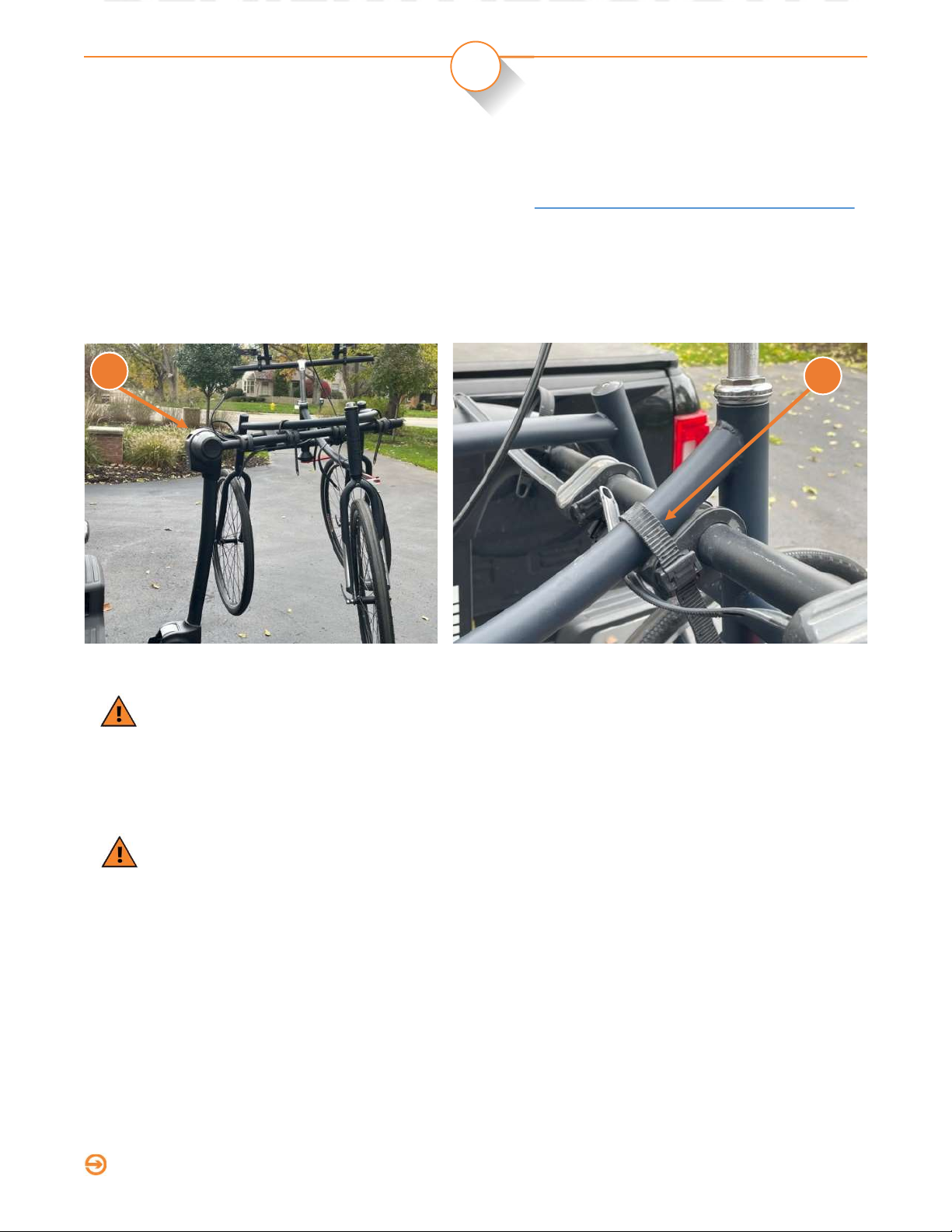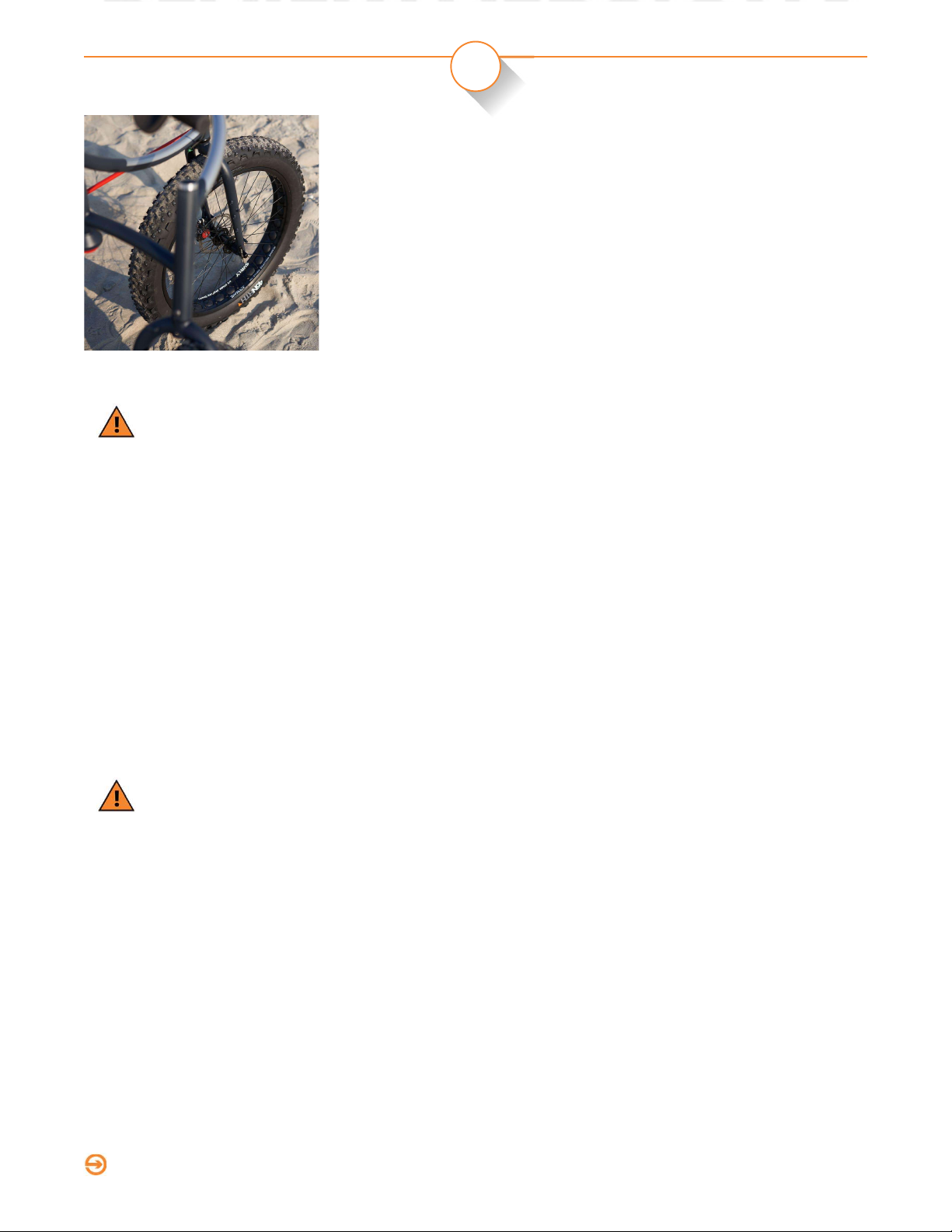
©2021 MobellaTM. All rights reserved.
AFARITM
2
PRODUCT MANUAL March 29, 2022
About this Manual
Congratulations on your purchase of an AfariTM!
This manual, along with any Product Bulletins (listed on page 11), contains
instructions for the care, adjustment, and safe use of your Afari. Carefully
read these instructions and keep them at your disposal for reference. This
manual is intended for both users of the Afari and for people assisting
others who are using the Afari. The Afari is meant to move more freely on a
more varied set of terrain than is possible with other assistive products, but
the Afari is not meant for unconstrained use on all terrains, nor is it safe to
operate under all conditions. Read this manual, along with any published
product bulletins, and understand its warnings and precautions before
operating the Afari.
Warnings
Thought Forward Design, Inc. (d/b/a “MobellaTM”) does not accept any liability for improper use, which
is any use other than indicated in this manual, in a way that exceeds the user’s physical capabilities, or
which is outside of the user’s local laws or regulations pertaining to pedestrians or bicyclists.
•The Afari is not intended for use by children under the age of 14.
•CAREFULLY READ ALL SAFETY INSTRUCTIONS ON THE FOLLOWING PAGE OF THIS MANUAL
•Do not operate the Afari on stairs.
•The Afari is for one person operation.
•Do not allow a person to ride on the Afari .
•Do not allow a person other than the operator to use the Afari as a support (i.e., leaning on or holding the
Afari while it is operated by another person).
•Do not pull carts or other secondary towed devices with the Afari.
•Obey all bike and/or pedestrian laws or rules while operating the Afari.
•Use proper lights and reflectors when operating the Afari after dusk or before dawn.
•ALWAYS engage the parking brake when the Afari is not in use.
Important Notice!
The Afari and other Mobella products and services are not medical devices, and are not intended to
mitigate, prevent, treat, cure, or diagnose any disease or condition. If you have any concerns about your
health, please consult your doctor.
Safety and Operation1
Intended Use: The Afari is an outdoor walking bike for people who want to confidently stay active and who
require some stability and weight-bearing support. The Afari is designed for outdoor use in diverse
environments and on a variety of surfaces and can traverse more varied terrain.
1The Afari has been built and tested to the following standards: ISO 11199-3 and ASTM F2711-08.
Minimum Requirements for Safe Use
1. Adequate upper and lower body strength to independently walk with device support
2. Hand dexterity sufficient to deploy disc brake and lock
3. Available seating for rests, as required
4. Awareness of the product performance limits
5. Awareness of the conditions
6. Awareness of your personal abilities and limitations