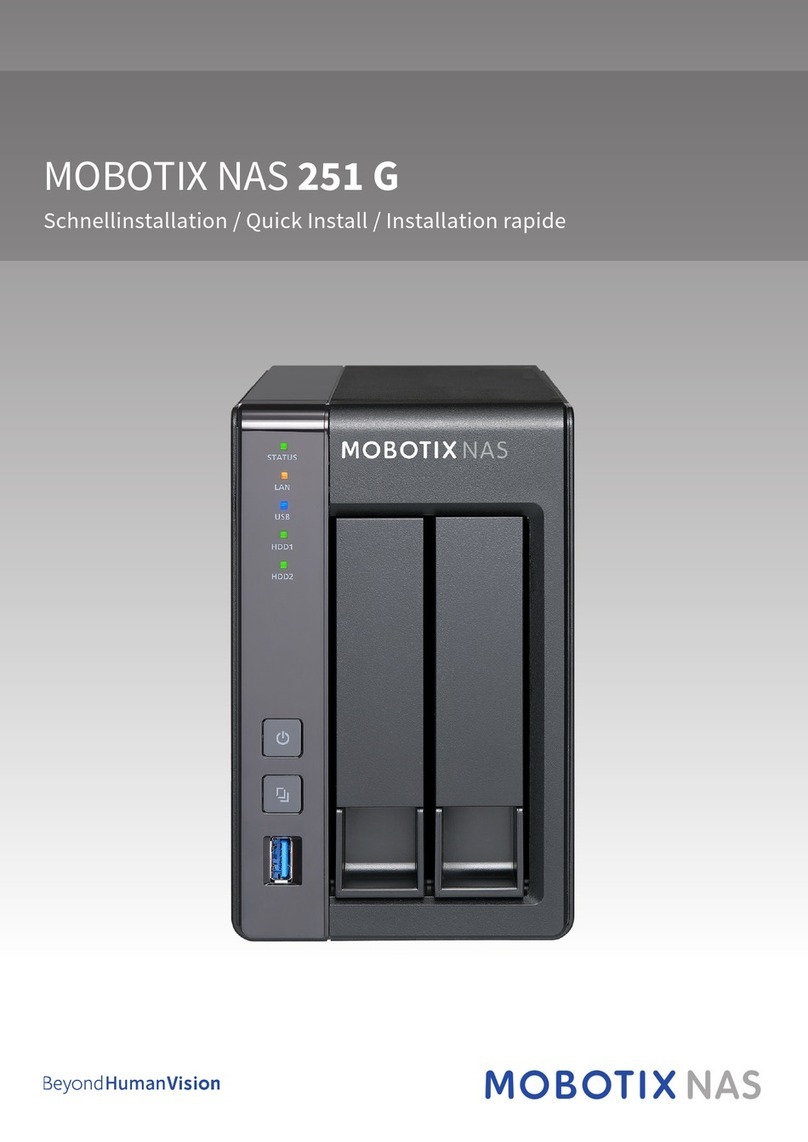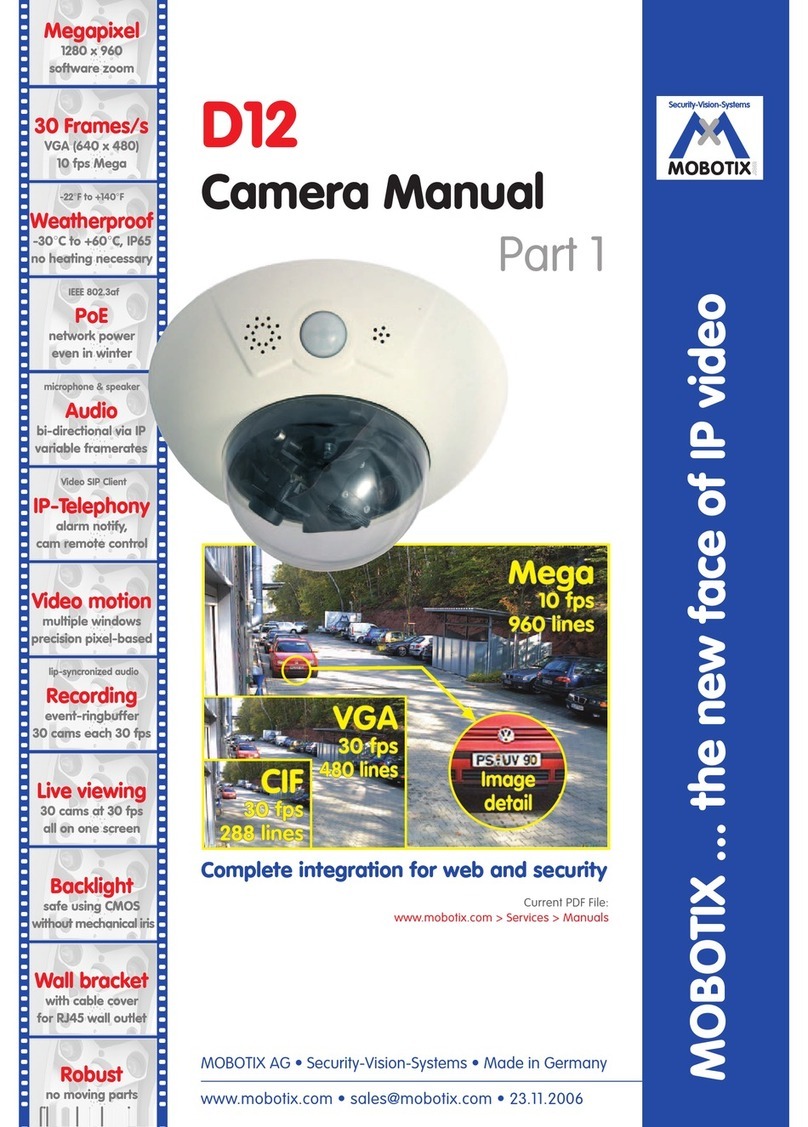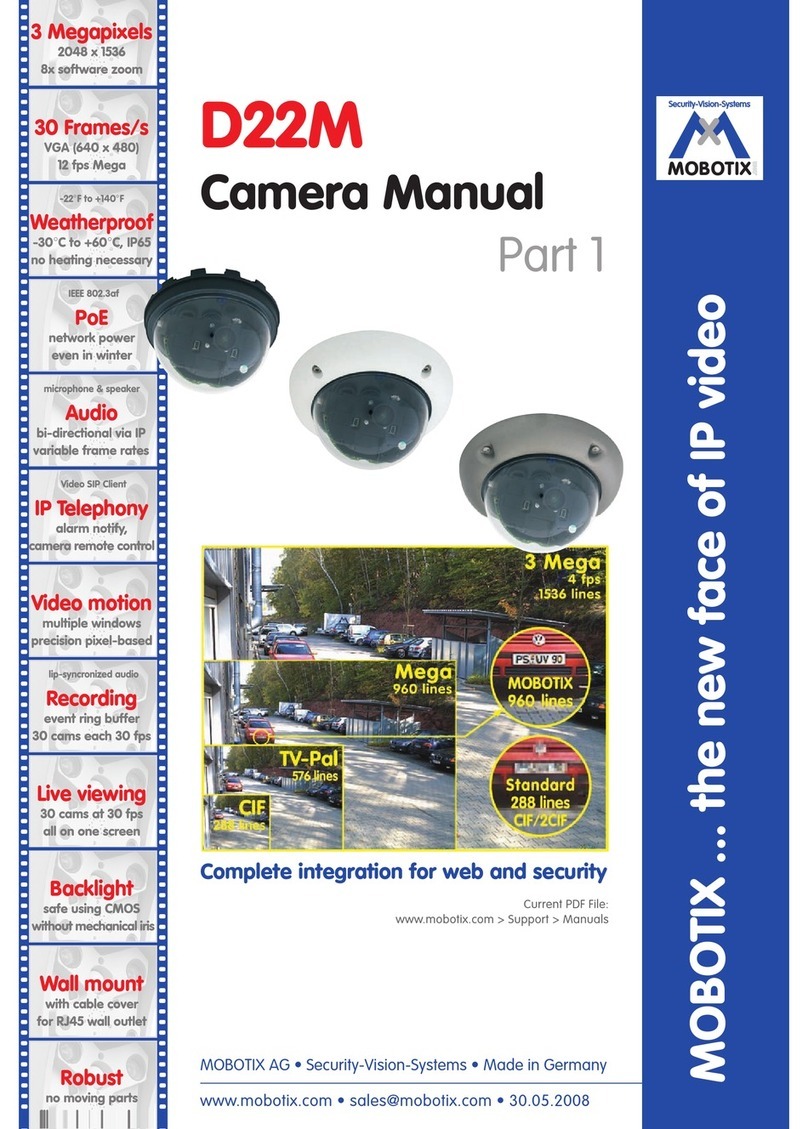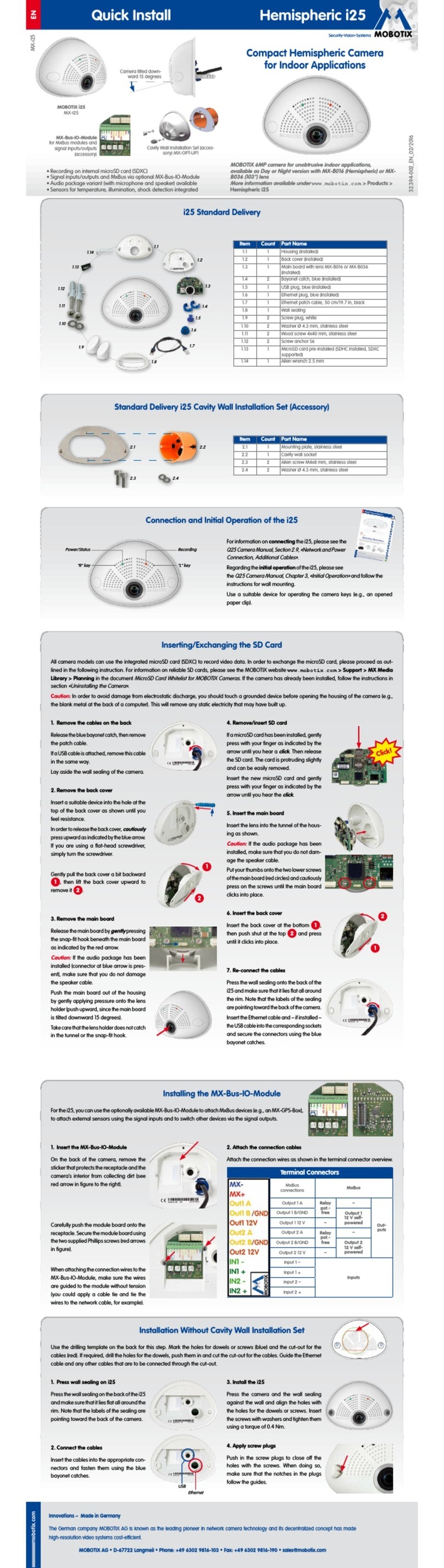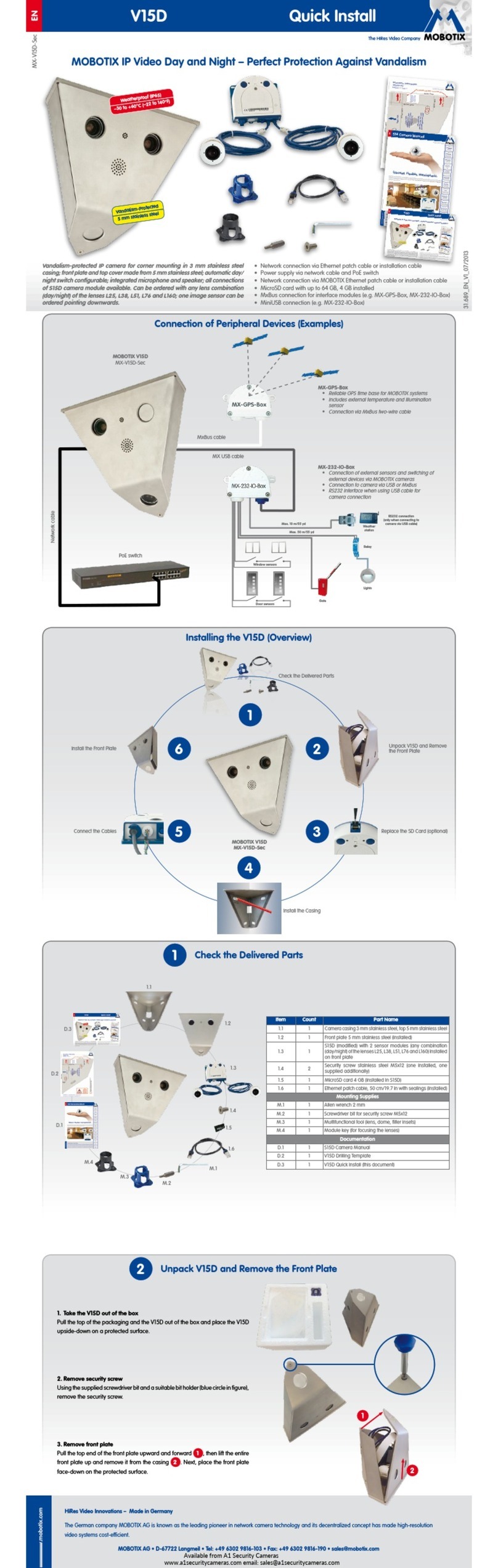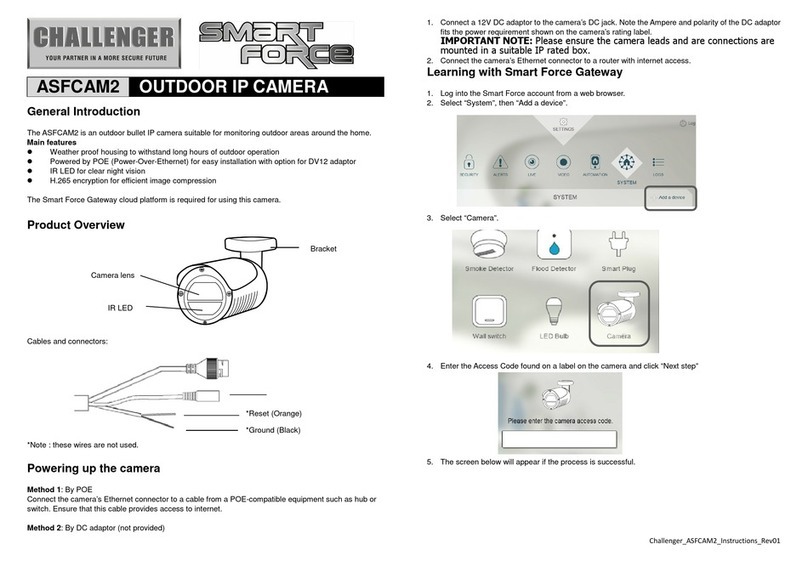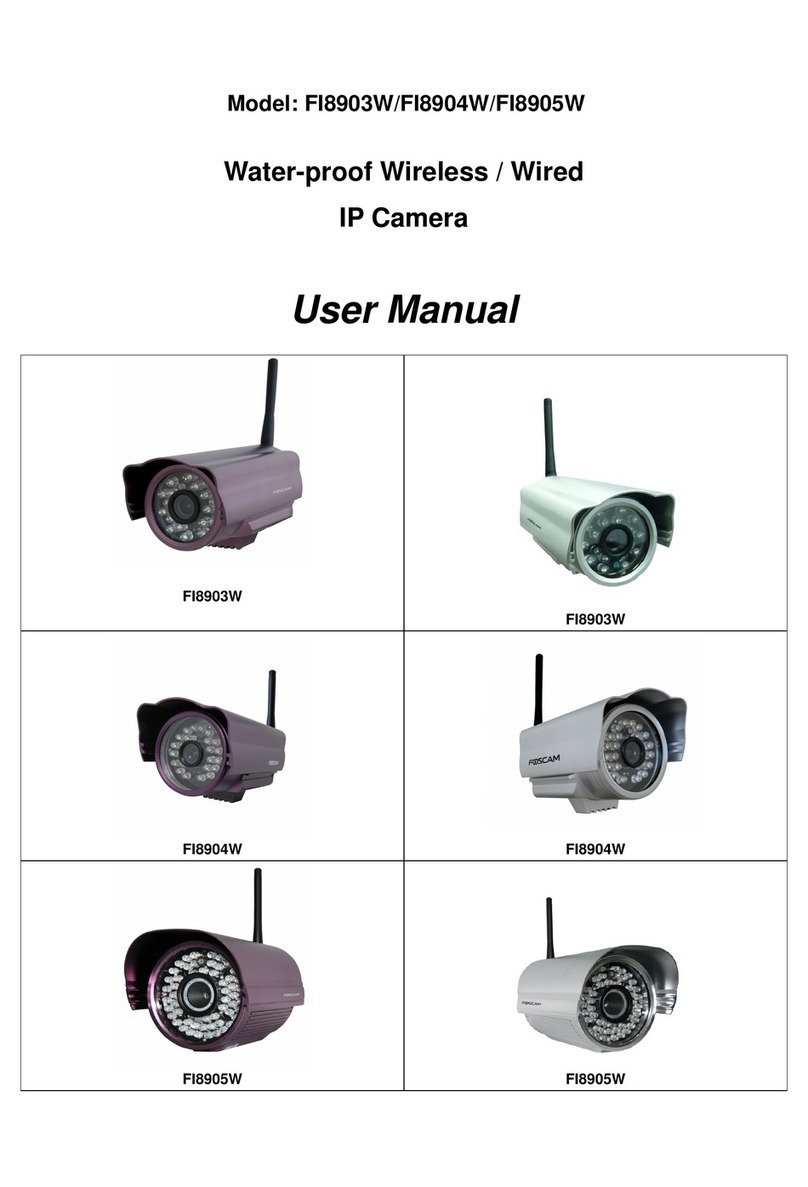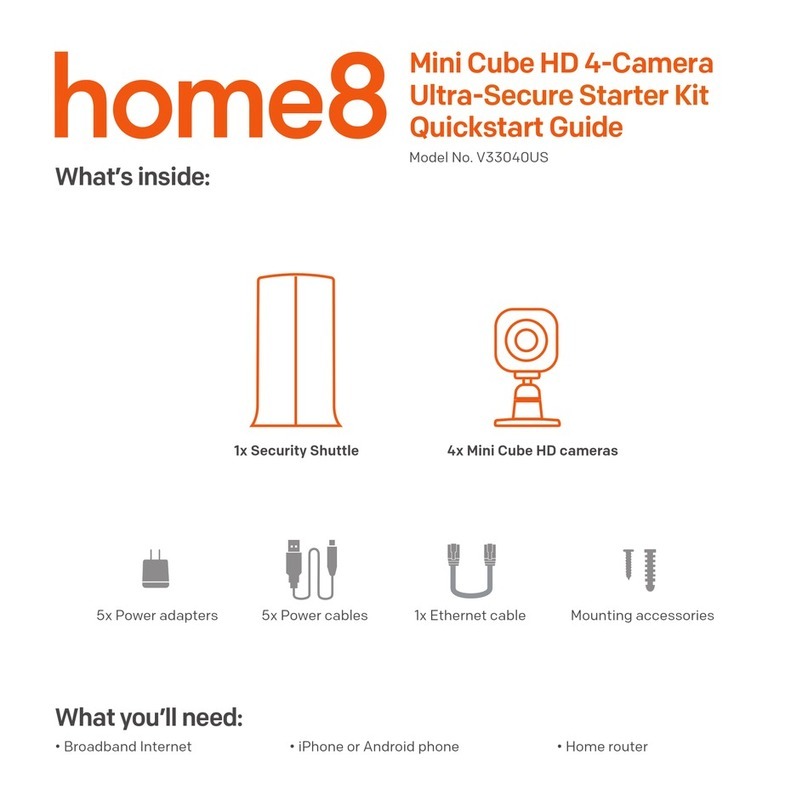Manual Part 2
p. 16
Manual Part 2
p. 11
Manual Part 2
p. 8
MxCC User Manual
p. 32
MOBOTIX (Cost Benefits)
MOBOTIX (Technical Advantages)
Progressive-scan instead of half-frame blur
Sun and backlight compensation
Dual camera technology: 2-in-1
Long-term, high-performance Terabyte recording included
Simultaneous recording, event search and live viewing
Very low nework load
Bridging of recording during network failures
Day & night maintenance free
Audio and SIP telephony
MxControlCenter software included
Increased resolution reduces amount of cameras needed
Reduced installation costs at any distance
Intelligent recording technology reduces required storage
Event-controlled image rate minimizes storage costs
No additional power or heating required
Backup power requirement reduced by 8 times
Robust and practically maintenance-free
No software and no license costs
Unlimited scalability and high return on investment
Additional functions and other extras included
User Interface (MOBOTIX MxControlCenter)
Basic Settings (MOBOTIX MxControlCenter)
Open video sources
Store configuration
Start/stop video streams (live and recorded)
Toggle alarm list on/off
Toggle Layout Editor on/off
Toggle background image mode on/off
Controls
Live video display with
background layouts
Camera softbuttons
User Interface (MOBOTIX Camera)
Basic Settings (MOBOTIX Camera Softbuttons)
Quick Controls
Live video
Softbuttons
Live
Event player
MultiView
Define background layouts
• Cameras can be positioned anywhere on a freely
selectable background (floor plan, world map, etc.)
Event search
• Advanced search features according to events
recorded by the cameras
Update camera software
• Update assistent can easily update many
cameras at once
4 5 6 7
Ringpuffer
Ereignis-Clips
PC/Server
Windows™/Linux™
X
MOBOTIX
Security-Vision-Systems
.
com
MOBOTIX (Contact)
MOBOTIX AG
Luxemburger Strasse 6
D-67657 Kaiserslautern
Tel: +49 (0) 631 3033 103
Fax: +49 (0) 631 3033 190
www.mobotix.com
Download the manuals from
www.mobotix.com/support/manuals
Advanced Settings (MOBOTIX MxControlCenter) Advanced Settings (MOBOTIX Camera)
Display logos in the live images
• Use the dialogs in Admin Menu > Logos and Image
Profiles to configure the logo generator
Access control
• Use the dialogs in Admin Menu > Security to configure
users, groups and the corresponding access rights
External storage on file server
• Configure external storage in Admin Menu >
LAN Image Storage
1
2
3
4
5
6
7
8
9
10
1
2
3
4
5
6
7
8
9
10
Live, event player, MutiView (Quad, events, etc.)
Admin Menu controls system configuration
Setup Menu controls event detection and recording
Arm & Record activates internal event storage
Audio on activates the camera microphone
MxPEG Codec on (video and audio display/recording)
MxPEG Codec off (single JPEG images)
Fast Mode shows fast video with up to 30 F/s
Quality Mode shows best image quality
Manually triggers an event
Manually flashes the camera LEDs
Plays back a sound on the camera speaker