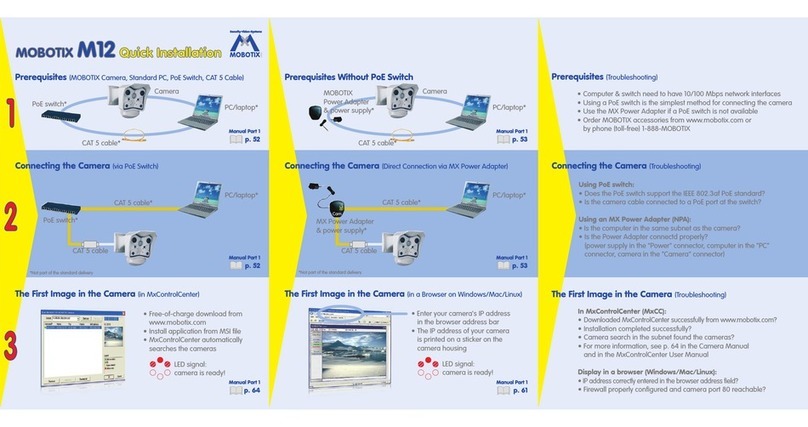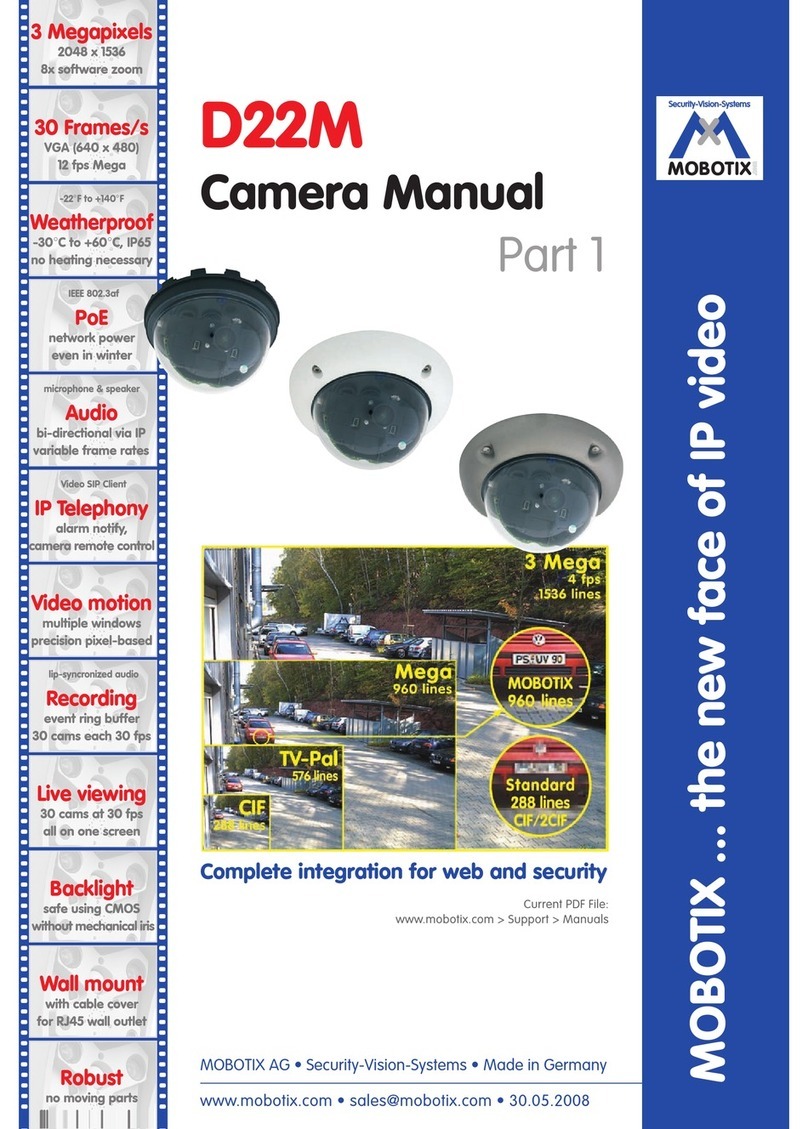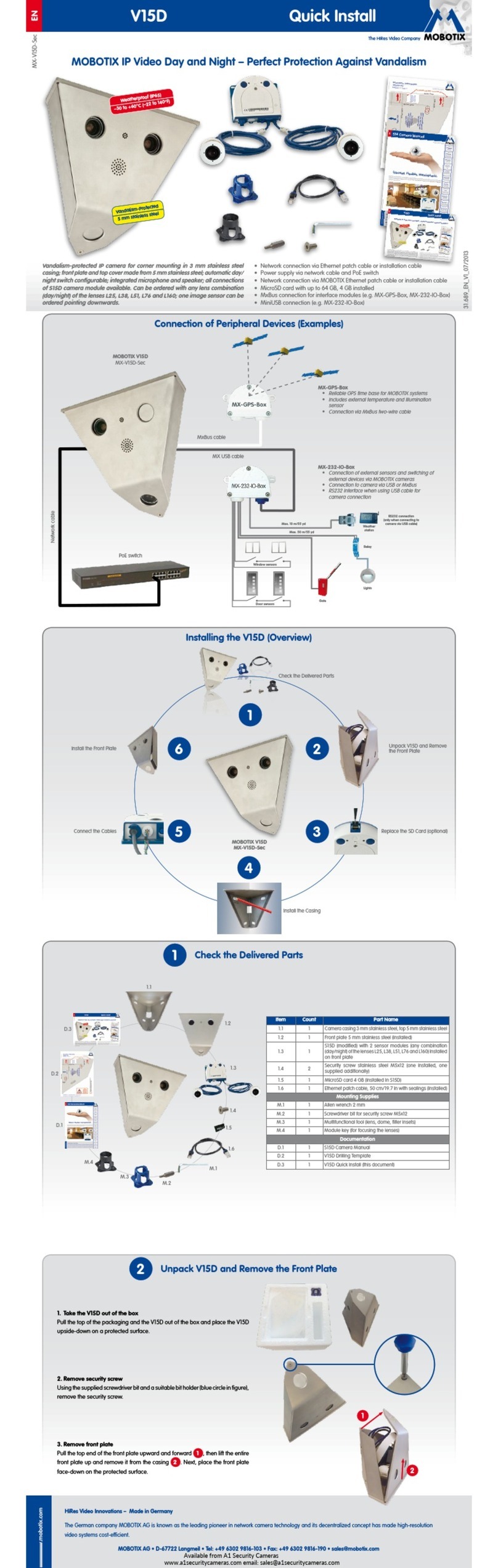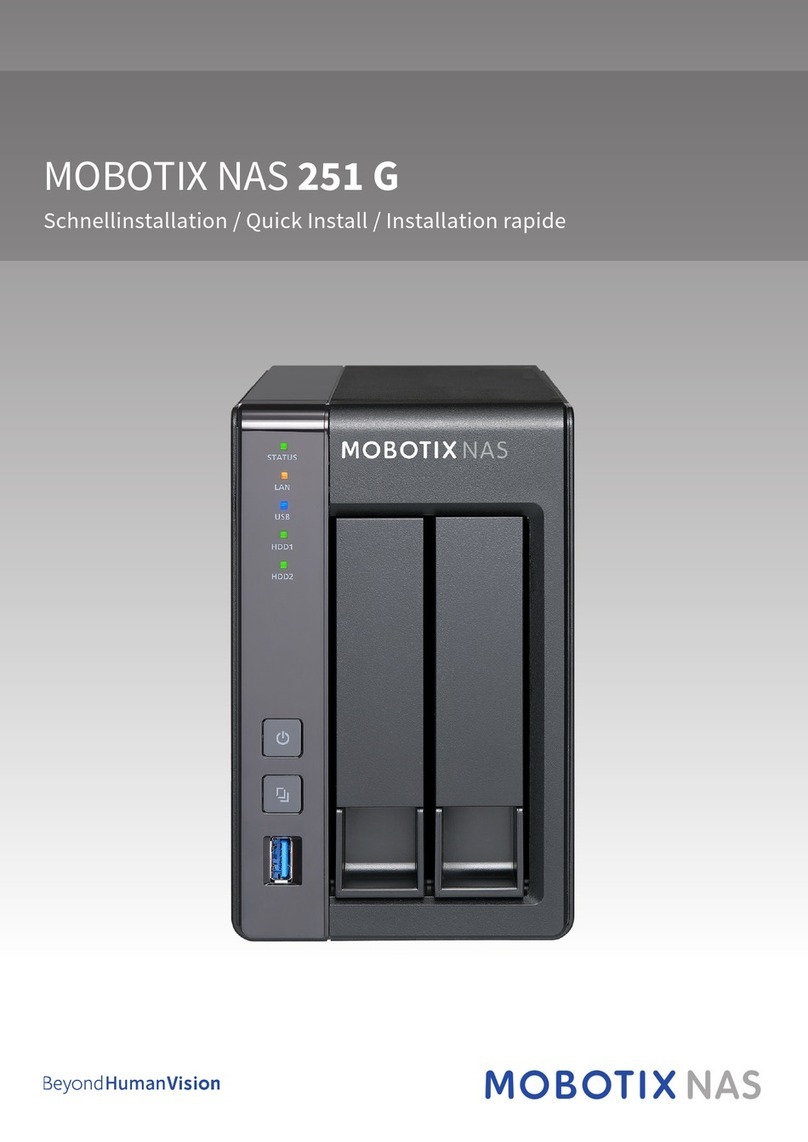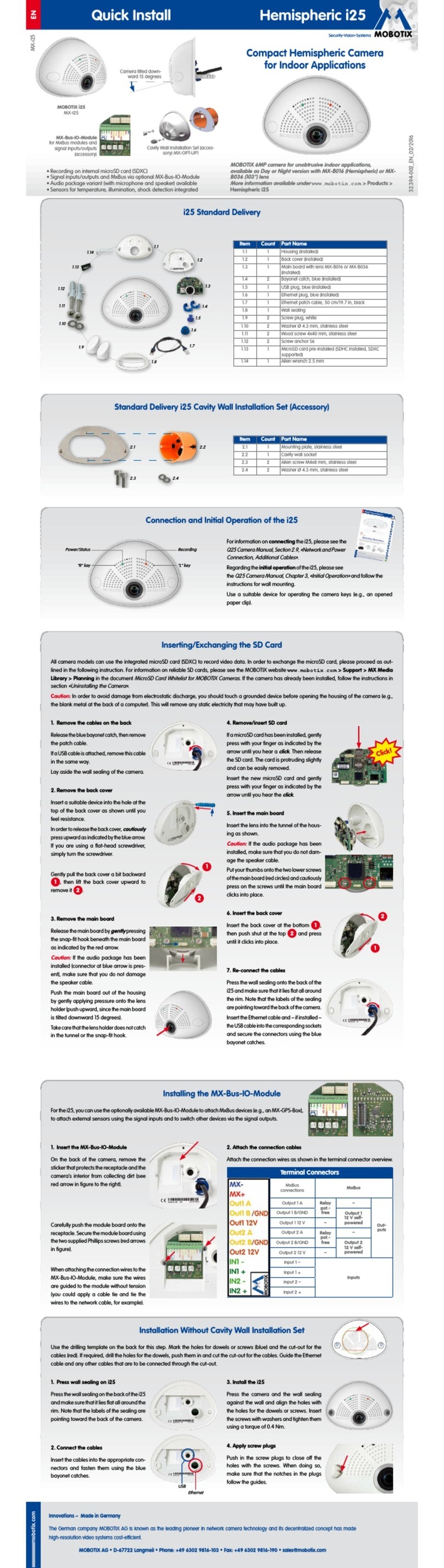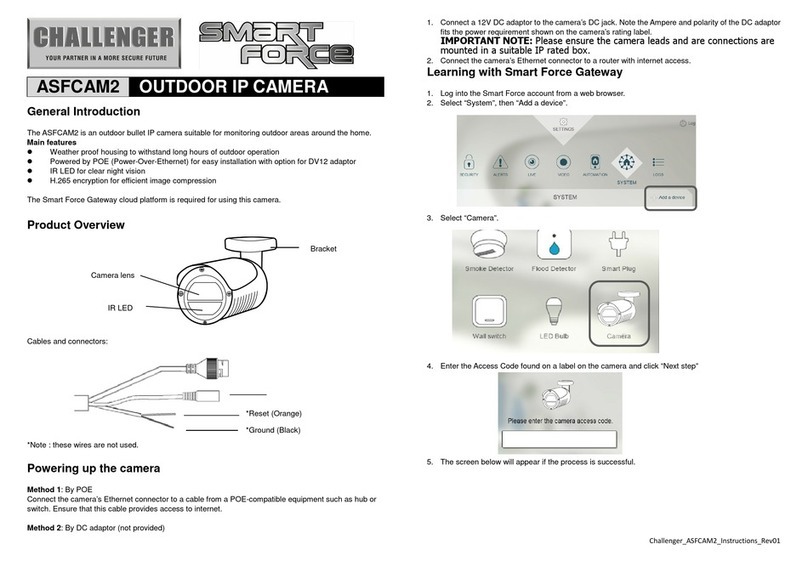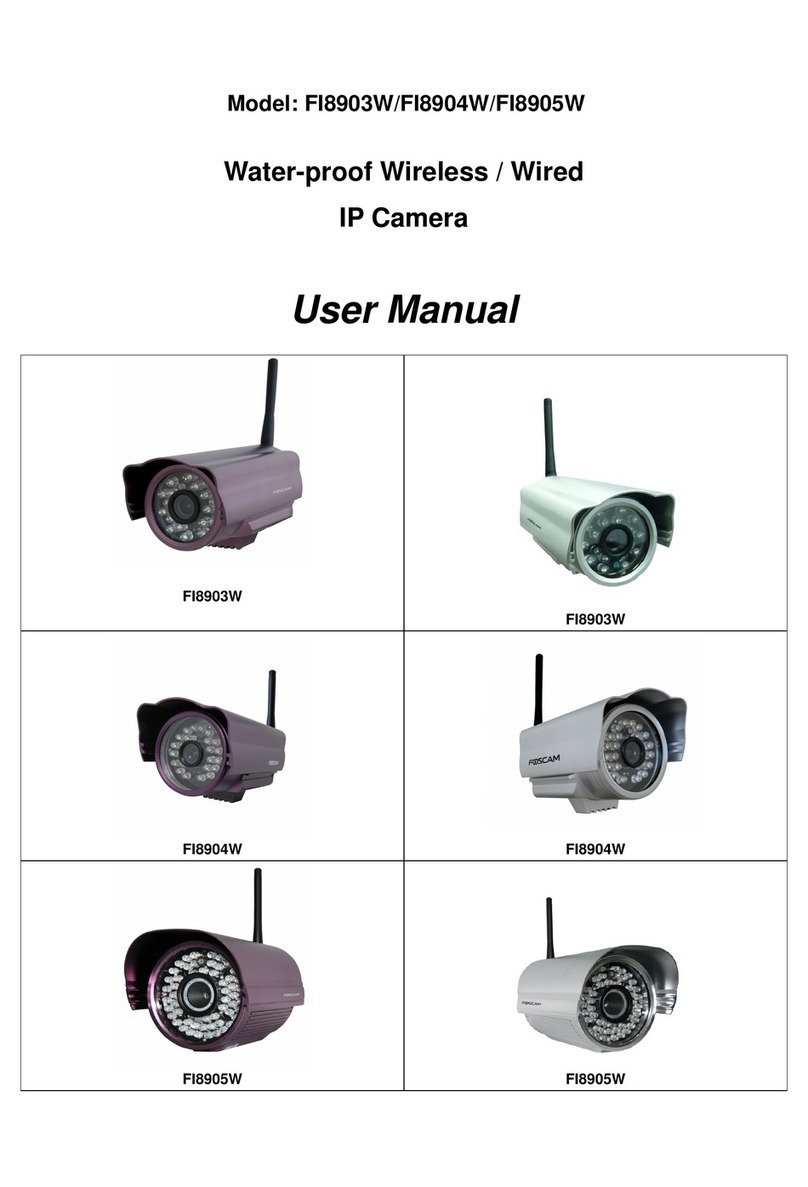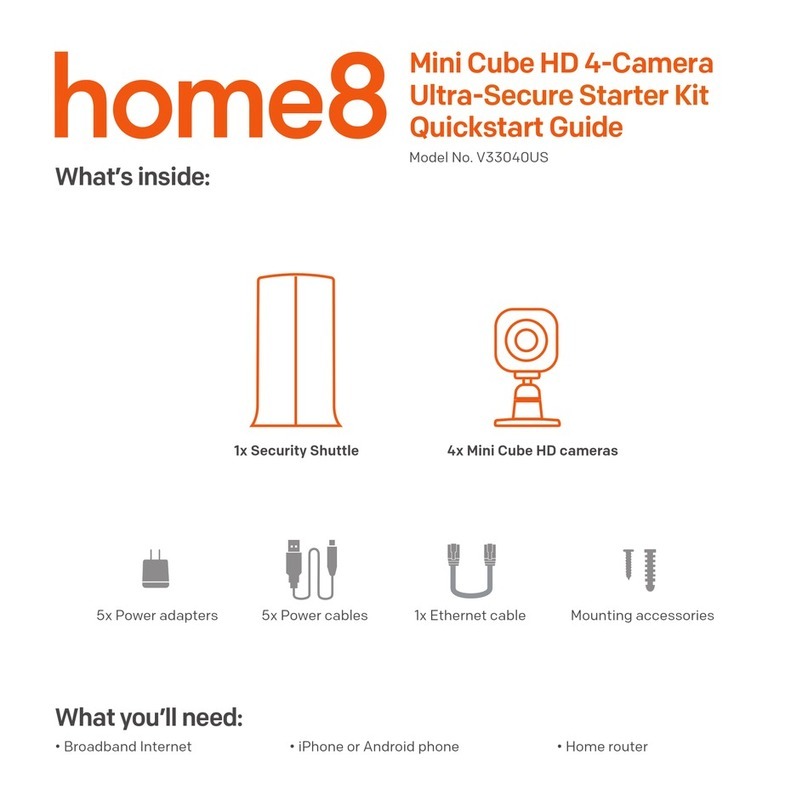1 INTRODUCTION
The D12 camera range represents the next model of the second
generation of MOBOTIX network cameras. Now more powerful
than ever, the new models are capable of creating high-resoluti-
on live video streams with high frame rates. When showing VGA
video (640x480), the camera can deliver up to 30 fps. Even Mega-
pixel video (1280x960) will still generate up to 10 fps. The camera transmits
realtime sound from the microphone, even in the browser.
Similar to previous MOBOTIX cameras, D12 cameras are available as SECURE, IT,
WEB and BASIC models with differing software features. The WEB and BASIC mo-
dels do not have a microphone. The D12 can be fitted with all MOBOTIX M14 high-
performance lenses.
Like all other MOBOTIX cameras, D12 models are more than "just a camera"; the
integrated software features (Secure/IT models) include a multitude of functions,
such as video motion detection, long-term recording, alarm messaging and vi-
deo IP telephony. In camparison to camera systems from other manufacturers,
buying and installing additional software on the computer is thus unnecessary.
Instead of using a web browser, you can also download the free MxViewer for
Windows from www.mobotix.com, which
allows displaying multiple cameras on one
monitor. Moreover, MxViewer can also pro-
cess incoming alarms from the camera and
allows for comfortably searching and evalua-
ting the alarm video clips (including audio).
Because of the low power consumption of
only 3Watts, the MOBOTIX D12 cameras fea-
ture the highest operating temperature range
in the market from -30 to + 60°C (-20 to
140°F). Since MOBOTIX cameras neither fog
up nor require heating, power can be supp-
lied using standard PoE products. All models
come with a wall mount that covers wall
outlets and perfectly conceals the cabling.
Using the new MX Interface Connector with D Sub
15 HD socket, you can directly connect external
lamps, devices, sensors, microphones and audio
amplifiers. The MOBOTIX Cam-IO expansion box
simplifies installing the camera and expands on these
possibilities: All external devices, sensors and the
Ethernet cabling are connected directly to the installa-
tion box. Likewise, the MOBOTIX Cam-IO installation box (available
from Q1 2007) hooks up to the mains and supplies power to the came-
ra, without requiring any other type of power supply.
© MOBOTIX AG • Security-Vision-Systems • Made in Germany
8/96 D12 Camera Manual Part 1
30 frames per second!
Everything integrated!