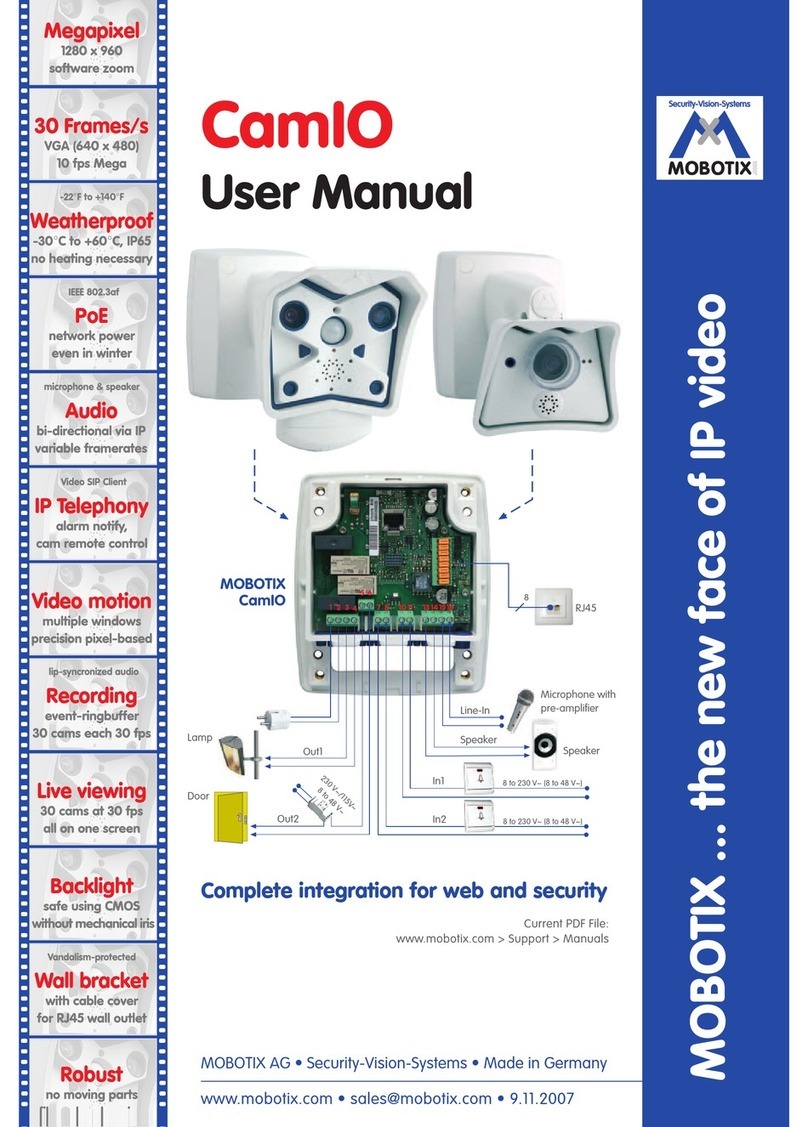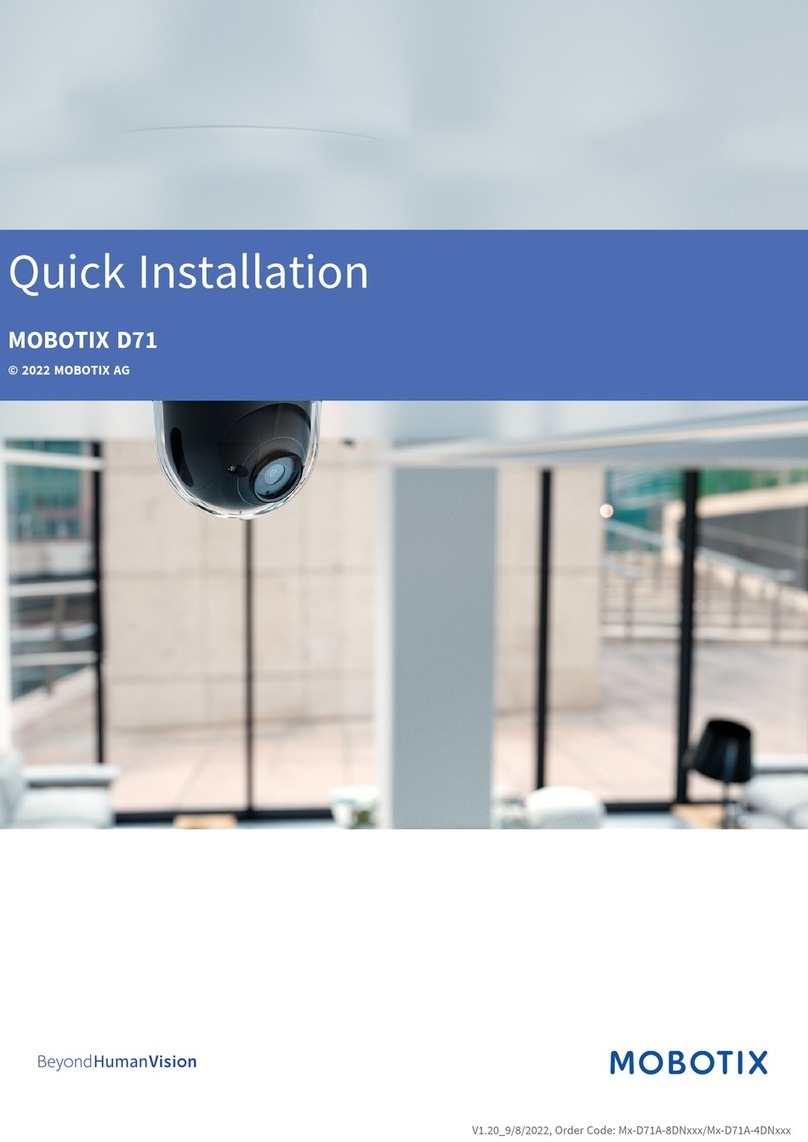4/132
© MOBOTIX AG • Security-Vision-Systems • Made in Germany
D14D Camera Manual: Contents
2.2 Overview Of Network Connection 50
2.2.1 Power over Ethernet (PoE Conforming to IEEE 802.3af) 50
2.2.2 Uninterruptible Power Supplies (UPS) 51
2.2.3 Providing The Camera Connections, Wall Outlets 51
2.2.4 Wiring, Fire Prevention, Lightning And Surge Protection 52
2.3 First Installation Steps 54
2.3.1 Mounting Lens Units 54
2.3.2 Overview Of Cable Connections 58
2.3.3 Connecting Ethernet Cable With The MX-Patch-Box 59
2.3.4 Connecting The Mini USB Cable 59
2.3.5 Connecting MxBus Modules 61
2.3.6 Replacing The MicroSD Card 62
2.4 Mounting The Camera With Outdoor Wall Mount 64
2.4.1 Aiming The Passive Infrared Sensor (PIR) 64
2.4.2 Mounting The Outdoor Wall Mount 65
2.4.3 Aiming The Camera 67
2.4.4 Connecting The Camera With Bottom Plate 68
2.4.5 Connecting And Securing The Camera 69
2.5 Mounting The Corner And Pole Mount 70
2.5.1 Overview 70
2.5.2 Mounting To The Corner Of A Building 71
2.5.3 Mounting To A Pole 72
2.5.4 Mounting The Outdoor Wall Mount 73
2.6 Adjusting The Lens 74
2.7 Network And Power Connection 76
2.7.1 Notes On Cable Lengths And Power Supply 76
2.7.2 PoE Variables 76
2.7.3 Power Supply Using A Switch 77
2.7.4 Power Supply When Connected Directly To A Computer 78
2.7.5 Power Supply With Power-Over-Ethernet Products 78
2.7.6 Camera Startup Sequence 79
3 Operating The Camera 80
3.1 Manual And Automatic Operation – Overview 80
3.1.1 Manually Using A Computer In The 10.x.x.x IP Address Range 81
3.1.2 Automatically Using MxControlCenter Or MxEasy 82
3.1.3 Automatically Using DHCP 83
3.2 First Images And The Most Important Settings 84
3.2.1 Manually Setting Up The Network Parameters In A Browser 84
3.2.2 First Images And The Most Important Settings In The Browser 86
3.2.3 First Images And Network Parameter Configuration In MxControlCenter 88