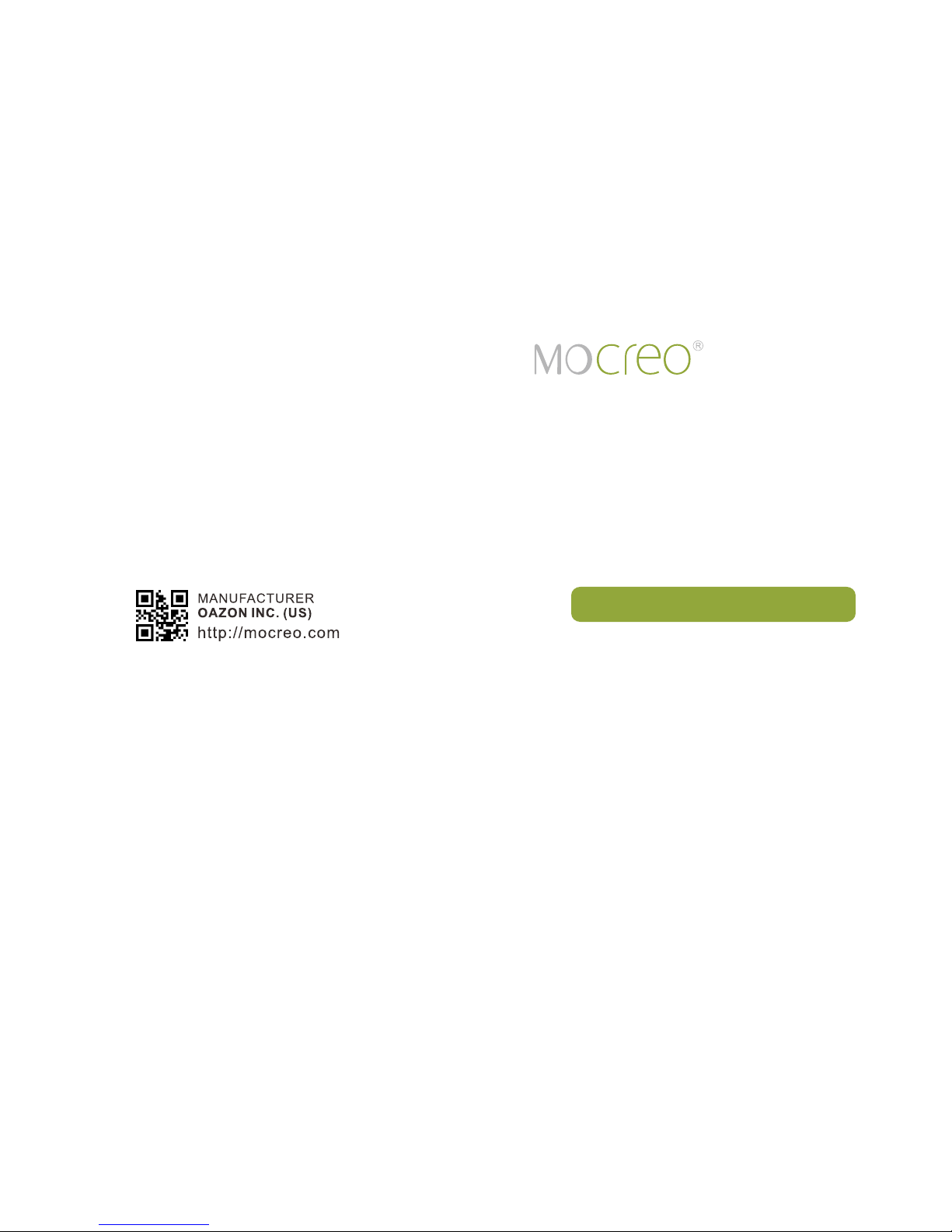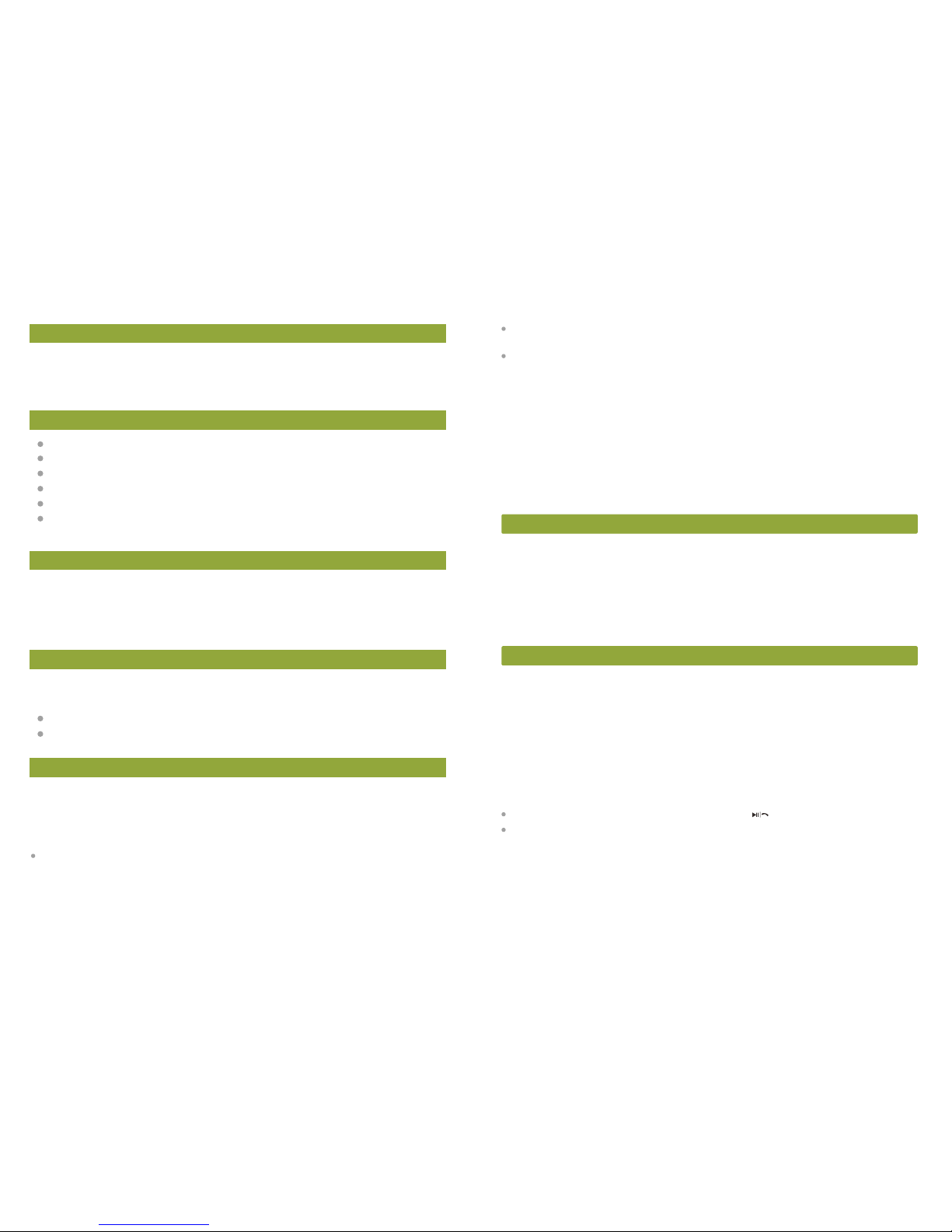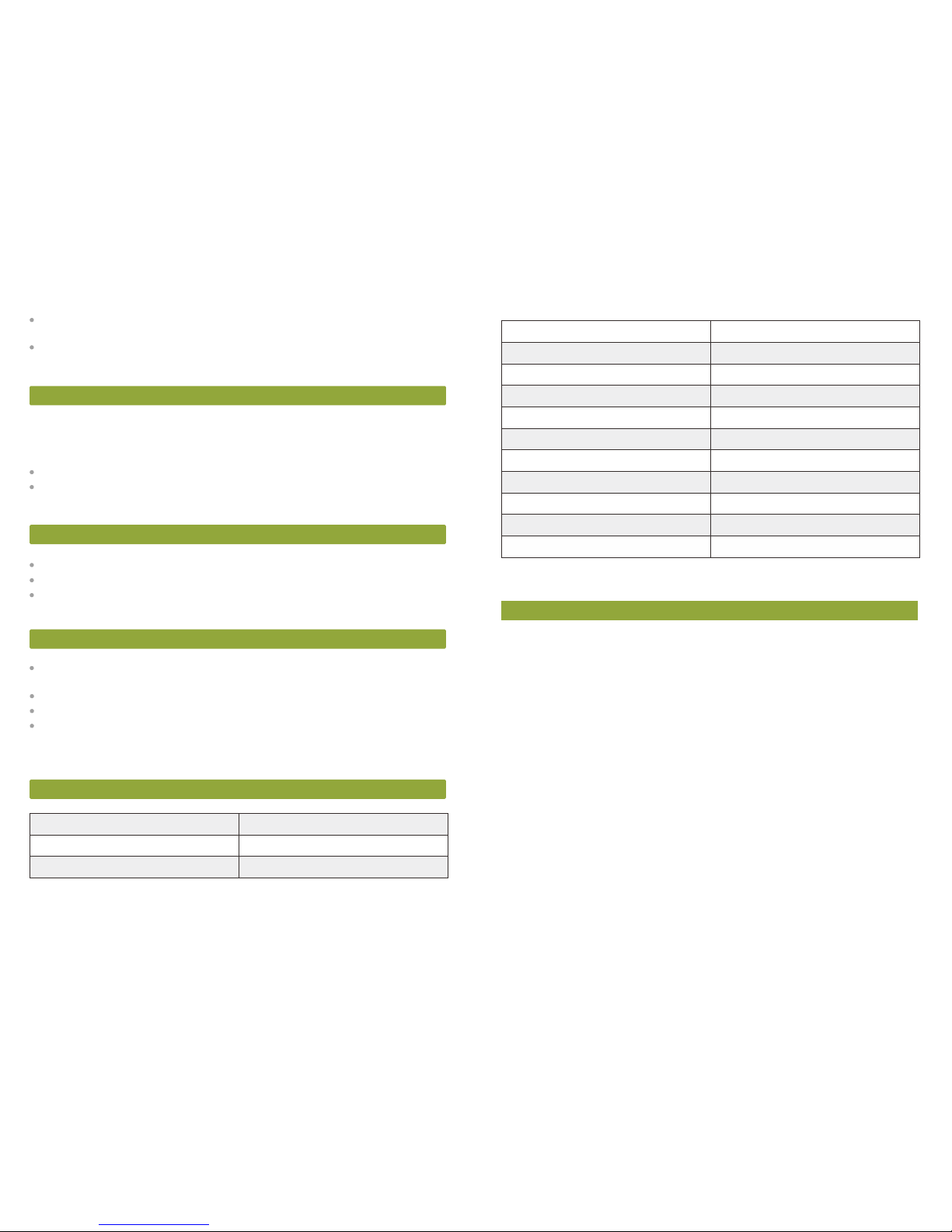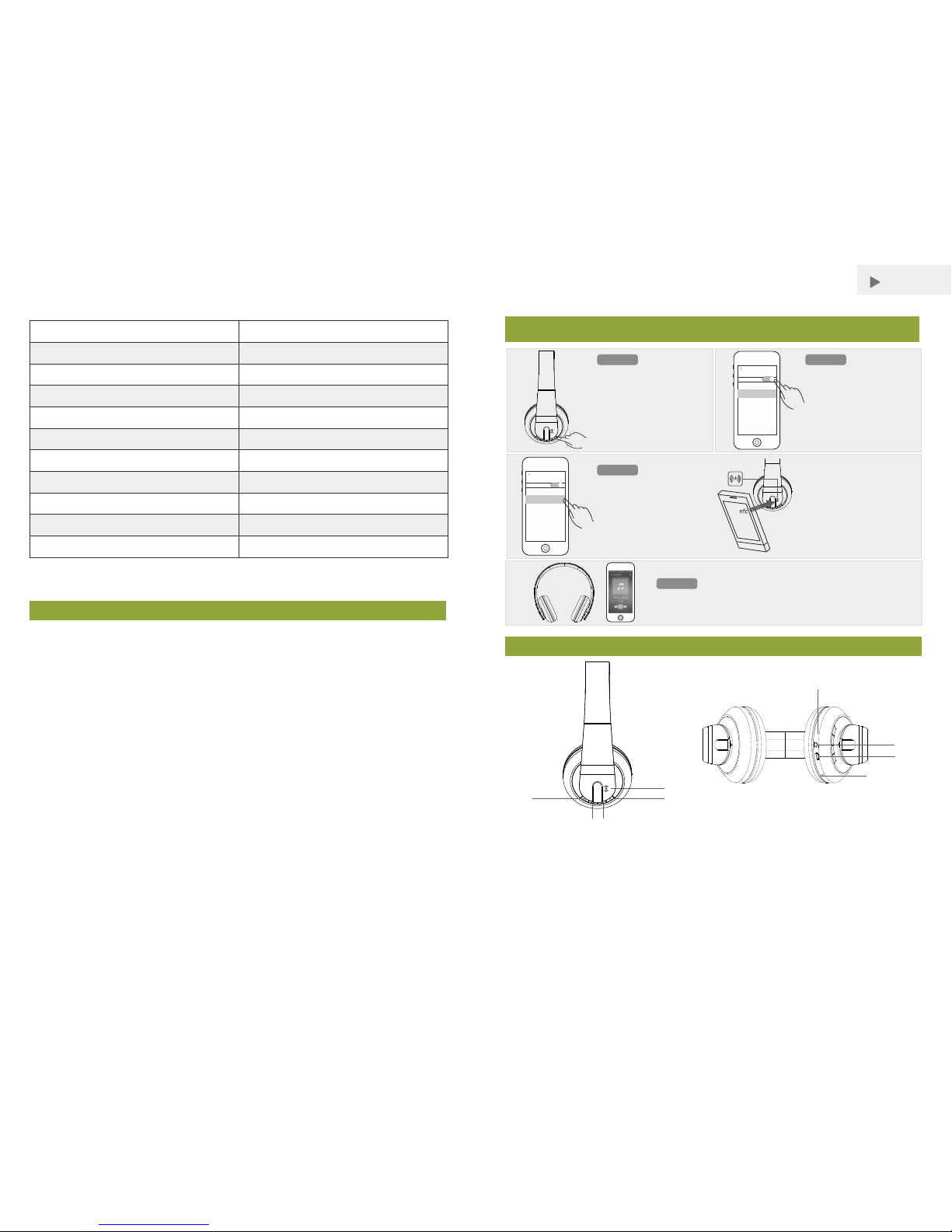-17- -18-
Packing List
Features
Prima dell’Uso
Caricamento
Utilizzando un cavo di ricarica USB, collegate il vostro cuffie ad un computer o a
un'altro dispositivo USB di carica dotato di porta USB.
L'indicatore di carica luminoso sarà rosso durante la carica.
L'indicatore di carica luminoso si spegnerà automaticamente a carica completa.
Accendere/Spegnere le CUFFIE
Per accendere HitX
Premere e tenere premuto il pulsante di accensione per 5 secondi, il LED blu sulle
cuffie lampeggerà rapidamente per tre volte, rilasciare pulsante di accensione, e
adesso le cuffie sono accese.
Nota:
Il LED blu lampeggerà circa una volta al secondo quando le cuffie sono accese. Le
cuffie adesso ricercano e ripristinano la connessione con il dispositivo connesso
in precedenza.
Se non è stato connesso alcun dispositivo in precedenza, l'indicatore lampeggerà in
blu e rosso mentre le cuffie cercano un nuovo dispositivo abilitato Bluetooth
Dovete rilasciare pulsante di accensione dopo i tre flash rapidi. Se connuate
a premere e tenere premuto il pulsante di accensione per altri 3 secondi, le
cuffie andranno direamente in modalità ACCOPPIAMENTO.
Per spegnere HitX
Premere e tenere premuto il pulsante di accensione per 5 secondi, il LED rosso sulle
cuffie lampeggerà rapidamente per tre volte, rilasciare pulsante di accensione, e
adesso le cuffie sono spente.
Nota:
Le cuffie si spegneranno automaticamente se non viene connessa con un dispositivo
entro 30 minuti. Se volete utilizzare le cuffie, vi preghiamo gentilmente di riavviarle.
Accoppiare Il Vostro Dispositivo Manualmente
Tramite Bluetooth
1. Tenete premuto il pulsante di Accensione per 5 secondi. Attendete che l'indicatore
lampeggi in blu e rosso mentre le cuffie cercano un dispositivo abilitato Bluetooth.
2. Accendete il Bluetooth del vostro dispositivo (fate riferimento al manuale utente
del vostro dispositivo).
3. Quando appare MOCREO HitX nella lista di dispositivi Bluetooth, accoppiatelo
con il vostro dispositivo.
4. Potete controllare la riproduzione musicale attraverso il vostro dispositivo oppure
con i pulsanti delle cuffie.
Accoppiare Facilmente tramite NFC
Se il vostro dispositivo Bluetooth supporta l’NFC (Near Field Communication),
potete facilmente accoppiare le cuffie.
1. Tenete premuto il pulsante di Accensione per 5 secondi. Attendete che l'indicatore
lampeggi in blu e rosso mentre le cuffie cercano un dispositivo abilitato Bluetooth.
2. Accendete Bluetooth e NFC del vostro dispositivo (fate riferimento al manuale
utente del vostro dispositivo).
3. Toccate l’area NFC del vostro dispositivo con il logo NFC presente sulle cuffie.
Seguite le istruzioni di accoppiamento che appaiono sul vostro dispositivo. Le cuffie
e il vostro dispositivo si accoppieranno automaticamente.
4. Potete controllare la riproduzione musicale attraverso il vostro dispositivo oppure
con i pulsanti delle cuffie.
Note:
Se collegate uno smartphone e ricevete una chiamata, potete rispondere alla
chiamata premendo .
Se il vostro dispositivo utilizza Bluetooth 2.0 e precedenti, inserita la password 0000
per la connessione Bluetooth.
1. Cuffie Bluetooth MOCREO HitX x 1
2. Cavo di Carica USB x 1
3. Cavo Audio 3.5mm x 1
4. Guida Avvio Rapido x 1
Suono stereo ricco, pieno e dinamico
Batteria ricaricabile con durata fino a 8 ore
Microfono incorporato per ricevere le chiamate
La porta USB ricarica i vostri dispositivi
Supporta la tecnologia NFC (Near Field Communication)
Compatibile con la maggior parte di tablet, laptop, lettori MP3 e smartphone con
piattaforme iOS o Android™ compatibili con il Bluetooth
La tua cuffie Bluetooth è dotata di una batteria incorporata ricaricabile. Prima di
utilizzarla per la prima volta, si consiglia di caricare completamente la batteria. Per
favore carica la cuffie Bluetooth usando il tuo PC o tramite un caricatore Micro USB
compatibile. Per favore caricala per almeno 6 ore o finchè a quando il LED rosso
indicatore è spento.