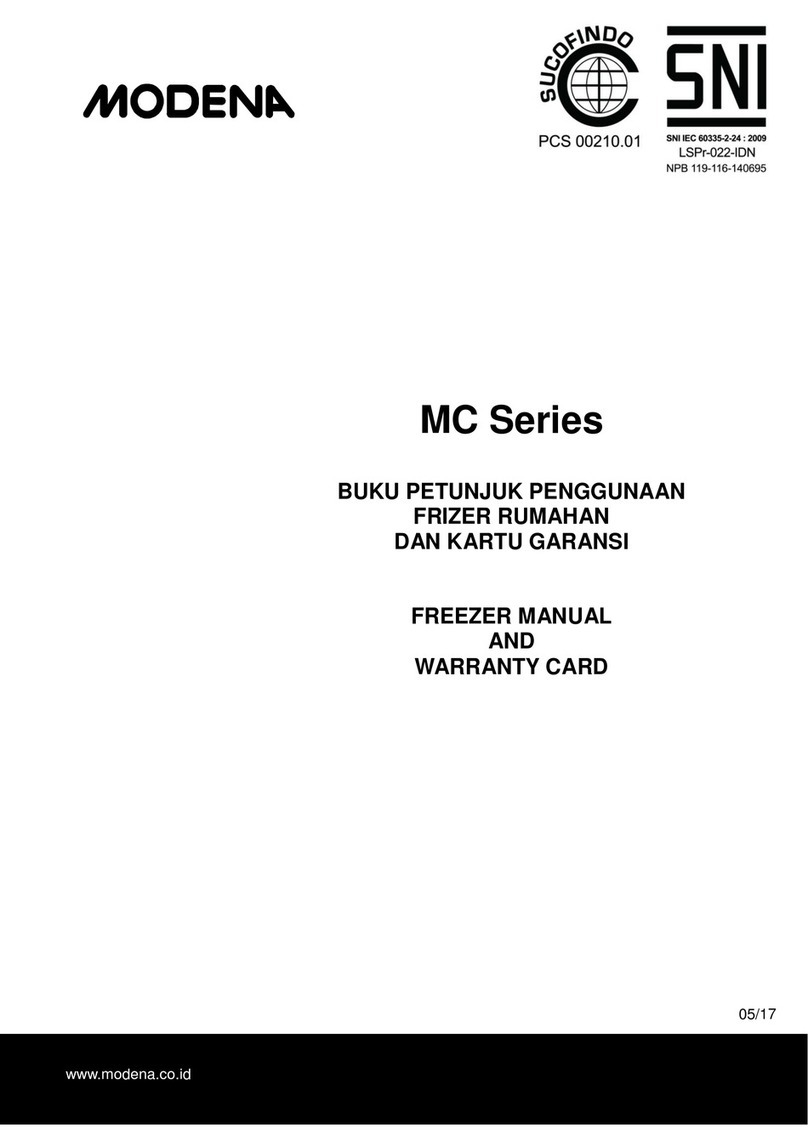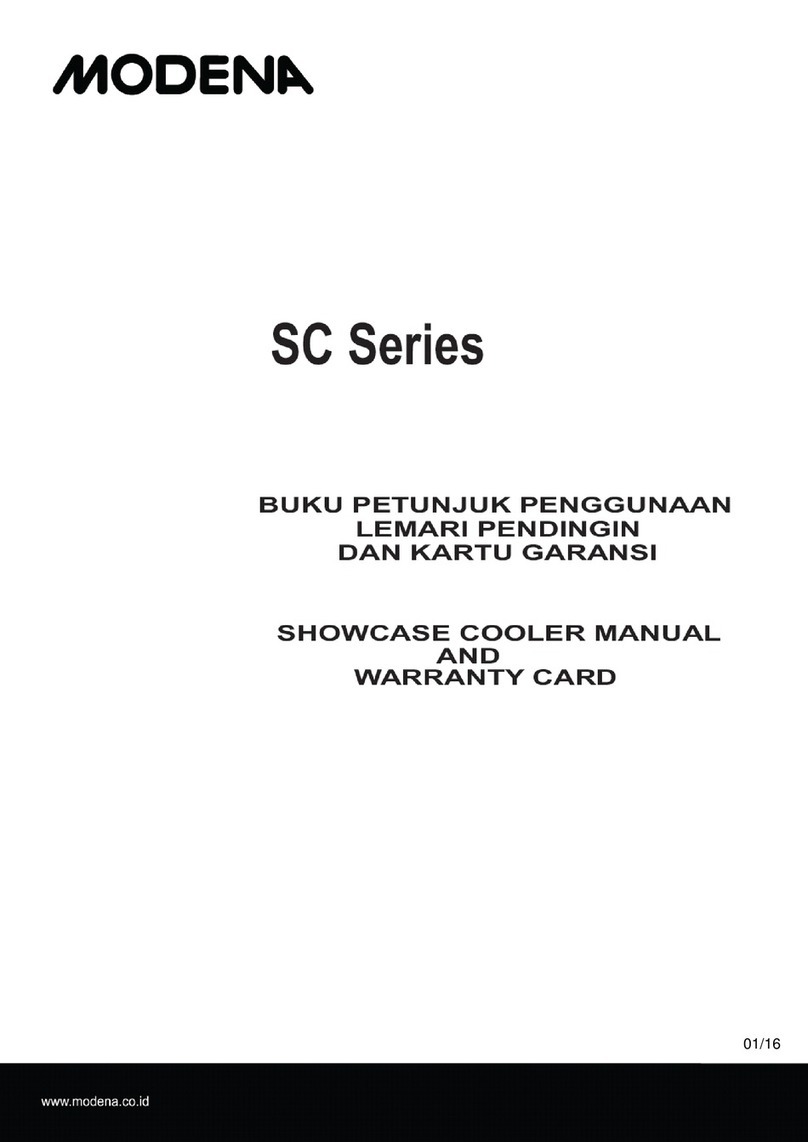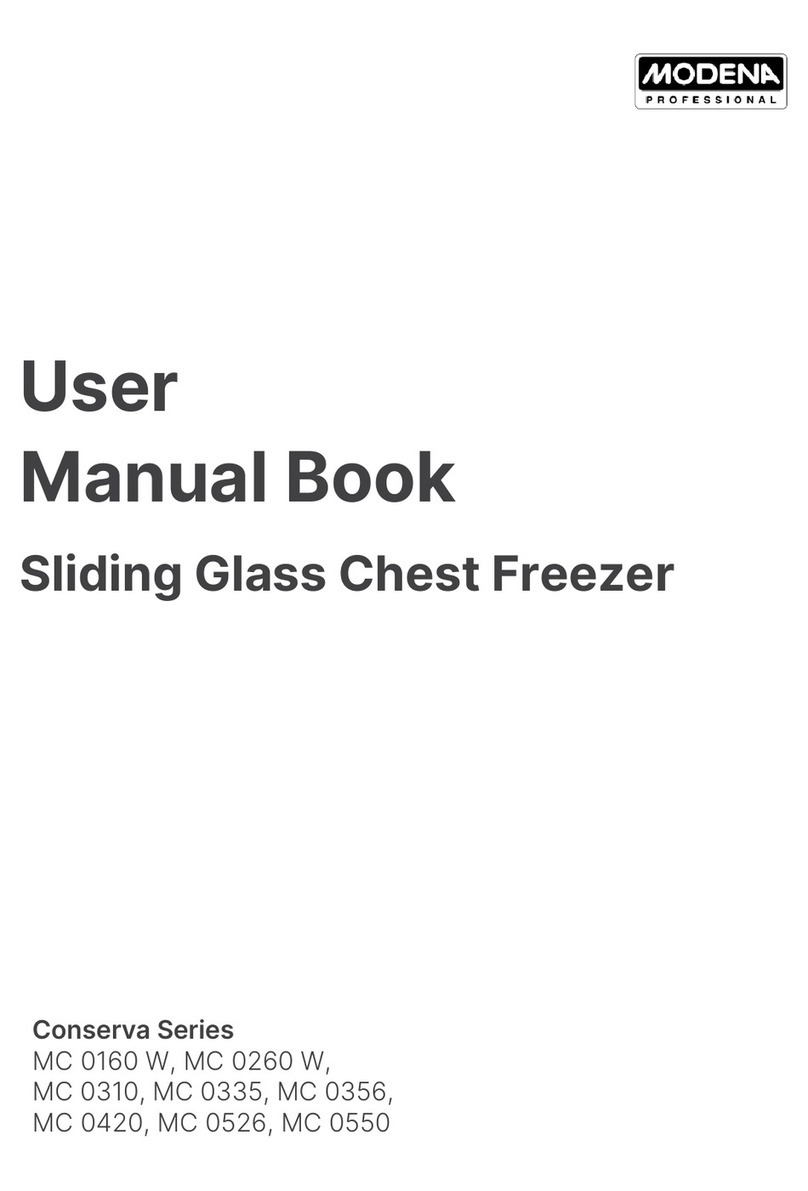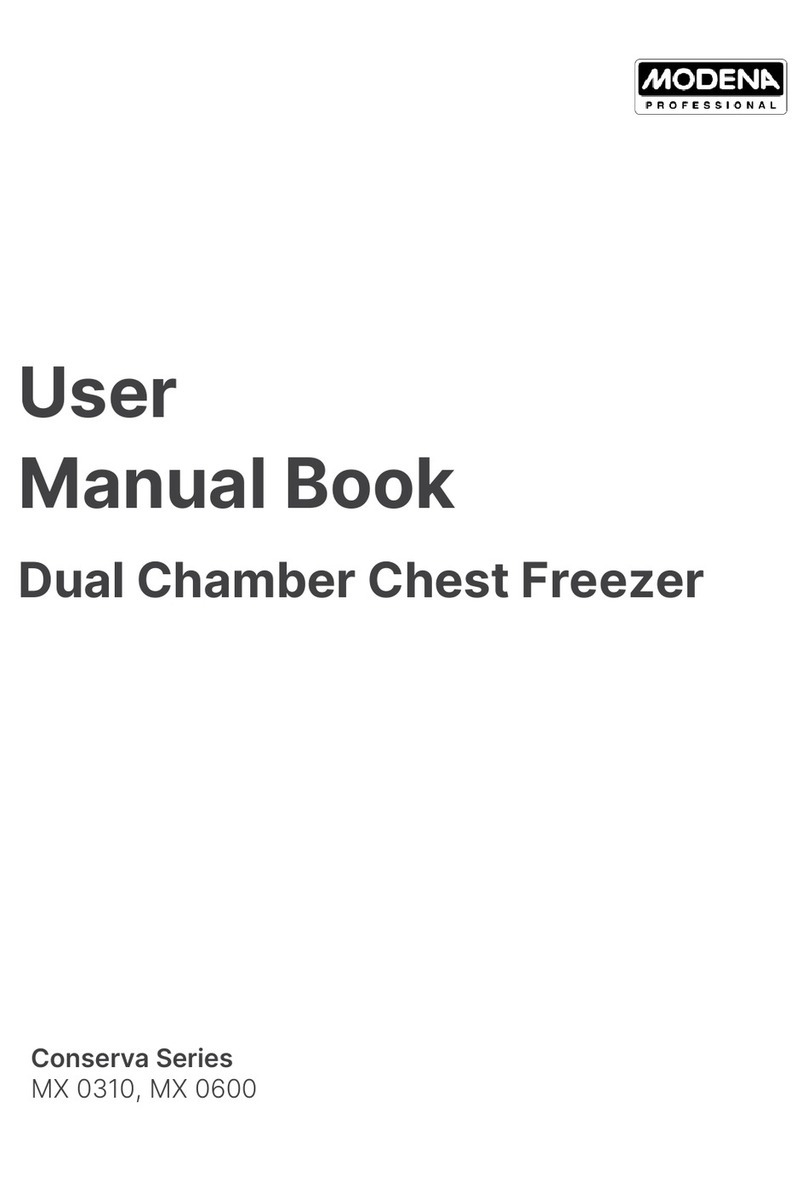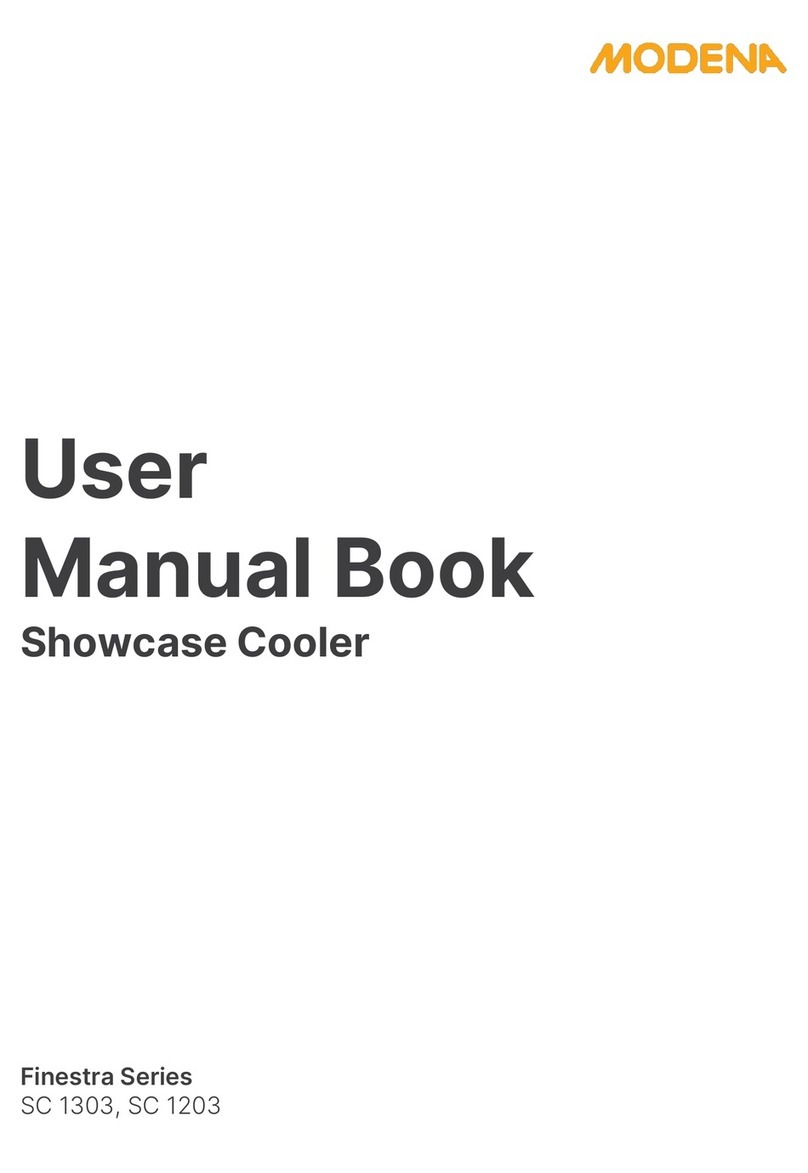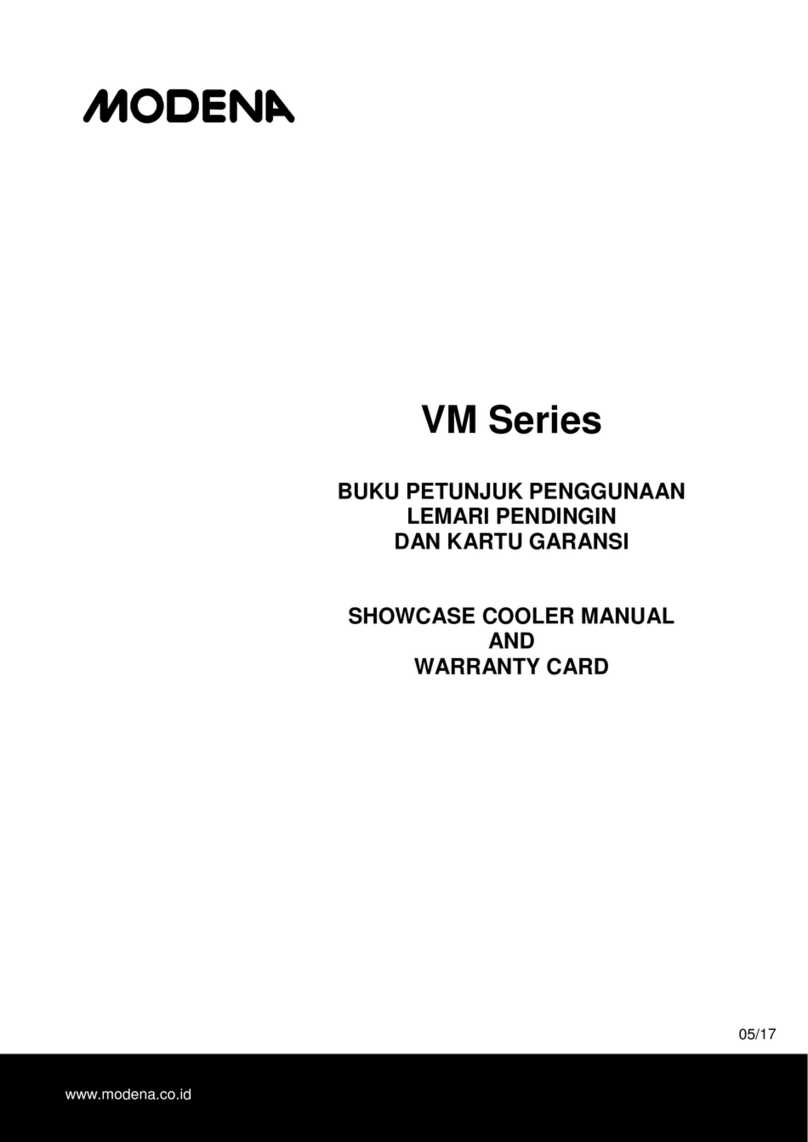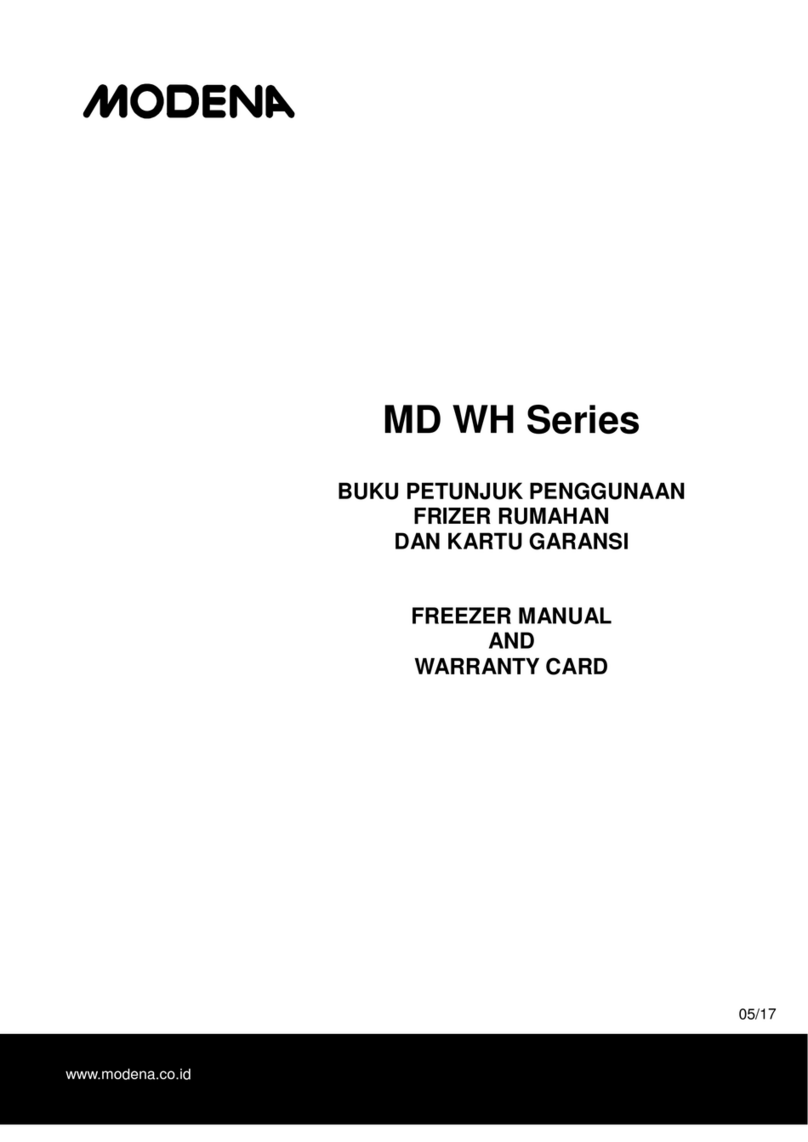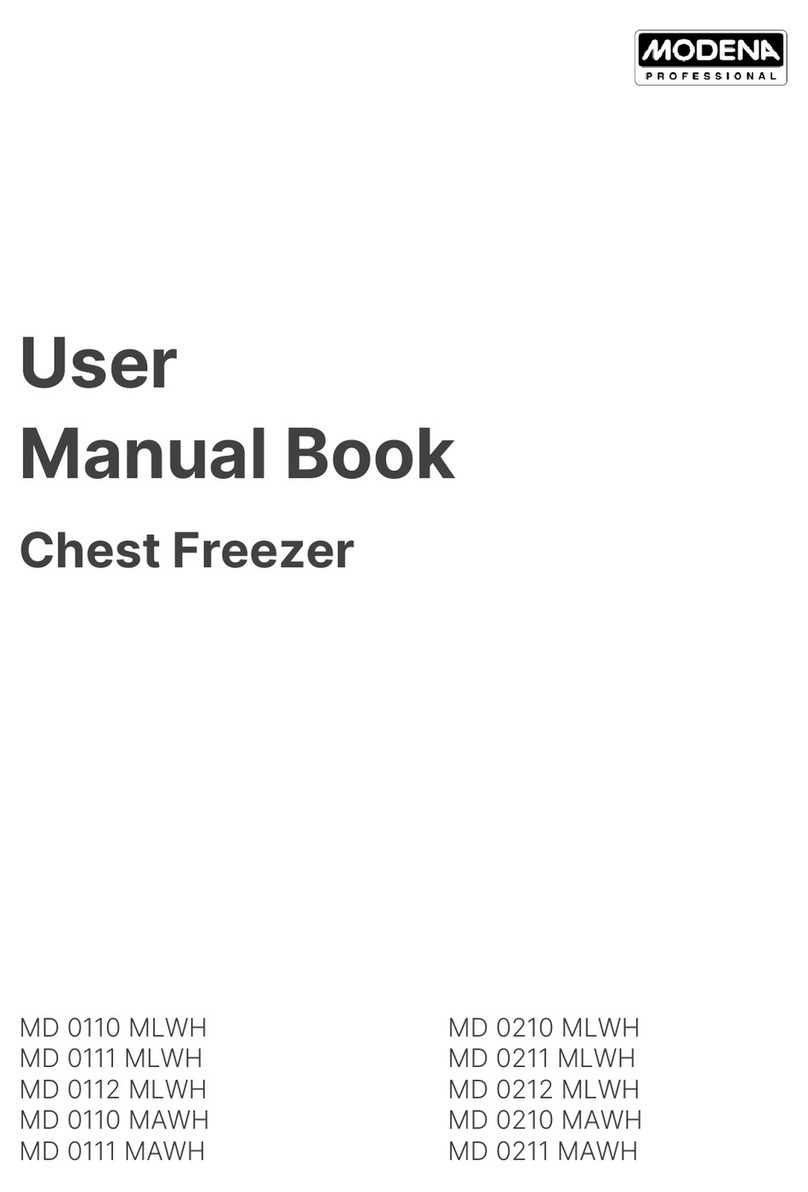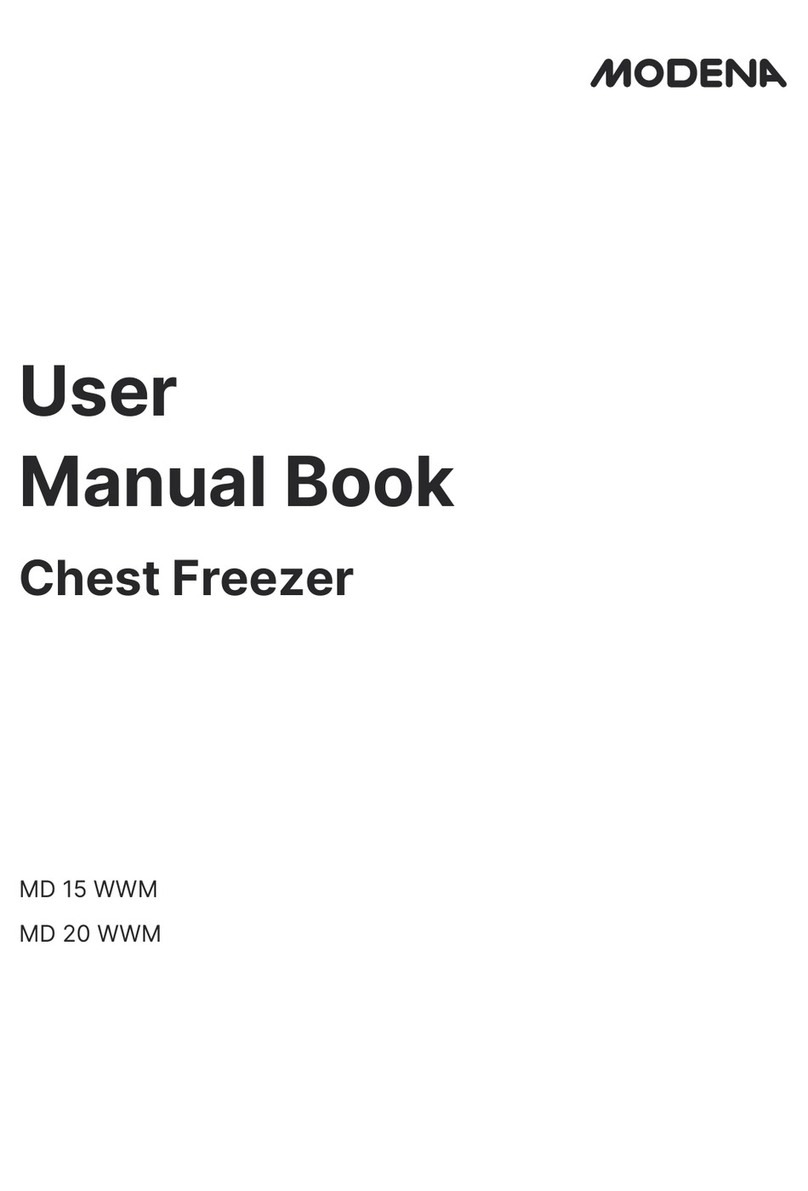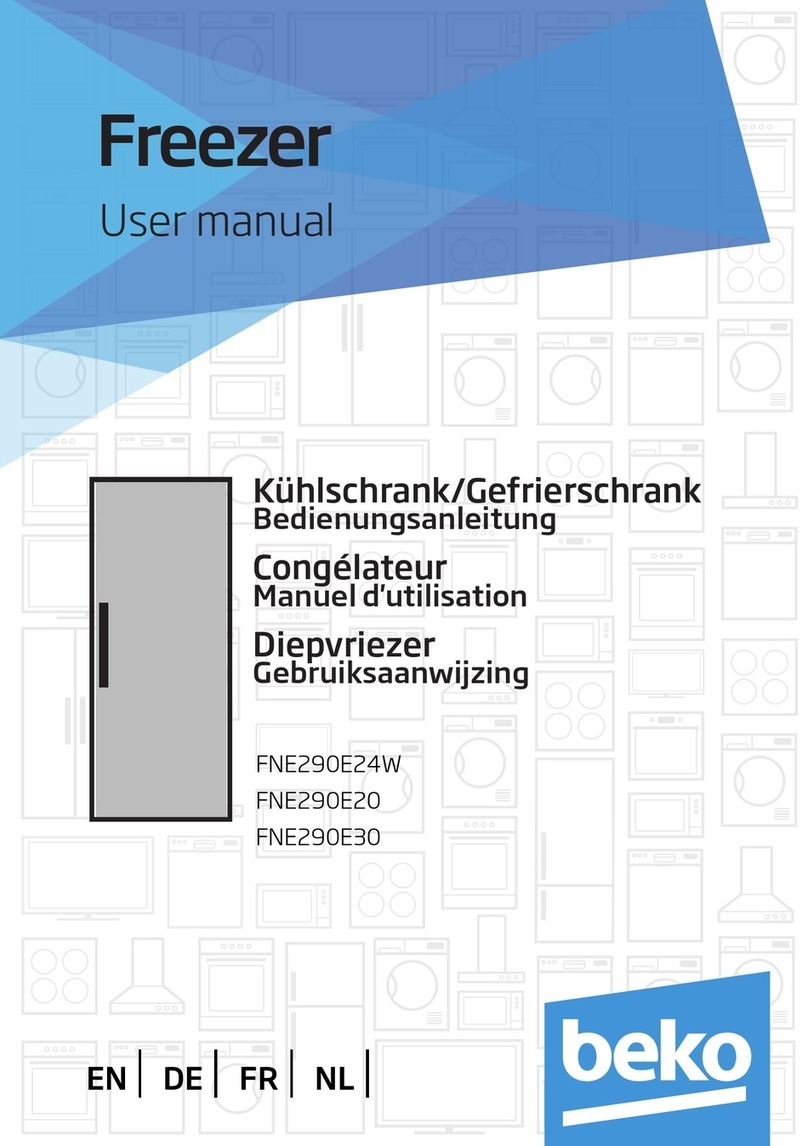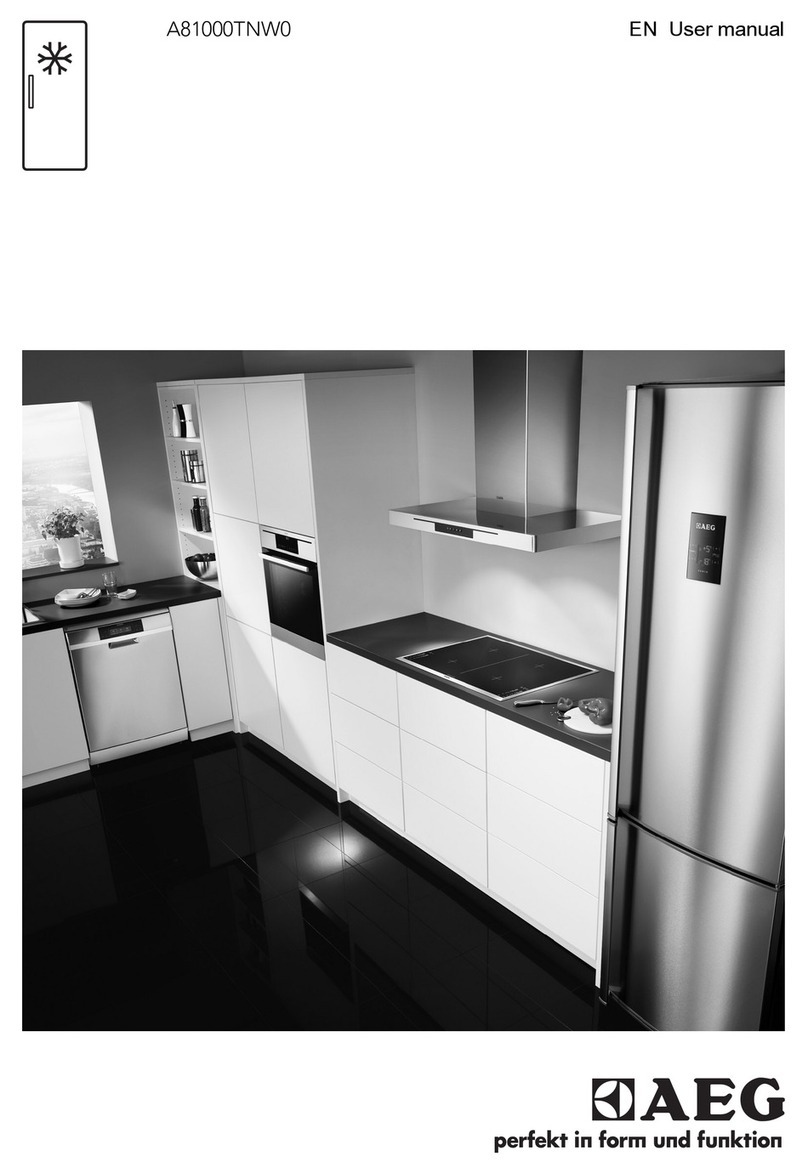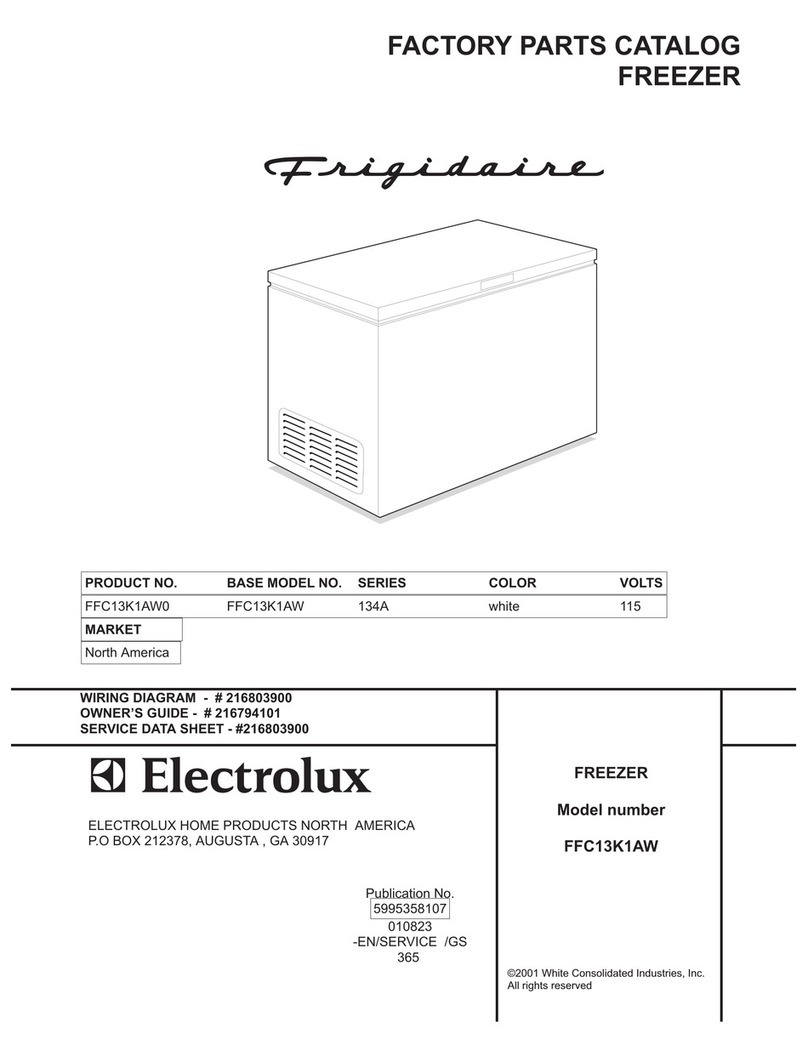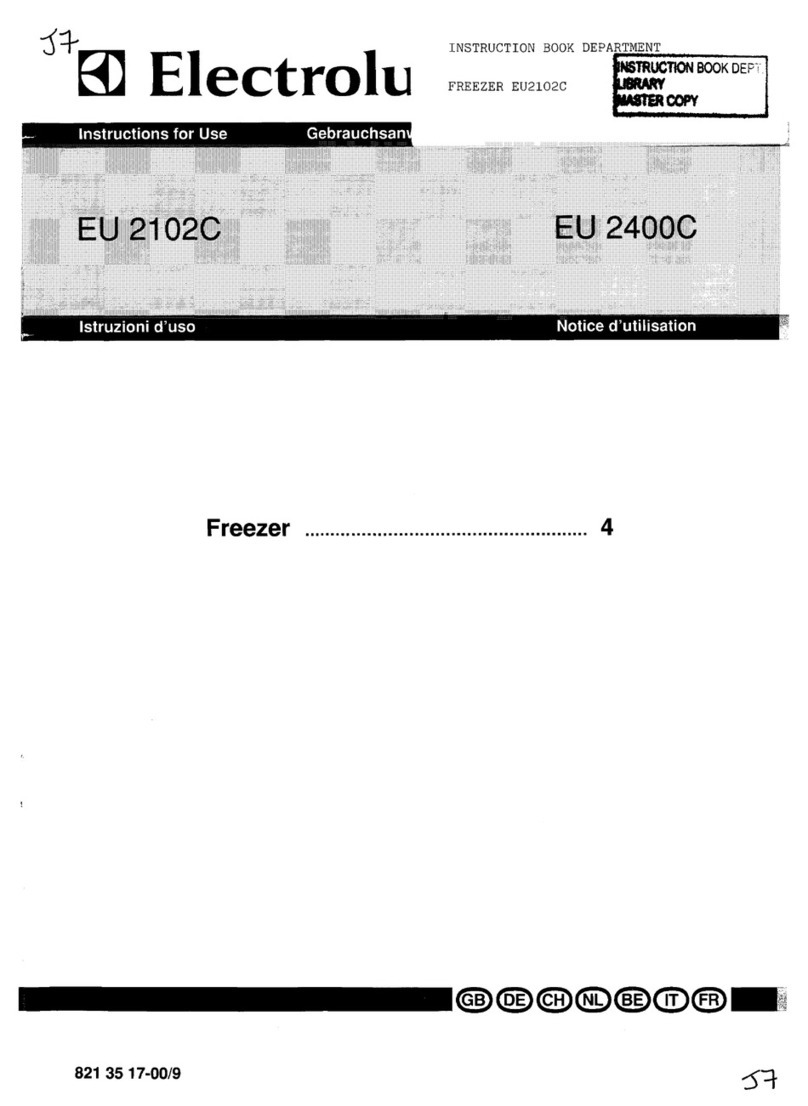10
Control Panel Instructions:
1. Temperature adjustment: Press Set button (9) until the temperature
display flashes, then press + (4) or –(5) button to change the value.
Press Set button (9) again to exit and save. If no button is pressed
after 6 seconds, the temperature will be displayed again.
2. Turn On: Press and hold the Power button (8) for 1 second until the
temperature display shows the temperature value.
3. Turn Off: Press and hold the Power button (8) for 3 seconds until
the temperature display shows ”- - -”.
4. Freezing Indicator: When the appliance is running, this light will turn
on. When the target temperature is reached, this light will turn off
5. Celcius/Fahrenheit button: Press this button to switch between
Celcius and Fahrenheit unit.
6. Fast Freeze: Press and hold the Fast Freeze button (6) for 1 second
until the Fast Freeze indicator (2) is turned on. To stop fast freeze
function, press and hold the Fast Freeze button (6) for 3 seconds
until the Fast Freeze indicator (2) is turned off.
•Check the temperature after 4 (four) hours. If the temperature has
reached the desired level, you may use start using the freezer.
•The temperature will be affected by:
oAmbient/room temperature
oDoor open frequency
oQuantity of food stored inside
•To reach the desired temperature, all the above factors must be
considered, and a few adjustments may be needed.
Freezing Fresh Food
Freezer is suitable for freezing fresh food and storing frozen food for a
long period of time. Place fresh foods on the bottom of the compartment.
Storing Frozen Food
When you want to start the freezer after a long time, adjust the
thermostat to highest level and wait until 2 (two) hours before storing
anything inside the freezer.