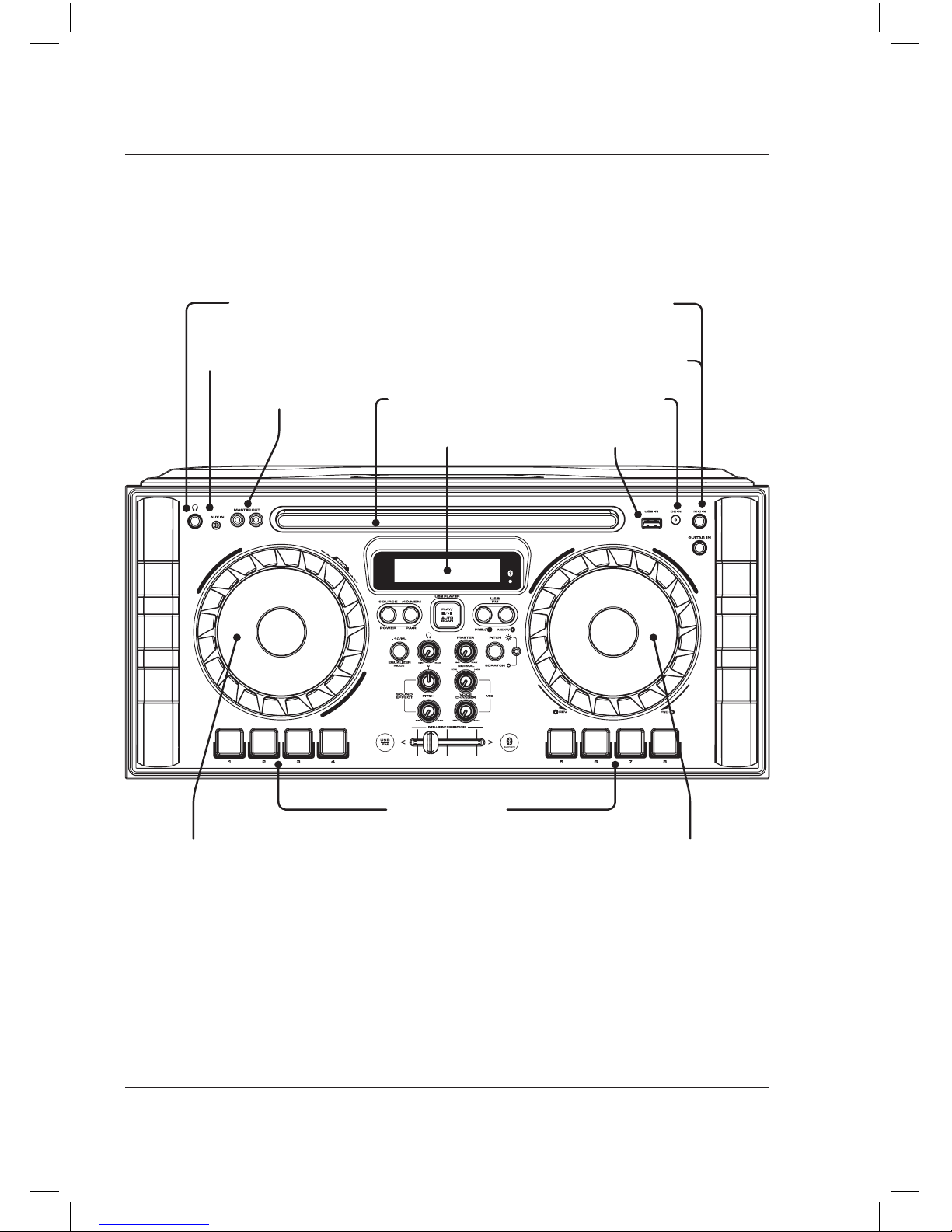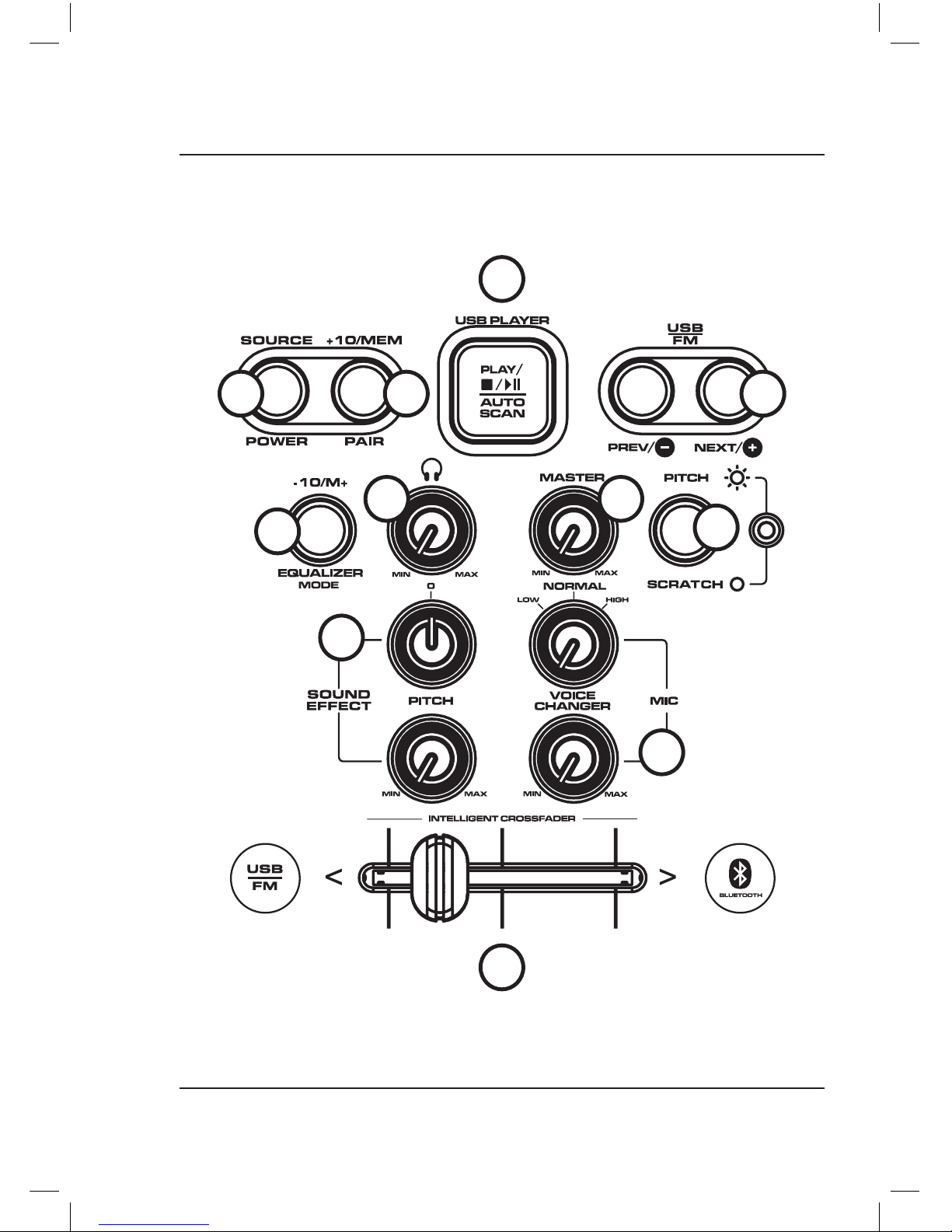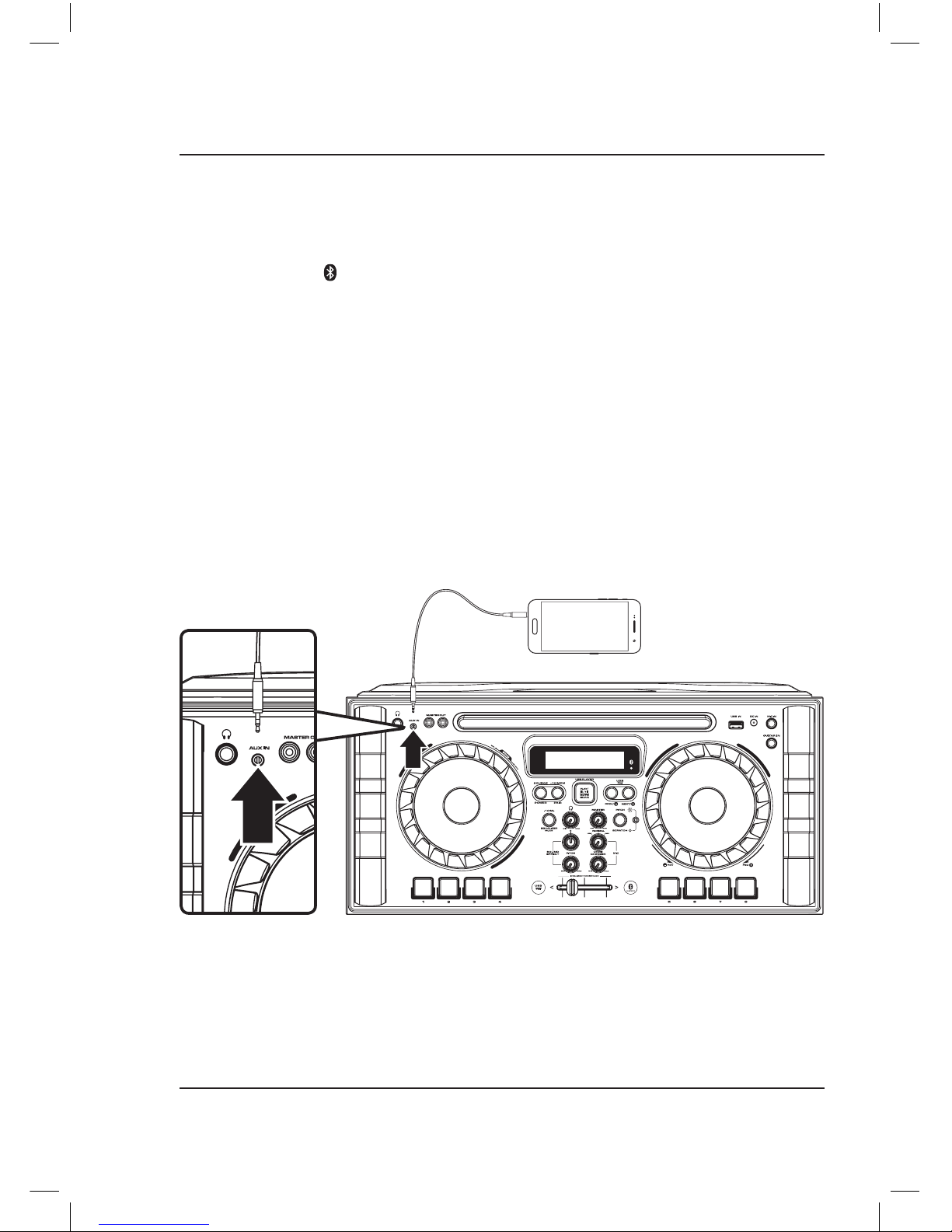3
Battery Warnings
• WARNING:Donotingestthebattery,ChemicalBurn
Hazard.
• Iftheremotecontrolsuppliedwiththisproductcontainsa
coin/buttoncellbatteryandthecoin/buttoncellbatteryis
swallowed,itcancausesevereinternalburnsinjust2hours
andcanleadtodeath.
• Keepnewandusedbatteriesawayfromchildren.Iffthe
batterycompartmentdoesnotclosesecurely,stopusingthe
productandkeepitawayfromchildren.
• Ifyouthinkbatteriesmighthavebeenswallowedor
placedinsideandpartofthebody,seekimmediatemedical
attention.
• CAUTION:Dangerofexplosionifbatteryisincorrectly
replaced.Replaceonlywiththesameorequivalenttype.
• WARNING:Thereisadangerofexplosionifyouattempt
tochargestandardAlkalinebatteriesintheunit.Onlyuse
rechargeableNiMHbatteries.
• Batteryshallnotbeexposedtoexcessiveheatsuchas
sunshine,reorthelike.
• Donotmixoldandnewbatteries.
• Completelyreplacealloldbatterieswithnewones.
• Donotmixalkaline,standard(carbon-zinc),orrechargeable
(ni-cad,ni-mh,etc)batteries.
• Batteriesshouldberecycledordisposedofasperstateand
localguidelines.
Additional Warnings and Precautions
• CAUTION:TOPREVENTELECTRICSHOCK,MATCH
WIDEBLADEOFPLUGTOWIDESLOT,FULLY
INSERT.
• Mainsplugisusedasdisconnectdeviceanditshouldremain
readilyoperableduringintendeduse.Inordertodisconnect
theapparatusfromthemainscompletely,themainsplug
shouldbedisconnectedfromthemainssocketoutlet
completely.
• CAUTION:Useofcontrolsoradjustmentsorperformance
ofproceduresotherthanthosespeciedmayresultin
hazardousradiationexposure.
• WARNING:Changesormodicationstothisunitnot
expresslyapprovedbythepartyresponsibleforcompliance
couldvoidtheuser’sauthoritytooperatetheequipment.
• WARNING:Useofthisunitnearuorescentlightingmay
causeinterferenceregardinguseoftheremote.Iftheunitis
displayingerraticbehaviormoveawayfromanyuorescent
lighting,asitmaybethecause.
• WARNING:Shockhazard-DoNotOpen.
• Cautionandmarkinginformationislocatedattherearor
bottomoftheapparatus.
• WARNING:Toreducetheriskofreorelectricshock,
donotexposethisapparatustorain,moisture,dripping,or
splashing.
• Objectslledwithliquids,suchasvases,shallnotbeplaced
ontheapparatus.
• WARNING:Thisproductmaycontainchemicalsknown
totheStateofCaliforniatocausebirthdefects,orother
reproductiveharm(CaliforniaProp65).Washhandsafter
handling.
• ThisproductmeetsandcomplieswithallFederalregulations.
WARNING:Toreducetheriskofelectric
shock,donotremovecover(orback).No
user-serviceablepartsinside.Referservicing
toqualiedservicepersonnel.
ATTENTION
RISQUE D' ÉLECTROCUTION
NE PAS OUVRIR
CAUTION
RISK OF ELECTRIC SHOCK
DO NOT OPEN
Theexclamationpointwithinanequilateral
triangleisintendedtoalerttheuserto
thepresenceofimportantoperatingand
maintenance(servicing)instructionsinthe
literatureaccompanyingtheappliance.
Thelightningashwitharrowheadsymbol,
withinanequilateraltriangle,isintendedto
alerttheusertothepresenceofun-insulated
“dangerousvoltage”withintheproduct’s
enclosurethatmaybeofsufcientmagnitude
toconstituteariskofelectricshocktopersons.
WARNING:Thisproductcanexposeyouto
chemicalsincludinglead,whichisknownto
theStateofCaliforniatocausecancer.For
moreinformationgoto:www.P65Warnings.
ca.gov