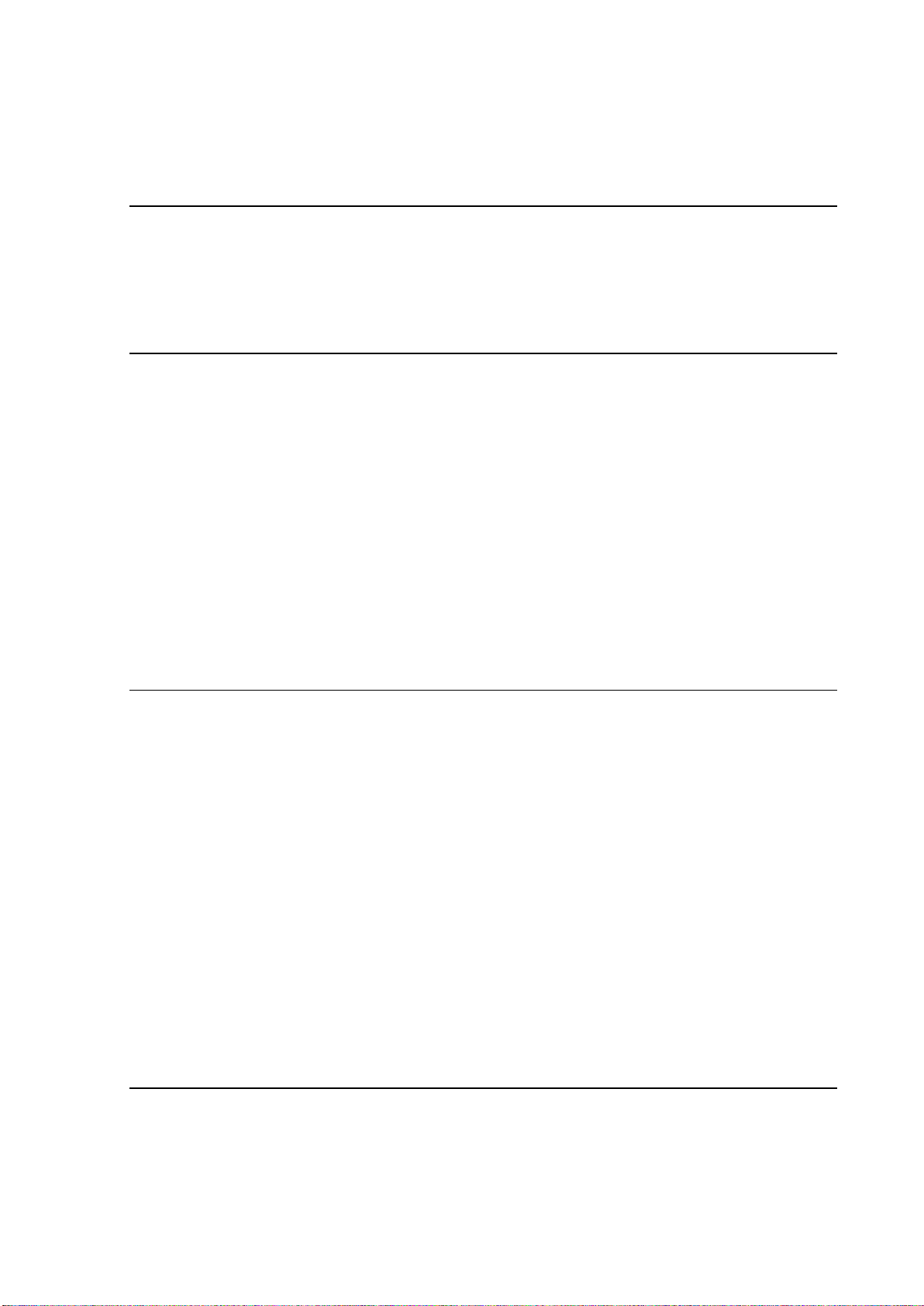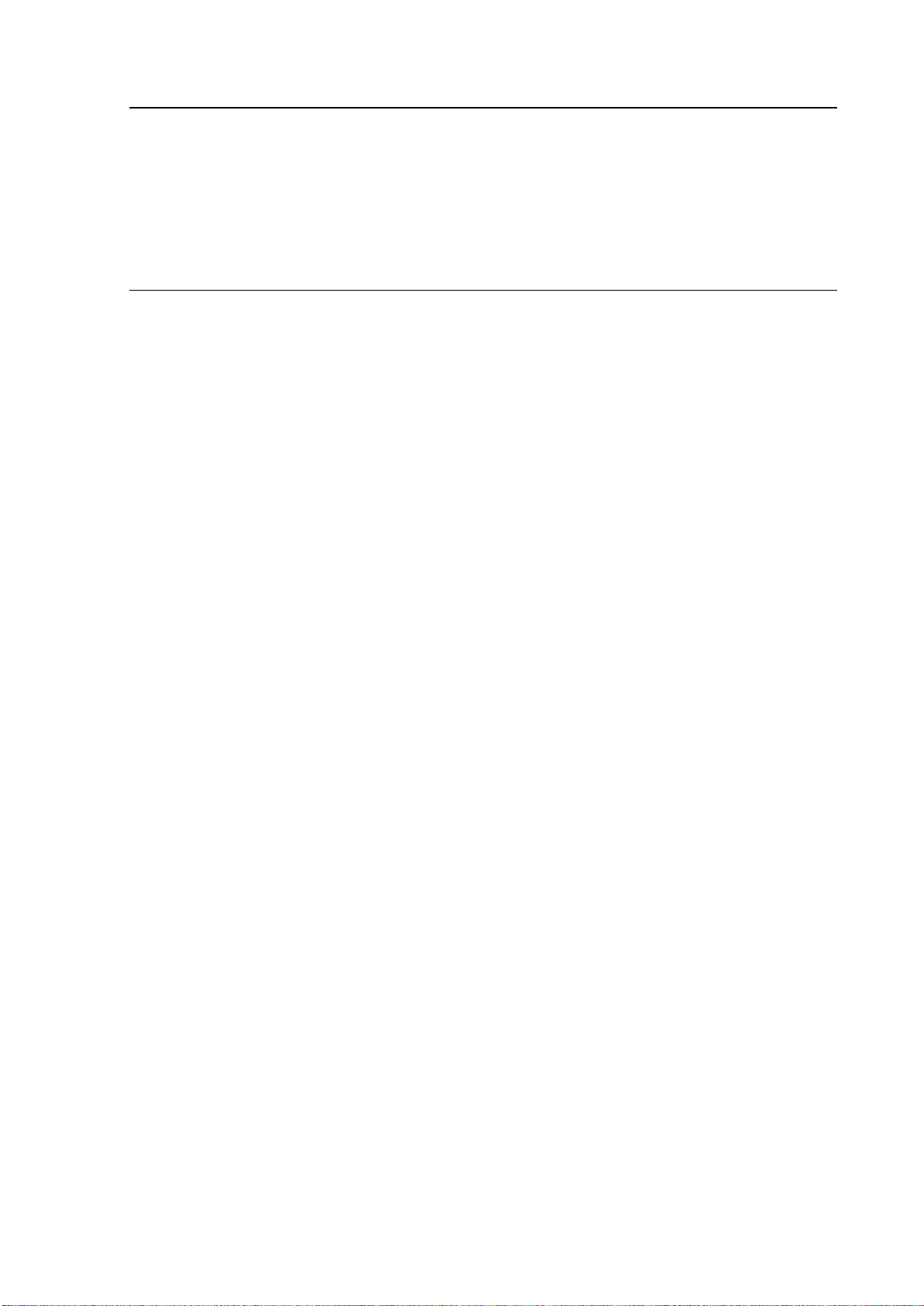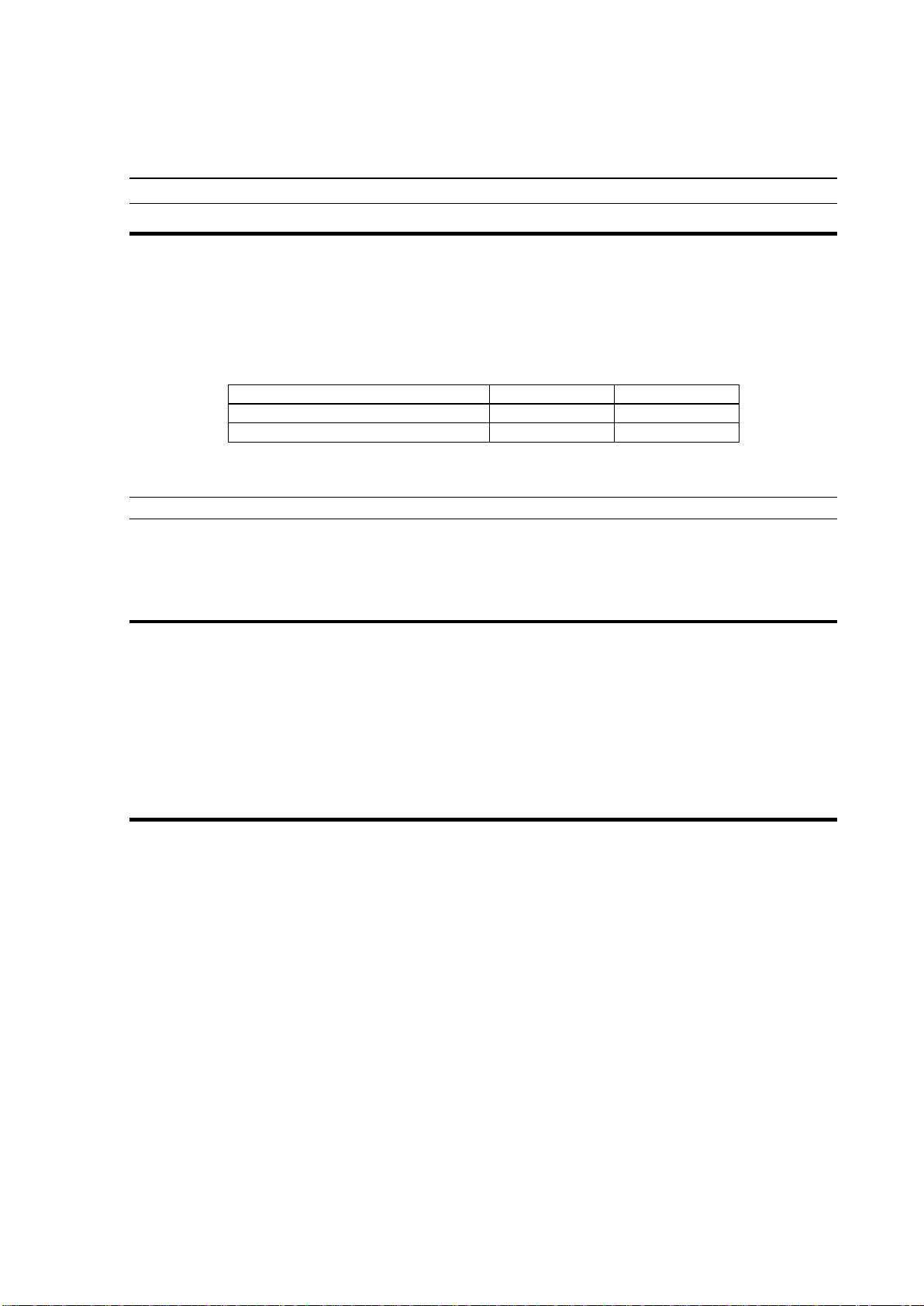OVA 5000 Reference Manual V1.3 7
The instrument is controlled by an in built single board computer with an integral keypad and joystick mouse.
Voltammetry operations are controlled through a specially designed voltammetry card fitted inside the
electronics compartment behind the front panel. Pumps, as well as other hardware outputs, alarm outputs and
input channels are accessed via FieldPoint modules attached to the back wall of the electronic compartment.
The OVA program is used to operate the OVA 5000. The program functions are accessed using the keypad.
FieldPoint modules are used to control analytical sample and reagent handling, and data output.
The OVA 5000 is supplied with the appropriate software configured to run the application for which it was
originally specified. Other configurations can be supplied to change the application if required.
The OVA 5000 cabinet is divided into three compartments accessed by individual lockable doors.
1.1.1 Electronic Compartment
The upper compartment houses the main electronic components in a sealed compartment. The front panel
contains a 12.1" colour LCD with recessed keyboard mounted on a hinged frame for easy access to the inside of
the compartment. Attached to the inside of the back wall are the power supply modules and the rack of
FieldPoint modules.
1.1.2 Wet Chemistry Compartment
The middle compartment contains the analysis and sample treatment cells and the pumps used to add samples,
reagents and electrolytes and to carry out the cell rinses and cell drain.
Major components include:
Voltammetry Cell. The voltammetry cell has been carefully designed to ensure maximum response and
reproducibility. The working glassy carbon is situated on the floor of the cell, the Ag/AgCl reference
electrode is located in the side wall of the cell near the working electrode and the platinum counter electrode
enters at the back of the cell chamber.
The location of all three electrodes, including the counter electrode in the well at the bottom of the cell, is an
important feature of the OVA. A controlling voltage can be applied to the working electrode at all times
whilst the instrument is on, greatly improving analysis of "noble" metals such as gold, which are normally
deposited from solution onto carbon at low voltages. The technique of "medium exchange" is also
facilitated. In such cases, the electrolyte used for plating is exchanged for a different electrolyte for the
stripping analysis during the "hold" period.
The electro-analyte solution, is circulated in the cell by a specially designed stirrer, which to work
efficiently, must be covered with liquid and not have entrapped air bubbles in either the vertical or
horizontal orifices. Do not operate the stirrer at a speed greater than the recommended speed of 1500 rpm as
this will cause a vortex, allowing air to be trapped in the stirrer. The cell has a mechanically operated vent
for disposal of analyte after analysis.
Peristaltic Pumps. Up to thirteen peristaltic pumps can be operated sequentially to pump standards, samples,
electrolytes, plating and rinsing solutions.
External Reagent and Sample Line Connections. Situated in the base of the wet chemistry section are nine
ports which can be used for the inlet and outlet of solution lines, either directly or via bulk head connectors.
These include sample streams, electrolytes, standards, and plating and rinsing solutions. A dedicated drain
outlet for the voltammetric cell has been provided. Solution is drained from the cell and is removed to waste
through a length of tubing connected to a bulk head in the base of the wet chemistry section.
Spill Detector. The spill detector detects solution spillage below the voltammetric cell and pumps. Once
triggered the unit ceases operation and the fault alarm will be indicated.