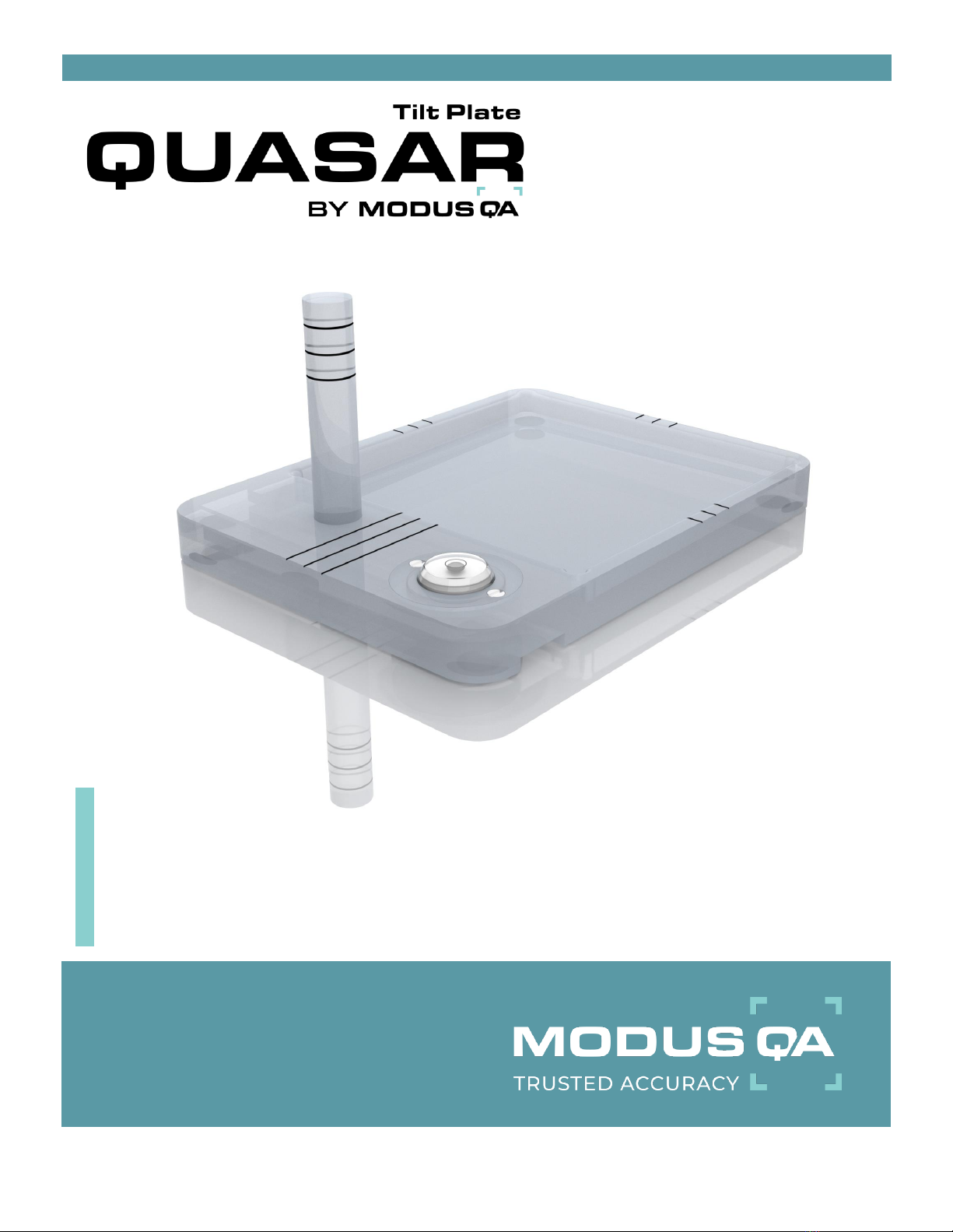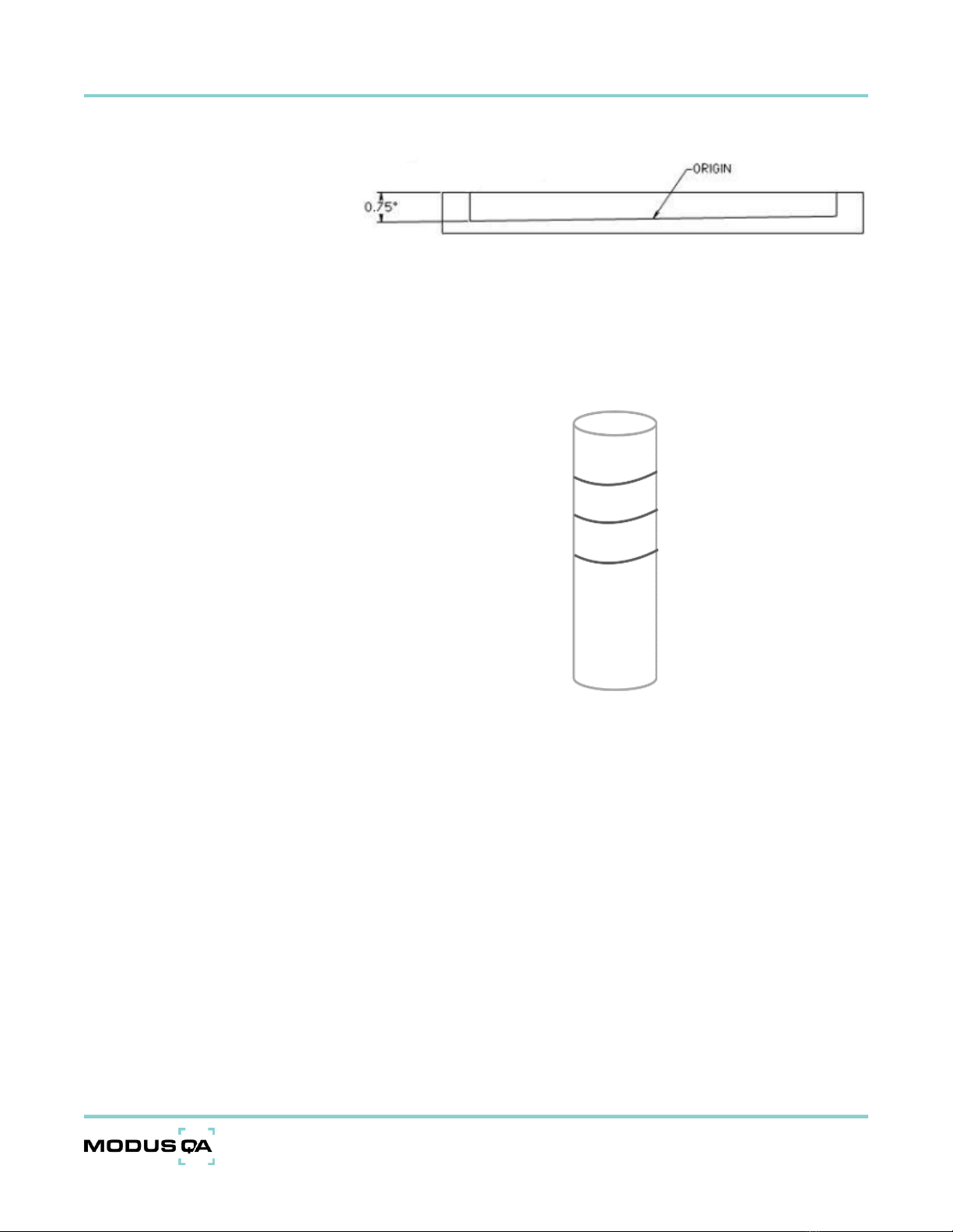Verify Image-Guided Shifts for 6º of Freedom Couches
Introducing QUASAR™ Penta-Guide Tilt Plate, an easy and efficient way to verify couch
corrections for six degrees of freedom (6DoF) couches. The QUASAR™ Penta-Guide Tilt
Plate positions the QUASAR™ Penta-Guide Phantom at known rotation angles and
displacements relative to the isocenter. With this device, users test rotation corrections and
combined translation and rotation corrections on a 6DoF couch.
Daily 6DoF QA
The central lines on the tilt plate, in each group of three, align the centre of the phantom
with the laser isocenter for rotation only corrections. Other lines require translation and
rotation corrections.
Specifications
•Tilt angles are: 0.75º, 1.25º, and 1.0º (see appendix for further dimensional references)
•Turning the tilt plate in 90º increments varies the direction of the rotation
corrections
•Compatible with all new and existing QUASAR™ Penta-Guide Phantoms
•Compatible with most localization bars for faster, simpler test setup
Instructions
Daily QA of a linear accelerator includes testing of the treatment couch motion, as well as
the on-board cone beam CT (CBCT) imaging system. Typically, this procedure is performed
with the QUASAR™ Penta-Guide Phantom, which enables simultaneous testing of the
couch motion (in 3 directions) and imaging systems. However, some treatment couches
(eg. Hexapod Couch), are capable of 6 degree of freedom motion (3 translations and 3
rotations). Therefore, the QUASAR™ Penta-Guide Tilt Plate was designed as an accessory
to the QUASAR™ Penta-Guide Phantom to facilitate the daily QA of linear accelerators
equipped with these 6 degree of freedom couches.
Daily 6DoF CBCT/Couch QA
(Phantom with Tilt Plate for rotation only or rotation plus translation corrections)
1. Place the QUASAR™ Penta-Guide Phantom in the Tilt Plate
2. Align the Tilt Plate markings with the room lasers. The level indicators show that the
Tilt Plate is level, but the phantom is not level.
3. Acquire CBCT of the QUASAR™ Penta-Guide Phantom and Tilt Plate