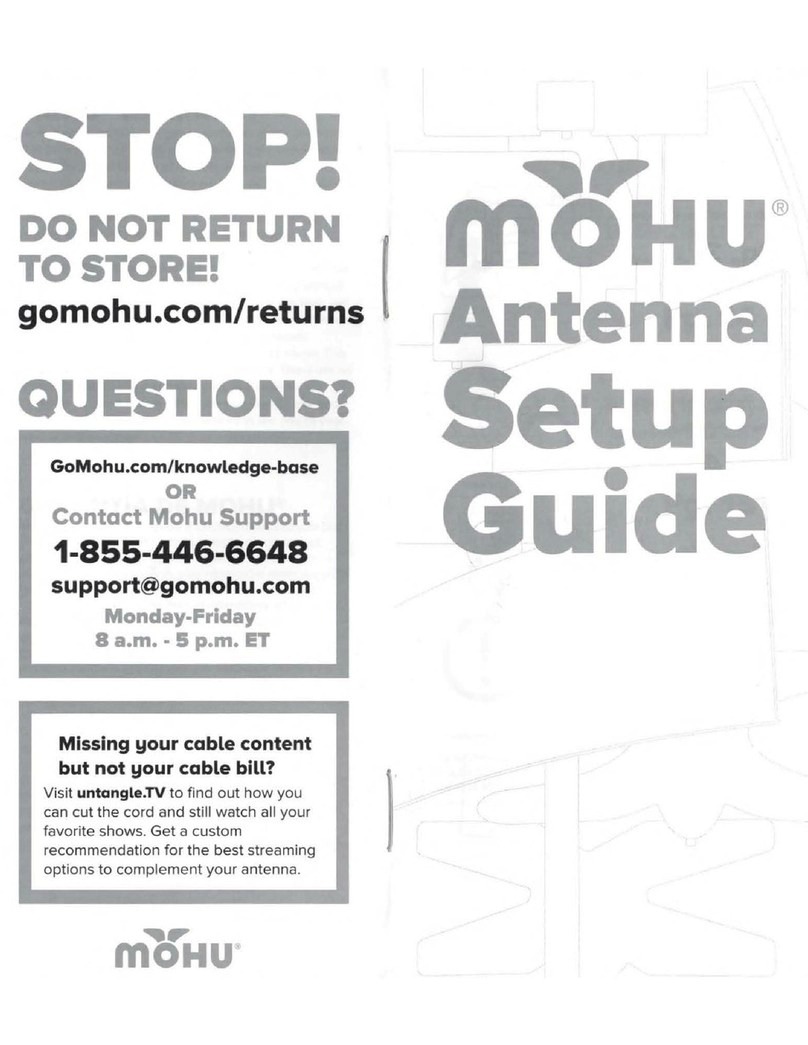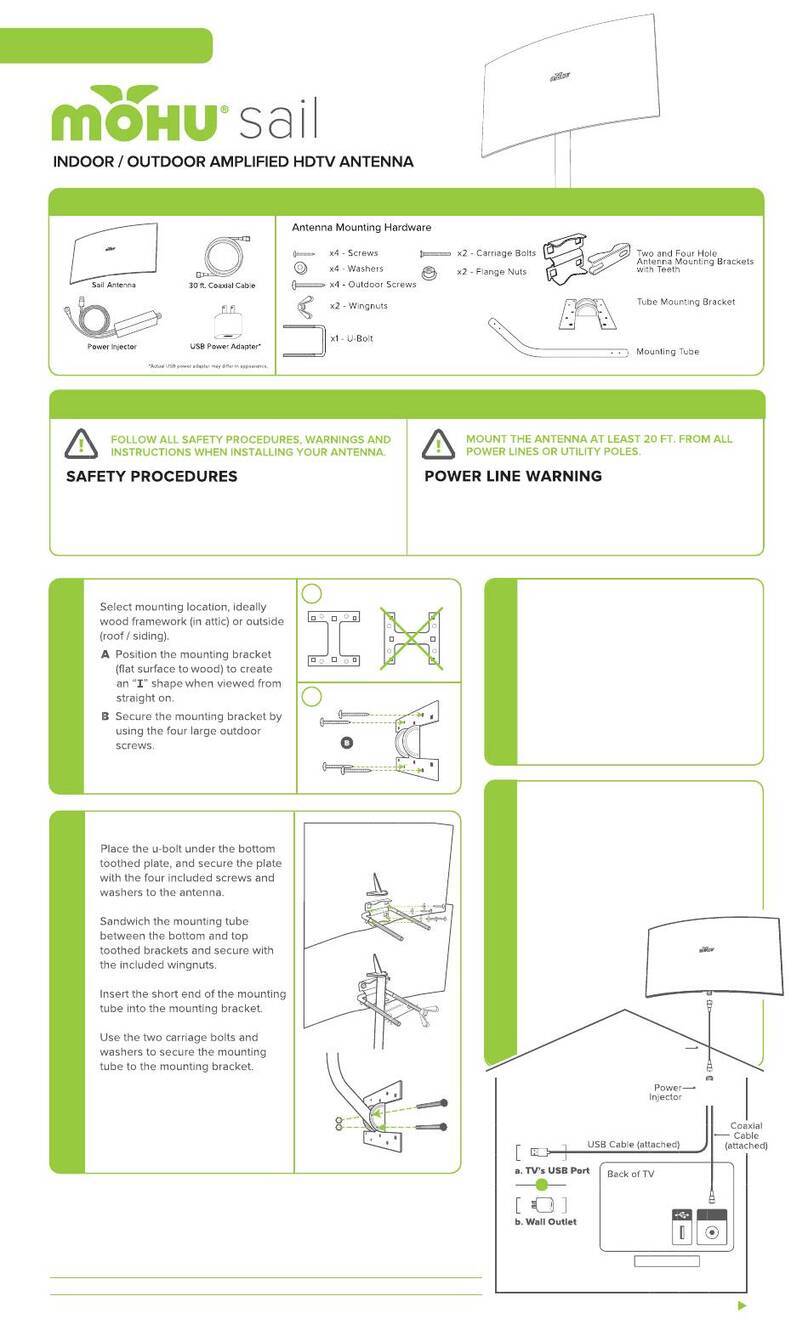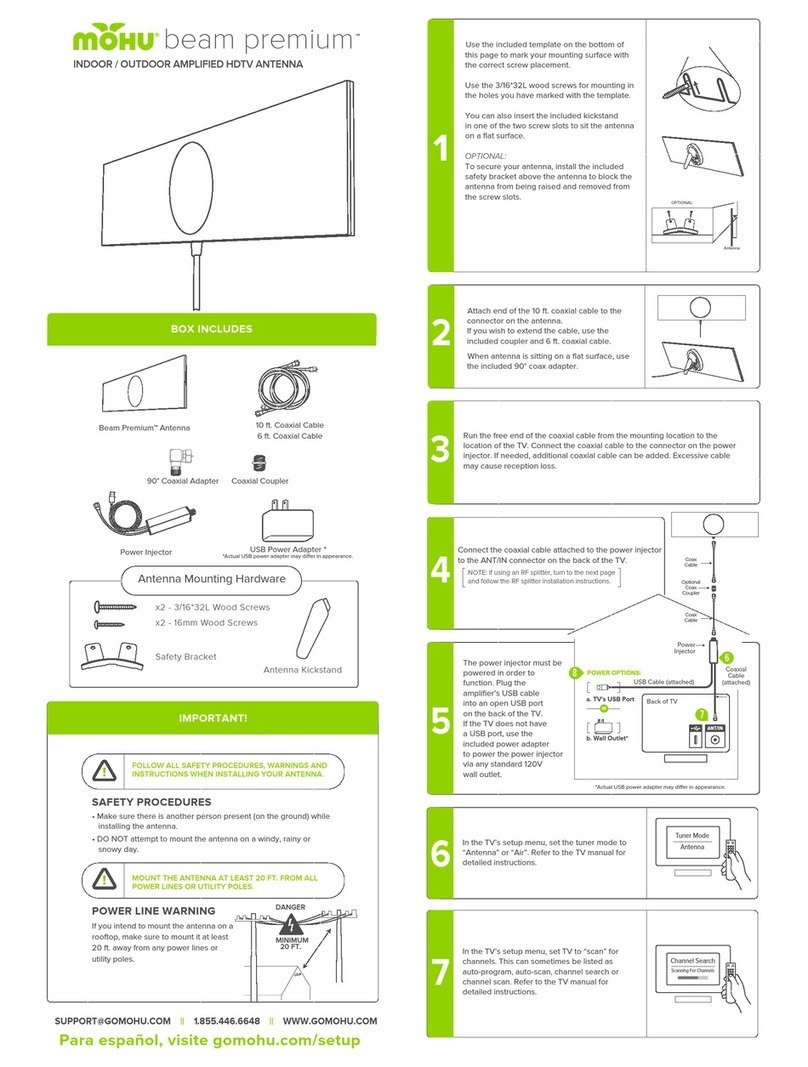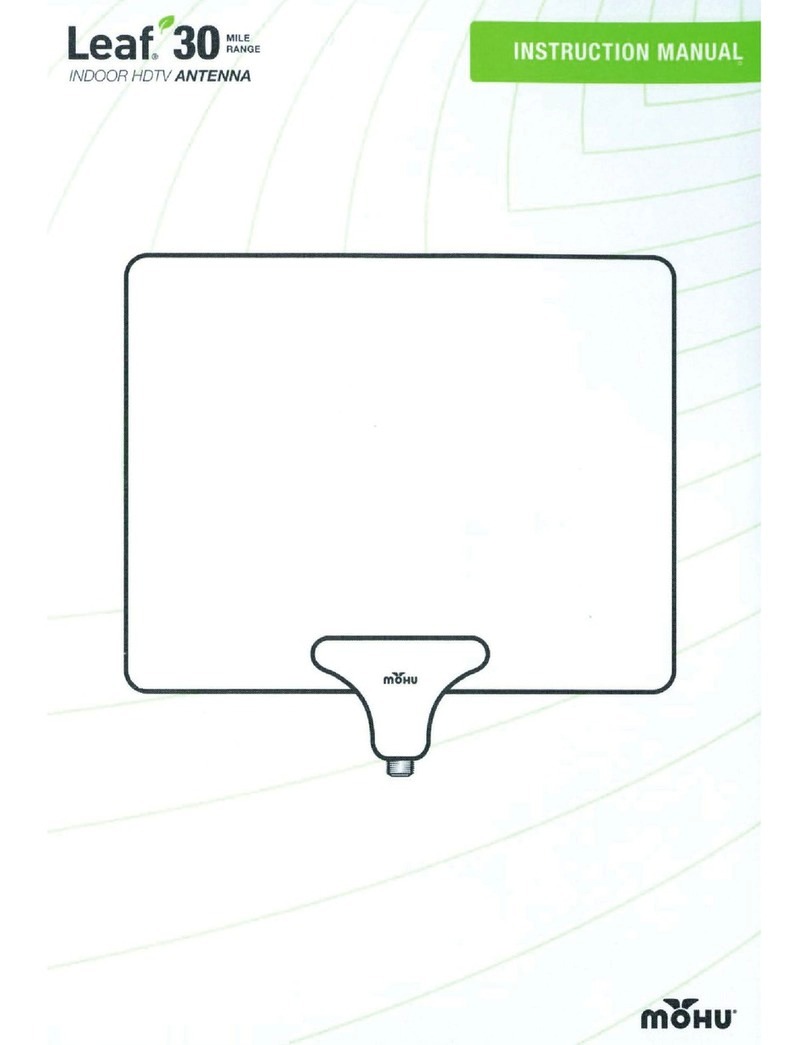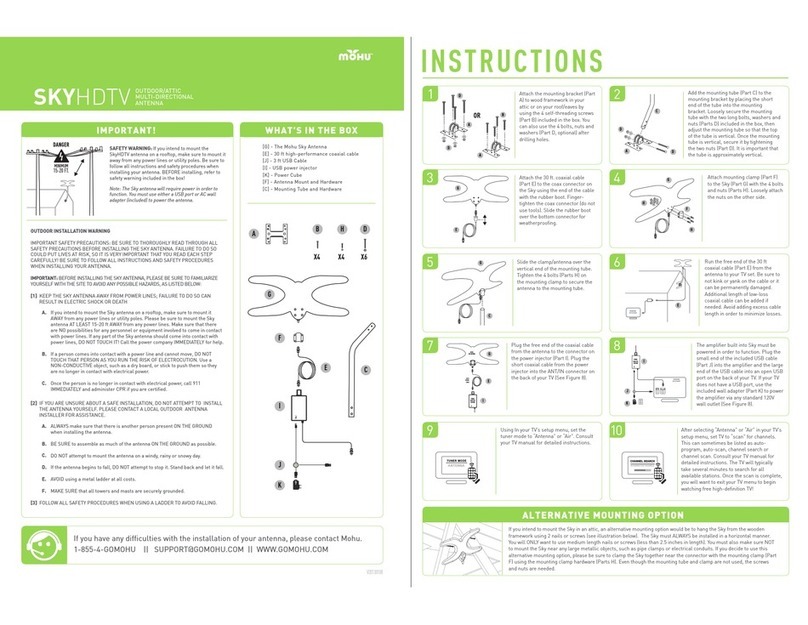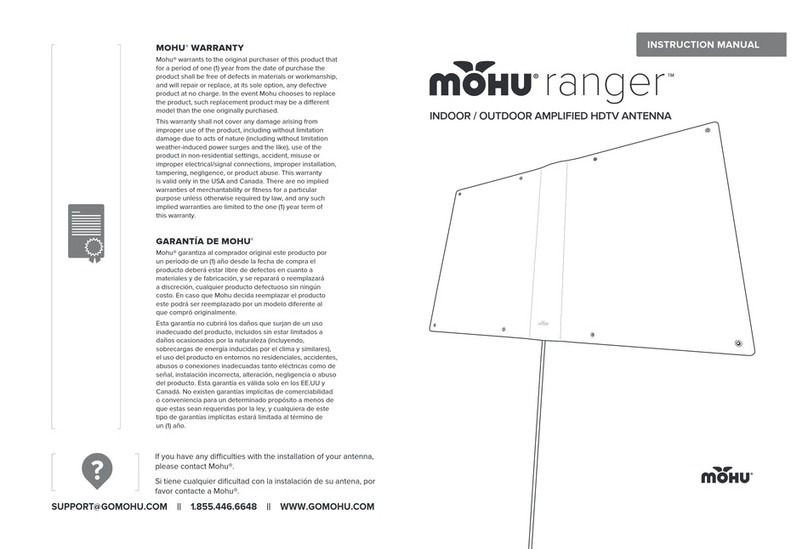In the TV's setup menu, set the tuner mode to
"Antenna" or "Air". Then, set the TV to "scan" for
channels. This may be listed as auto-program,
auto-scan, channel search, or channel scan. Refer to
the TV manual for detailed instructions.
If you have any diculties with the installation of your antenna, please contact Mohu®.
Si tiene alguna dificultad instalando su antena, por favor contacte a Mohu®.
II II
MODEL # MH-110020
Make Sure Power Injector
Is Plugged In
Asegúrese de que el inyector
de energía esté conectado
Instalar lejos de objectos metálicos
Más alto, mejor recepción
Get It up High
Get It Away From Metal
Troubleshooting Tips
Consejos para solucionar problemas
Scanning For Channels
Channel Search
Antenna
Tuner Mode
5
SCAN FOR CHANNELS RF SPLITTER (SOLD SEPARATELY) INSTALLATION
(Sold Separately)
Missing your cable content but not your cable bill?
Visit untangle.TV to find out how you can cut the cord and still
watch all your favorite shows. Get a custom recommendation for
the best streaming options to complement your antenna.
Questions? Visit Untangled.TV
GoMohu.com/knowledge-base
OR
1-877-825-5572
Monday-Friday
Lunes - Viernes
9 a.m. - 7 p.m. CT
Saturday-Sunday
Sábado - Domingo
10 a.m. - 6 p.m. CT
Contact Mohu Support
Contacte a nuestra línea de asistencia
¿PREGUNTAS?
SIGNAL STRENGTH
DO NOT connect RF splitter to the coaxial cable
attached to the antenna.
The RF splitter should ONLY be connected to the
coaxial cable attached to the power injector.
DO NOT CONNECT RF SPLITTER HERE
CONNECT RF SPLITTER HERE
NOTE: The amplifier must be connected
between the antenna and RF splitter.
Coaxial
Cable
Power Injector
RF Splitter
IF USING AN RF SPLITTER,
CORRECT INSTALLATION IS
VERY IMPORTANT. IMPROPER
INSTALLATION MAY CAUSE
DAMAGE TO THE TV.
MOHU® WARRANTY
Mohu warrants to the original purchaser of this product that for a period of
one (1) year from the date of purchase, the product shall be free of defects
in materials or workmanship, and will repair or replace, at its sole option,
any defective product at no charge. In the event Mohu chooses to replace
the product, such replacement product may be a dierent model than the
one originally purchased.
This warranty shall not cover any damage arising from improper use of the
product, including without limitation, damage due to acts of nature
(including without limitation weather-induced power surges and the like),
use of the product in non-residential settings, accident, misuse or improper
electrical/signal connections, improper installation, tampering, negligence,
or product abuse.
This warranty is valid only in the USA and Canada. There are no implied
warranties of merchantability or fitness for a particular purpose unless
otherwise required by law, and any such implied warranties are limited to
the one (1) year term of this warranty.
GARANTÍA DE MOHU®
Mohu® garantiza al comprador original de este producto, por un período
de un (1) año desde la fecha de compra, que el producto deberá estar libre
de defectos en materiales o mano de obra, y se reparará o reemplazará, a
discreción, cualquier producto defectuoso sin ningún costo. En caso de
que Mohu decida reemplazar el producto, podrá ser reemplazado por
un modelo diferente al que se compró originalmente.
Esta garantía no cubrirá los daños que surjan de un uso inadecuado del
producto, incluidos sin estar limitados a, daños ocasionados por la
naturaleza (incluidos, entre otros, sobrecargas de energía inducidas por el
clima y similares), uso del producto en entornos no residenciales,
accidente, mal uso o conexiones inadecuadas tanto eléctricas como de
señal, instalación incorrecta, alteración, negligencia, o abuso del producto.
Esta garantía es válida solo en los EE. UU. y Canadá. No existen garantías
implícitas de comerciabilidad o conveniencia para un determinado
propósito a menos de que estas sean requeridas por la ley, y dichas
garantías implícitas se limitan al plazo de un (1) año de esta garantía.