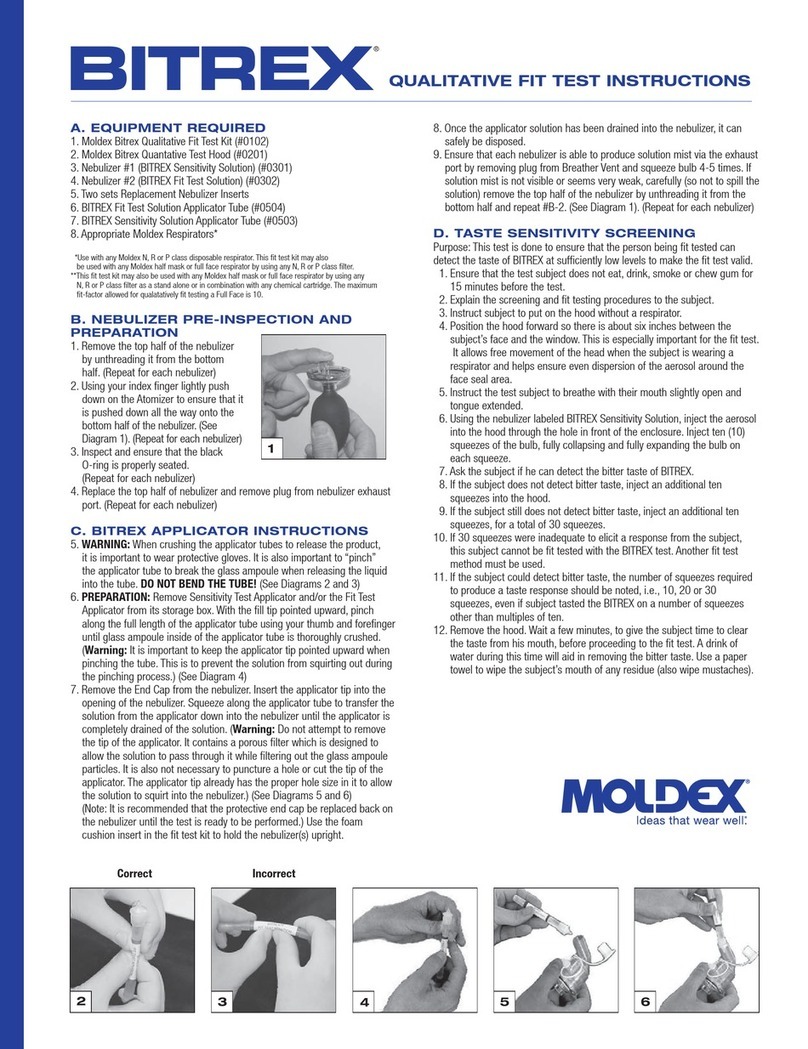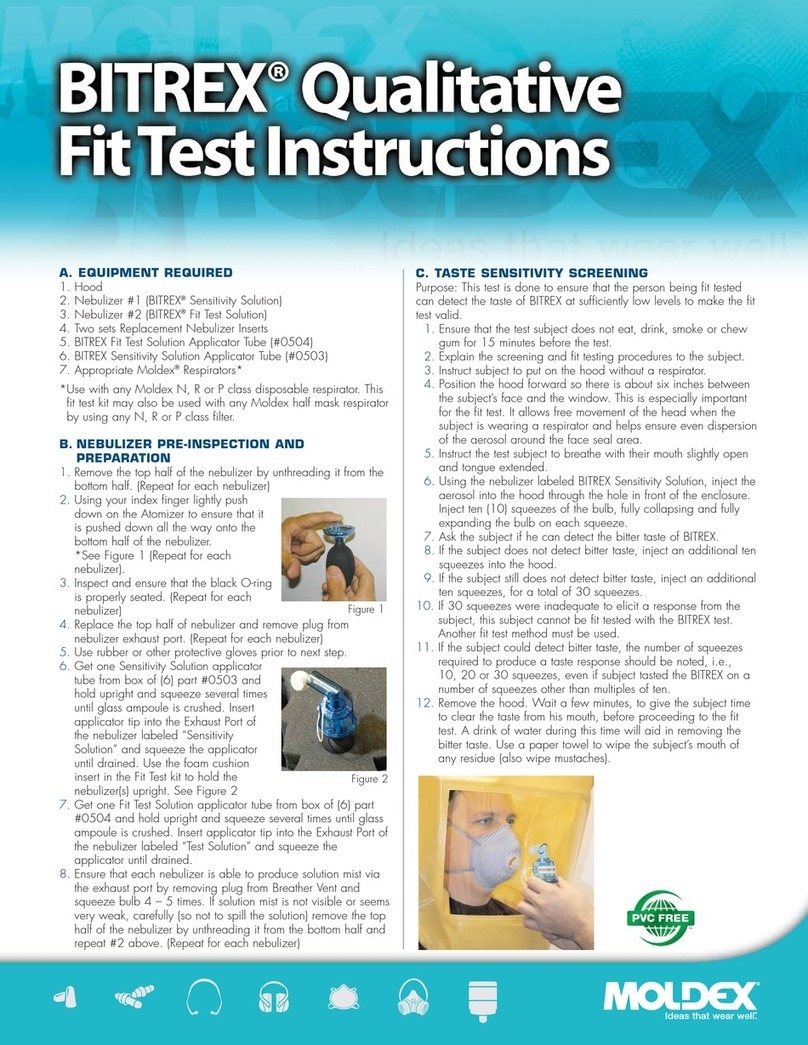WARNING
The #8006 Probed cartridge is for use in quantitative fit testing in con-
junction with a PortaCount®or equivalent test instrument. The cartridge
does not contain filter media and therefore provides no protection.
CONTENTS:
1 8006 PROBED CARTRIDGE
1 PAIR 8940 P100 FILTER DISKS
1 PAIR 8900 FILTER/DISK HOLDERS
1 PAIR 8920 FILTER/DISK PIGGYBACK ADAPTER
Note: 8900 Holder is interchangeable with 8800 Holder
8920 Adapter is interchangeable with 8820 Adapter
INSTRUCTIONS
Before conducting a quantitative fit test, the 8000 Series Respirator
facepiece must be assembled with a probed cartridge and 8940 P100 Filter
Disk together with an 8920 Piggyback Adapter on one side and an 8940
P100 Filter disk with 8900 Holder on the other. Following are assembly
instructions:
PPRROOBBEEDDCCAARRTTRRIIDDGGEEAANNDD88994400PP110000PPIIGGGGYYBBAACCKK
Before inserting the probed cartridge, inspect the facepiece to
cartridge sealing surface. Make sure it is clean and undamaged.
Press the probed cartridge channel into the
snap-on mount of the facepiece.
The inside probe tube must point below
exhalation valve, see picture.
Check to see that the probed cartridge is seated properly, both inside
and outside, and that it’s flush against the facepiece.
Check the inhalation diaphragms for dirt or damage and see that they
are seated properly.
Place the 8920 Piggyback Adapter on the
8006 Probed Cartridge.
Place a new 8940 P100 Filter disk inside the
retainer ring so that the side indicated is away
from face. Replace the retainer ring.
Make a careful inspection of retainer ring seal to piggyback adapter to
ensure it is fully sealed.
88994400PP110000FFIILLTTEERRDDIISSKK
Press the 8900 Disk Holder channel into the
snap-on mount of the facepiece. Check to see
that the holder is properly sealed, both inside
and outside, and flush against the facepiece.
Insert 8940 P100 Filter disk into retainer
ring so that the side indicated is away from
face. Check to see that disks are properly
sealed.
Check the inhalation diaphragms for dirt or damage and see that they
are properly seated.
EXHALATION
VALVE
PROBE TUBE