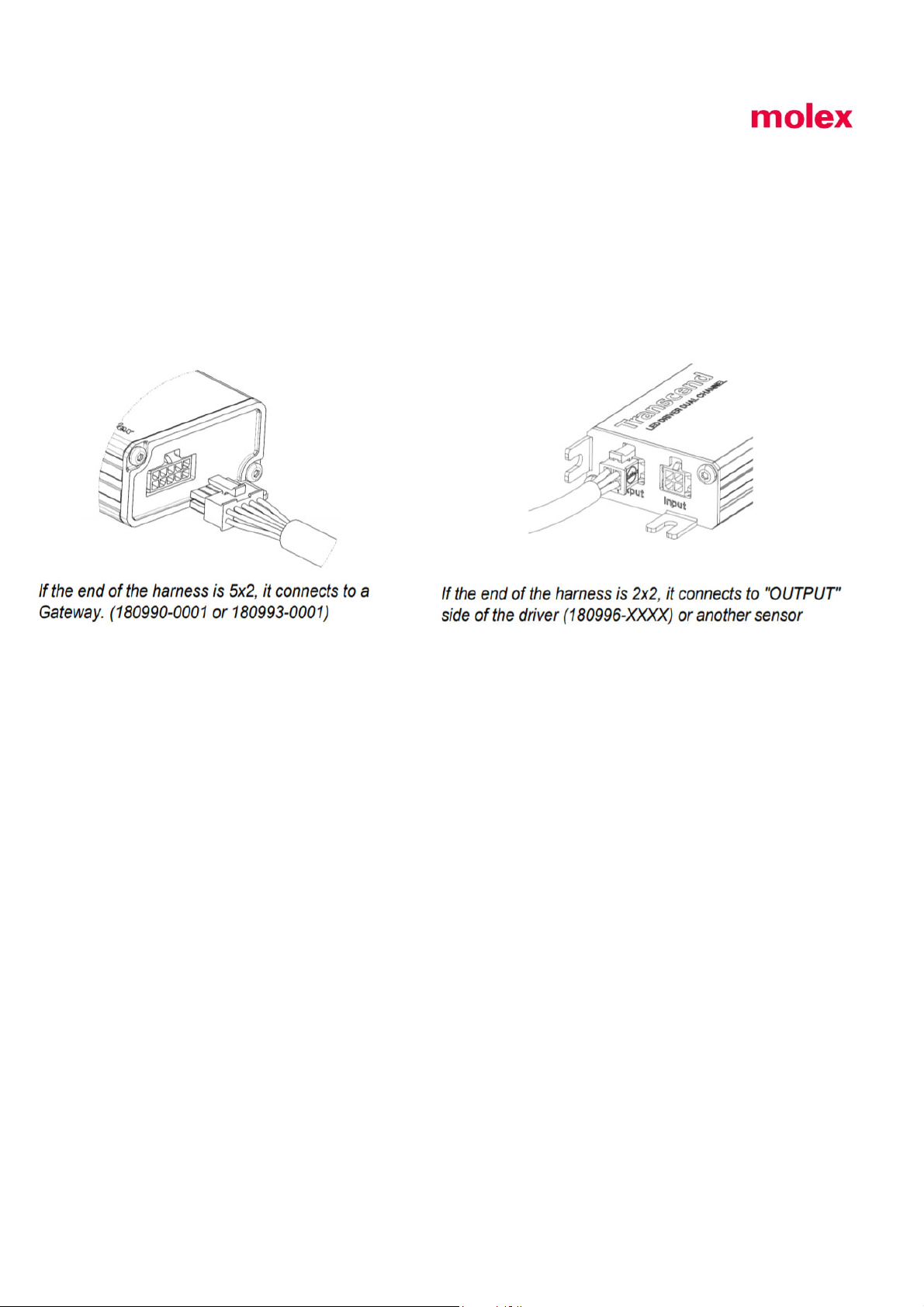Molex – Advanced Sensor Mounting – Installation Guide
___________________________________________________________________________
_
___________________________________________________________________________
8/20/2020_Rev: A 4
Safety Instructions
DEVICES MUST BE INSTALLED BY A QUALIFIED INSTALLER. (CHECK
WITH LOCAL AND NATIONAL CODES FOR PROPER INSTALLATION).
1. CAUTION - Observe precautions for handling electrostatic sensitive devices.
2. WARRANTY – Voided if fixture has been modified from its original configuration or in the event
of hot plug/hot swap.
3. WARNING – Risk of Electric Shock. Do not handle energized module with wet hands or when
standing on wet or damp surfaces.
4. Use only with Class 2 Power Unit – 60VDC Max.
5. Do not use outdoors.
6. Maximum operating temperature 50°C ambient.
7. Conforms to UL916 Standard - Certified to CSA standard C22.2 NO. 250. For CSA, device is
intended to be installed in a restricted access area.
8. Input: PoE voltage range of 42-57V