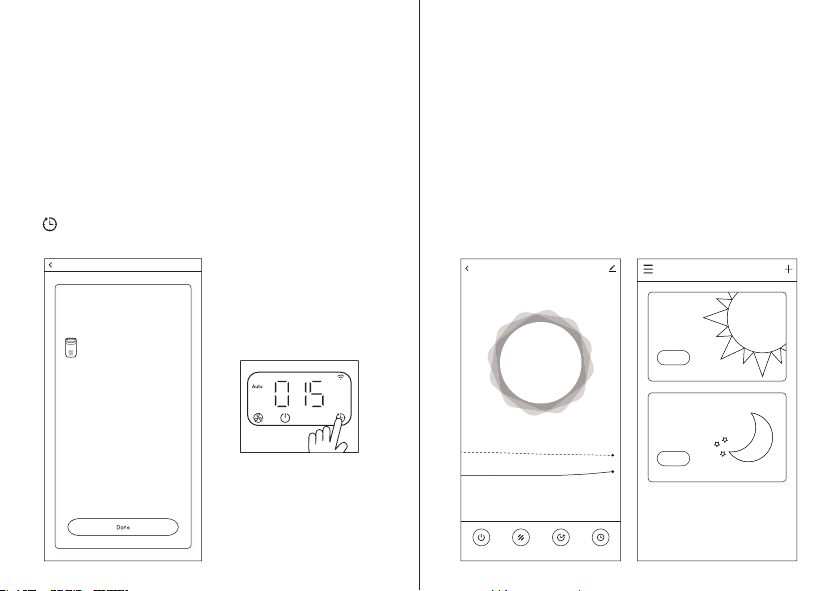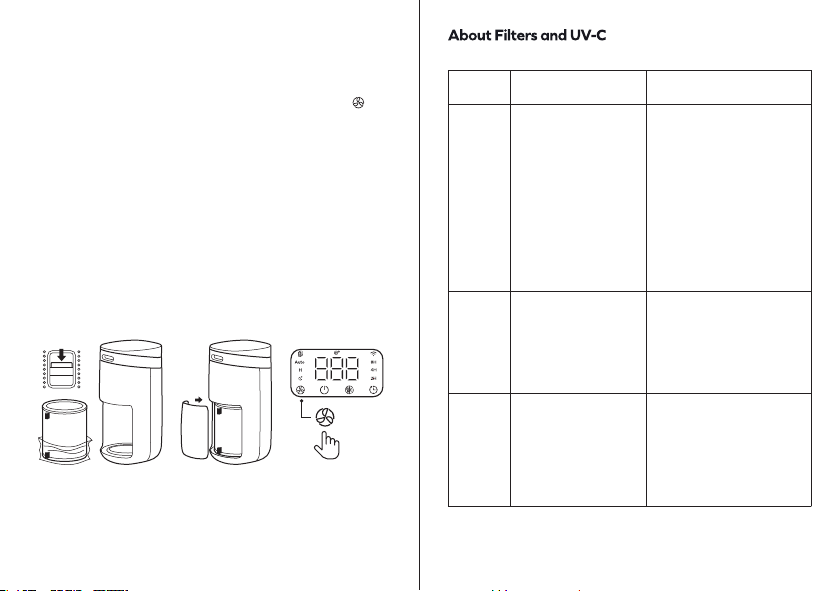1.
2. 3. 4.
Before using, please remove the package of the filter.
Ensure the machine is unplugged before removing or installing the filter.
Power off before opening the cover
1. Remove filter cover on the back of the unit by pressing the switch in
the filter cover.
2. Remove filter from its packing and replace it.
3. Close the filter cover.
4. Tap & hold the filter button for 7 secs to reset the filter timer after
installing the new filter.
Before Using
1. Please make sure the electric power supply of your region meets the
product’s requirement.
2. Make sure there is no broken of the power cord and the product.
3. This product cannot replace daily air ventilation, dust collection, or use
as a fume cupboard.
4. Do not use this appliance when you have used indoor smoke-type
insect repellents or in places with oily residues, burning incense, or
chemical fumes.
5. Leave at least 30cm of space around the product when using.
6. Do not place any items above the product.
7. Be sure to place and use the product on a firm, flat and horizontal
surface.
8. Do not insert your fingers or objects into the air outlet or the air inlet to
prevent physical injury or malfunctioning of the appliance.
9. Unplug the power connection before moving the machine.
10. This product is not waterproof.
Quick Start GuideIntroduction
2 3