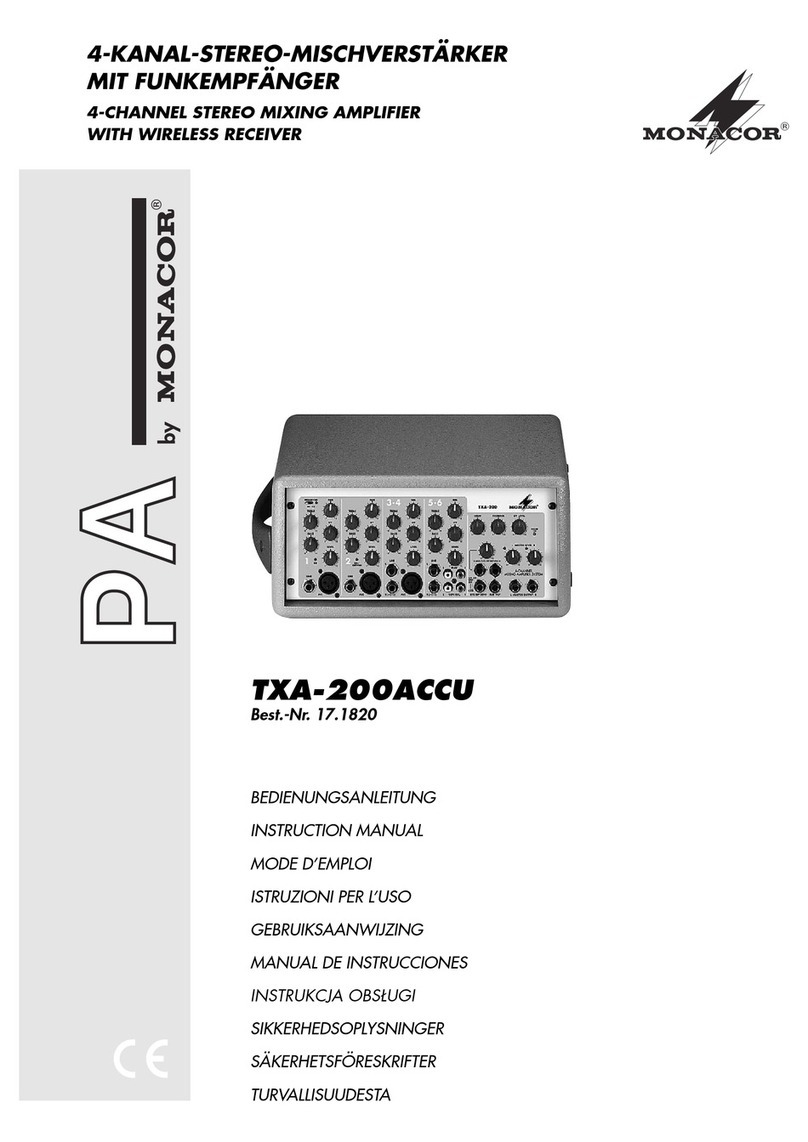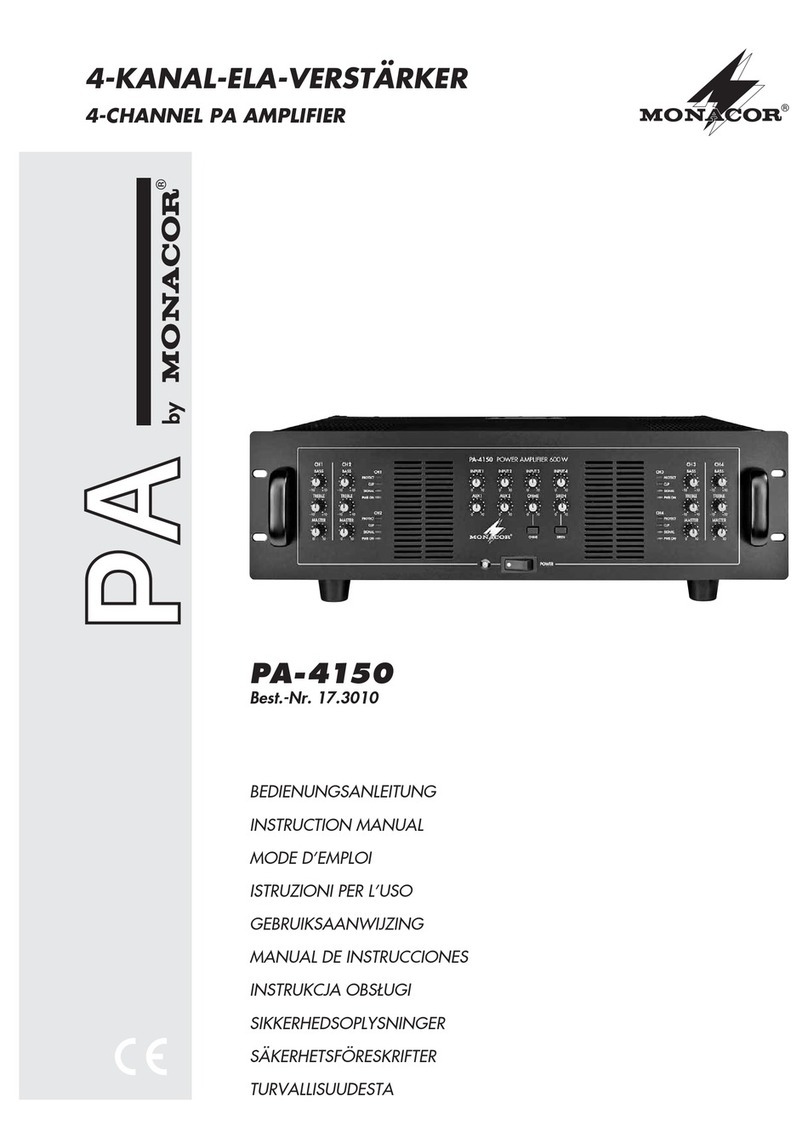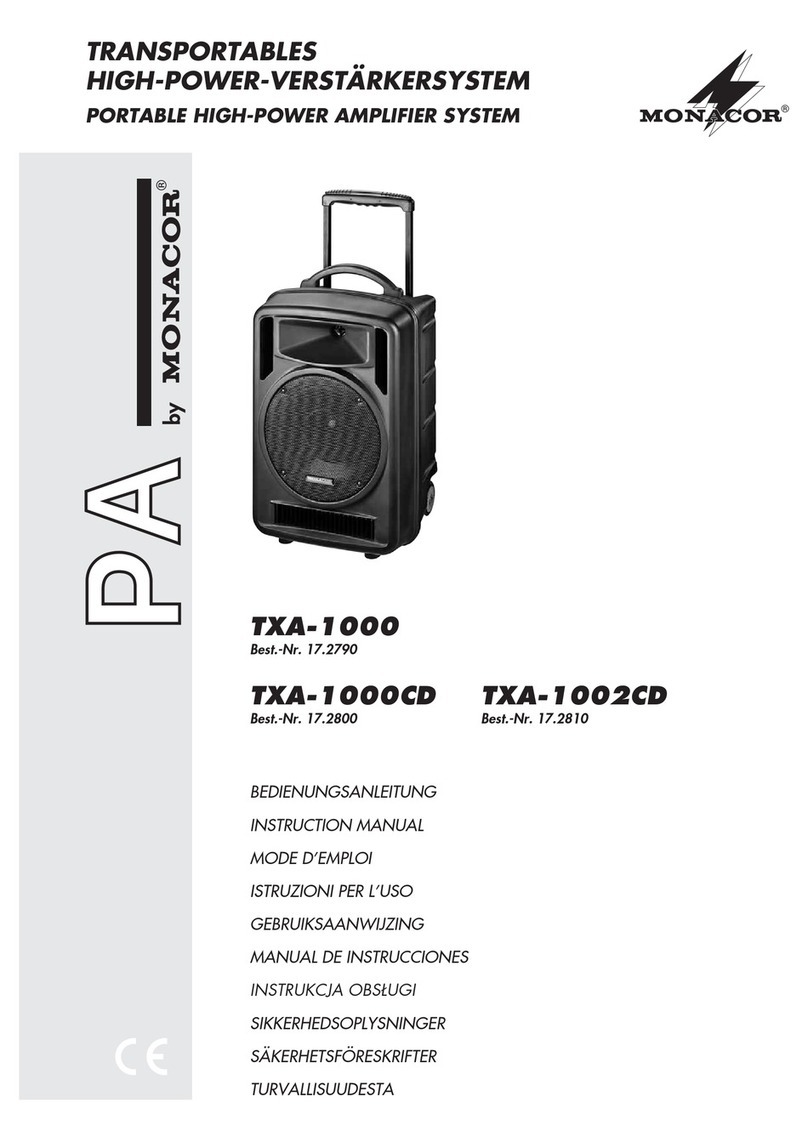9
English
fixing the amplifier safely. In addition, use the
mounting straps at the rear to screw the ampli-
fier to the rack.
The hot air given off by the amplifier must
be dissipated from the rack to the rear or to the
top; otherwise, heat will accumulate in the rack
which may not only damage the amplifier but
also other units in the rack. In case of insufficient
heat dissipation, install a ventilation unit into the
rack above the amplifier.
5 Connecting the Amplifier
Caution!
Any connections should be made by skilled
personnel only. Always switch off the amplifier
before connecting. Do not remove the insu-
lating pins from the output jacks (14) which
are not connected. This will prevent an electric
shock in case of accidental contact.
The connection of the inputs and of the speak-
ers depends on the operating mode selected.
Therefore, prior to making any connections,
always select the optimum operating mode for
the corresponding application. The different
modes are shown in fig. 3– 9.
Note: When selecting the input jacks, the XLR inputs
(12) should be preferred as a balanced signal transmis-
sion offers the best interference suppression, especially
in case of long connection cables. If the outputs of the
signal sources are unbalanced, connect them to the
6.3mm jacks (13).
5.1 Individual operation
For individual operation (fig. 3), each power
amplifier receives a separate signal. For this
operating mode, unlock all switches (8) on the
rear panel of the unit:
LINK2+4 MODE B LINK1+3 SUBWOOFER/
CROSSOVER LINK1+2 MODE A
SOLO
STEREO
SOLO
OTHER
SOLO
STEREO
Switch positions for individual operation Table 3
= switch unlocked, = switch locked
5.1.1 Inputs
Connect the line signal sources (e.g. preampli-
fier, mixer, etc.) to the input jacks CH 1 to CH 4.
The XLR jacks (12) or the 6.3 mm jacks (13) can
be used as inputs.
5.1.2 Outputs
The amplifier is able to operate four speakers or
four speaker groups. The highest output power
is obtained when connecting 4Ω speakers and
speaker groups of a total impedance of 4Ω
each. However, it is also possible to connect 8Ω
speakers or speaker groups with a total imped-
ance of 8Ω. In this case, the output power will
be slightly reduced. The minimum RMS power
capability of the speakers or speaker groups
must be:
4Ω speaker: 250W
8Ω speaker: 160W
Connect the speakers or speaker groups to the
output jacks (14):
CH1+ = positive pole of speaker, channel 1
CH1− = negative pole of speaker, channel 1
CH2+ = positive pole of speaker, channel 2
CH2− = negative pole of speaker, channel 2
CH3+ = positive pole of speaker, channel 3
CH3− = negative pole of speaker, channel 3
CH4+ = positive pole of speaker, channel 4
CH4− = negative pole of speaker, channel 4
5.2 Channel group mode
In the channel group mode (fig. 4), the four
power amplifiers receive a common input signal.
Set the switches (8) on the rear panel of the
unit as follows:
LINK2+4 MODE B LINK1+3 SUBWOOFER/
CROSSOVER LINK1+2 MODE A
2
STEREO
1
OTHER
1
STEREO
Switch positions for the channel group mode Table 4
= switch unlocked, = switch locked
5.2.1 Inputs
Connect the line signal source (e.g. preampli-
fier, mixer, etc.) to the input jack CH 1. The XLR
jack (12) or the 6.3mm jack (13) can be used
as input. The inputs CH2, CH 3, and CH 4 are
not connected.
5.2.2 Outputs
The amplifier is able to operate four speakers or
four speaker groups. The highest output power
is obtained when connecting 4Ω speakers and
speaker groups with a total impedance of 4Ω
each. However, it is also possible to connect 8Ω
speakers or speaker groups with a total imped-
ance of 8Ω. In this case, the output power will
be slightly reduced. The minimum RMS power
capability of the speakers or speaker groups
must be:
4Ω speaker: 250W
8Ω speaker: 160W
Connect the speakers or speaker groups to the
output jacks (14):
CH1+ = positive pole of speaker, channel 1
CH1− = negative pole of speaker, channel 1
CH2+ = positive pole of speaker, channel 2
CH2− = negative pole of speaker, channel 2
CH3+ = positive pole of speaker, channel 3
CH3− = negative pole of speaker, channel 3
CH4+ = positive pole of speaker, channel 4
CH4− = negative pole of speaker, channel 4
5.3 Stereo parallel operation
In parallel operation (fig. 5), channels 1 and 3
and channels 2 and 4 respectively receive the
same input signal. Set the switches (8) on the
rear panel of the unit as follows:
LINK2+4 MODE B LINK1+3 SUBWOOFER/
CROSSOVER LINK1+2 MODE A
2
STEREO
1
OTHER
SOLO
STEREO
Switch positions for stereo parallel operation Table 5
= switch unlocked, = switch locked
5.3.1 Inputs
Connect the output of the line source (e.g.
preamplifier, mixer, etc.) to the inputs of the
amplifier:
Connect the left channel to the input jack CH1
and the right channel to the input jack CH2.
The XLR jacks (12) or the 6.3mm jacks (13) can
be used as inputs. The inputs CH3 and CH4 are
not connected.
5.3.2 Outputs
The amplifier is able to operate four speakers or
four speaker groups. The highest output power
is obtained when connecting 4Ω speakers and
speaker groups with a total impedance of 4Ω
each. However, it is also possible to connect 8Ω
speakers or speaker groups with a total imped-
ance of 8Ω. In this case, the output power will
be slightly reduced. The minimum RMS power
capability of the speakers or speaker groups
must be:
4Ω speaker: 250W
8Ω speaker: 160W
Connect the speakers or speaker groups to the
output jacks (14):
CH1+ = positive pole of speaker, left 1
CH1− = negative pole of speaker, left 1
CH2+ = positive pole of speaker, right 1
CH2− = negative pole of speaker, right 1
CH3+ = positive pole of speaker, left 2
CH3− = negative pole of speaker, left 2
CH4+ = positive pole of speaker, right 2
CH4− = negative pole of speaker, right 2
5.4 Stereo bridge operation
In this operating mode, channels 1 and 2 and
channels 3 and 4 are bridged (fig. 6). Therefore,
they provide higher power than a single channel.
Set the switches (8) on the rear panel of the
unit as follows:
LINK2+4 MODE B LINK 1+3 SUBWOOFER/
CROSSOVER LINK1+2 MODE A
–
BRIDGE3+4
SOLO
OTHER –
BRIDGE1+2
Switch positions for stereo bridge operation Table 6
= switch unlocked, = switch locked, – = without function
5.4.1 Inputs
Connect the output of the line source (e.g.
preamplifier, mixer, etc.) to the inputs of the
amplifier:
Connect the left channel to the input jack CH1
and the right channel to the input jack CH3.
The XLR jacks (12) or the 6.3mm jacks (13) can
be used as inputs. The inputs CH2 and CH 4 are
not connected.
5.4.2 Outputs
The amplifier is able to operate two speakers or
two speaker groups. In bridge operation, the
minimum impedance of the speakers or the min-
imum total impedance of the speaker groups
must be 8Ω and the minimum power capability
500W RMS. Connect the speakers or speaker
groups to the output jacks (14):
CH1+ = positive pole of speaker, left
CH2+ = negative pole of speaker, left
CH3+ = positive pole of speaker, right
CH4+ = negative pole of speaker, right
5.5 Mono bridge operation
In mono bridge operation (fig. 7), channels 1 and
2 and channels 3 and 4 are bridged. Therefore,
they provide higher power than a single channel.
Furthermore, all channels receive the same input
signal. Set the switches (8) on the rear panel of
the unit as follows:
LINK2+4 MODE B LINK 1+3 SUBWOOFER/
CROSSOVER LINK1+2 MODE A
–
BRIDGE3+4
1
OTHER –
BRIDGE1+2
Switch positions for mono bridge operation Table 7
= switch unlocked, = switch locked, – = without function
5.5.1 Inputs
Connect the line signal source (e.g. preampli-
fier, mixer, etc.) to the input jack CH 1. The XLR
jack (12) or the 6.3 mm jack (13) can be used
as input.
The inputs CH2, CH3, and CH4 are not
connected.