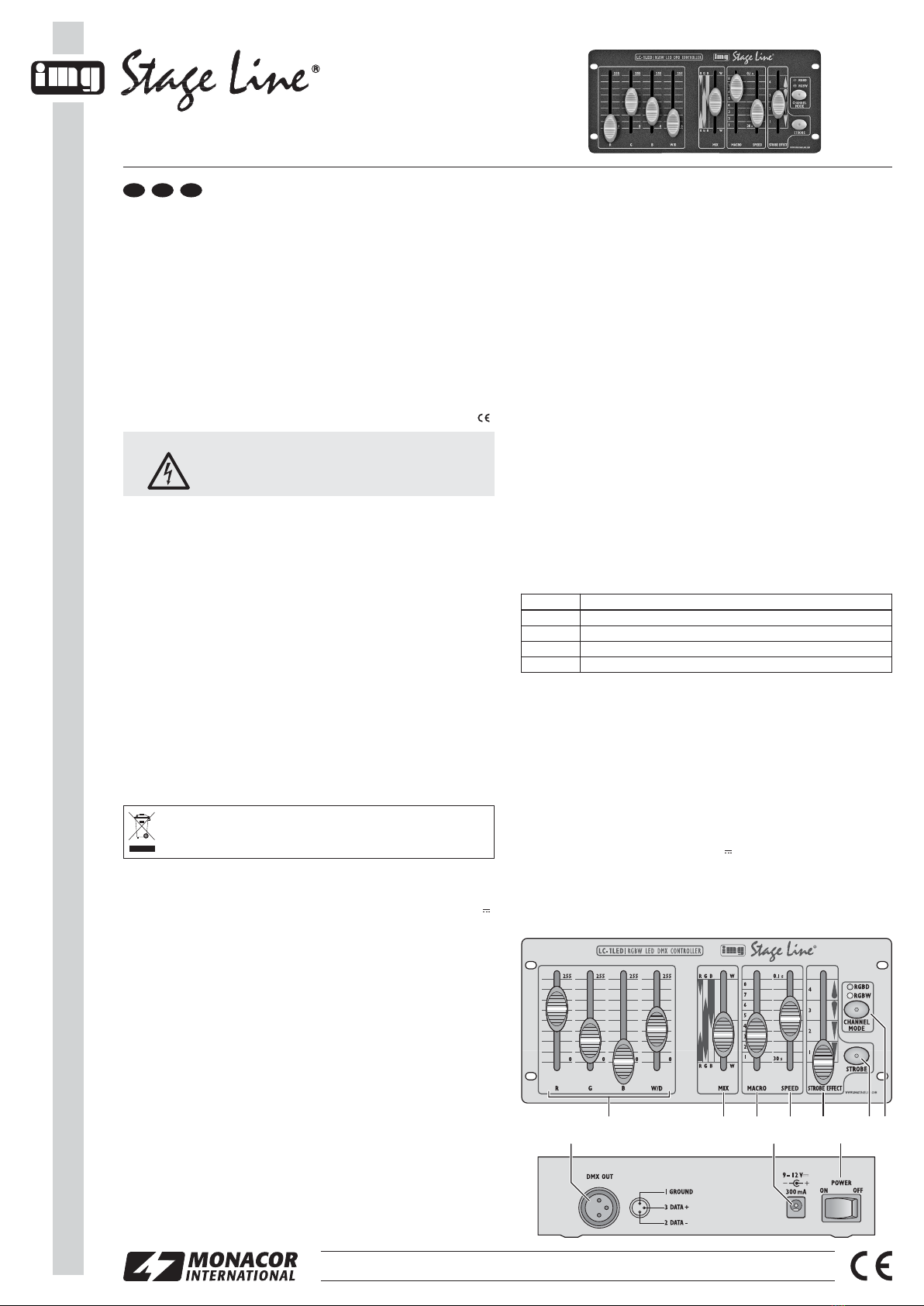Contrôleur DMX pour projecteur à LEDs
Veuillez lire la présente notice avec attention avant le fonctionnement
et conservez-la pour pouvoir vous y reporter ultérieurement.
1 Possibilités dʼutilisation
Ce contrôleur compact permet une utilisation simple de projecteurs à
LEDs avec couleurs de base (RVB) gérables séparément et de projec-
teurs avec LEDs blanches supplémentaires (RVBW). 4 canaux DMX
peuvent, en règle générale, être gérés indépendamment. De plus, le
pupitre propose spécialement pour les projecteurs à LEDs, des pro-
grammes individuels de changement de couleurs et dʼeffets de strobo-
scope.
2 Conseils importants dʼutilisation
Les appareils (contrôleur et bloc secteur) répondent à toutes les direc-
tives nécessaires de lʼUnion européenne et portent donc le symbole .
Respectez scrupuleusement les points suivants :
GLes appareils ne sont conçus que pour une utilisation en inté-
rieur. Protégez-les de tout type de projections dʼeau, des éclabous-
sures, dʼune humidité élevée dʼair et de la chaleur (plage de tempé-
rature de fonctionnement autorisée : 0 – 40 °C).
GNe faites pas fonctionner le contrôleur et débranchez immédiate-
ment le bloc secteur de la prise lorsque :
1. des dommages visibles apparaissent sur un des appareils,
2. après une chute ou un cas similaire, vous avez un doute sur lʼétat
de lʼappareil,
3. des dysfonctionnements apparaissent.
Dans tous les cas, les dommages doivent être réparés par un tech-
nicien spécialisé.
GPour le nettoyage, utilisez un chiffon sec et doux, en aucun cas de
produits chimiques ou dʼeau.
GNous déclinons toute responsabilité en cas de dommages matériels
ou corporels résultants si les appareils sont utilisés dans un but autre
que celui pour lequel ils ont été conçus, sʼils ne sont pas correcte-
ment branchés, utilisés ou ne sont pas réparés par une personne
habilitée ; en outre, la garantie deviendrait caduque.
3 Mise en service
1) Pour lʼalimentation, reliez le bloc secteur livré à la prise “9 –12 V ”
(9) et à une prise secteur 230 V~/50 Hz.
2) Reliez la prise XLR DMX OUT (8) à lʼentrée du (premier) projecteur
à LEDs. Pour le branchement, il est recommandé dʼutiliser un câble
spécifique pour des flots importants de données. Lʼemploi de câbles
micro usuels avec blindage et une section de 2 × 0,22 mm2au moins
et la capacité la plus faible possible nʼest recommandé que pour des
longueurs de câble de 100 m maximum. Pour des longueurs de liai-
son à partir de 150 m, il est recommandé dʼinsérer un amplificateur
DMX de signal (par exemple SR-103DMX).
Si plusieurs projecteurs doivent être gérés de manière syn-
chrone, reliez la sortie DMX du premier projecteur à lʼentrée DMX du
projecteur suivant. Reliez sa sortie à lʼentrée de lʼappareil suivant
etc. jusquʼà ce que 32 appareils au plus forment une chaîne. Spé-
cialement pour des câbles longs, il est recommandé de placer un
bouchon (p. ex. DLT-123) dans la prise de sortie du dernier appareil.
3) Réglez lʼadresse de démarrage de tous les projecteurs sur 1.
4 Fonctionnement
Allumez le contrôleur avec lʼinterrupteur POWER (10). La LED RGBD
ou RGBW (7) brille.
Après le fonctionnement, éteignez le contrôleur avec lʼinterrupteur
POWER. En cas de non utilisation prolongée du contrôleur, débran-
Lorsque les appareils sont définitivement retirés du service,
vous devez les déposer dans une usine de recyclage adaptée
pour contribuer à leur élimination non polluante.
AVERTISSEMENT Le bloc secteur est alimenté par une tension secteur
dangereuse. Ne touchez jamais lʼintérieur de lʼappa-
reil, en cas de mauvaise manipulation, vous pourriez
subir une décharge électrique.
LC-1LED
Réf. num. 38.6210
wwwwww..iimmggssttaaggeelliinnee..ccoomm
chez le bloc secteur car, même si le contrôleur est éteint, il a une faible
consommation.
4.1 Gestion manuelle
Avec les réglages R, G, B et W/D (1), réglez la luminosité voulue pour
le rouge, vert, bleu et blanc. Pour des projecteurs sans LEDs blanches,
la fonction dimmer (D) est souvent sur le canal 4, parfois avec des fonc-
tions supplémentaires telles que stroboscope ou gestion par la musique.
4.2 Sélection du mode canal
Pour les fonctions décrites dans les chapitres 4.3 à 4.5, il est indispen-
sable de sélectionner le type de projecteur sur le contrôleur. Il peut être
commuté avec la touche CHANNEL MODE (7). Les LEDs au-dessus
de lʼinterrupteur montrent le réglage actuel.
RGBD pour projecteurs RVB avec fonction dimmer sur le canal 4
(excepté pour une gestion manuelle, la valeur 255 est tou-
jours envoyée sur le canal 4).
RGBW pour projecteurs RVBW
4.3 Mixage des couleurs
Pour une sélection rapide dʼune teinte de couleur avec luminosité
pleine, utilisez le réglage MIX (2).
4.4 Programmes de changement de couleurs
Pour démarrer un des 8 programmes automatiques de changement de
couleurs, réglez-le avec le réglage MACRO (3). Le réglage SPEED (4)
détermine la vitesse de défilement.
4.5 Effets stroboscope
1) Sélectionnez le type de lʼeffet (1 = éclairs uniques, 2 = salves,
3 = augmentation, 4 = diminution) avec le réglage STROBE
EFFECT (5). Il est possible de modifier la fréquence des éclairs au
sein des plages de réglage.
2) Pour déclencher lʼeffet, maintenez la touche STROBE (6) enfoncée.
5 Caractéristiques techniques
Protocole de commande : . . . DMX512, 4 canaux
Alimentation : . . . . . . . . . . . . 9 – 12 V /300 mA via bloc secteur livré
relié à 230 V~/50 Hz
Dimensions, poids : . . . . . . . 200 × 90 × 55 mm, 786 g
Tout droit de modification réservé.
MACRO Suite de couleurs (MACRO 1 – 4 avec transitions)
1, 5 rouge, vert
2, 6 rouge, bleu
3, 7 vert, bleu
4, 8 rouge, vert, bleu, [blanc]
1234567
8910
®
MONACOR INTERNATIONAL GmbH & Co. KG
•
Zum Falsch 36
•
28307 Bremen
•
Germany
Copyright
©
by MONACOR INTERNATIONAL. All rights reserved. A-1360.99.01.09.2012
F B CH