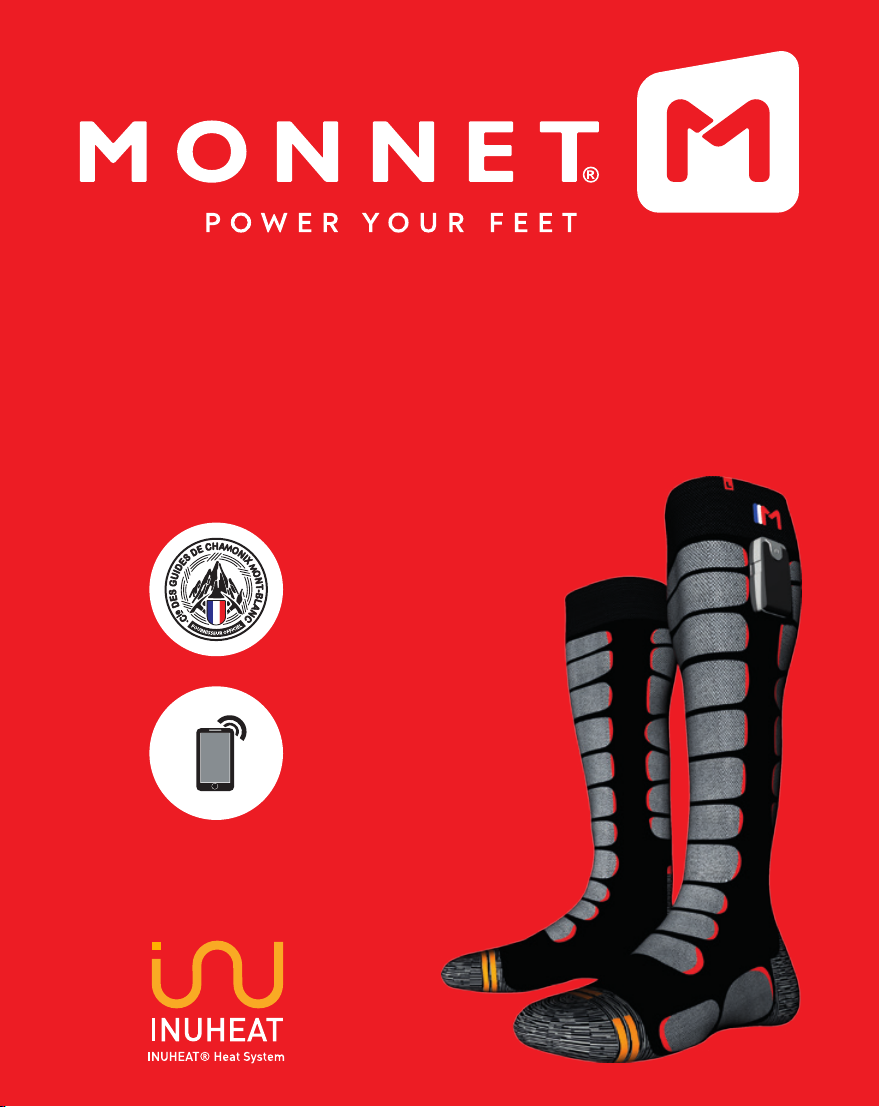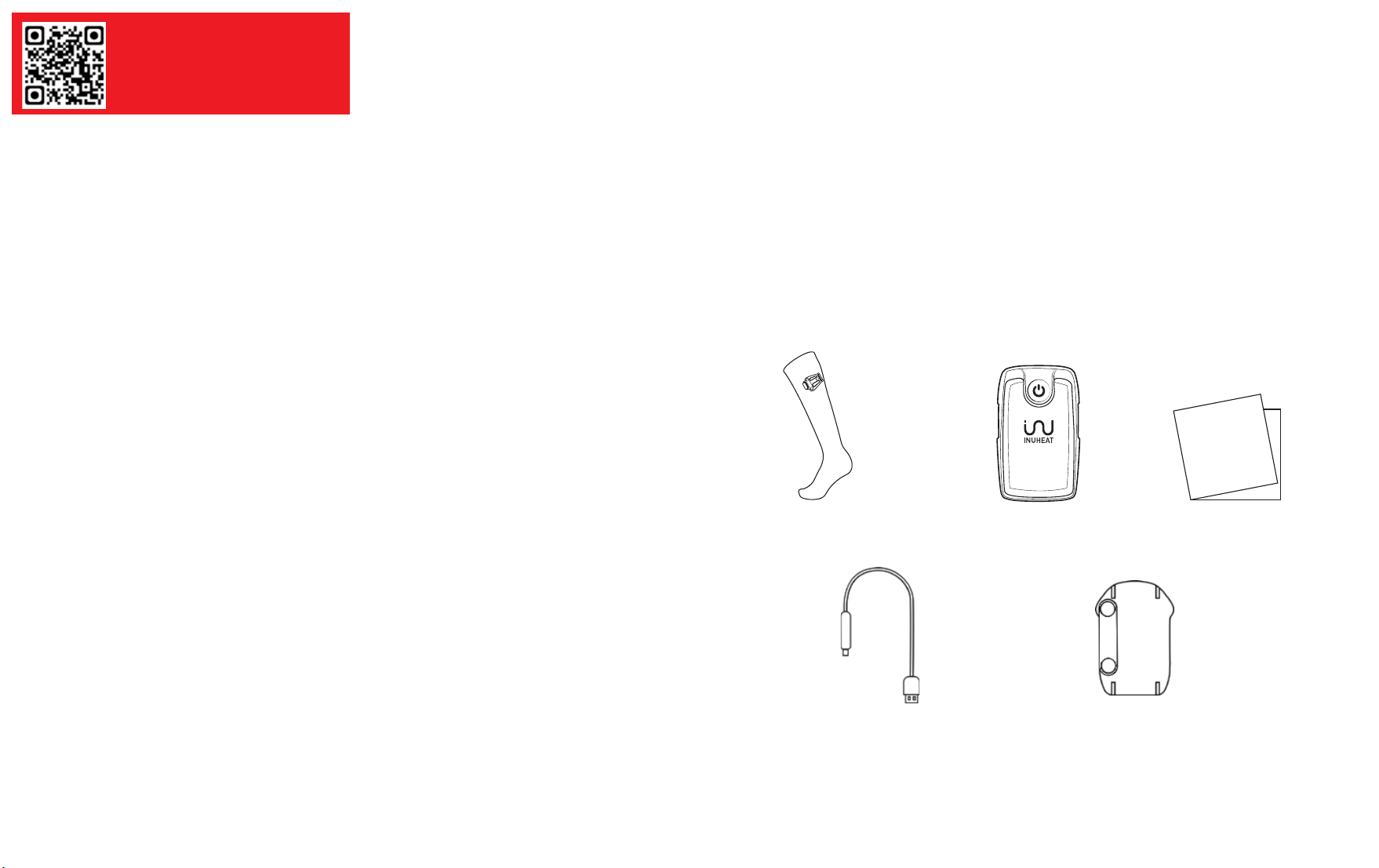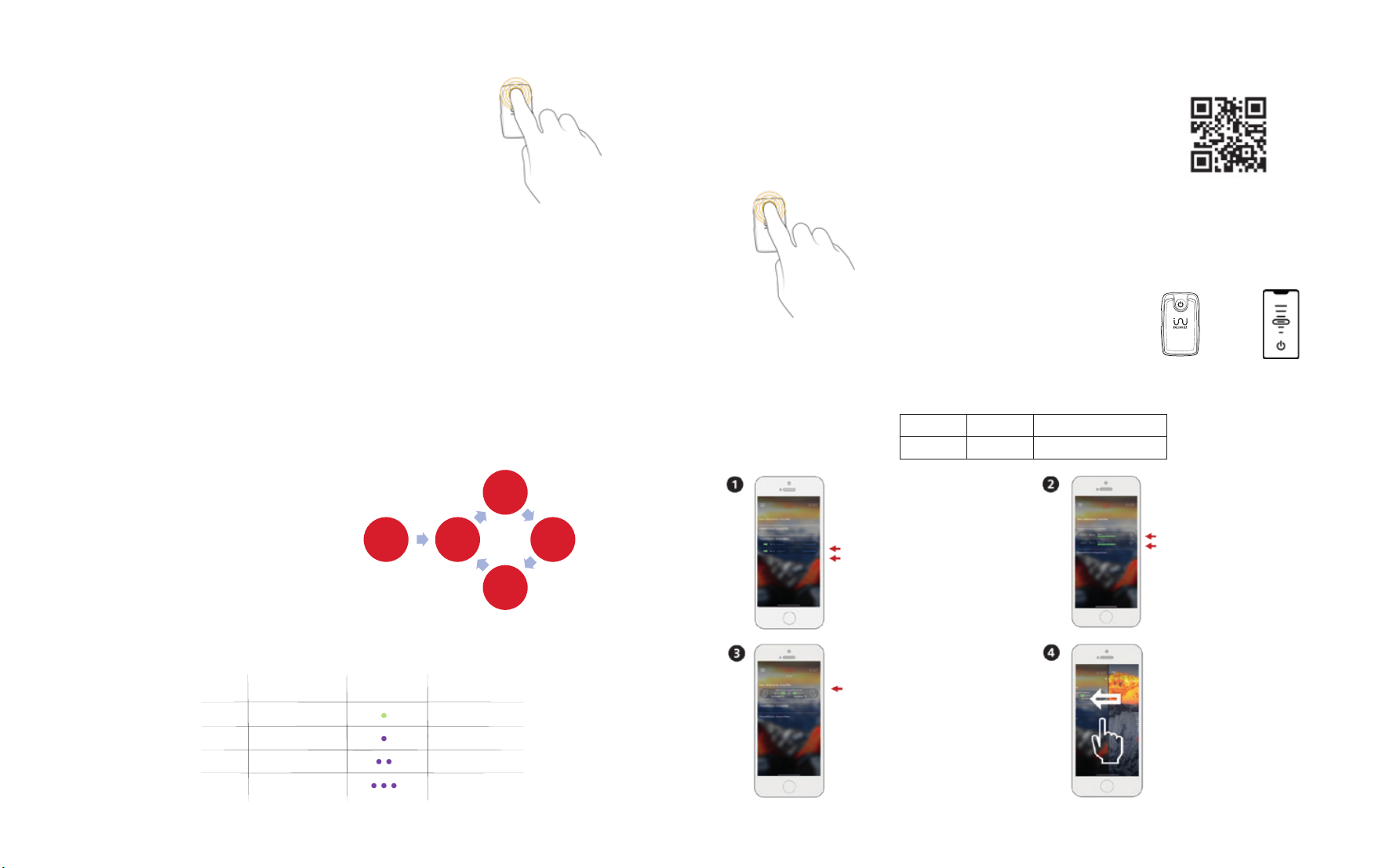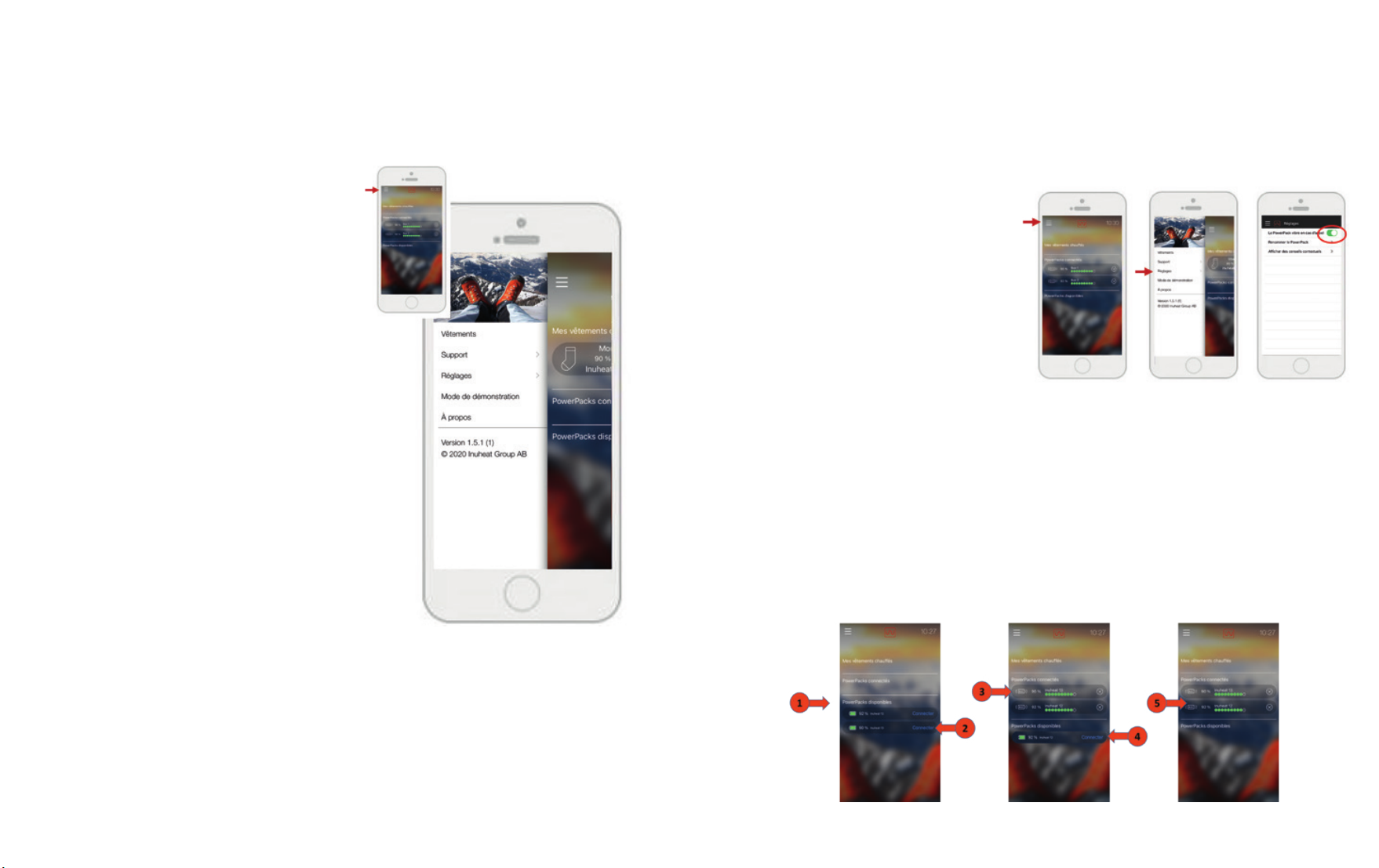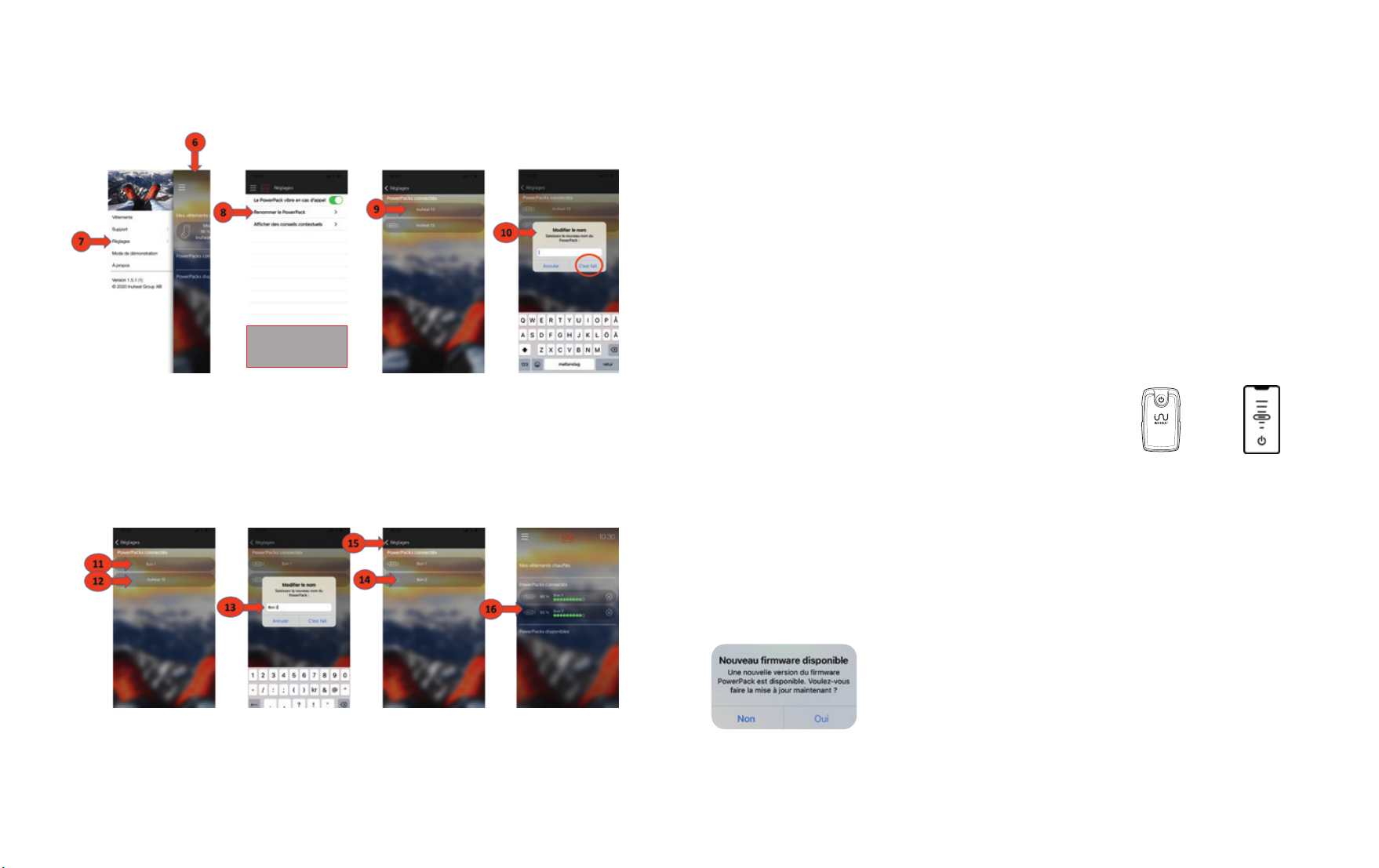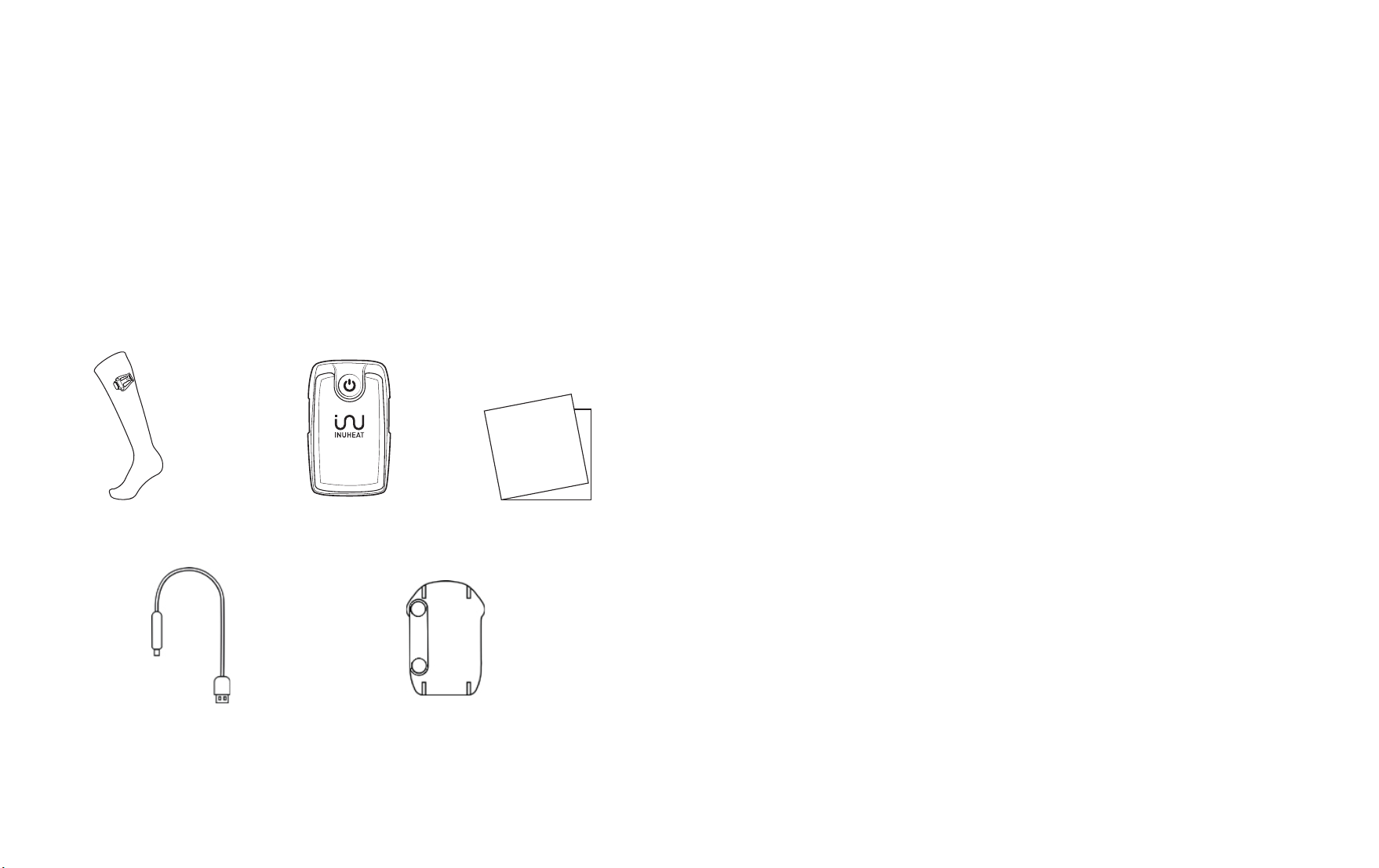Garantie
- 16 - - 17 -
Table of contents
• Introduction....................................................................................................18
• Contents .........................................................................................................18
• Technical specifications...........................................................................19
• Safety instructions .......................................................................... 20 - 21
• Charge the PowerPacks ........................................................................22
• Attach the PowerPacks ...........................................................................22
• Manual use ...................................................................................................23
• Use with the mobile phone ..................................................... 24 à 26
- Connection................................................................................................24
- Heating control .......................................................................................25
- Customizing the settings ...................................................................26
• Navigating the general menu ...........................................................27
• Settings menu ...................................................................................28 - 29
- PowerPack vibrate on call
- Rename PowerPack
• Support menu ..............................................................................................30
• Update PowerPack software ..............................................................30
• Storage and maintenance of PowerPacks ...................................31
• Care instructions ........................................................................................31
• Disposal ..........................................................................................................31
• Guarantee .....................................................................................................31
English
Stockage et entretien des batteries Inuheat PowerPacks
• Vos batteries PowerPacks sont scellées par ultrason de façon à les protéger lors de leur utilisation, leur
entretien et leur stockage. Quand vous ne les utilisez pas, elle doivent être conservées à un endroit
frais et sec, à l’abri des températures extrêmes (Deg de 5°C à 21°C)
• Elles peuvent être nettoyées avec de l’eau et du savon. Les batteries PowerPacks sont conçues pour
résister à une profondeur de 60 mètres sous la surface de l’eau. Elles peuvent donc être lavées à
l’eau sans aucun risque.
• Il est recommandé de recharger entièrement les batteries PowerPacks avant de longues périodes ou
elles ne sont pas utilisées.
Conseils d’entretien
Avant le lavage, les batteries Powerpack doivent être retirées des chaussettes Heatprotech. Les
chaussettes doivent être placées dans un petit sac de lavage, lavées à 30°C et à un cycle de rotation
doux/faible (600 tr/min). Elles ne doivent pas être séchées dans un sèche-linge ni repassées. Les
chaussettes HeatProtech contenant de l’électronique, elles doivent être manipulées avec soin, elles ne
doivent être ni tordues ni nettoyées à sec.
Mise au rebut
Lorsque votre produit est arrivé à la fin de son cycle de vie, il doit être mis au rebut avec son emballage
en respectant l’environnement. Cela signifie que les batteries PowerPacks et le chargeur adaptateur
doivent être déposés dans un point de recyclage des déchets électroniques. L’emballage doit être
déposé dans un point de recyclage pour papier et matières plastique.
Garantie
• Le PowerPack et le chargeur adaptateur Inuheat offrent une garantie limitée de deux (2) ans à compter
de la date d’achat. Cette garantie limitée est étendue uniquement au consommateur d’origine qui a
acheté le produit neuf.
• Cette garantie s’ajoute à tous les droits légaux accordés en vertu du droit de la consommation local.
• Pendant la période de garantie, Inuheat réparera ou remplacera, à sa seule discrétion, des produits
électroniques avec des défauts de matériel ou de fabrication, sans frais pour l’acheteur. Cette garantie
ne couvre pas les dommages suivants : les dommages causés par une utilisation inappropriée ;
l’usure normale ; les dommages causés par des chutes ou d’autres chocs ; un mauvais entretien ;
une tentative de modifier ou d’ouvrir la partie électronique ; le software ; des défauts mineurs qui
n’ont pas d’incidence importante sur le fonctionnement du chauffage ; des différences mineures
dans l’indication du temps de chauffage restant ou d’indication du niveau de batterie affiché dans
l’application entre vos batteries PowerPacks pendant le chargement ou en mode chauffage, car il
existe des tolérances de fabrication inhérentes et normales dans les batteries et les éléments chauffants
des vêtements. Si les composants électroniques sont réparés ou remplacés pendant la période de
garantie, le produit réparé ou remplacé est couvert par la période de garantie limitée d’origine
remontant à l’achat original du produit.
• Si vous souhaitez obtenir de l’aide ou si vous avez des questions au sujet du PowerPack ou du
chargeur adaptateur Inuheat, vous pouvez contacter Inuheat à www.inuheat.com/support
Scan the QR code opposite to access
the online instructions, or find it on
www.monnet-sports.com/heatprotech.