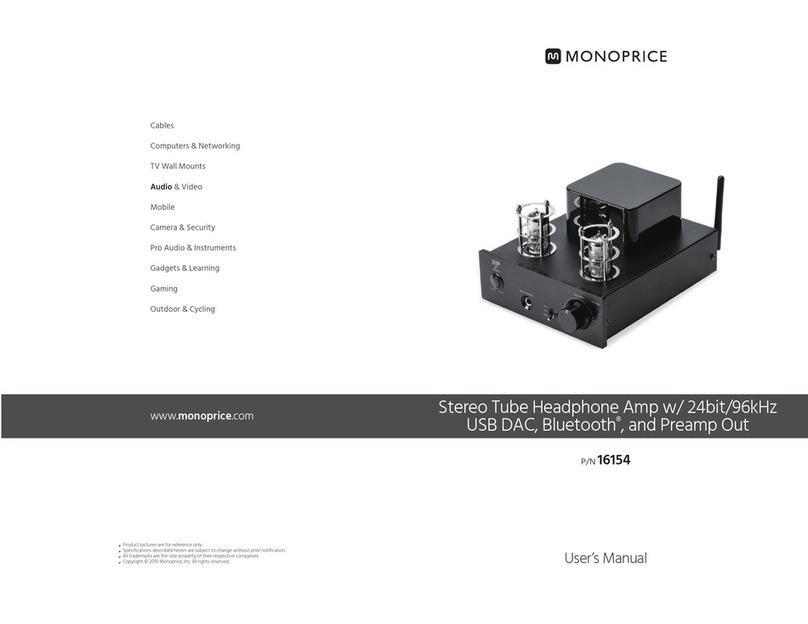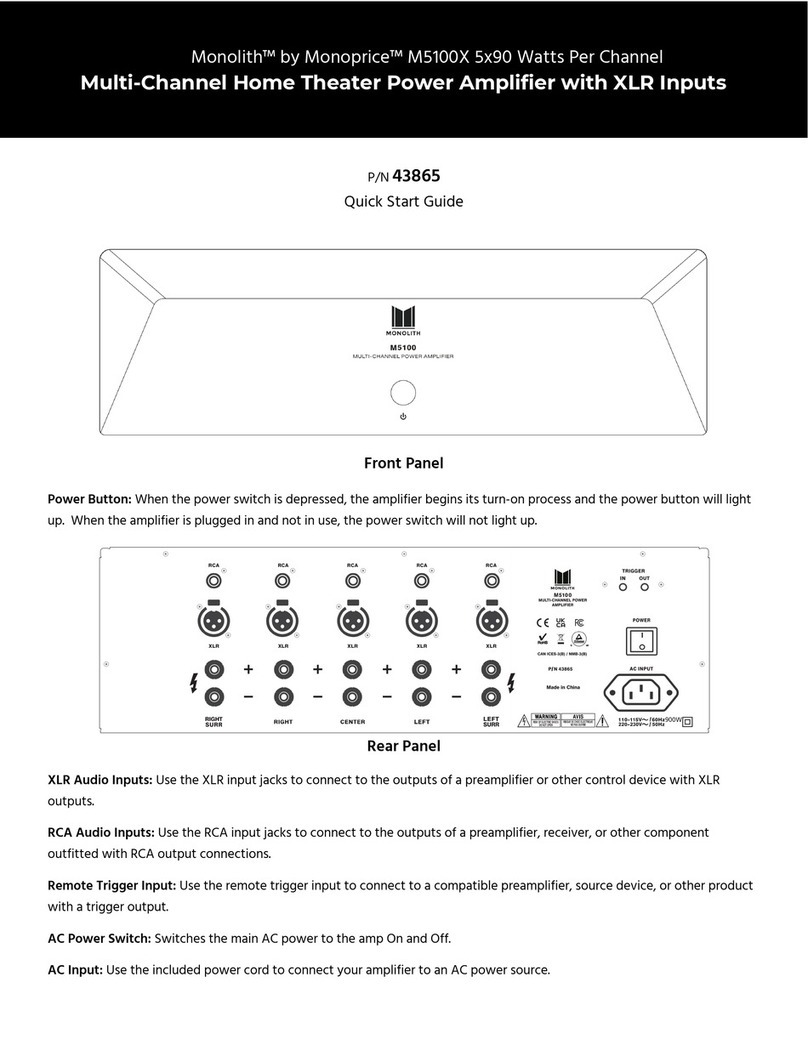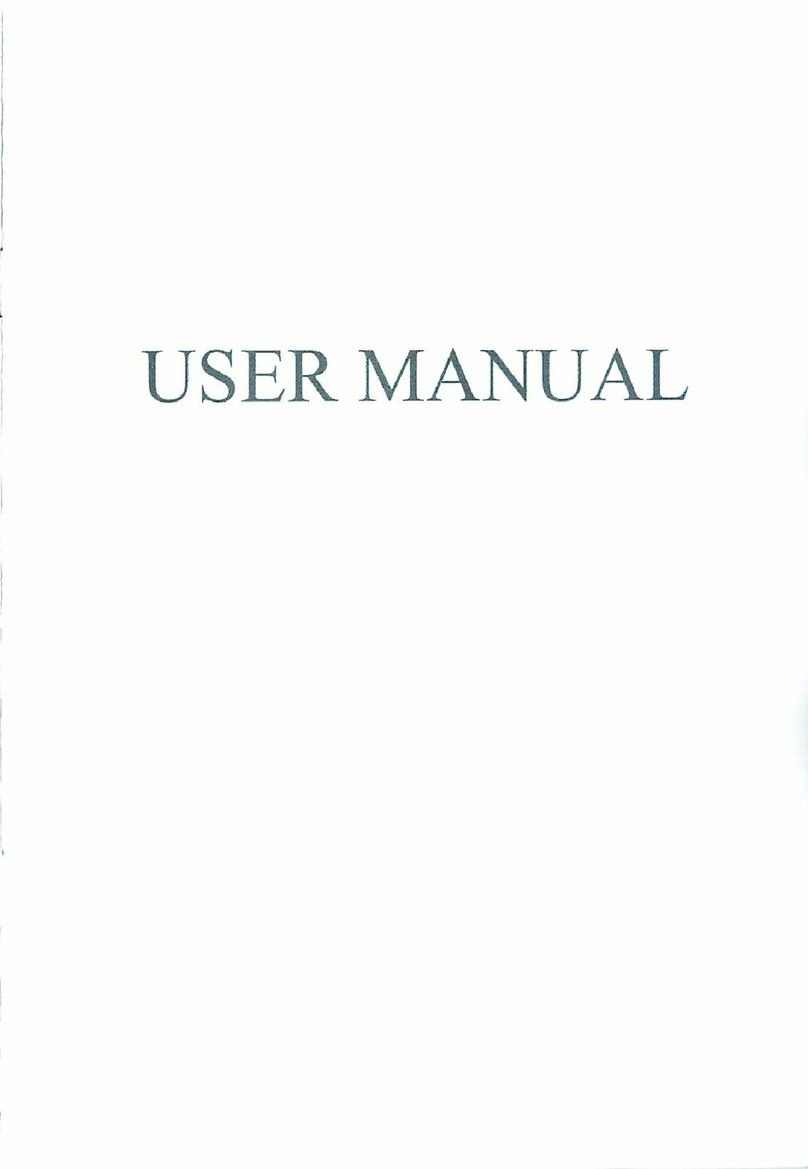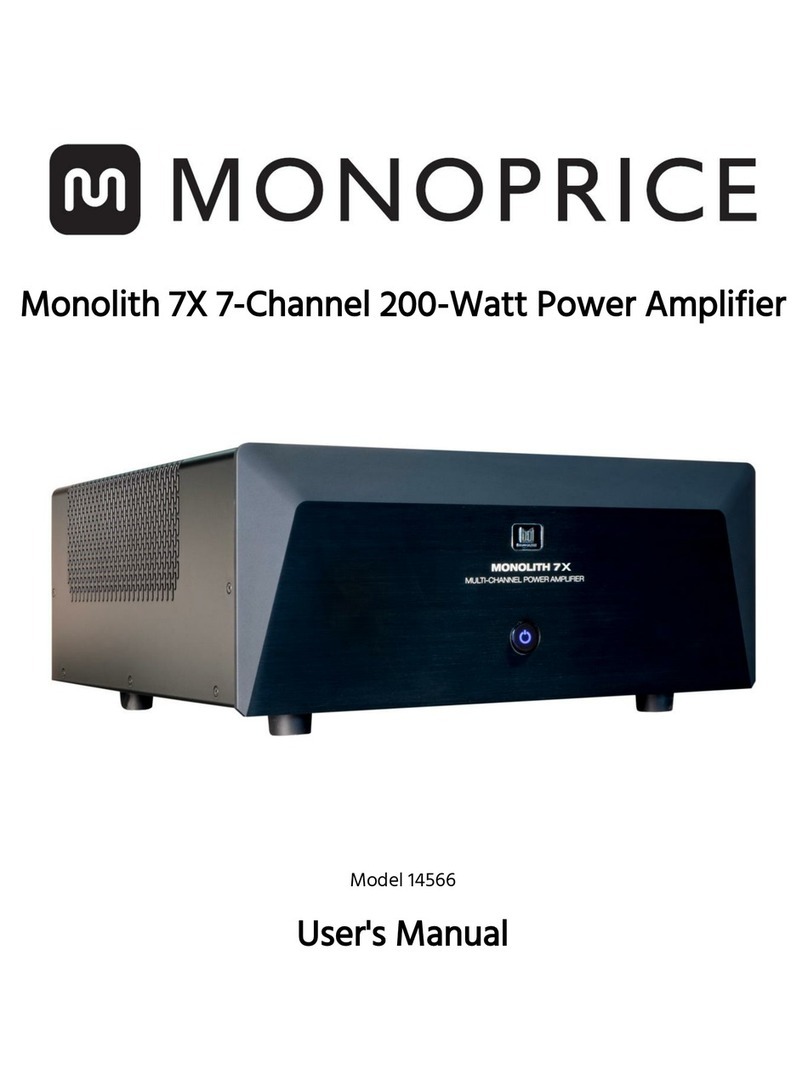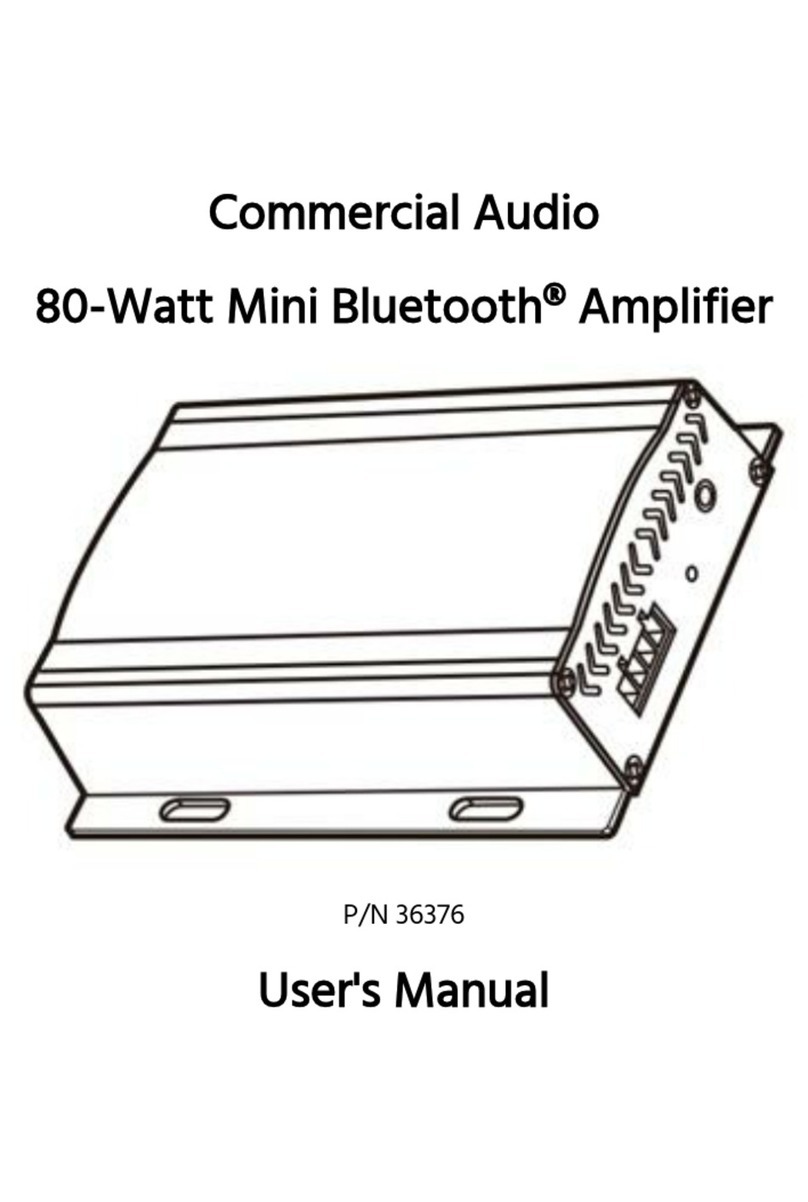Brief Introduction:
Specifications:
This headphone amplifier uses a professional level audio IC from Texas
Instruments to achieve low noise and distortion and high output on a wide
variety of headphones. The high-current output design allows it to easily drive
headphones with a wide impedance range and the line and preamp outputs
allow you to connect to an external amplifier or a set of powered speakers.
To prevent damage to your hearing, do not listen to music at excessive
volume levels. Turn down the volume before connecting headphones.
Avoid prolonged use of headphones.
Keep away from water or moisture of any kind. Do not use in dusty
environments.
Do not open or attempt to repair this amplifier. Always use the included AC
power adapter or an exact replacement.
●
●
●
If you cannot hear sound, check the following:
Double check all connections to ensure that they secure.
Double check the source and destination routing.
Try switching the audio source.
Try a different set of headphones or speakers.
Check the power source to ensure it is active.
●
●
●
Package Contents:
Operating Instructions:
Safety Warnings:
Troubleshooting:
Quick Installaon Guide
April 2014
Desktop Headphone Amplifier
USB DAC:
Output Power:
Headphone Impedance Range:
SNR:
Distoron:
Frequency Response:
Fixed Line Out:
Adjustable Pre-out:
Power Supply:
96KHZ / 24bit
≥ 900mW (32Ω Loaded)
≥ 150mW (300Ω Loaded)
16Ω ~ 600Ω
≥ 100dB (A weight) [AUX IN]
< 0.003% [AUX IN]
20Hz ~ 20KHz
< 2V rms
0 ~ 6V rms
DC15V, 2A
Please verify that you received all the items listed below:
Headphone Amplifier:
Power Adaptor:
Audio Cable:
1 PCS
1 PCS
1 PCS
USB Cable:
Manual:
1 PCS
1 PCS
(1) Input Selector Switch:
(1) (2) (4) (5) (6) (7) (10)(9)(8)(3)
(2) Volume Control / Power Switch:
Turn the knob clockwise to turn the amplifier on and to increase volume.
Turn the knob counterclockwise to decrease the volume and to turn the
amplifier off.
(3) Power Indicator:
When first turned on, the LED will glow red for 3-4 seconds, then will glow
blue indicating that power is on. When power is off, the LED is off.
(4) Headphone Output Jack:
1/4" (6.35mm) stereo headphone jack. See the Specifications
section for suitable headphone characteristics.
(5) DC Power Connector:
Plug the included power adapter into this jack. The input
voltage range for the power adaptor is AC100~240V, 50/60 Hz
(6) USB Connector:
Connect the amplifier to a PC using the included USB cable.
USB DAC: Converts digital USB audio from your PC to analog audio for use
with headsets and consumer electronics amplifiers/receivers.
AUX IN: Selects the AUX RCA inputs on the back of the amp.
15V/DC,2 A
(7) PRE OUT Connectors:
Connect an external amplifier or powered speakers to these outputs. The
output level is controlled using the Volume knob and varies from 0 ~ 6V rms.
(8) Gain Switch:
High Gain (up): This setting is suitable for headphones with high impedance or
low sensitivity.
Low Gain (down): This setting is suitable for low impedance or high sensitivity
headphones.
(9) LINE OUT Connectors:
Outputs a line level signal, suitable for use as an input to a CD recorder or
tape deck. The volume control does not affect the level of this signal.
(10) AUX IN Connectors:
Connect a line level audio source, such as a CD player, to these inputs.
PID 11567
MONOPRICE