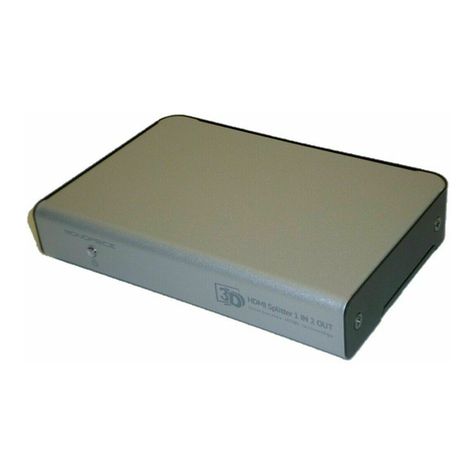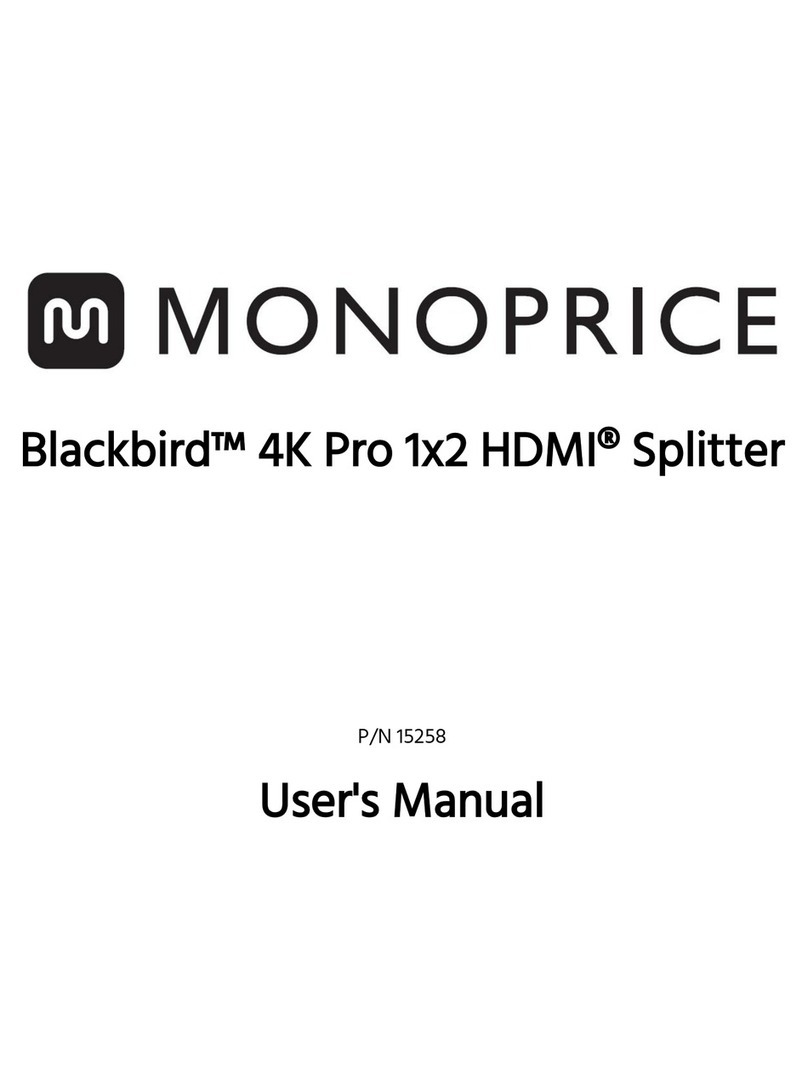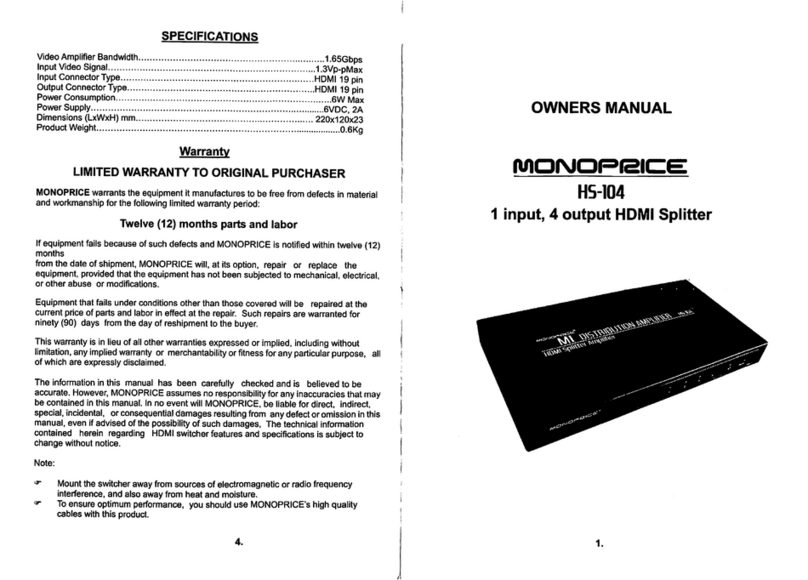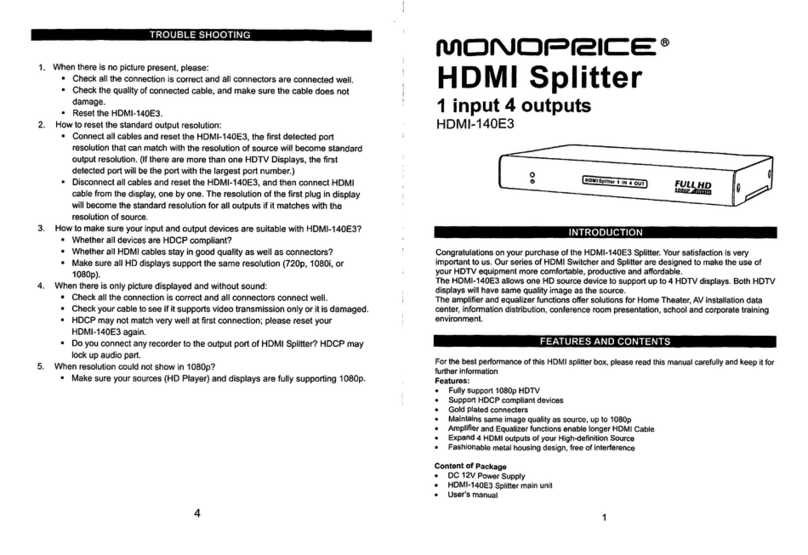9
INSTALLATION
Perform the following steps to install the splitter kit.
1. Ensure that all equipment to be connected is powered off and unplugged from its
power source.
2. Place or install the splitter in its intended location. Use the included mounting ears
and/or plastic feet, as desired.
3. Place or install the HDBaseT™ receivers in their intended locations near the remote
displays. Use the included mounting ears and/or plastic feet, as desired.
4. Using a High Speed HDMI® Cable (not included), plug one end into the HDMI input
on one of your remote displays, then plug the other end into the HDMI OUT
connector on the nearby receiver. Repeat for the other five displays and receivers.
5. (Optional) If you want to control the display from the source location, plug an IR
Transmitter (not included) into the IR OUT jack on the receiver, then position the
emitter where it can transmit IR signals to the display's IR "eye". Repeat as desired
for the other five displays and receivers.
6. Using a Cat6 Ethernet cable of the appropriate length (not included), plug one end
into the TP IN port on the receiver, then plug the other end into one of the HDBT
OUTPUTS on the splitter. Note that if this cable will be run inside or through the
walls, it must be rated for in-wall use. Repeat for the other five receivers.
7. Using a High Speed HDMI Cable (not included), plug one end into the HDMI input
on your local display, then plug the other end into the HDMI OUTPUT on the splitter.
8. Using a High Speed HDMI Cable (not included), plug one end into one of the HDMI
INPUTS on the splitter, then plug the other end into the HDMI output on your HDMI
source device (e.g., Blu-ray Disc™ player, console, etc.). Repeat for a second HDMI
source device.
9. (Optional) Using a digital coaxial S/PDIF cable (not included), plug one end into the
digital coaxial S/PDIF input on your amplifier or receiver, then plug the other end
into the COAX OUTPUT on the splitter.