Monoprice HDMI-140E3 User manual
Other Monoprice Cables And Connectors manuals
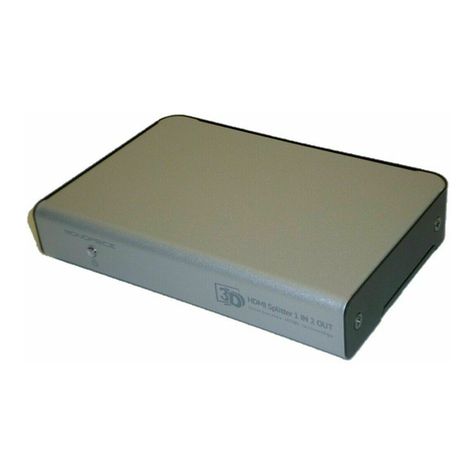
Monoprice
Monoprice HDMI-120E3 User manual

Monoprice
Monoprice 16286 User manual

Monoprice
Monoprice MP-SP07D User manual

Monoprice
Monoprice 14528 User manual

Monoprice
Monoprice PID 10249 User manual
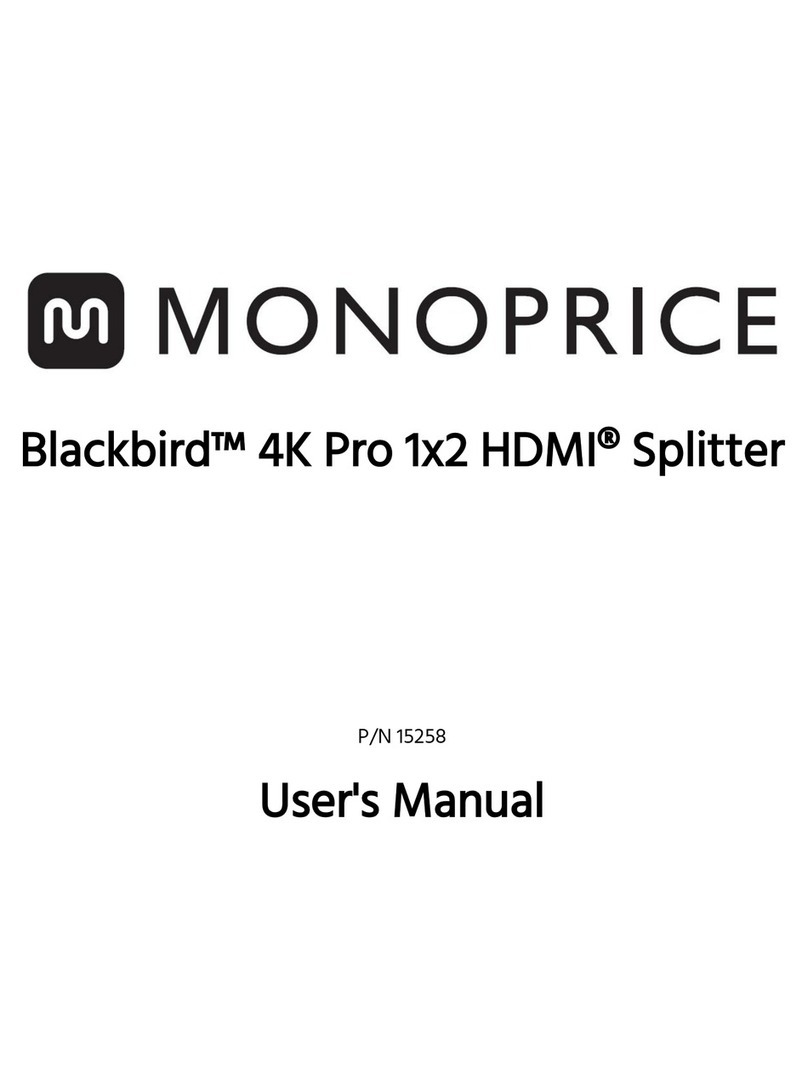
Monoprice
Monoprice Blackbird User manual

Monoprice
Monoprice 15651 User manual

Monoprice
Monoprice HD-140E3-3D-V2 User manual

Monoprice
Monoprice 10321 User manual

Monoprice
Monoprice HSP-102M User manual
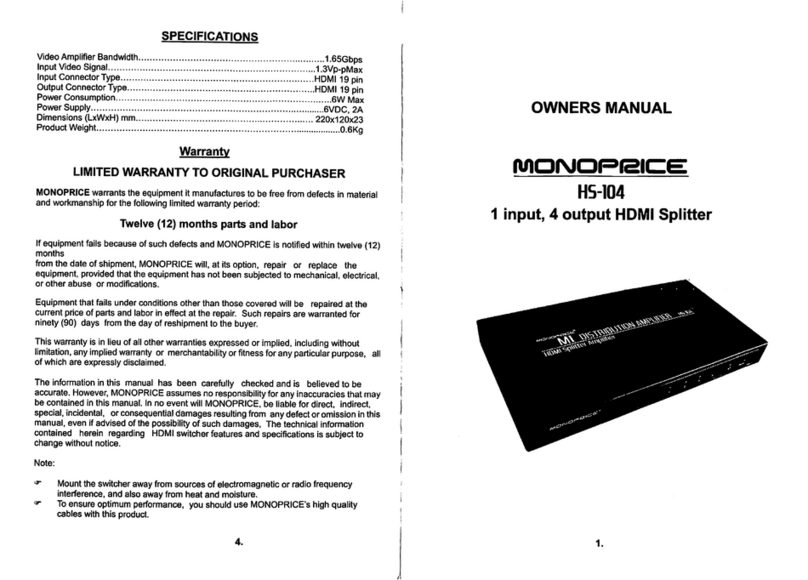
Monoprice
Monoprice HS-104 User manual

Monoprice
Monoprice 10249 User manual

Monoprice
Monoprice Blackbird 4K 2x7 HDBaseT User manual

Monoprice
Monoprice 14600 User manual

Monoprice
Monoprice 10250 User manual

Monoprice
Monoprice Blackbird 12522 User manual

Monoprice
Monoprice 10321 User manual

Monoprice
Monoprice Blackbird HDBaseT 31058 User manual

Monoprice
Monoprice Blackbird 36741 User manual

Monoprice
Monoprice 14526 User manual



















