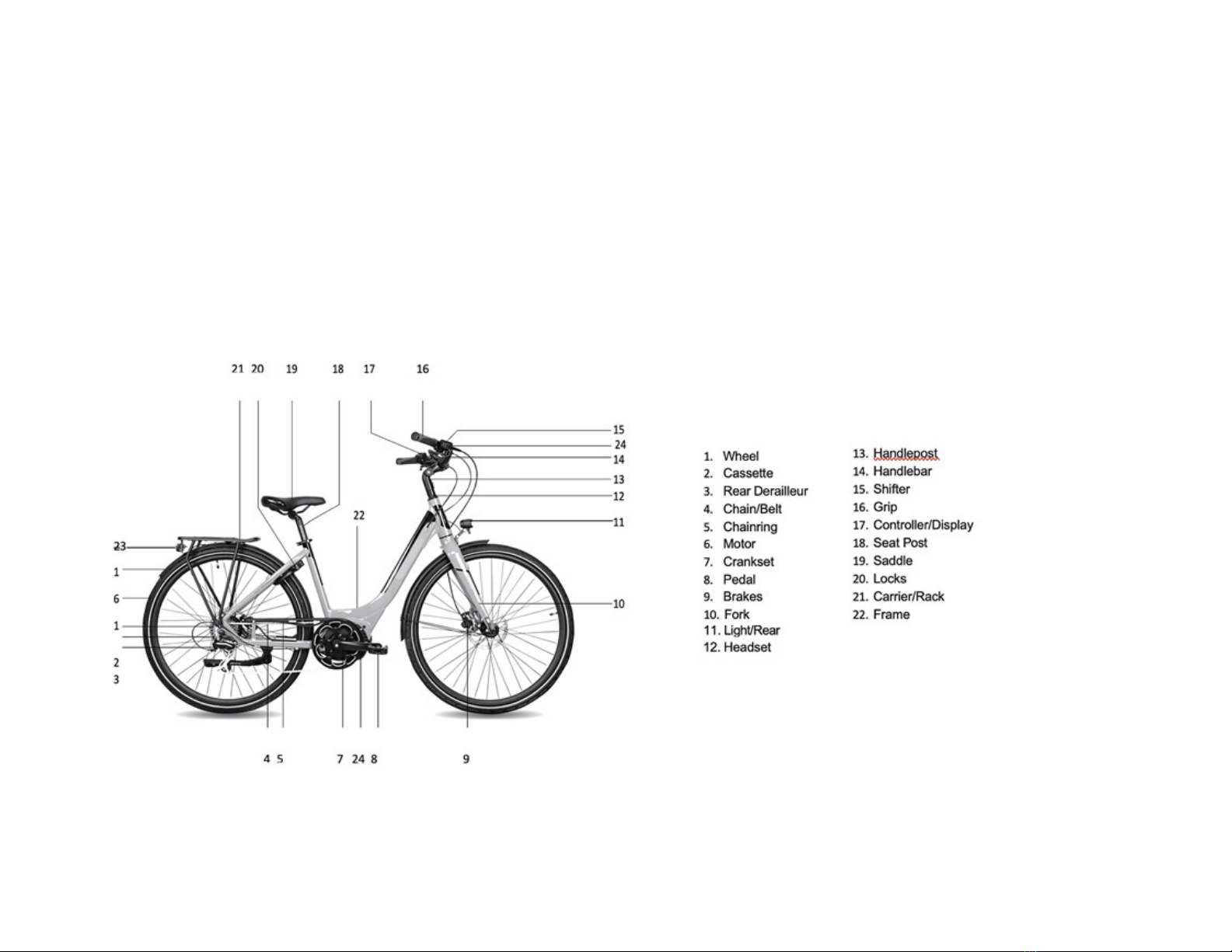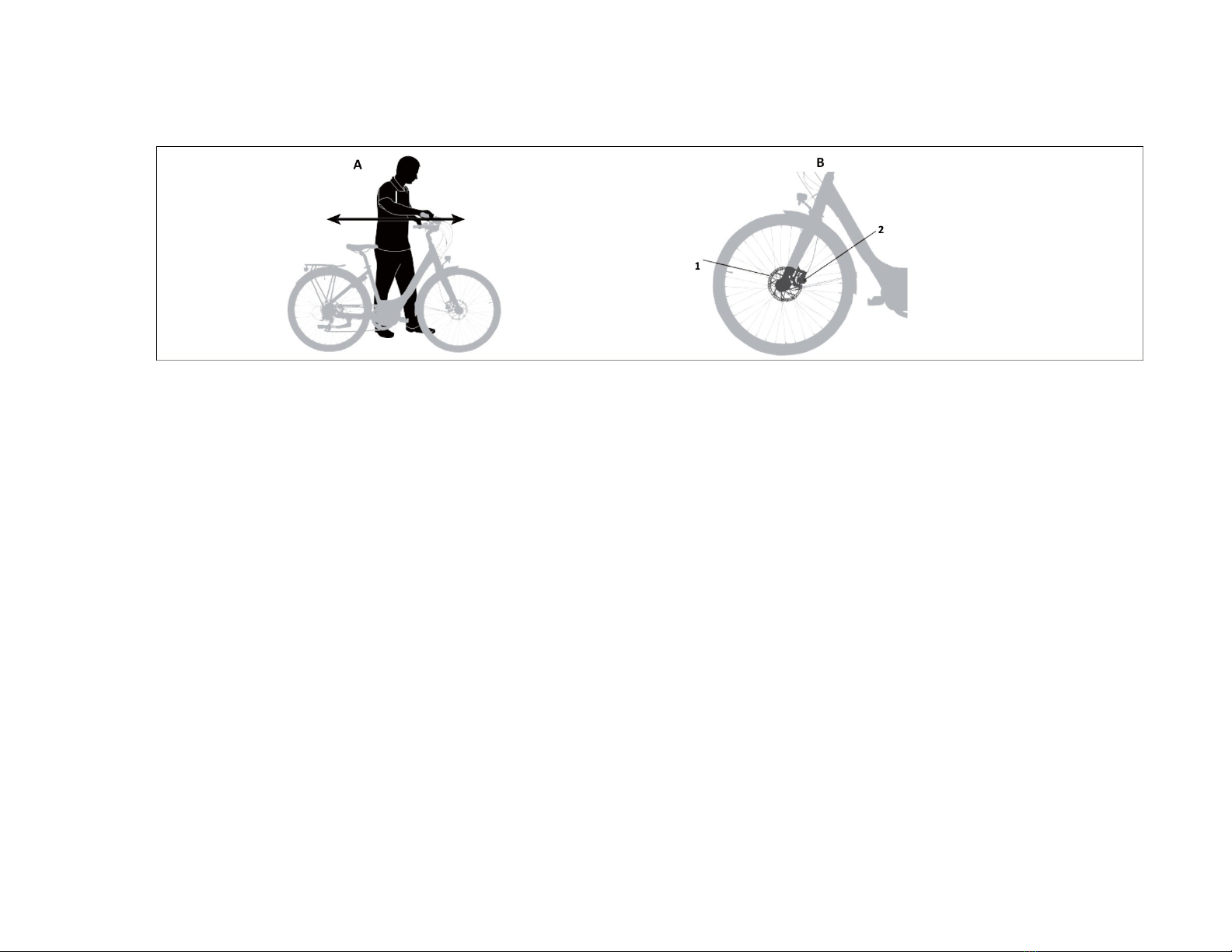1
11
1.
..
.1
11
1
MONRIDE
MONRIDEMONRIDE
MONRIDE
IKE SETUP
IKE SETUPIKE SETUP
IKE SETUP
1. Remove eBike from box an remove all packaging materials
2. Install the han lebar by rotating the stem counter clockwise. The brake cable must be on the left an make sure no cables are
wrappe aroun the hea tube.
Use a 5mm Allen wrench to loosen the han lebar a justment bolt an a just it an tighten it.
Place the han le bar on the stem an use a 4mm Allen wrench to tighten the 4 bolts. 3. To install the front wheel, remove the quick
release an skewer an pass the skewer through the hub from the brake rotor si e of the wheel. Reinstall the springs an shoul point
in towar s the wheel hub. Lift the front of the eBike an lower the fork onto the wheel an tighten the quick release.
3. Open the Kickstan an stan the eBike up
4. Install front fen er an hea light. Sli e the fen er through the fork an pass a washer onto the bolt an the bolt through the
hea light onto the fen er mounting point an tighten the bolt with a 5mm Allen key. Plug in the hea light connector. Unbolt the
fen er mounts on each si e an wrap the counts onto the fork an tighten the clamp bolts. Ensure the fen er is evenly installe .
6. Remove the seat post, a some grease to the post an reinsert the post to your esire position an tighten the clamp.
7. Install each pe al on the right or left si e as per the pe al R or L sticker. Use a pe al wrench to tighten each pe al.
8. Inspect the tires an inflate as in icate on the tire si ewall.
Please rea the manual carefully to un erstan ing the workings an performance of your MONRIDE eBike.
Preparations
PreparationsPreparations
Preparations
before
beforebefore
before
riding:
riding:riding:
riding:
Please charge your battery BEFORE the very first use.
Remove the battery key BEFORE the very first use.
Remove the lock key (Somerle an Monklan only) BEFORE the very first use.
Please wear a helmet.
Max
MaxMax
Max
load:
load:load:
load:
Each e-Bike is esigne for people 5 feet or taller. The maximum loa of the eBike is 120kg (Ri er + luggage). The company shall
not un ertake any responsibility if the loa is more than 120kg.
Checks:
Checks:Checks:
Checks:
Please check the brakes, tires, tire pressure, han lebar an rims for safe ri ing.