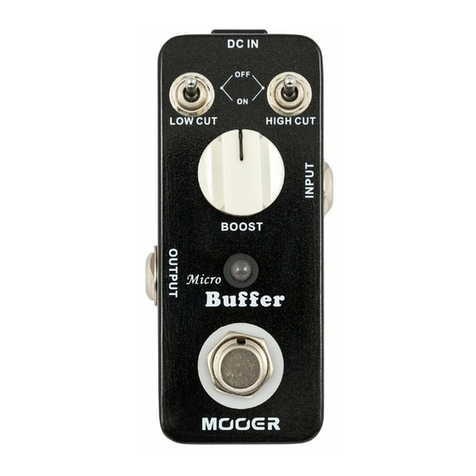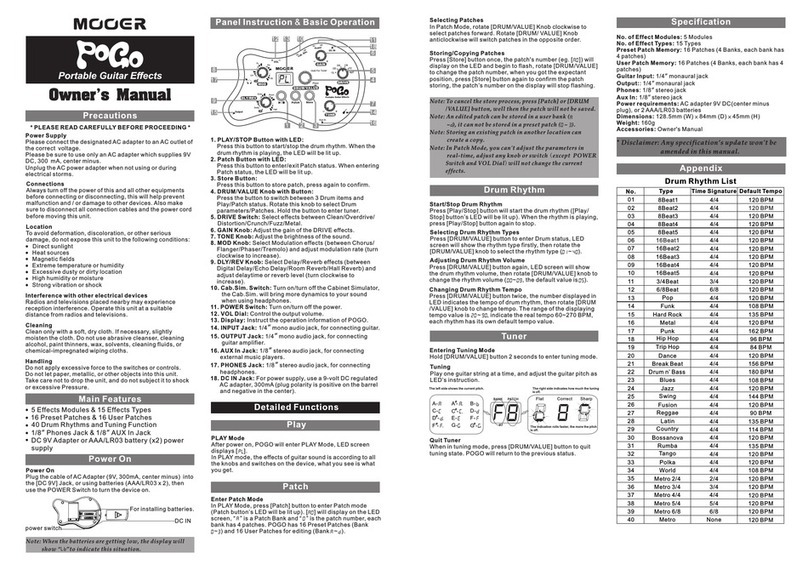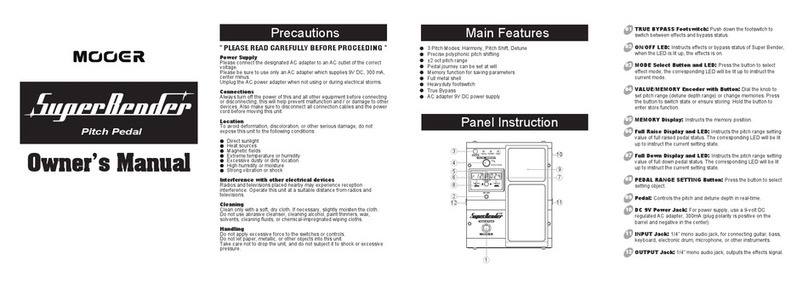Specification
Input:1/4” mono audio jack.(Impedance: 1M Ohms)
Output:1/4” mono audio jack(Impedance: 100 Ohms)
Power requirements: 9V DC, center negative.
Current Draw: 70 mA
Dimensions: 154.5mm(D)×73mm(W)×53mm(H)
Weight: 540g
* Disclaimer: Any specification’s update won't be amended
in this manual
Precautions
*Please read carefully before proceeding*
Interference with other electrical devices and Cleaning:
Radios and televisions placed nearby may experience
reception interference.
Operate this unit at a suitable distance from radios
and televisions.
Clean only with a soft, dry cloth.
Heat sources
High humidity or moisture
Product description
The Mooer Free Step brings together a vintage analogue Wah
Wah and a very flexible volume control into one small, strong
and comfortable expression pedal.
In Wah mode you can activate the effect at the touch of your
sole using MOOER’s innovative foot sensing circuit, or you
canoperate it using the more traditional ‘toe down’ footswitch
method. Allowing you to leave it cocked in any position you
like as a filter. The custom inductor can be dialed in to your
favorite
Wah tone using the very convenient Q Range dial on the side
of the pedal.
In Volume mode the Free Step will stay faithful in retaining
every nuance and detail of your tone. It’s smooth, seamless
transition makes it a joy to use in any rig to control your volume.
The heel down (minimum volume) can be easily adjusted and
set anywhere in the range of 0%-50% using the handy min.
vol. dial on the side of the pedal.
All of this is wrapped up into an incredibly strong and sturdy
expression pedal which will survive for years and years of
even the roughest use.
Main Features
Doubles up as a Wah and Volume in one Pedal
MOOER’s custom inductor provides a truly delicious
Wah sound
Q Range control allows the user to dial in the Wah tone
Selectable foot sensing control or traditional ‘toe down’ on
and off operation in Wah mode
Smooth, seamless volume control
Retains every nuance and detail of your original tone
Wah and Volume pedal
FCC certification
This device complies with Part 15 of the FCC Rules.
Operation is subject to the following two conditions:
This device may not cause harmful interference.
This device must accept any interference received, including
interference that may cause undesired operation.
Connections:
Always turn off the power and all other equipment before
connecting or disconnecting. This will help prevent
malfunction and damage to any of the devices. Make sure
to unplug all connection cables and power cords before
moving this unit.
Power Supply:
Please connect the designated AC adapter to an AC outlet
of the correct voltage. Please be sure to use only an AC
adapter which supplies 9V DC(±10%), , center
negative. Unplug the AC power adapter when not in use or
during electrical storms.
Location:
To avoid deformation, discoloration, or other serious
damage,do not expose this unit to the following conditions:
Direct sunlight
Magnetic fields
Excessively dusty or dirty location
Strong vibration or shock
Handling:
Do not apply excessive force to the switches or controls.
Do not let paper, metal, or other objects into this unit.
Take care not to drop the unit, and do not subject it to shock
or excessive pressure.
Extreme temperature or humidity