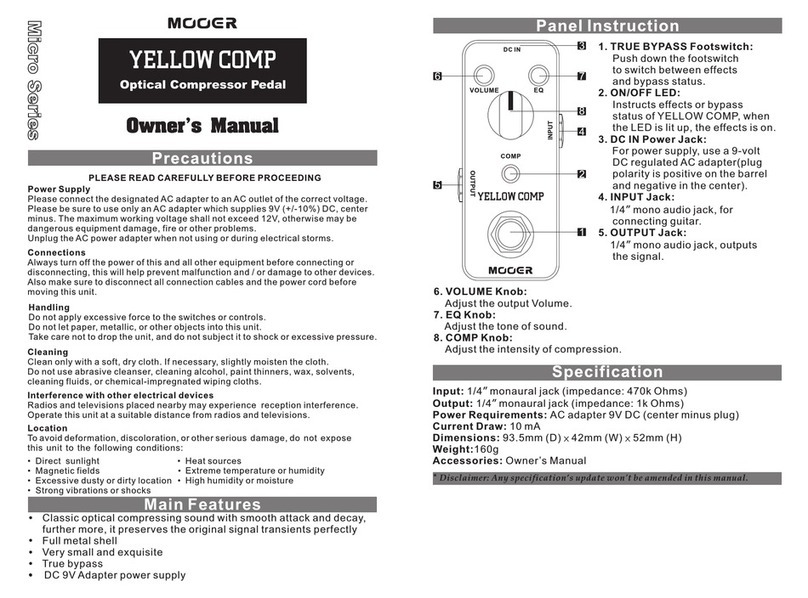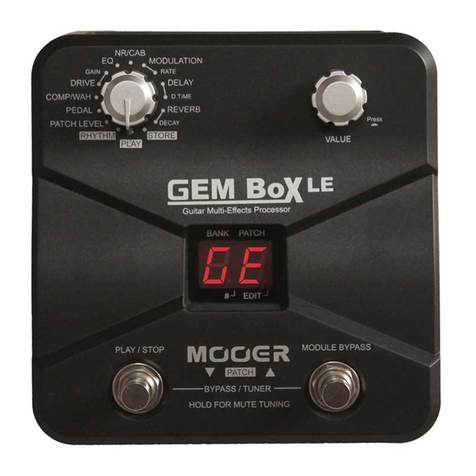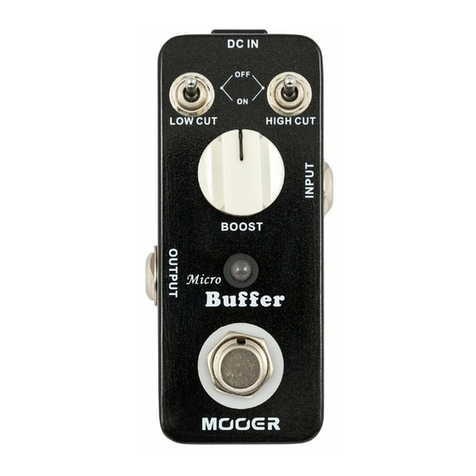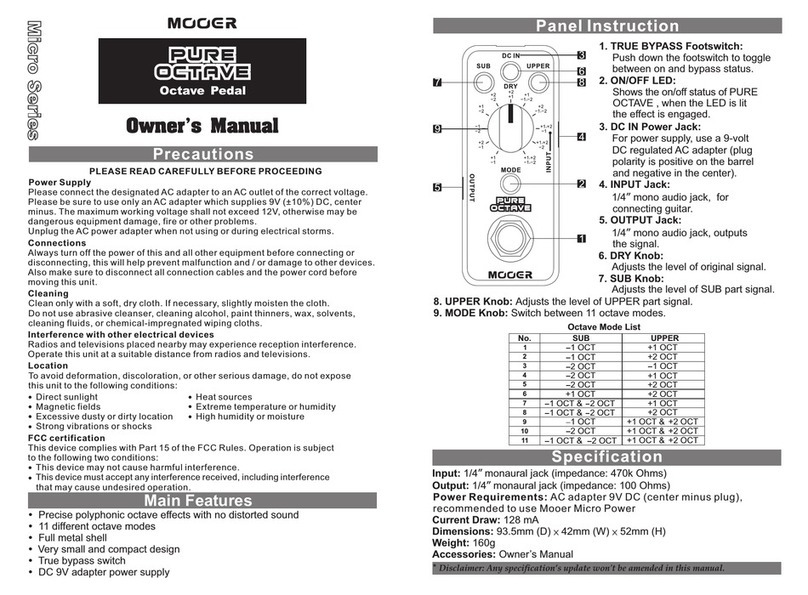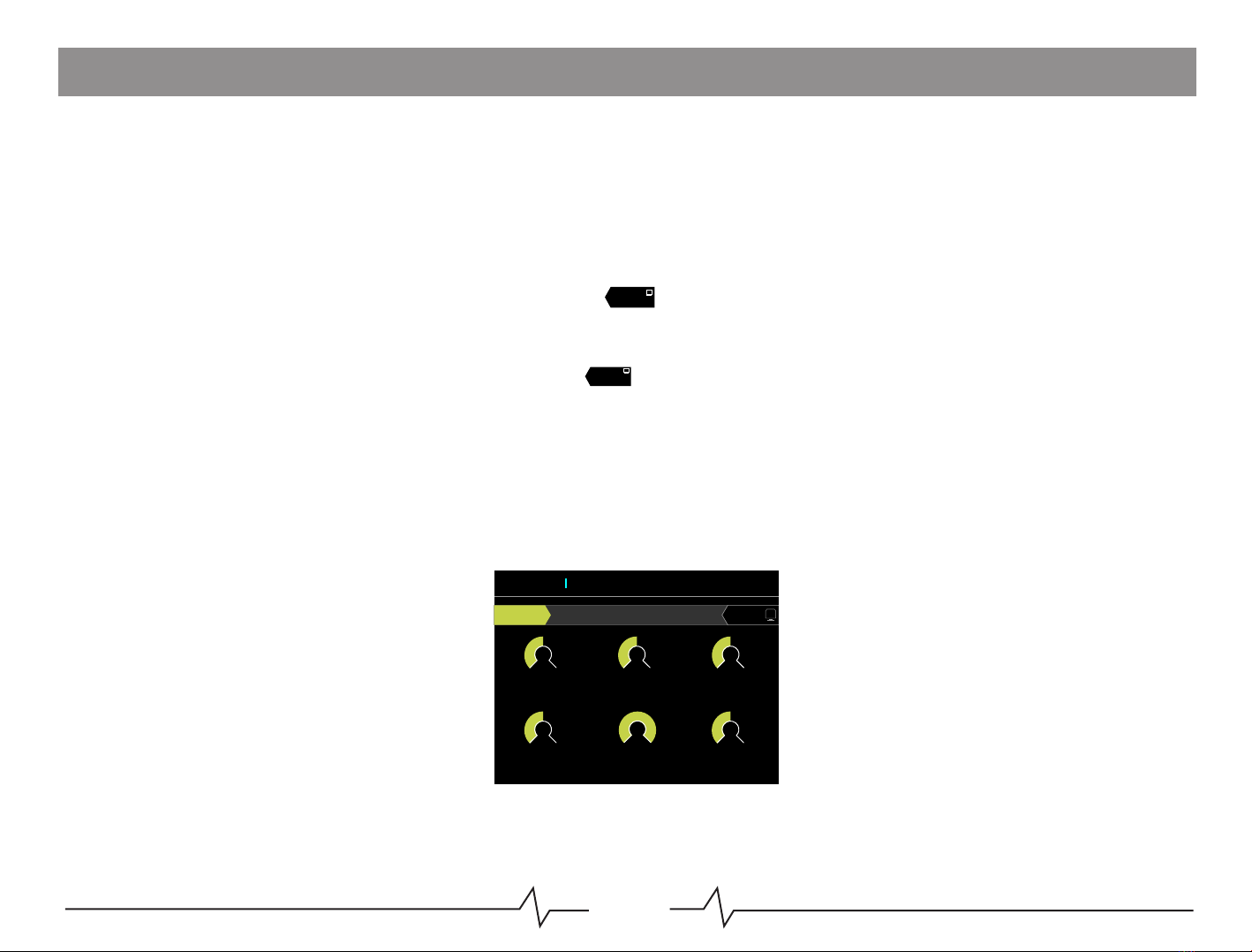Content
Precautions---------------------------------------------------------------------------------------------------------------------------------------------------01
MainFeatures------------------------------------------------------------------------------------------------------------------------------------------------02
Layout-----------------------------------------------------------------------------------------------------------------------------------------------------03-05
Controls---------------------------------------------------------------------------------------------------------------------------------------------------06-14
LOOPER--------------------------------------------------------------------------------------------------------------------------------------------------------15
OTGFunction------------------------------------------------------------------------------------------------------------------------------------------------16
SystemSettings--------------------------------------------------------------------------------------------------------------------------------------------16
Connections---------------------------------------------------------------------------------------------------------------------------------------------17-21
MOOERSTUDIOSoftware--------------------------------------------------------------------------------------------------------------------------------22
EffectsLists---------------------------------------------------------------------------------------------------------------------------------------------23-26
Specifications-----------------------------------------------------------------------------------------------------------------------------------------------27
Start---------------------------------------------------------------------------------------------------------------------------------------------------------06
Display------------------------------------------------------------------------------------------------------------------------------------------------------07
PresetEditing----------------------------------------------------------------------------------------------------------------------------------------08-09
SavePresets----------------------------------------------------------------------------------------------------------------------------------------------10
ExpressionPedal------------------------------------------------------------------------------------------------------------------------------------10-12
TapTempo---------------------------------------------------------------------------------------------------------------------------------------------------13
DrumMachine---------------------------------------------------------------------------------------------------------------------------------------13-14
Tuner--------------------------------------------------------------------------------------------------------------------------------------------------------14