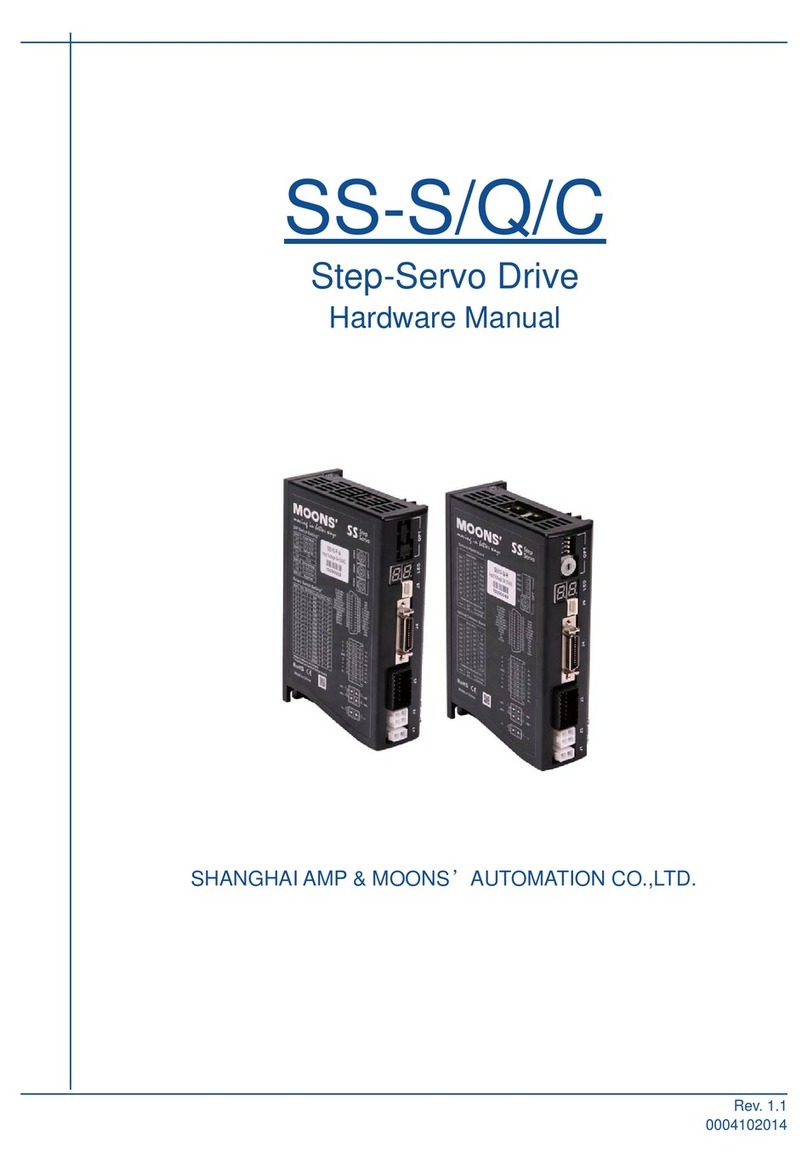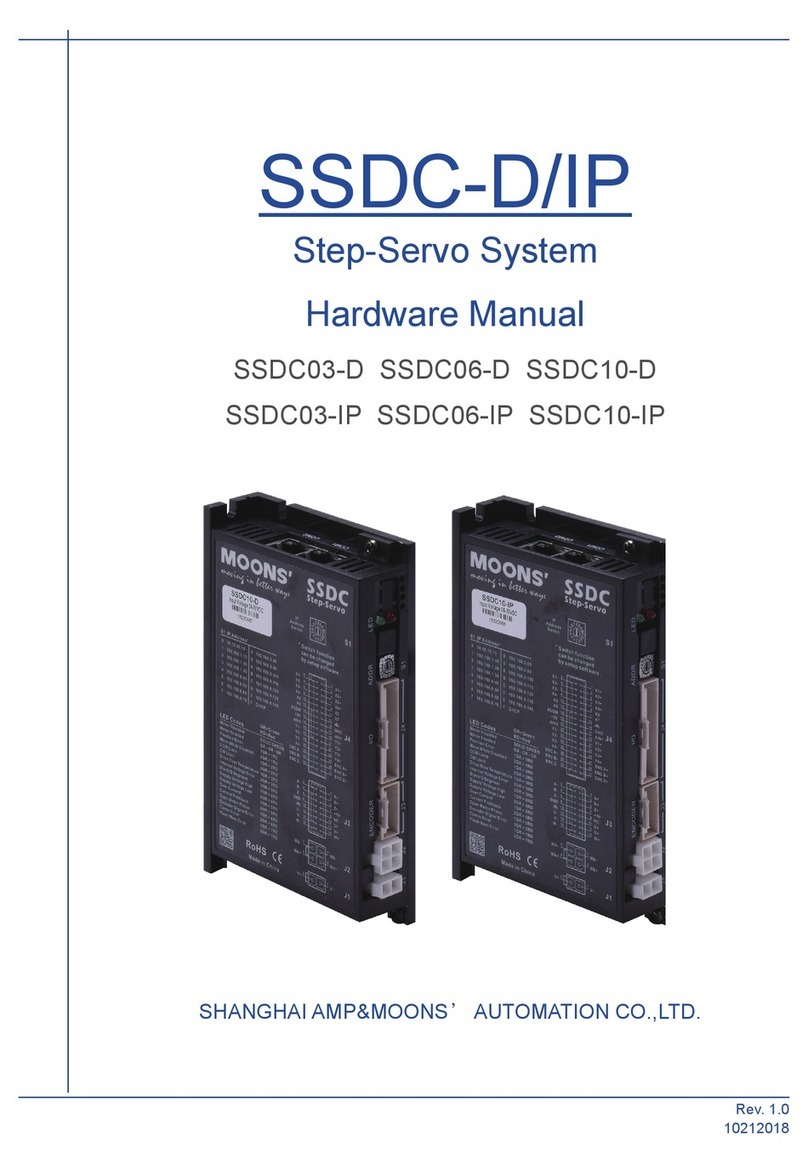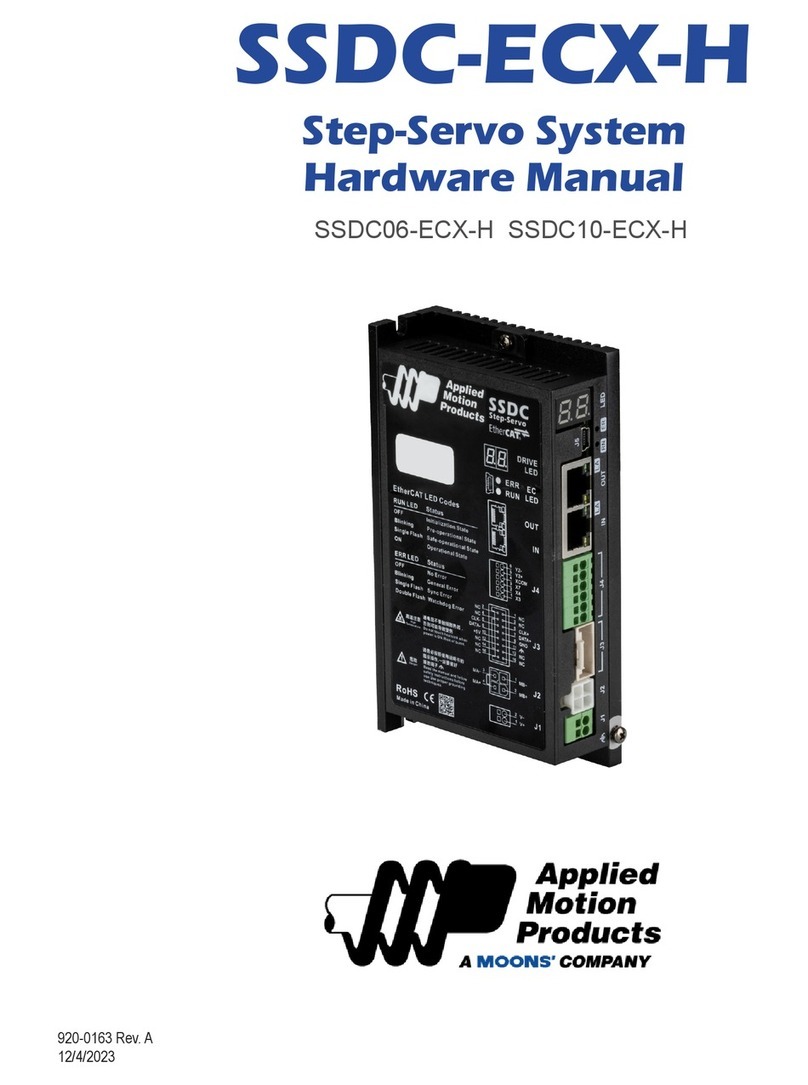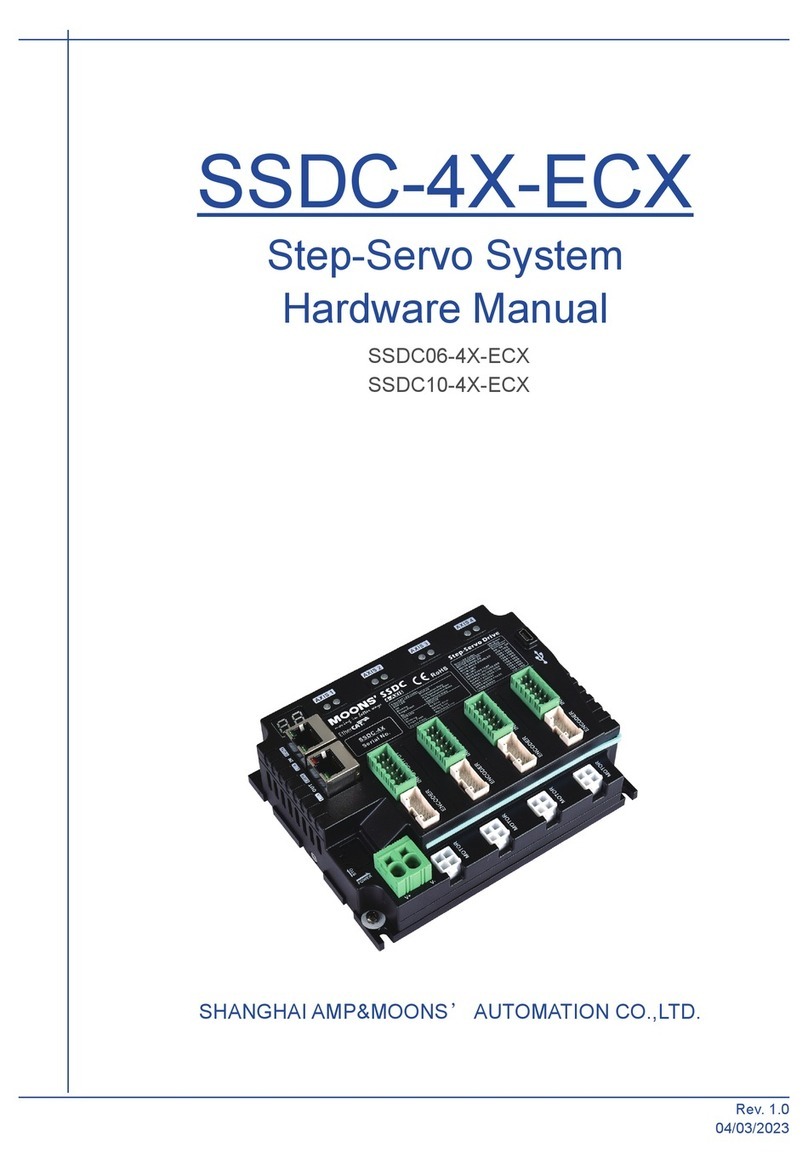2
Rev. 1.2
20/03/2020
SSDC-EC Hardware Manual
400-820-9661
Contents
1 Introduction................................................................................................................................. 4
1.1 Features .........................................................................................................................4
1.2 Block Diagram................................................................................................................ 5
1.3 Safety Instructions.......................................................................................................... 6
2 Getting Started ........................................................................................................................... 7
2.1 Installing Software.......................................................................................................... 8
2.2 Connecting to the PC using RS-232 .............................................................................. 9
2.3 Choosing the Right COM Port........................................................................................ 9
2.4 Connecting the Power Supply........................................................................................ 10
2.5 Choosing a Power Supply.............................................................................................. 11
2.5.1 Voltage ......................................................................................................... 11
2.5.2 Current .......................................................................................................... 12
2.6 Connecting the Motor..................................................................................................... 22
2.7 Connecting the EtherCAT............................................................................................... 23
2.7.1 EtherCAT Status Indicator LEDs................................................................... 23
2.8 Setting the EtherCAT Node ID ....................................................................................... 24
2.8.1 Set by rotary switches................................................................................... 24
2.8.2 Assigned by master controller....................................................................... 24
2.8.3 Read rotary switches setting by AL Status Code .......................................... 24
3 Inputs and Outputs ..................................................................................................................... 25
3.1 Digital Inputs .................................................................................................................. 26
3.1.1 X1, X2, X3 and X4 Digital Inputs................................................................... 26
3.1.2 X5, X6, X7 and X8 digital Inputs ................................................................... 27
3.2 Digital Outputs................................................................................................................ 28
3.3 Analog Inputs ................................................................................................................. 30
3.4 Encoder output............................................................................................................... 30
3.5 Secondary Encoder Input............................................................................................... 31
4 Mounting the Drive ..................................................................................................................... 32
5 LED Error Codes ........................................................................................................................ 32
6 Reference Materials ................................................................................................................... 33
6.1 Drive Mechanical Outlines ............................................................................................. 33
6.2 Technical Specifications ................................................................................................. 34
6.3 Recommended Motors................................................................................................... 35
6.4 Motor Dimensions (Unit:mm) ......................................................................................... 36
6.5 Torque Curves................................................................................................................ 44
6.6 Motor Numbering System ............................................................................................. 45
6.7 Drive Numbering System .............................................................................................. 45
7 Accessories ................................................................................................................................ 46
7.1 Standard Accessories(Included)................................................................................ 46
7.2 Optional Accessories (Sold separately) ......................................................................... 46
7.2.1 I/O Cable....................................................................................................... 46
7.2.2 Extended motor cable
(For SSDC drive and AM11RS motor)............................................................... 47
7.2.3
Extended motor cable
(For SSDC drive and AM17/23/24/34SS-N、AM17/23/24/34RS motor).................. 47
7.2.4 Extended encoder cable
(For SSDC drive and AM11RS motor)............................................................... 48
7.2.5 Extended encoder cable
(For SSDC drive and AM17/23/24/34SS-N motor)............................................. 48
7.2.6 Extended encoder cable
(For SSDC drive and AM17/23/24/34RS motor)................................................ 49
7.2.7 Network Cable .............................................................................................. 49
7.2.8 Regeneration Clamp RC880......................................................................... 49
7.2.9 USB Adapter ................................................................................................. 50
8 Contacting MOONS’................................................................................................................ 51