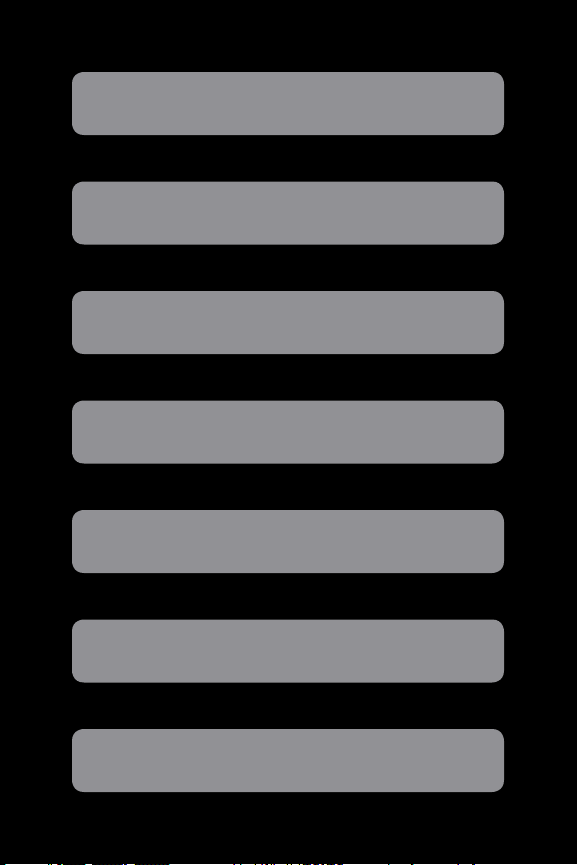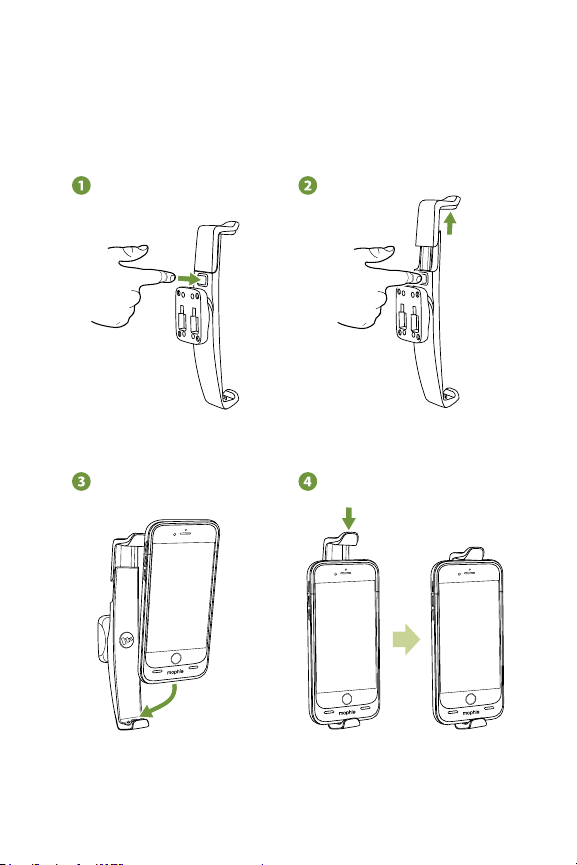10
Changing between portrait and landscape orientation
From portrait (upright) orientation you can rotate
the dock right or left until it clicks into place in
landscape orientation.
Taking care of your juice pack car dock
• Keep your car dock dry and away from moisture
and corrosive materials.
• Do notcleanyourcardockwith harsh chemicals,
soaps or detergents. Just wipe it gently with a
soft, dry fabric cloth.
• If the bracket’s suction cup becomes dirty or
dusty, gently clean its surface with a small
amount of mild soap and water, and allow it to
air-dry. Do not use paper towels or napkins to
dry it (they will leave bers that will reduce the
suction cup’s adhesive capability).
Warranty
At mophie, we are dedicated to making the best
quality products we can. To back this up, this
product is warranted to be free from defects in
material for one (1) full year from date of purchase.
Within this period, we will replace any defective
product or oer a full refund of the purchase price,
at our sole discretion. Such remedy shall be your sole
and exclusive remedy for any breach of warranty.
This warranty does not cover failures due to abuse,