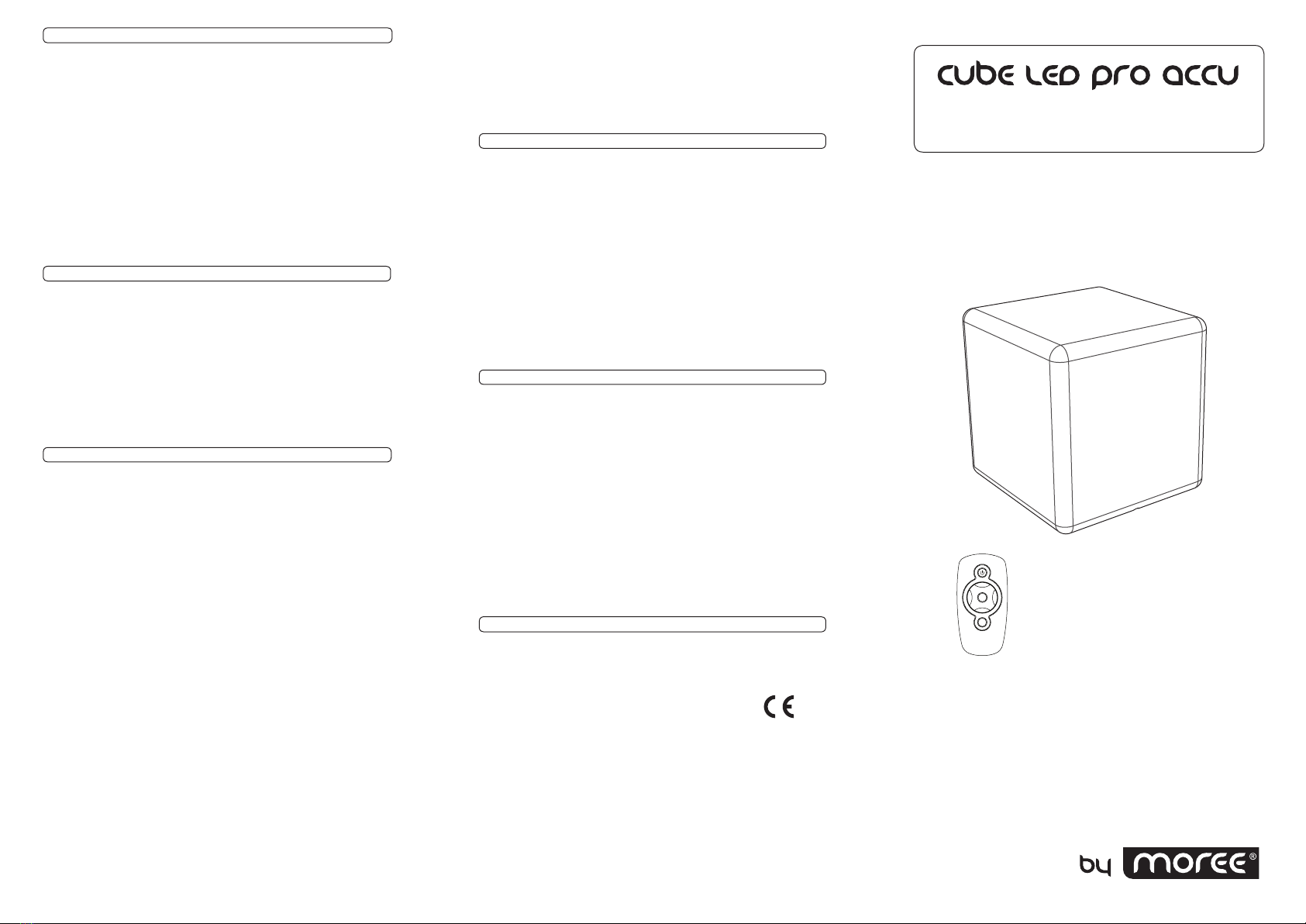Dieses Batterieladegerät dient dem Auaden von Bleiakku-
mulatoren der Produkte Lounge LED Pro Accu, Lounge Up
LED Pro Accu und Cube LED Pro Accu. Das Gerät ist gegen
Überlastung und falsche Polarität geschützt. Dadurch wird
sichergestellt, dass die Batterie während des Ladevorgangs
nicht beschädigt wird.
WICHTIG!
Die Batteriespannung wird auf der Oberseite des Gerätes
mit einem Schalter eingestellt und muß vor dem Laden
der Produkte auf 12V stehen.
Eingangsspannung: 230V AC ~ 50 Hz
Ausgangsspannung: 6V / 12V DC
Ausgangsstrom: 1800mA
Bedienungshinweise
1.) Batteriespannung mit dem Schalter auf der Oberseite
des Ladegeräts auf 12V einstellen.
2.) Ladegerät mittels des Anschlusssteckers mit dem
Produkt verbinden.
3.) Sobald das Ladegerät mit dem Stromnetz verbunden
ist, leuchtet die rote LED auf.
4.) Der Ladeprozess beginnt.
5.) Ladezeit: ca. 12-15h.
Warnung:
1.) Das Ladegerät darf nur in trockenen Innenräumen
betrieben werden.
2.) Niemals das Gerät öffnen.
3.) Ein beschädigtes Netzanschlusskabel darf nur von
Fachpersonal ersetzt werden.
4.) Ladegerät nur zum Laden von 12V Bleiakkus verwen-
den.
ACHTUNG!
Die eingebaute Batterie (Akku) darf nur von Fachpersonal
ersetzt werden. Verwenden Sie ausschließlich: Typ 12V,
18 Ah.
Der Tisch schaltet sich automatisch ab, wenn der Akku
durch Dauerbetrieb leer ist. Er schaltet sich wieder ein,
wenn der Akku wieder aufgeladen wird - das kann ca. 1-3
Stunden dauern.
Wenn das Produkt länger nicht benutzt wird, bitte aus-
schalten, da es sich im Standby Modus bendet und die
Batterie sich über Wochen tiefentlädt. Bitte die Batterie in
den empfohlenen Intervallen auswechseln:
Oberächentemperatur der Batterie: Austauschintervall:
Unter 25oC (77oF) 6 Jahre
30oC (86oF) 4 Jahre
40oC (104oF) 2 Jahre
BATTERIE-LADEGERÄT
BATTERIE
D
Typ: 04-06-01 / 04-07-01
Typ: 08-02-01
Typ: 06-01-01 / 06-02-01
The battery charger is designed for use with the products
Lounge LED Pro Accu, Lounge Up LED Pro Accu and Cube
LED Pro Accu. There is a built-in polyswitch for over-current
protection and polarity-reverse protection. This ensures that
the battery will not be damaged during the charge.
IMPORTANT!
The battery voltage is selected via the switch on the top of
the unit. Please make sure it is set to 12V before charging
the product.
Input Voltage: 230V AC ~ 50Hz
Output Voltage: 6V / 12V DC
Output Current: 1800mA
Operating Instructions
1.) Check the battery voltage is set to 12V by using the
switch on top of the charger unit.
2.) Connect the charging plug into the product.
3.) Plug the charger into the mains supply. The red LED will
turn on.
4.) The charging process will now automatically commence.
5.) Charging time: approx. 12-15h
Warning:
1.) Keep your charger in a dry place (indoor use only).
2.) Never try to open the charger. Danger of re and electric
shock !
3.) If the external exible cable is damaged, it may only be
replaced by the manufacturer or a representative with the
specic part.
4.) Only use this charger with 12V Lead Acid batteries.
CAUTION!
The used battery must only be changed by qualied
personnel using a specic certied quality battery.
The table will automatically shut off when the battery is
empty. It will turn on again when the battery recharged - this
may take about 1-3 hours.
If the table is not used for a long period of time please turn
it off, because the standby mode will slowly empty the bat-
tery. Please replace the battery after the correct time interval
shown below, and do not continue to use the battery after its
recommended replacement time.
Temperature of battery surface: Replacement time:
Below 25oC (77oF) 6 Years
30oC (86oF) 4 Years
40oC (104oF) 2 Years
GB
Vers.1.4 © moree ltd.
BATTERY CHARGER
BATTERY
Pluspol am Innenkontakt voreingestellt ab Werk/ Positive terminal within inner contact is preset at factory
- Der Tisch schaltet sich automatisch ab, wenn der Akku
durch Dauerbetrieb leer ist. Er schaltet sich erst wieder
ein, wenn der Akku die minimale Betriebsspannung er-
reicht hat - das kann ca. 1-3 Stunden dauern.
- Die Batteriespannung wird auf der Oberseite des Lade-
gerätes mit einem Schalter eingestellt und muß vor dem
Laden der Produkte auf 12V stehen. WICHTIG: Position
auf 6V entlädt die Batterie und muss dann ausgetauscht
werden.
-ErstdenSteckervomLadegerätindieBuchseamProdukt
stecken, dann in die Steckdose (sonst kann die Sicherung
durchbrennen).
1) DAS GERÄT FUNKTIONIERT NICHT
Die Batterie ist entladen
Lösung: das Gerät entsprechend der Bedienungsanlei-
tung 12-15h laden, min. 1-3 Std. (erreichen der mini-
malen Betriebsspannung).
Eine oder beide Sicherungen defekt
Lösung: Sicherungen überprüfen und austauschen.
Erst den Stecker vom Ladegerät in Buchse am Produkt
stecken, dann in die Steckdose (sonst kann die Sich-
erung durchbrennen). Gerät vor Feuchtigkeit schützen.
Ladegerät steht NICHT auf 12V!
Resultat: Batterie defekt und muss ausgetauscht werden.
Lösung: Ladegerät auf 12V stellen.
Rote Kontroll-LED des Ladegerätes leuchtet nicht
Lösung: Steckdose auf Spannung überprüfen, wenn
Kontroll-LED des Ladegerätes nicht leuchtet, dann ist
das Ladegerät defekt.
Ladevorgang unterbrochen
Lösung: Stecker des Ladegerätes richtig in die Ladebu-
chse des Gerätes stecken!
Ladevorgang zu kurz
Lösung: Produkt für die vorgesehene Dauer laden: 12-15h
2) FERNBEDIENUNG FUNKTIONIERT NICHT
- Batterien leer oder verpolt eingesetzt (On/Off Knopf
muss rot leuchten)
- Aus verschiedenen Richtungen auf das Gerät halten
- LED-Produkt ausschalten/ Stecker ziehen zum Zurück-
setzen.
3) FERNBEDIENUNGSCODE VERSTELLT
Zum einstellen des richtigen Code 11233, halten Sie
die MAGIC Taste gedrückt bis das Lämpchen zweimal
aueuchtet. Geben Sie den Einstell-Code entsprech-
end der unten angegebenen Tabelle ein (das Lämpchen
leuchtet nach Eingabe des kompletten Einstellcodes
zweimal auf)
1 = LAUTSTÄRKE PLUS, 2 = LAUTSTÄRKE MINUS,
3 = KANAL PLUS, 4 = KANAL MINUS
D
- The table turns off automatically when the battery is
empty through continuous use. It will turn itself back on
when the battery has been charged to a minimum level.
This can take approx. 1-3 hours.
- The battery voltage is selected via the switch on the top
of the charging unit. Please make sure it is set to 12V
before charging the product.
IMPORTANT: Switching the charger to 6V can damage
the battery. When this happens it must be changed.
- Make sure that the charger is plugged into the product
before plugging into the mains (otherwise the fuse may
blow).
1) THE UNIT DOES NOT WORK
Battery is empty
solution: according to the instruction manual the unit re-
quires 12-15h to fully charge, and a minimum of 1-3h (to
reach the minimum operating voltage).
One or both fuses are defect
Solution: Check fuses and replace if necessary. Make
sure that the charger is plugged into the product before
plugging into the mains (otherwise the fuse may blow).
Keep product away from moisture.
Charger is NOT switched to 12V!
Result: battery is damaged and must be replaced.
Solution: Make sure unit is set to 12V.
Red light on charger is not lit
Solution: check the power supply, if the red light on the
charger is still not lit, the charger is faulty.
Charge is interrupted
Solution: make sure the charger is correctly plugged into
the socket of the unit!
Charge is to short
Solution: charge the product for the specied amount of
time: 12-15h.
2) THE REMOTE CONTROLLER DOES NOT WORK
- The battery is empty or the batteries are inserted the
wrong way round (On/Off button must be lit red)
- Point the remote controller at the unit from different
angles.
- Switch the LED product off or pull the plug to reset.
3) THE REMOTE CONTROLLER IS BLOCKED
To set the correct code 11233, hold the ‘MAGIC’ button
down until the small light ashes twice. Enter the in-
stallation code according to the table below (the small
light lights up twice after entering the correct installation
code)
1 = VOLUME PLUS, 2 = VOLUME MINUS,
3 = CHANNEL PLUS, 4 = CHANNEL MINUS
GB
WICHTIGE INFORMATIONEN PROBLEMBEHEBUNG LED
AKKU-PRODUKTE - BITTE LESEN!
IMPORTANT TROUBLESHOOTING INFORMATION FOR LED
BATTERY PRODUCTS - PLEASE READ!