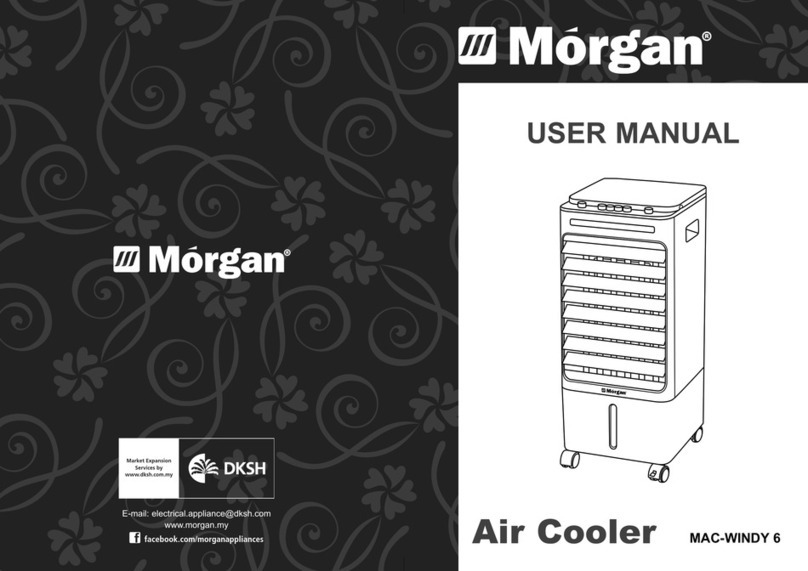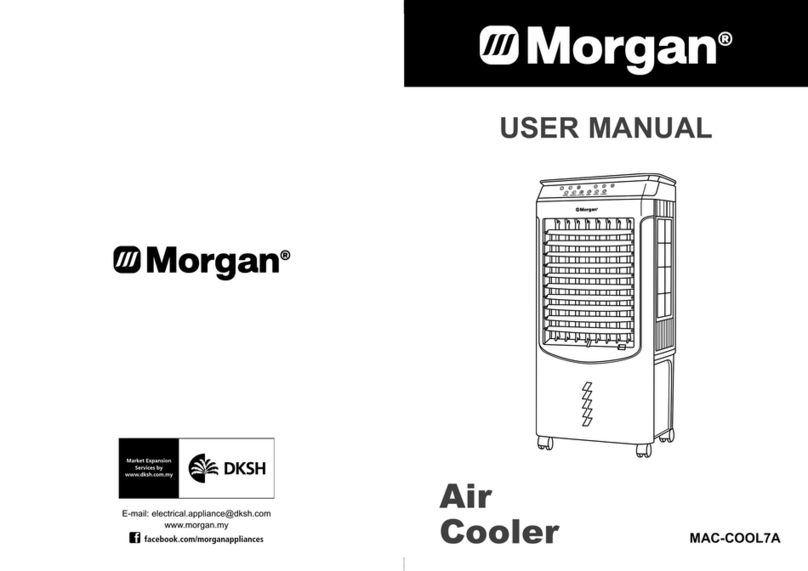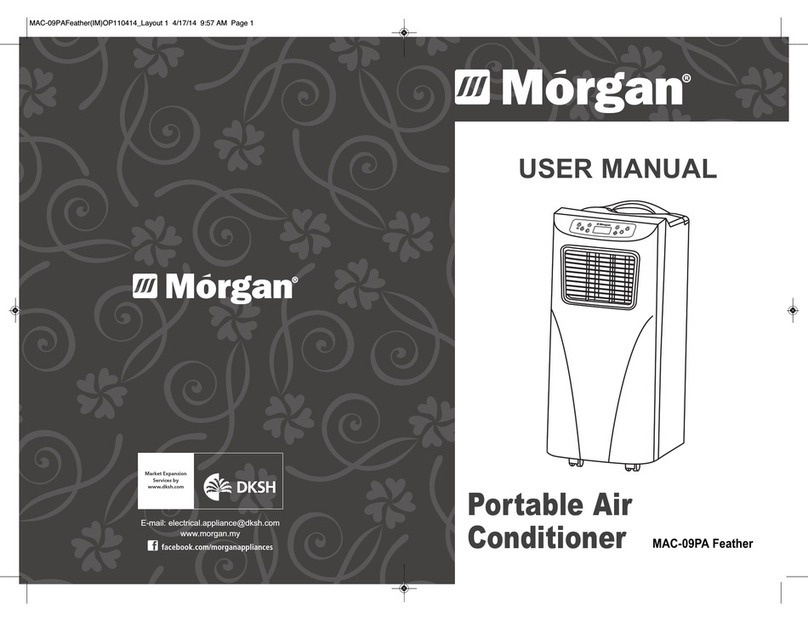4
OPERATION INSTRUCTIONS
5
OPERATION INSTRUCTIONS
ENSURE WATER SUPPLY TO THE PALLET BEFORE OPERATION
• pen the water supply outlet and then add water;
• For the cooler to run at full capacity, you may add in the ice cube to the reservoir.
Note:
– Inspect the amount of water in the reservoir when adding water. Ensure that the
amount of water in the reservoir does not exceed the "MAX" nor below the "MIN"
indicated levels.
– To increase cooling effect, place the ice into the water reservoir, taking care to ensure
that the total water level in the reservoir does not exceed the “MAX” level.
– Without the ice - the cooler will only cool 20% to 30% of the actual capacity.
TURNING ON POWER
• Insert power plug into a 220-240V power supply socket and press the “ N / F” button
at the top of the unit (if applicable).
• The cooling function is now ready for operation.
• Unplug the power cord and detach from the power supply when not in use.
OPERATION
• The “ON / OFF” power button will power on or off the appliance.
• Press the “SPEED” button to adjust the desired speed: Low (L), Medium (M), or High (H).
• Swing: This button controls the left-right swing. Press again to stop swinging.
• Cool: This button to power on the cooling function.
• Timer: This button will set the timer to operate anywhere from 0 - 7.5 hours.
IMPORTANT
• Position the fan in a well-ventilated room, with the air intake side exposed to circulating
wind.
• The appliance features a cooling function with balanced humidity and does not need to
be closed when it is in operation.
• The fan uses water to lower the temperature without spraying any mist. This feature will
not damage the appliance.
• It is recommended to locate the appliance in a well-ventilated area with a minimum
distance of 20cm away from any objects or walls.
• Do not place objects that will impede the optimum flow of air, as this will reduce the
cooling efficiency and result in higher power consumption.
• Do not set the appliance to blow on the wall or near curtains.
• Do not allow any foreign objects to be sucked into the fan during operation.
• Do not place the appliance next to a power outlet.
• Do not operate the appliance near explosive of flammable objects.
• Always place the appliance on a flat, stable and sturdy surface.
ADDING WATER INTO THE RESERVOIR
• It is important to add water when the water level in the reservoir is below the MIN mark
and turn of the “C L” function to protect the water pump.
• The water level in the reservoir must not exceed "MAX" and not below "MIN" when using
the cooling mode.
• The absence of water in the reservoir will affect the durability of the pump and shorten its
lifespan.
• Do not move or transport the appliance with water inside the reservoir as this may result
in spillage or leakage, increasing the risk of fire when the device is in operation;
• Always power off the appliance before adding water, cleaning or moving the device to
another location.
• Do not pour perfumes or fragrances into the reservoir for aromatherapy purposes. This
can cause clogging in the cooling pads, pipes/hoses, or even damage to the water pump.
• To aromatize your room, place a scented wax in front of the fan to circulate the fragrance.
OTHER IMPORTANT NOTES
• Do not operate the appliance with wet hands to avoid the risk of electric shocks or
personal injuries.
• If water spills over the appliance, power off and unplug from the power supply
immediately before inspecting it.
• When booting the device, “C L” mode should be selected.
• For best cooling effect, add cold or icy water into the reservoir and add dry ice or ice
cubes. Wait for 15 minutes for room temperature to decrease.
• nce room temperature is cooler after 15-20 minutes, select the wind rotation mode to
circulate cool air evenly.
• Keep the device out of children’s reach. Do not allow children to play with the appliance.
• Power off the appliance when not in use, drain and clean the reservoir.