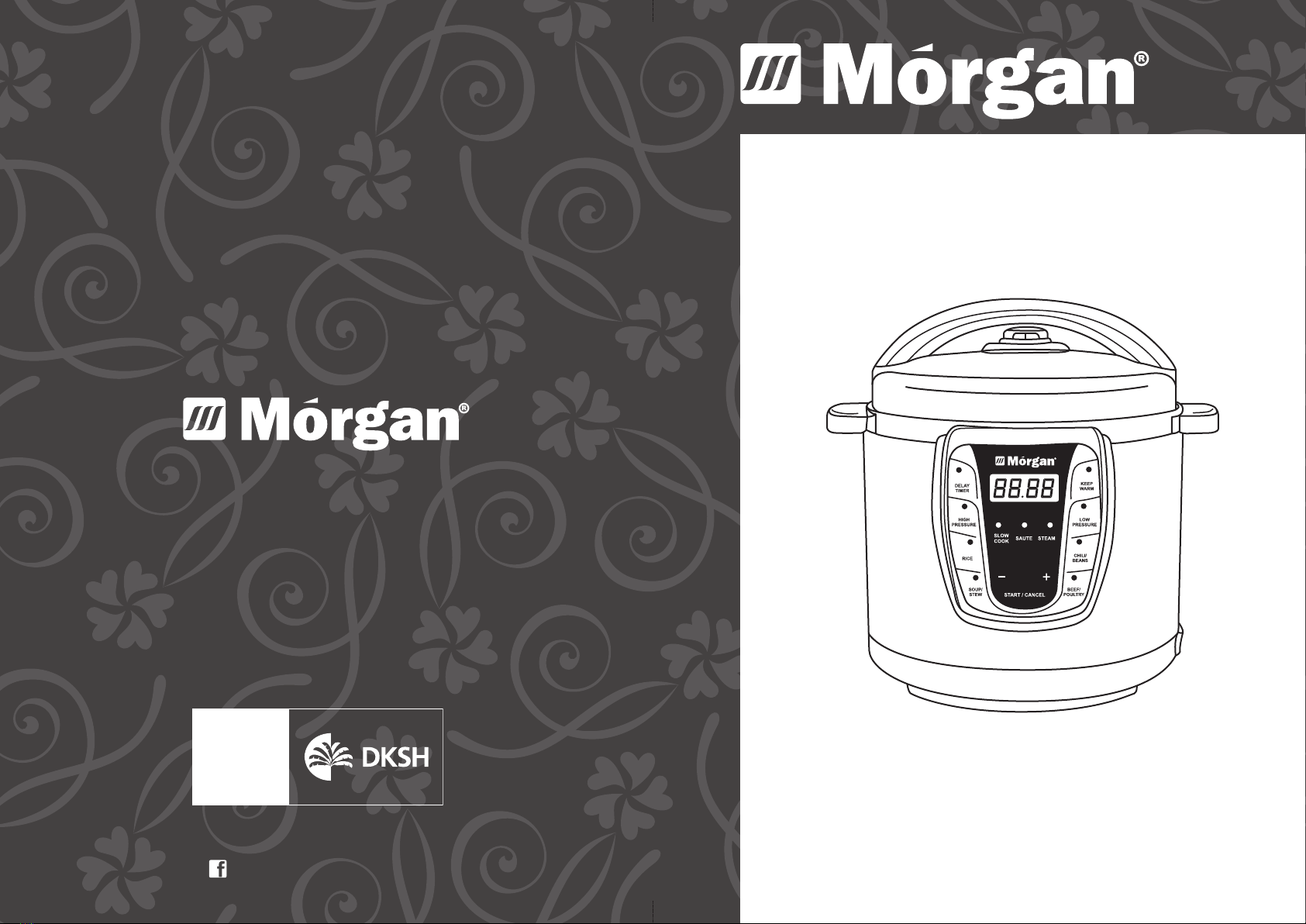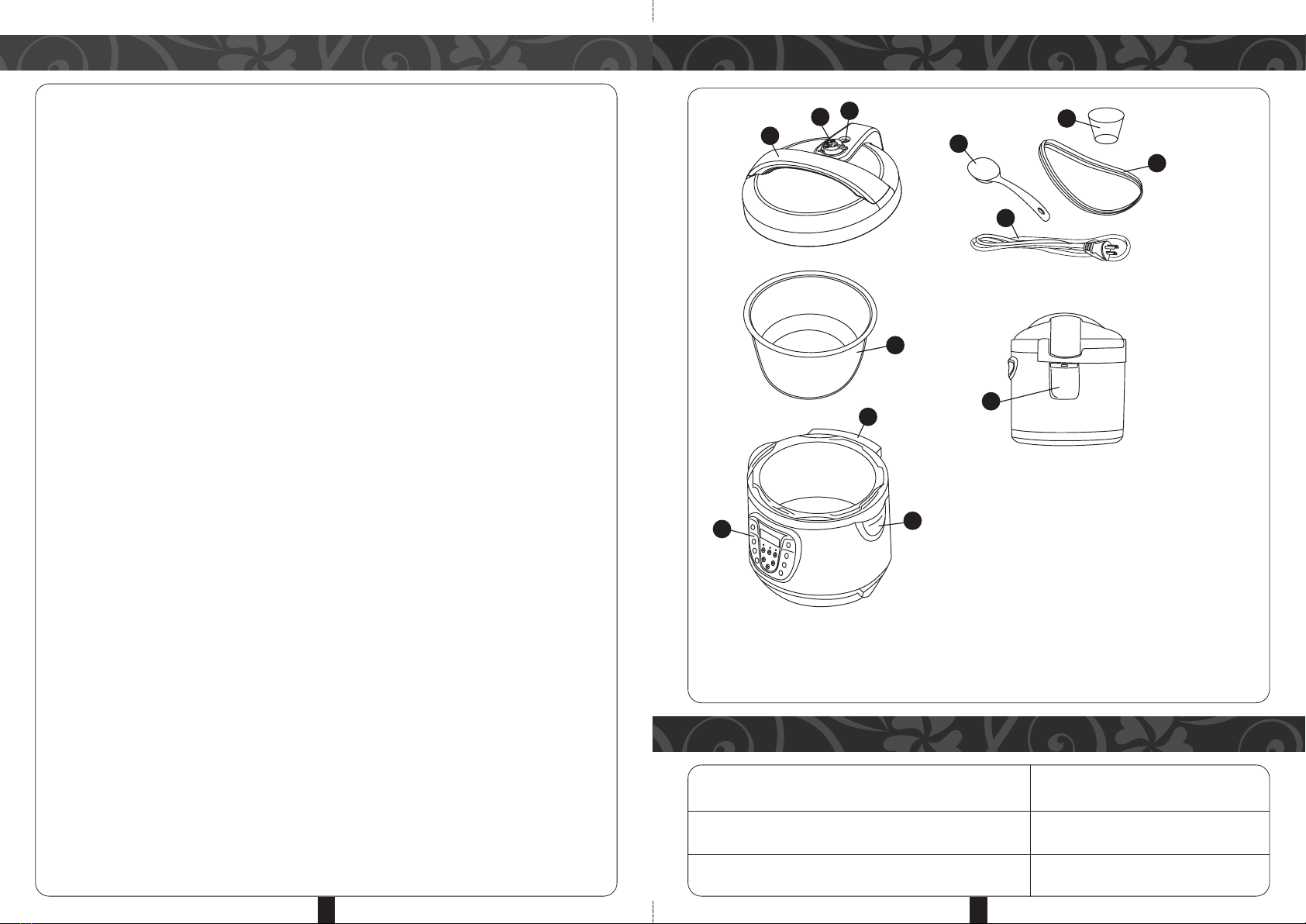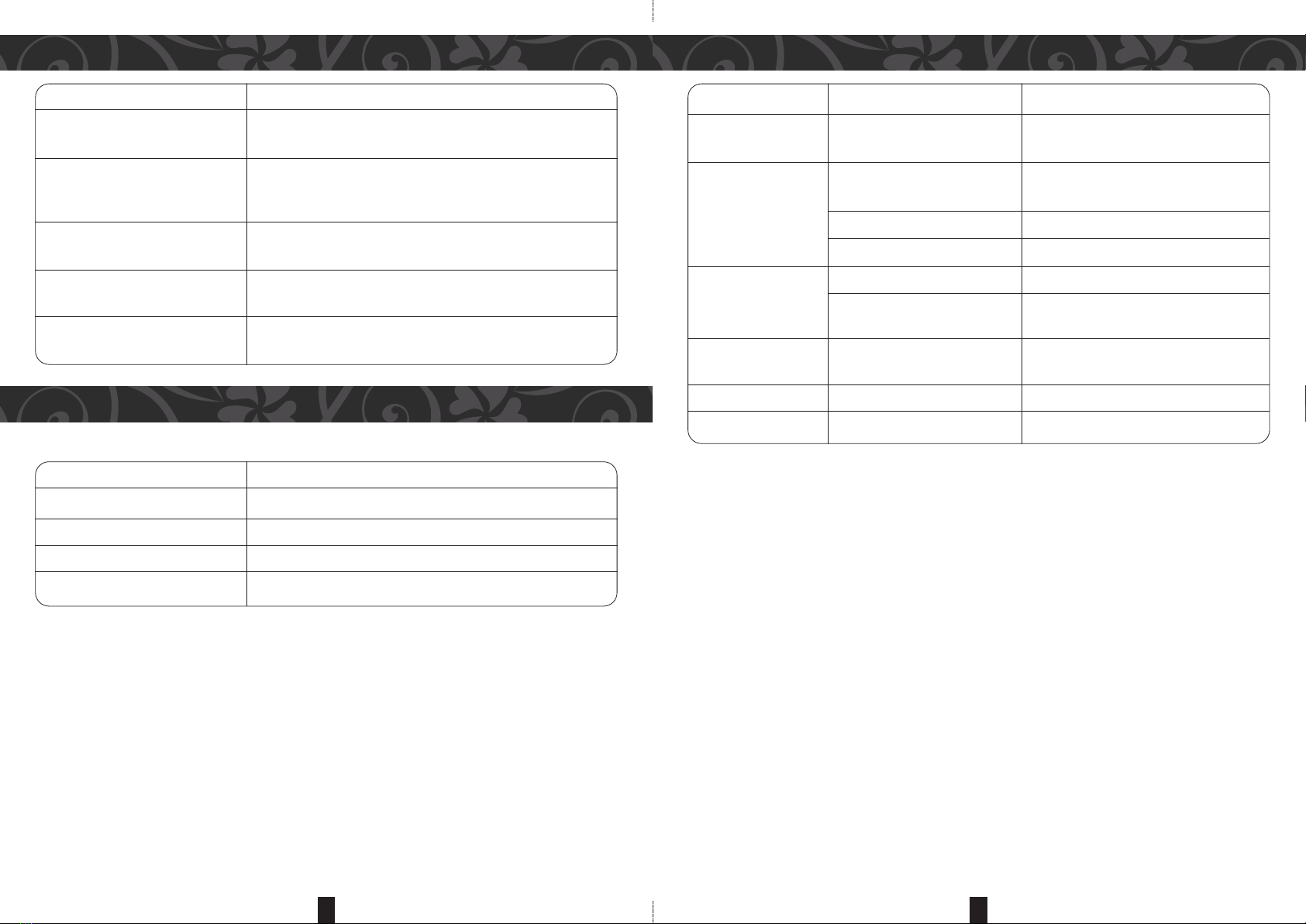10 11
O ERATING INSTRUCTION 6. Close the lid by turning the lid to the right clockwise. You will hear a clicking noise.
(icons will be lined up)
7. Insert the clear plastic condensation collection cup by holding it against the cooker
under the lid hinge and sliding to lock it into the gap space provided that is the size of
the top of this cup.
8. If you are using the pressure cooking setting make sure the pressure valve is in the
airtight position. Pressure cooking produces steam which is let out of the cooking unit
by allowing the unit to naturally cool down. This takes a long time. To cool down the
pot more quickly and to open the lid faster carefully turn the pressure valve to
exhaust. Follow the safety instructions to ensure that you do not burn yourself with
escaping steam.
9. Once you have selected the cooking feature the lid will need to be locked. Once you
have started the cooking cycle you will not be able to open the lid. Should you need to
open the lid you must cancel the cooking setting and wait for the keep warm button to
light up.
10. You can safely open the pot lid.
HOW TO RE ARE FOOD IN THE INNER OT
1. Add the food and liquid of your choice to the inner pot. ake sure not to go higher
than the 2/3 marking line on the pot. If you are cooking rice or beans (food that will
expand more than is typical of other foods) do not go over the1⁄2line. This includes
both the rice/ beans and water.
2. ake sure to put the inner pot into the electric cooker unit.
3. Close the lid.
4. Turn the lid counterclockwise until you hear a clicking noise and see the triangle and
gumdrop are lined up in the close position.
DELAY TIMER SETTING
1. Prepare the food in the inner pot and insert it in the cooking unit.
2. Close and lock the lid.
3. Set the delay start for a time within the default settings. The display screen will be
shown as (dl) with a time value. The display will show a delay time which will blink
until you select your cooking setting.
4. Select a cooking setting, then press start. The display will show your cook time in a
blinking set of digits.
5. The cooking time will blink until you press start. The display will show your delay
cooking time in solid not blinking digits.
OPERATING INSTRUCTIONS
1. When plugging in the unit an alert will beep letting you know that the unit is plugged in.
2. The display will show four blue zeros.
3. Open the lid by turning the unit to the left-counter-clockwise. You will hear a clicking
noise. (icons will be lined up)
4. ake sure the silicone gasket is fully installed in the lid and lies flat behind the wire ring.
5. Insert the inner pot into the electric cooker base with your desired food to be cooked.
Pay careful attention to the maximum fill line for different types of food.
INSTALLING CONDENSATION CUP
B. The clear condensation cup is installed in the back of the lid in the opening that
corresponds with the size of the cup. This cup collects steam as it condenses
along the rim of the pot.
O EN/CLOSE OSITION OF THE LID
C. You will know the lid is in the open position when the icons on the left side of the
lid line up next to the word open.
To lock the lid- insert your hand under the molded plastic handle and turning it to the
right. On the top right side of the lid you will see the icons line up next to the word
close (diagram of the triangle and gum drop). For the lid to be in the open position the
open triangle and the lid need to line up. For the lid to be in the closed position the
close triangle and the lid icon have to line up. Knob counter clockwise and lifting lid up
and off the appliance. Open the lid by turning the lid knob handle counter clockwise
and lifting lid up and off the appliance.
LID SAFETY LOCK SYSTEM
This unit has a built-in safety feature that prevents all functions (except SLOW COOK,
SAUTE, or STEA ) from activating if the lid is not properly locked/secured into place.
Once a function is selected and the user presses START to begin cooking, if the lid is
NOT properly locked into place, the unit will go back into "stand-by" mode and the LED
display will return to 0000 and begin to blink. This is to prevent the unit from pressure
cooking without the lid being properly secured. The SLOW COOK, SAUTE, or STEA
functions will still work as these functions use the Glass Lid or no Lid at all.
OPENED LID CLO ED LID
DELAY SCREEN PRESSURE COOK SCREEN