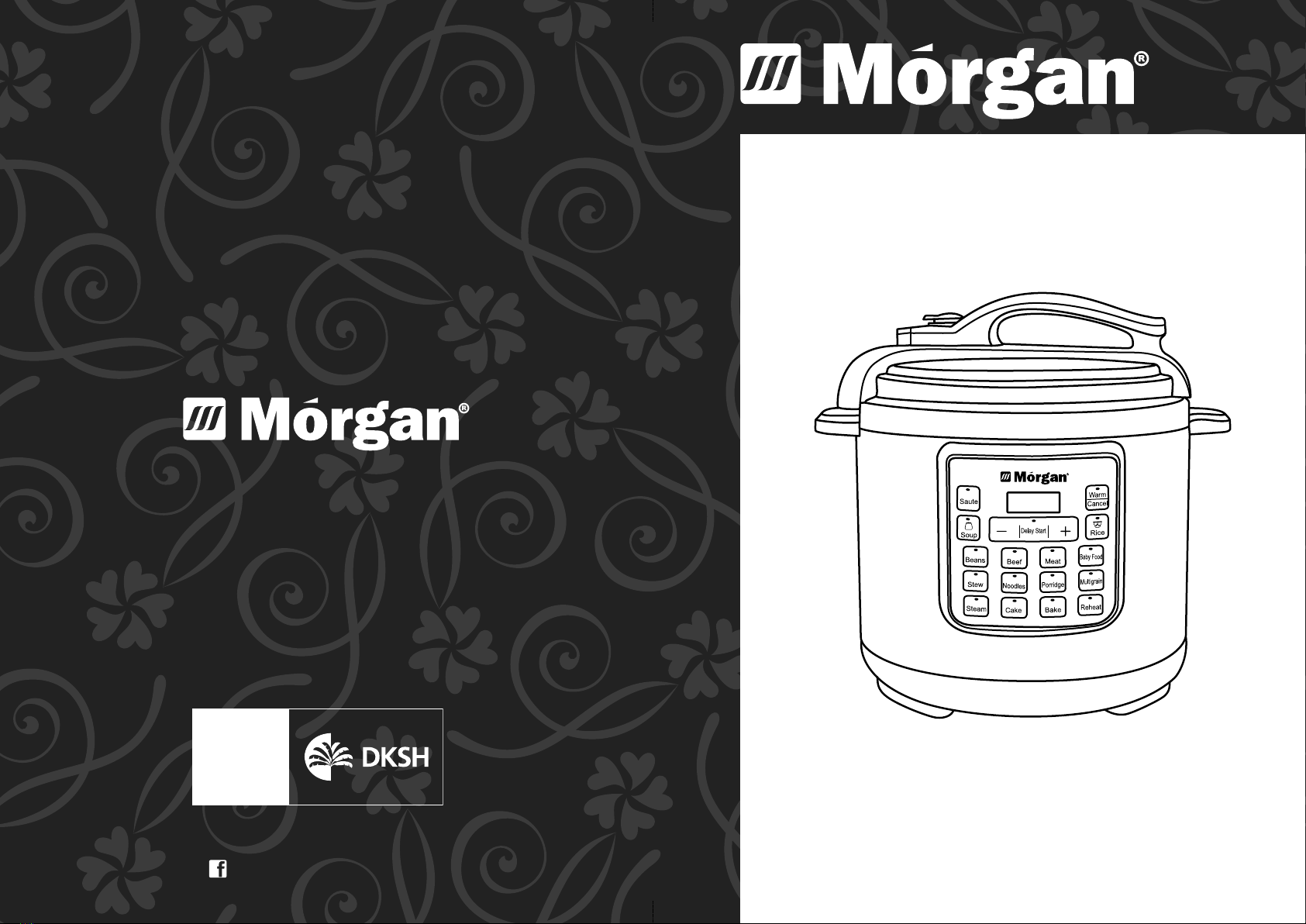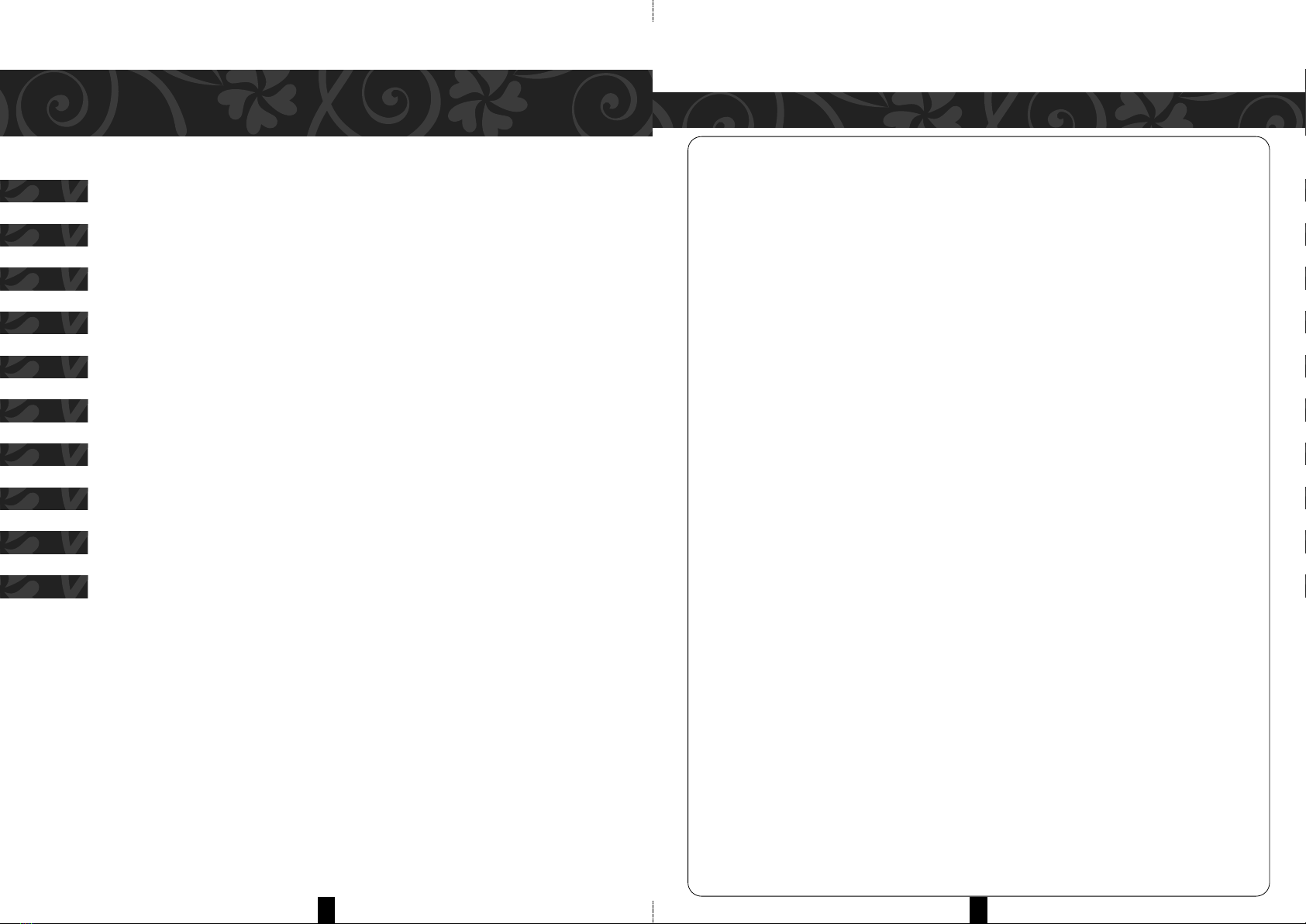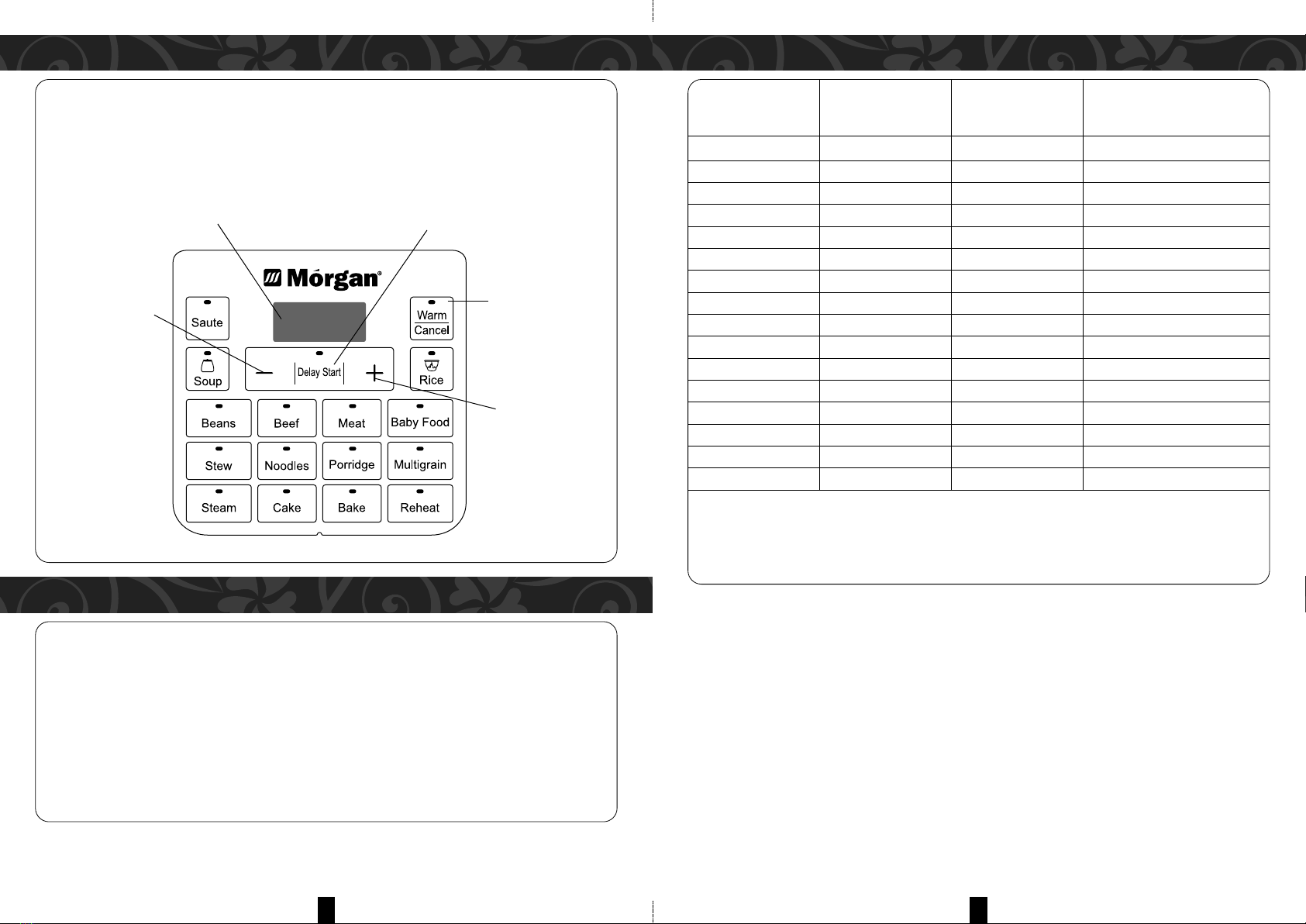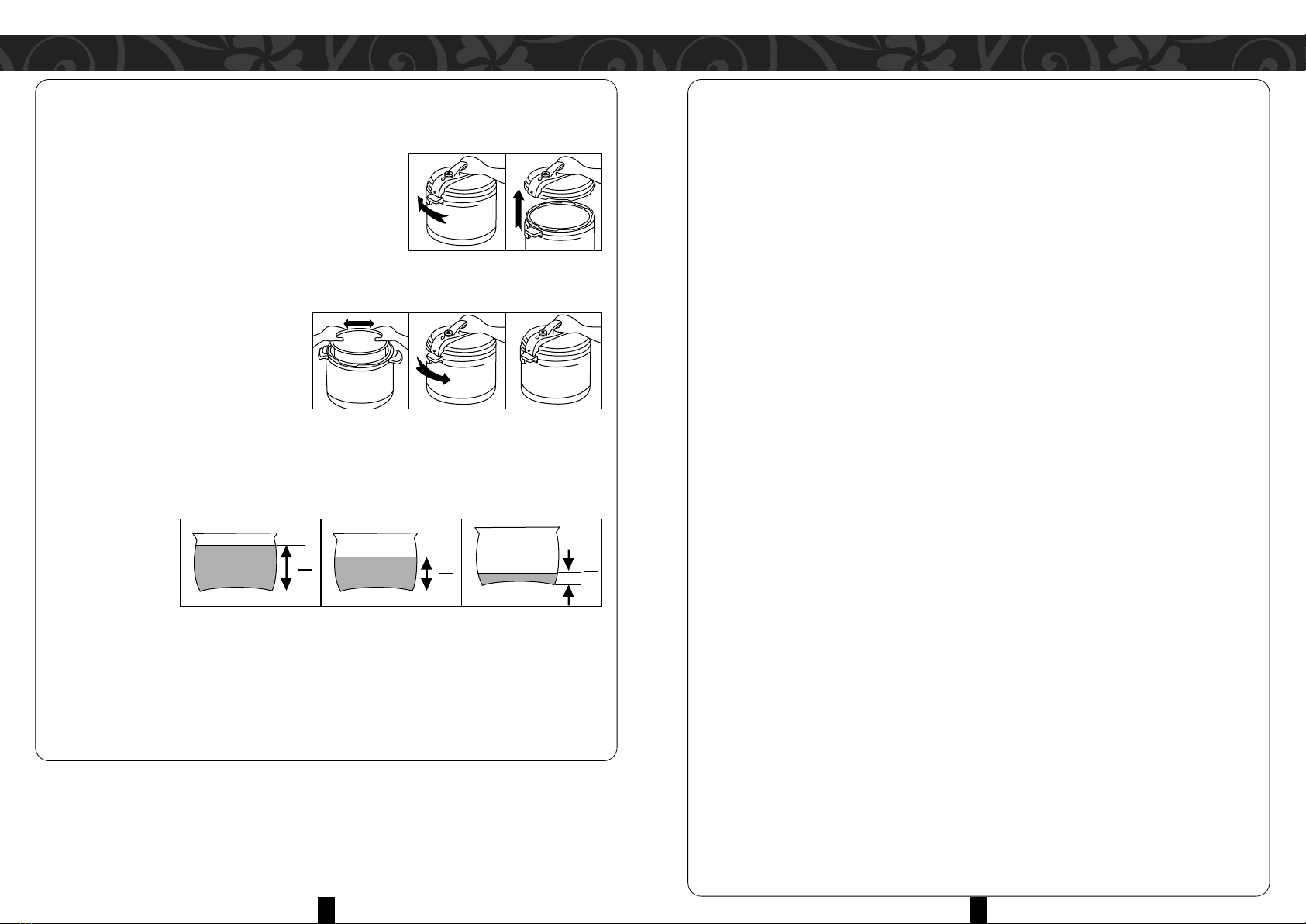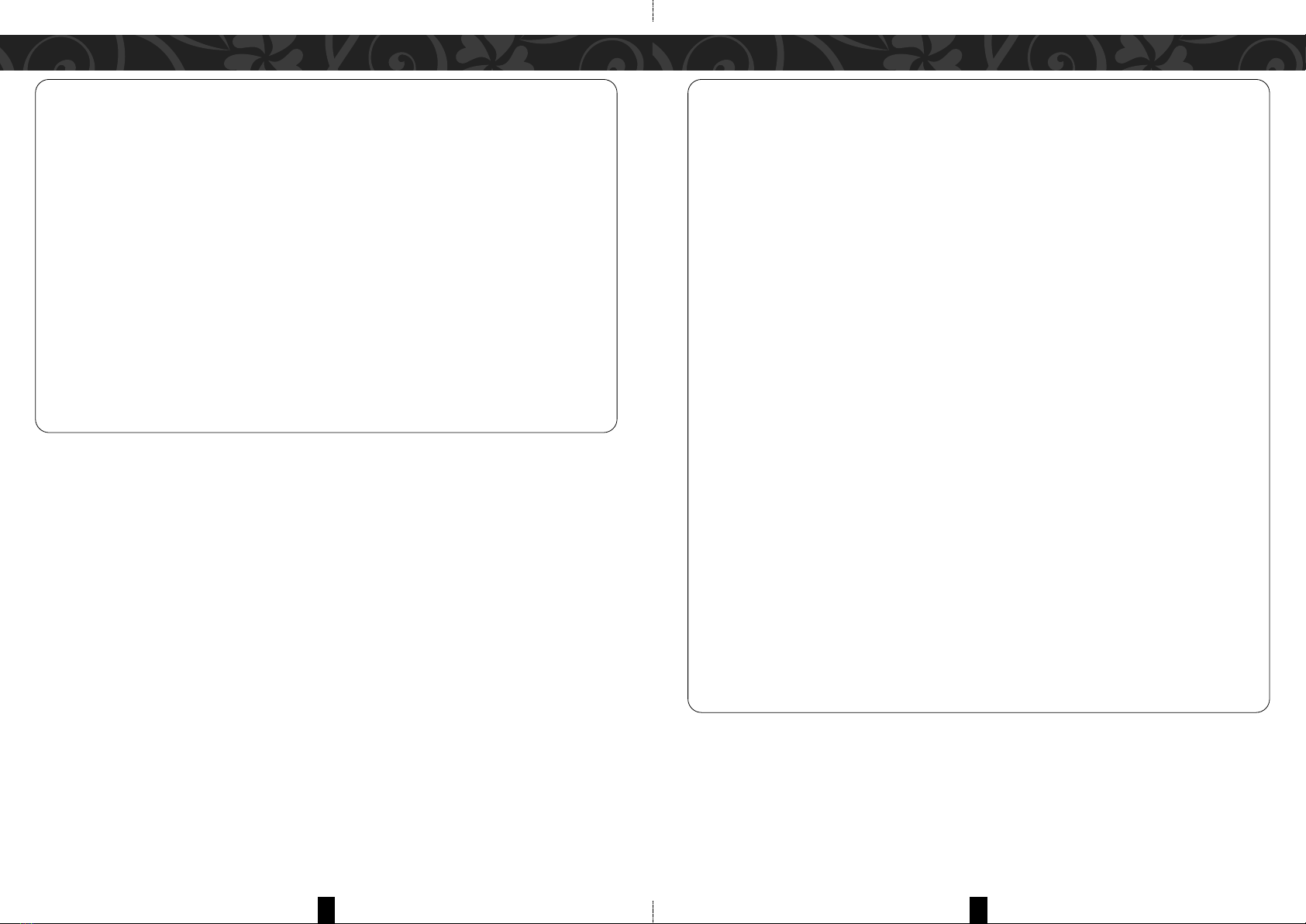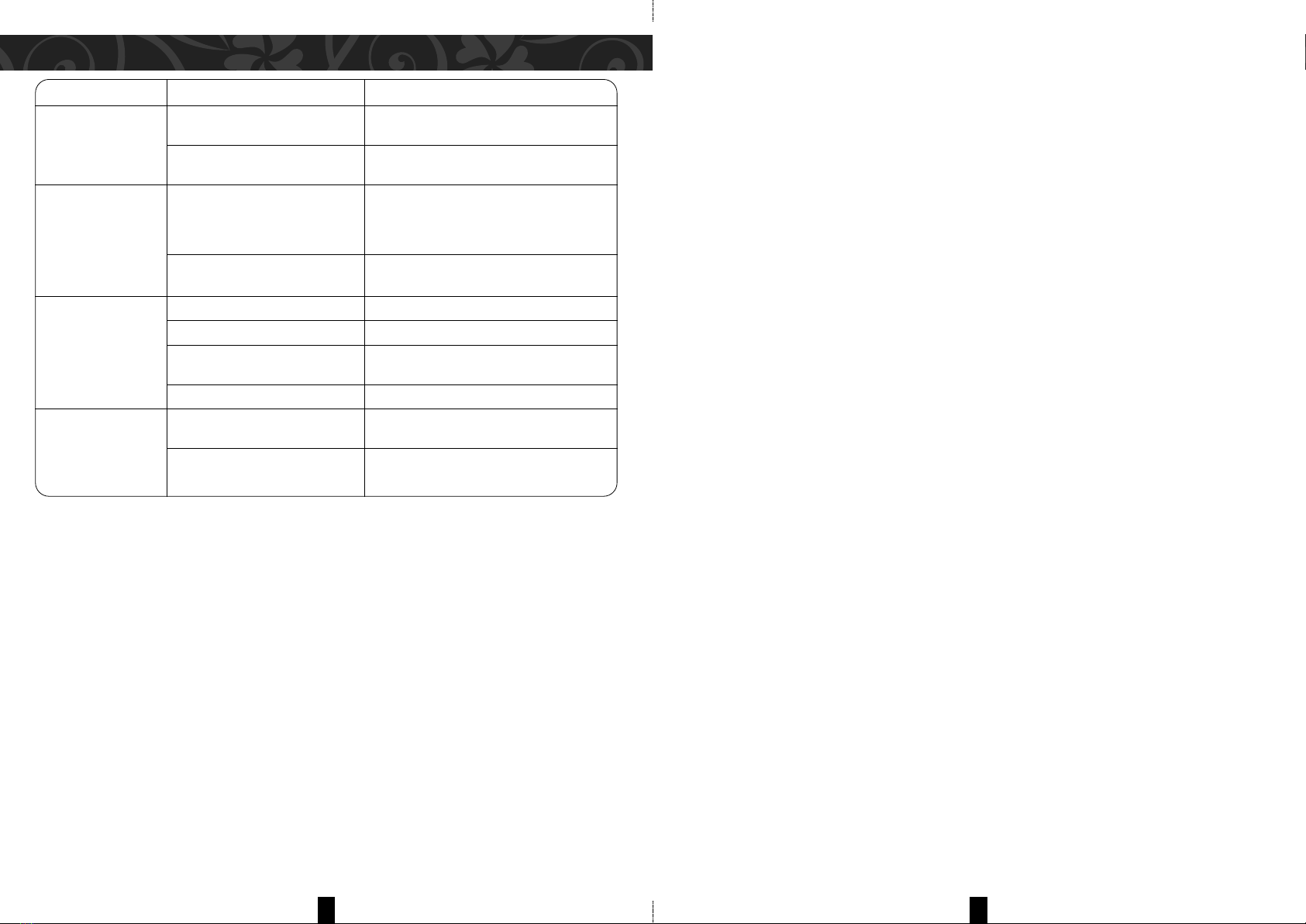10 11
OPERATING INSTRUCTIONS OPERATING INSTRUCTIONS
WARM MODE
• The “WAR ” mode is used to keep cooked food warm for extended periods of time.
• The appliance will automatically enter “WAR ” mode upon completion of the set cooking time.
• “WAR ” mode can me manually selected at any time during cooking by pressing the Warm / Cancel
button twice.
• The appliance will stay in “WAR ” mode for up to 24 hours before automatically shutting down.
• To cancel “WAR ” mode simply press the Warm / Cancel button.
SAUTE MODE
• Do not attach the lid during saute mode. This mode is to saute or brown foods such as ground beef,
ground turkey, etc. Use this mode much like a frying pan on the stove or hot plate.
• To use saute mode simply place food in the pot, choose SAUTE mode from the control panel, set the
desired cooking time, and begin cooking.
• This mode does not use pressure, and Pressure Release steps is not required. When cooking is
completed, simply press the Warm / Cancel button to end the cooking process.
SOUP MODE
• The Soup function is designed to cook soup and stew under pressure. The default time is 20 minutes,
which can be increased to a maximum of 40 minutes. Cooking soup with meat requires longer
cooking time.
RICE MODE
• The Rice function cooks rice quickly under pressure. It has a default time of 12 minutes, and can be
increased to a maximum of 20 minutes. Always rinse rice before cooking. Cook rice in water or broth.
BEANS MODE
• The Bean function is designed to cook beans, chili, and related sauces under pressure. It has a
default time of 40 minutes, and can be increased to a maximum of 50 minutes.
• To cook using the “Beans” mode simply follow the same steps described previously, however when
the food has finished cooking, press the Warm / Cancel button to stop the cooking process. Never
attempt to force the lid open, wait until all the steam release automatically.
BEEF MODE
• The Beef function is designed to cook beef under pressure. It has a default time of 35 minutes, which
can be decreased to a minimum of 30 minutes or increased to a maximum of 45 minutes.
MEAT MODE
• The eat function is designed to cook various types of meats under pressure. It has a default time of
10 minutes, which can be decreased to a minimum of 8 minutes or increased to a maximum of 30
minutes.
BABY FOOD MODE
• The Baby Food function is designed to cook such as muddy flesh under pressure. It has a default
time of 21 minutes, which can be decreased to a minimum of 15 minutes or increased to a maximum
of 35 minutes.
STEW MODE
• The Stew function is designed to stews meat or ribs under pressure. The default time is 35 minutes,
which can be increased to a maximum of 45 minutes.
NOODLES MODE
• The Noodles ode function is designed to cook noodles or pasta under pressure. It has a default time
of 5 minutes, which can be increased to a maximum of 8 minutes.
PORRIDGE MODE
• The Porridge function is designed to cook porridge under pressure. The default time is 20 minutes,
which can be increased to a maximum of 30 minutes. DO NOT use Quick Release to avoid splatter.
MULTIGRAIN MODE
• The ultigrain function is designed to cook multigrain under pressure. It has a default time of 15
minutes, which can be increased to a maximum of 20 minutes.
STEAM MODE
• The Steam function is designed to steam food under pressure. It has a default time of 5 minutes,
which can be increased to a maximum of 20 minutes.
CAKE MODE
• The “CAKE” mode is designed to cook food in the same way as a traditional oven. This mode does
not using pressure.
• To cook using the “CAKE” mode simply follow the same steps described previously, however when
the food has finished cooking you can simply press the Warm / Cancel button to end the cooking
process and then remove the lid. Pressure release isn’t needed under this mode.
BAKE MODE
• The Bake function is designed to cook chicken or other poultry with sauce(at least 100ml) under
pressure. This function no need to cook with water. It has a default time of 21 minutes, which can be
increased to a maximum of 35 minutes.
REHEAT MODE
• The Reheat function is designed to reheat the leftover food under pressure. It has a default time of
10 minutes, which can be increased to a maximum of 20 minutes.
USING THE DELAY TIMER (DELAY START)
• The delay timer function will set the appliance to power on and cook up to 24 hours in the future.
NOTE: Perishable foods such as meat, poultry, fish, cheese, dairy products, etc. cannot be left at
room temperature for more than 2 hours (no longer than 1 hour when room temperature is above
30°C). When cooking these foods do not set the delay time function for more than 1-2 hours.
NOTE: The delay start function is not applicable for Cake and saute programs.
1. Add food to the Inner Pot and close the Lid (see “Operating Instructions”).
2. Turn the pressure limit valve point to “SEAL” position.
3. Connect the power plug to the power supply. The control panel display will show “--:--“.
4. Press the Time preset button.