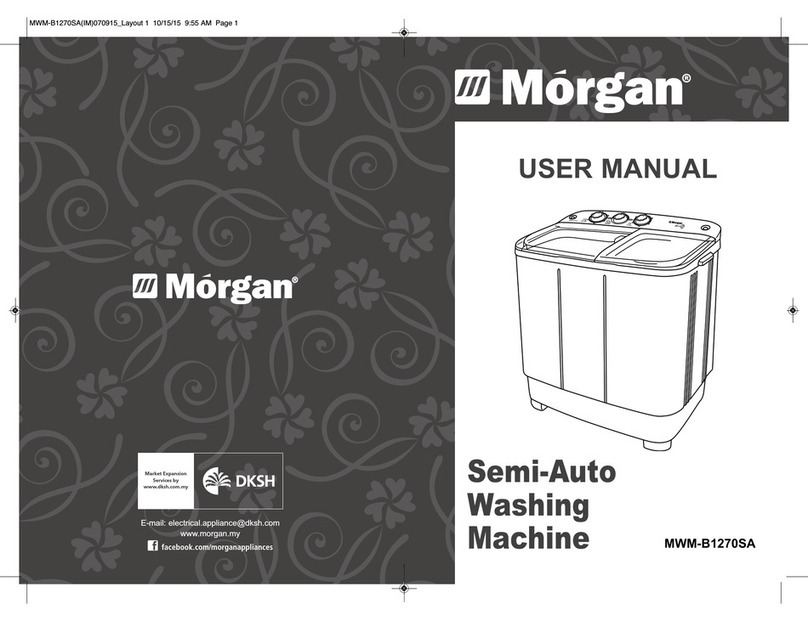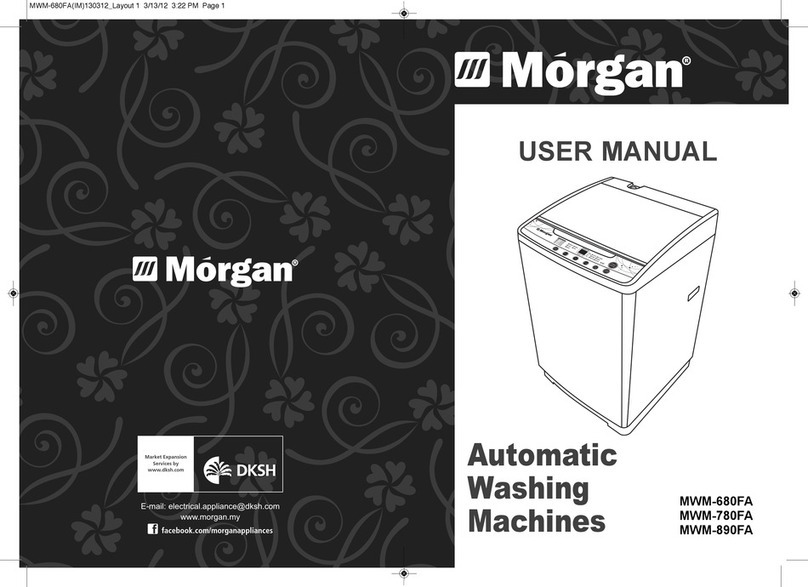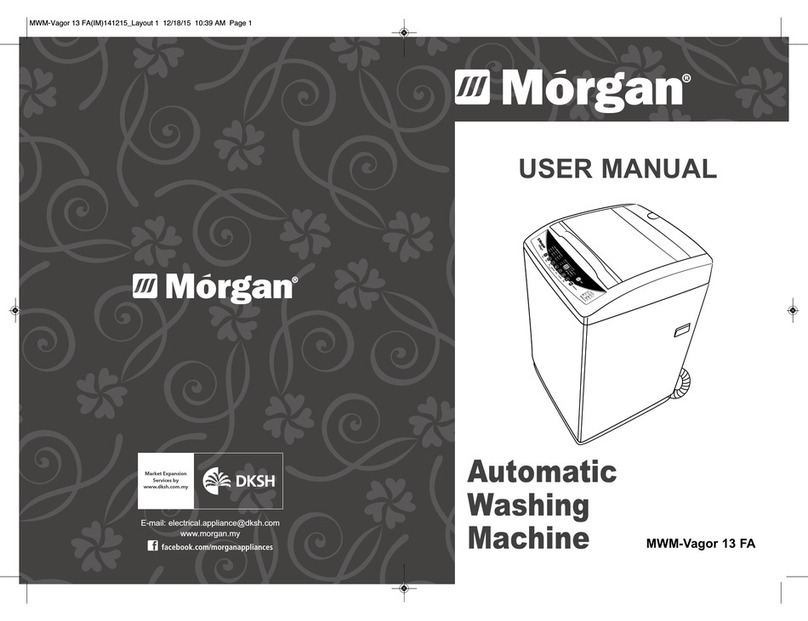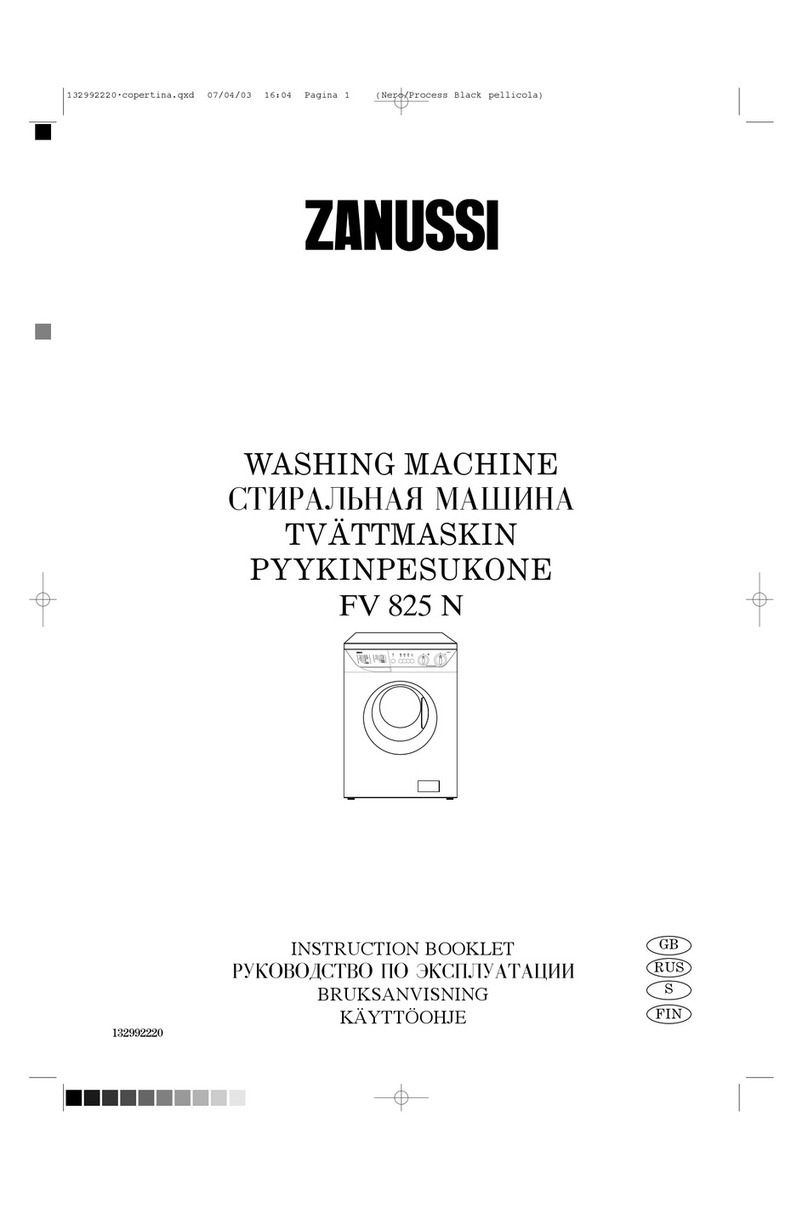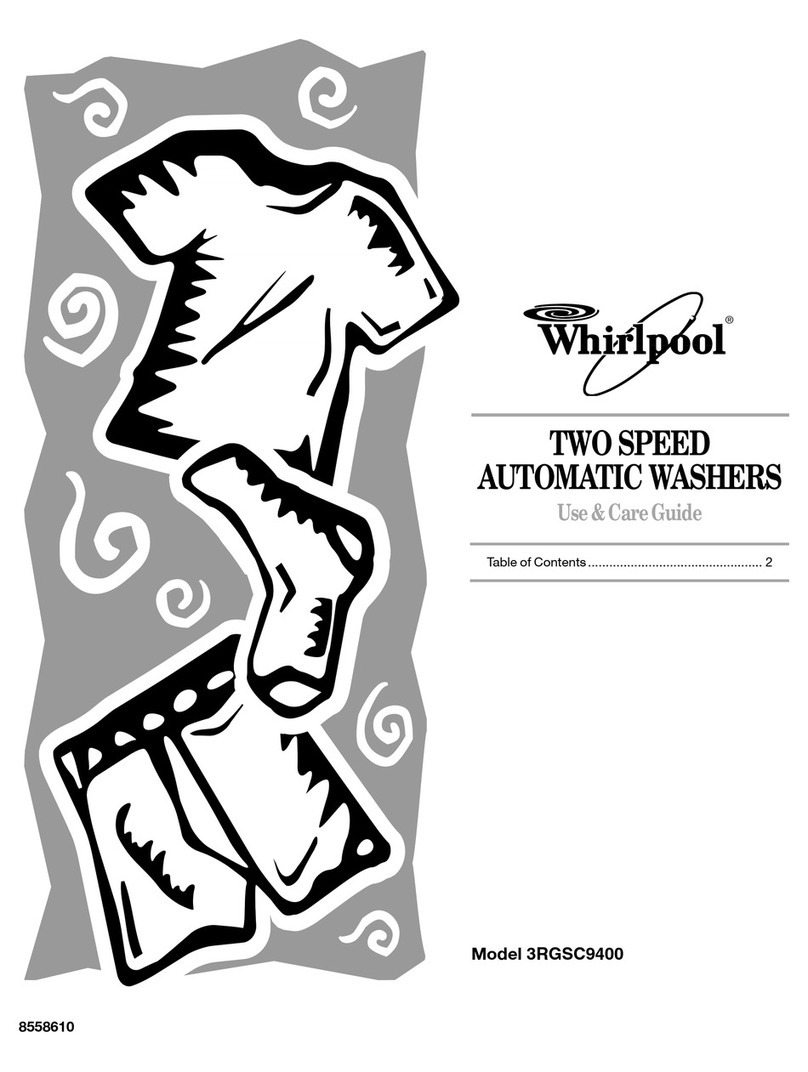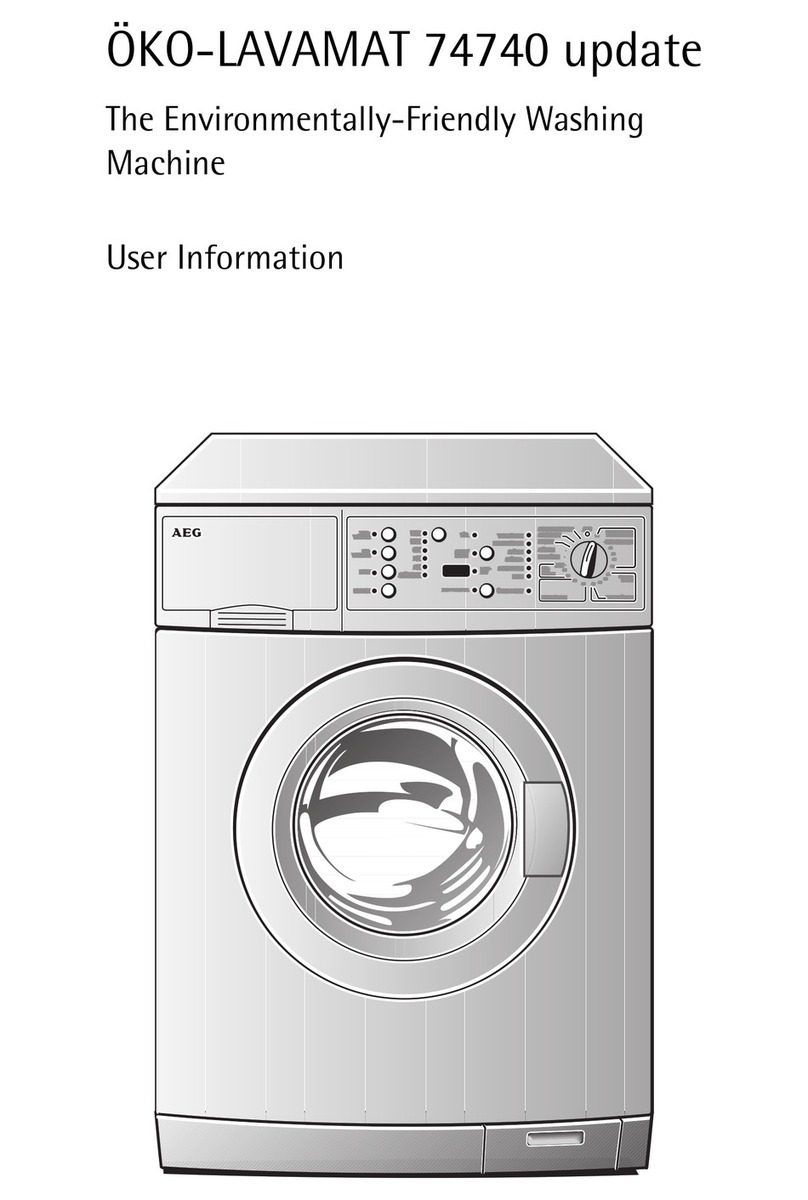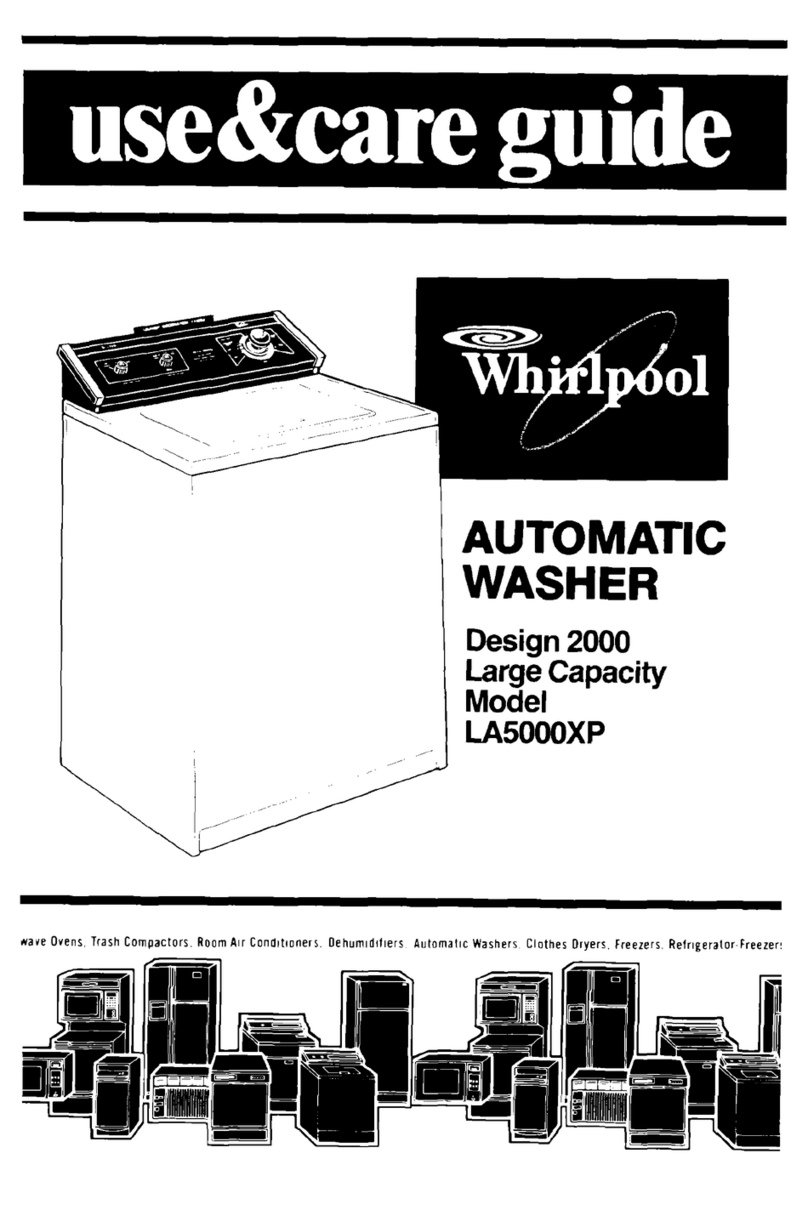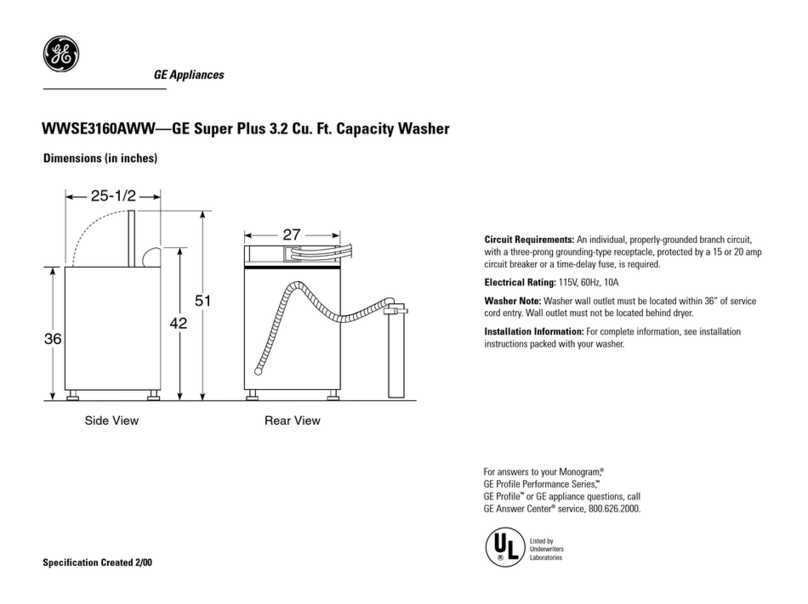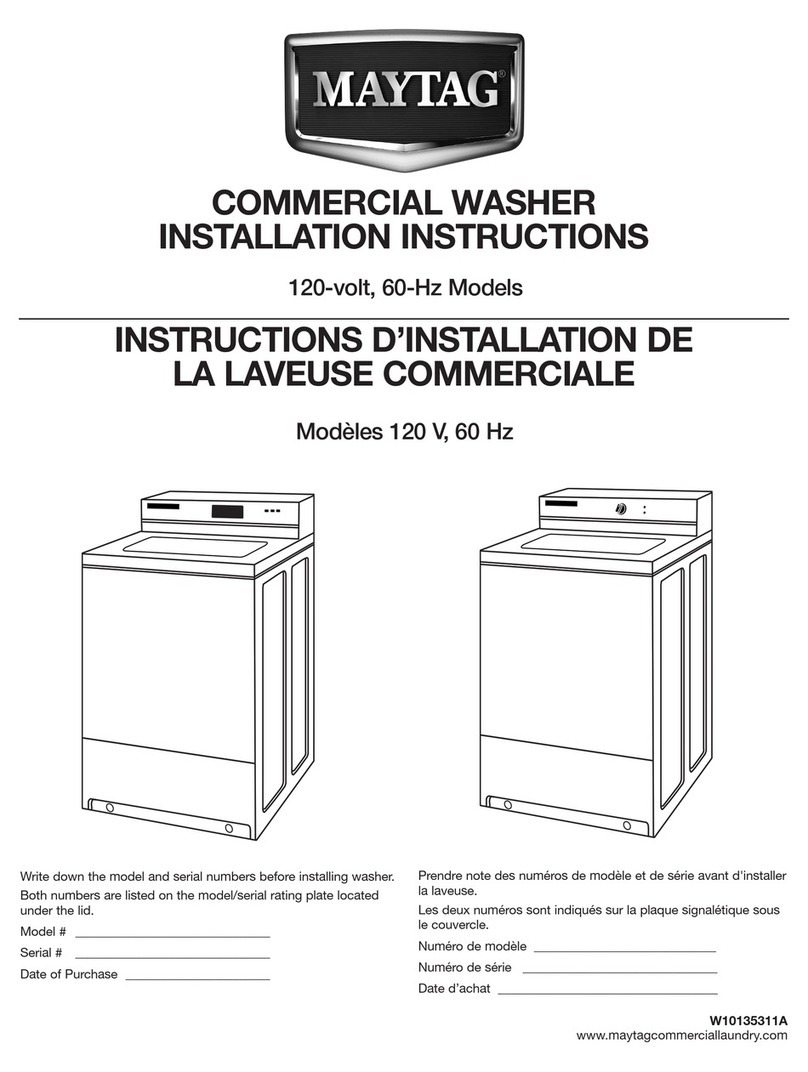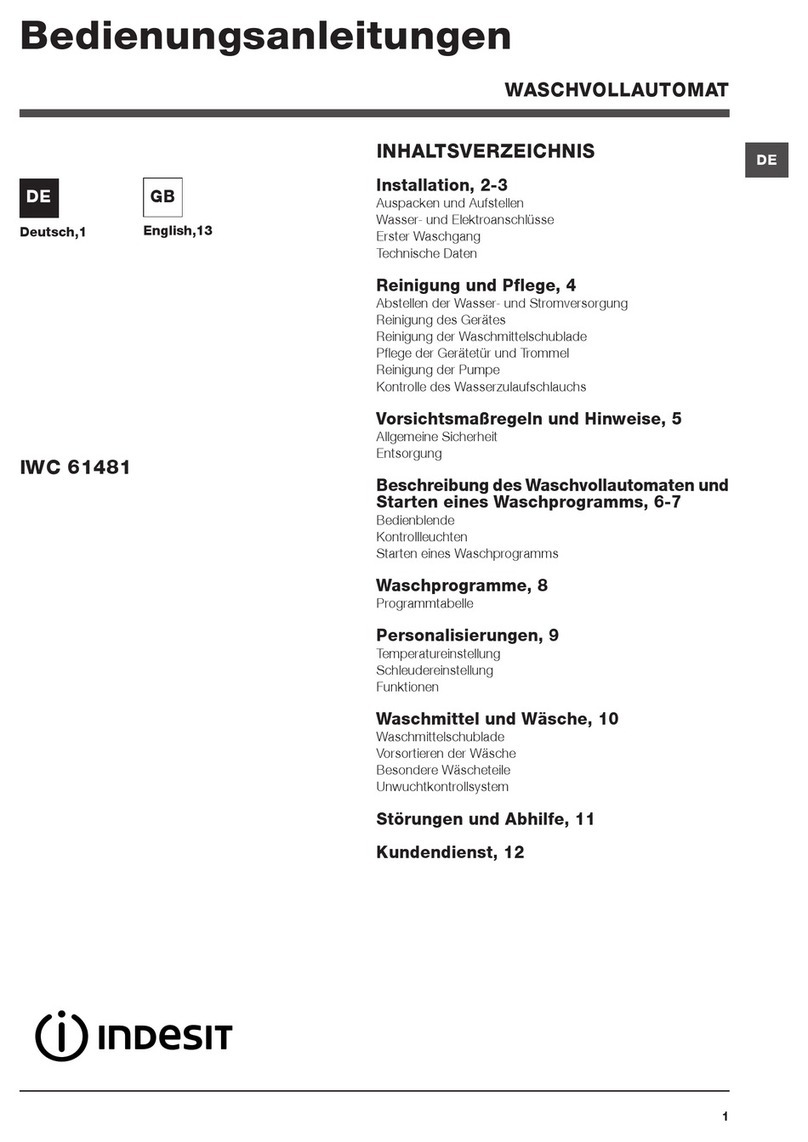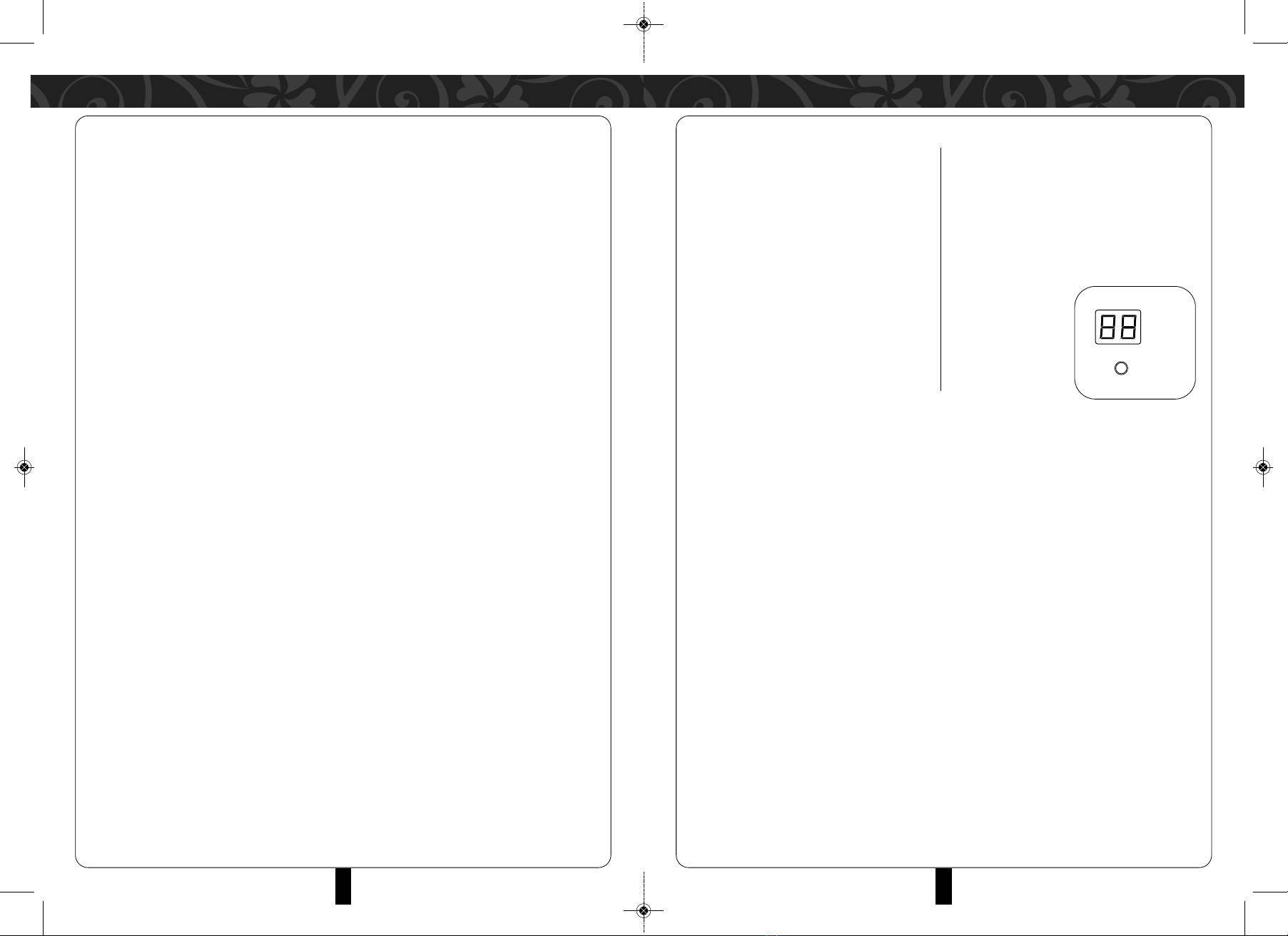IN TRUCTION OF THE NORMAL PROGRAM
1. [Normal] wash program is the easiest, most convenient and most common washing program. When
the user press the power switch and then press [Start/Pause] button, the normal washing program
will start to work.
2. When the washer start to work, the digital tube show the remain time. The indicator light which stand
for remaining time is flickering.
TEP IN DETAIL
1. Press the power switch.
2. According to the washing amount choose the proper water level.
3. Press START/PAUSE button.
IN TRUCTION TO INGLE WA H PROGRAM
1. You may freely select any single wash program, or combine WASH, SPIN, and SPIN programs if
desired. Simply turn off any one (or two) of these 3 indicators if not needed and leave the selected
ones illuminated.
2. Single wash -- after switching on the power, turn off RINSE and SPIN two indicators by pressing
these two keys. The operation for single rinse and single spin is similar.
3. Single wash-spin – after switching on the power, turn off RINSE indicator by pressing that key. The
operation for single rinse-spin and single wash-rinse is similar.
U E THE CLEANING OLUTION FOR TWICE
1. Place first batch of laundry, add detergent and press “Function” button to set single “wash” program.
2. Remove the first batch of laundry after the buzzer sounds.
3. Place second batch of laundry and select “WASH, RINSE, and SPIN”.
4. Remove laundry after the buzzer sounds.
5. Place first batch of laundry and press “Function” button to run “RINSE” and “SPIN”.
NOTICE
1. Close the lid of the door when machine is running, otherwise, it will automatically stop working
during spin process and send out abnormal warning.
2. The washer will not work when the filled water does not reach the set water level.
WA HING IN TRUCTION PECIAL FEATURE
DELAY TIME PROGRAM
Delay time means the preset beginning
time of washing.
1. Switch on the power.
2. Open the tap and lay the drainage hose.
3. Put in the laundry and detergent.
4. Select the propre water level according to
the quantity of clothes.
5. Select the functions and programs.
6. Press “DE AY” button to select the
beginning time of washing.
7. close the lid and press “START/PAUSE”
button.
Confirmation of the delay and inspection
1. After the delay function is started, the corresponding delay light will flash, and other lights will be
turned off.
2. After commencing the delay button, press and hold the “Delay” button to select desired preset
program and function. Release “Delay” button to return to default delay status.
Cancel the delay time, or alternate the delay time
1. Press “ Power” button to cancel the delay time.
2. To change the delay time, cancel the delay time first, and then press “Delay” button to reset.
NORMAL
For normal washing procedure.
QUICK
Short washing time. Suitable for washing lightly stained clothes.
AIR DRY
As for not easily fading,deforming, and non-waterproof clothes, can use the function to dry clothes
without heating, and to reach the result of being dried in a room.
ANTI-WRINKLE
Short washing time with many rinses for a more thorough wash.
ILK
Delicate wash, especially for silk frabics.
JEAN
For heavily soiled or stained clothes.
Method of use delay button
Press the “DE AY” button each time, the
number o the digital indication adds by “1”; After
the number reaches “24”, press the “DE AY”
button each time, the number adds by “6”; After
the number reaches 48, the light of delay time is
turned off , and the delay program return to
original status.
Remaining Time
(Minutes)
Delay
Delay (hour)
1312
MWM-Vagor 11 FA(IM)141215_La out 1 12/18/15 10:37 AM Page 7