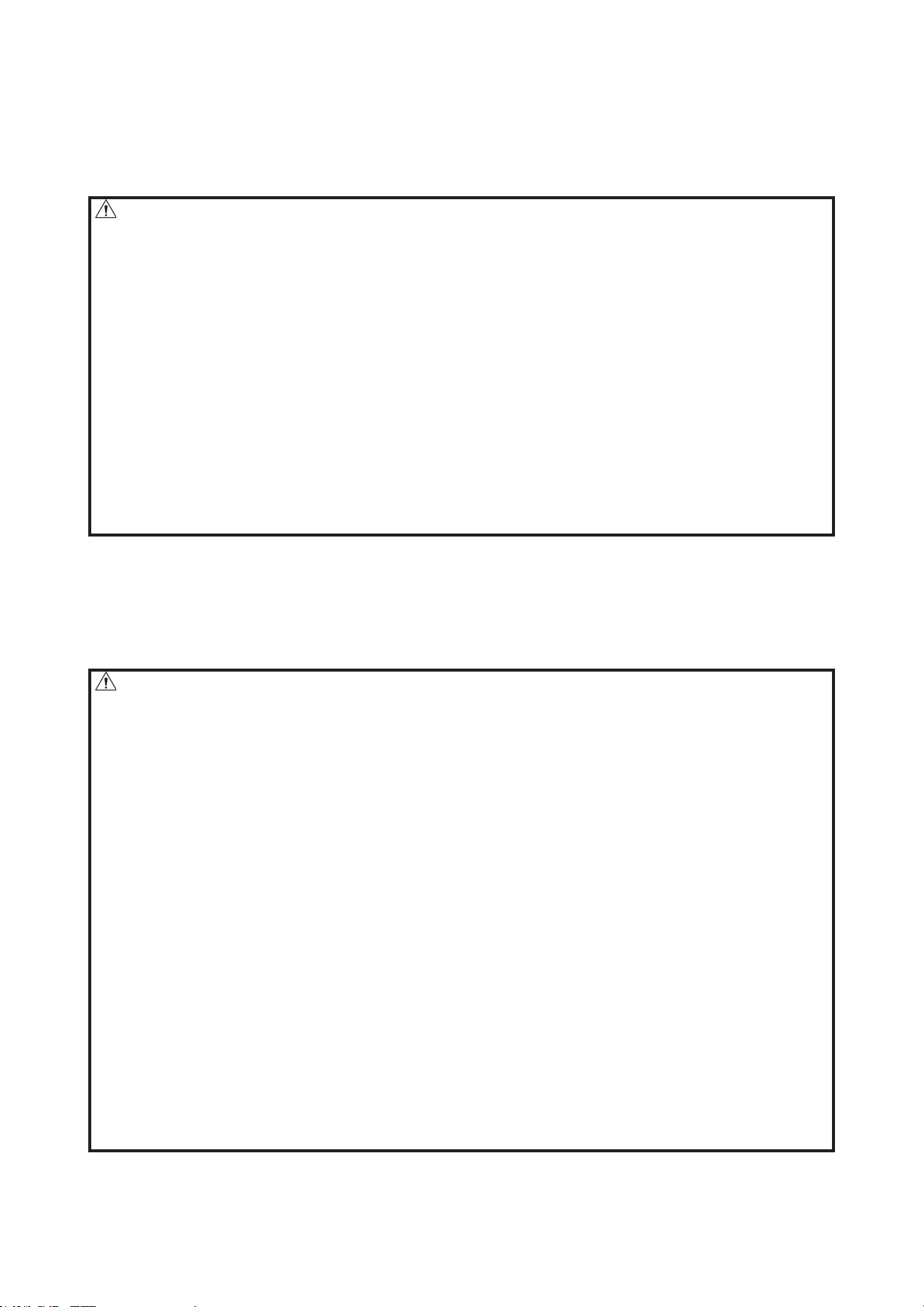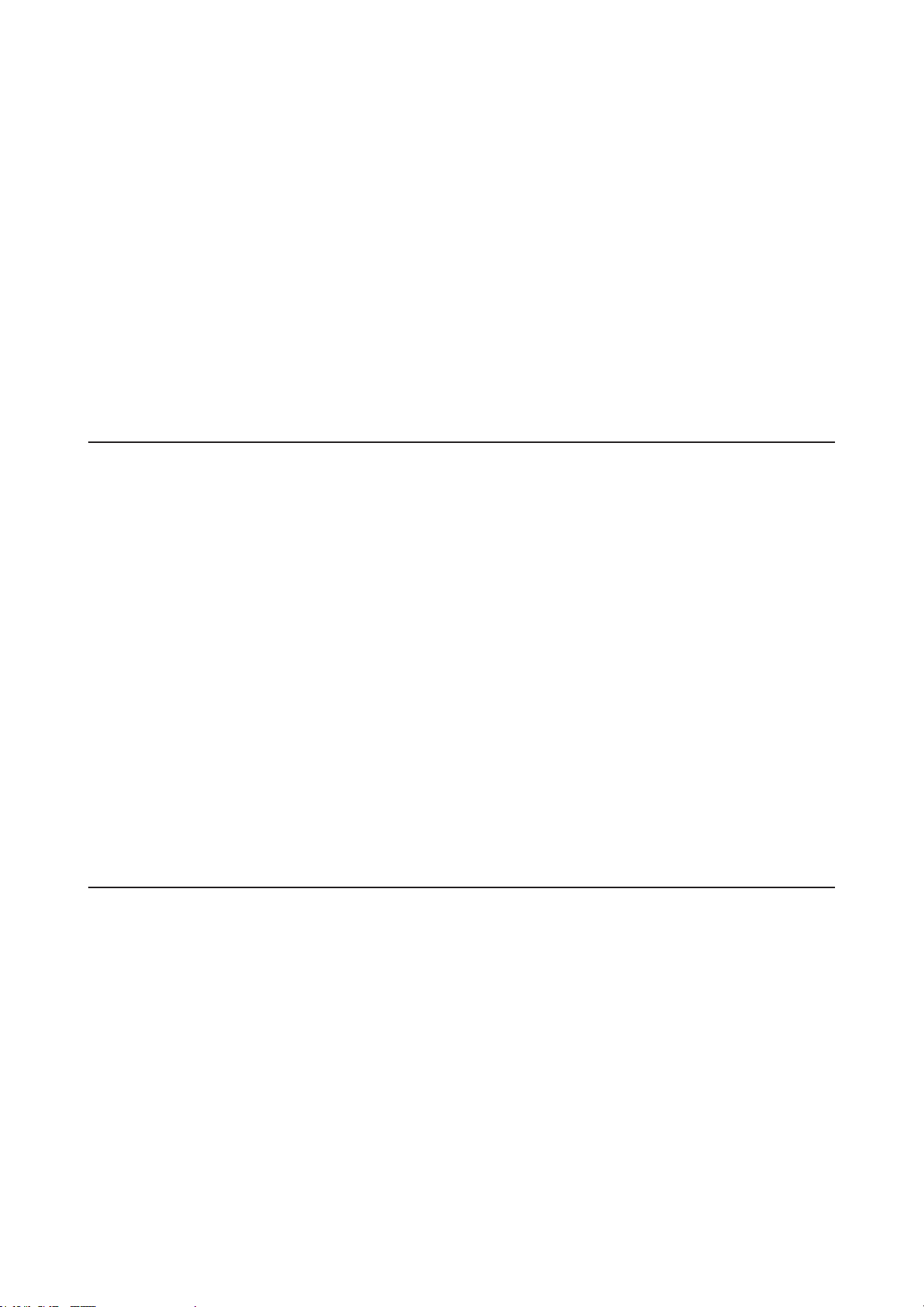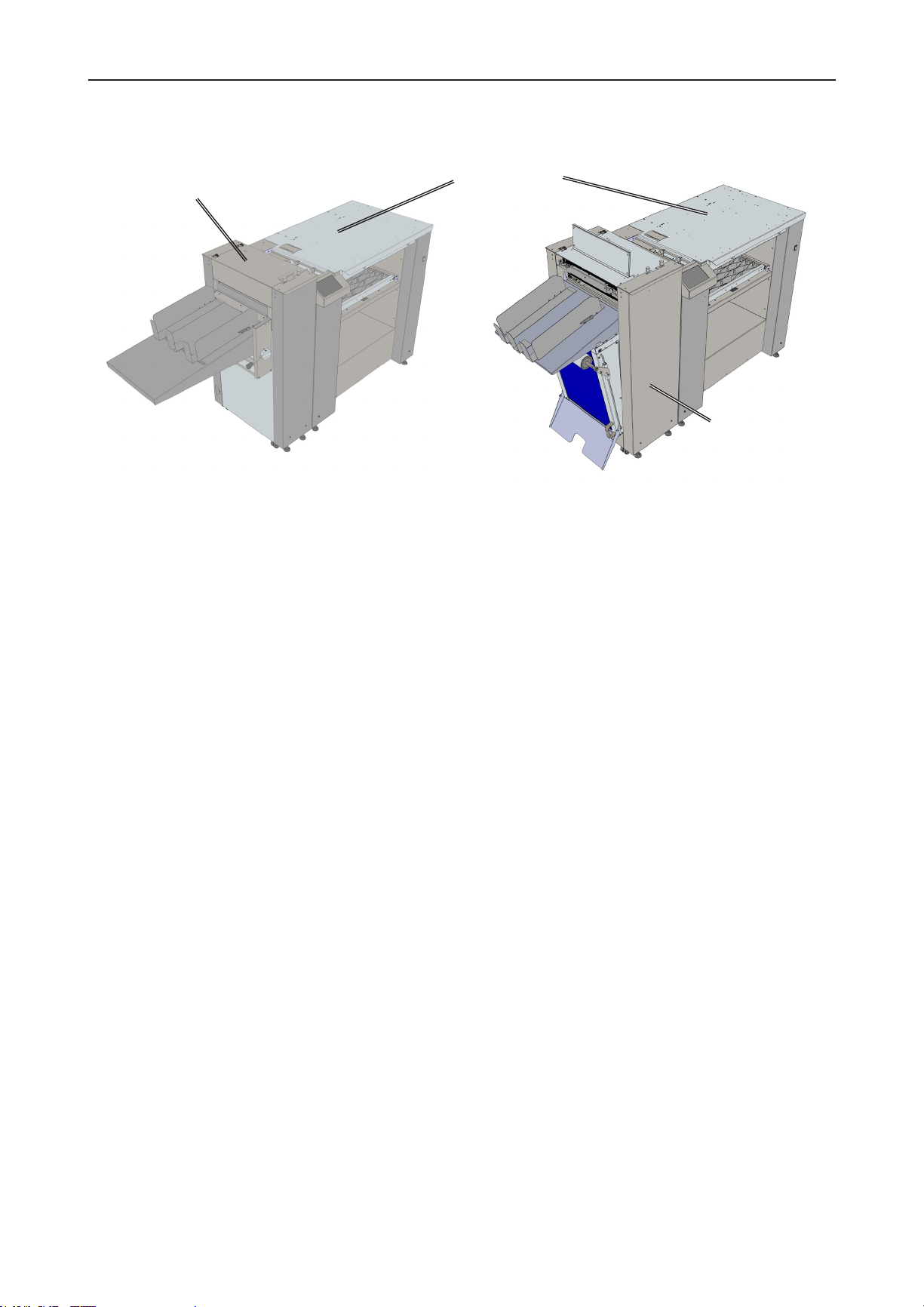Delivery....................................................................................................................................... 47
Lower Paper Tray ....................................................................................................................... 47
Running Test Sheets................................................................................................................... 48
Action Buttons............................................................................................................................. 48
Creating and Saving Jobs........................................................................................................... 48
Expert User Options ................................................................................................................... 49
Home .......................................................................................................................................... 49
Job completed ............................................................................................................................ 50
Check Paper Size ....................................................................................................................... 50
Job Preparation ................................................................................................................ 52
Loading Paper ............................................................................................................................ 52
Crease Pressure......................................................................................................................... 52
Setting Crease Pressure............................................................................................................. 53
3. Expert User Options........................................................................ 55
Accessing Expert User Options...................................................................................... 55
Expert User Main Menu .............................................................................................................. 55
DSD switch button ...................................................................................................................... 55
Conversion button....................................................................................................................... 56
Service menu.............................................................................................................................. 56
Plint............................................................................................................................................. 56
Settings in production ................................................................................................................. 57
Tools menu ................................................................................................................................. 57
4. Troubleshooting - General.............................................................. 59
Misfeeds/Jams.................................................................................................................. 59
Misfeed/Jam in Feeder Area....................................................................................................... 59
Jam between Units or Jam in Creaser/Folder ............................................................................ 60
Recommended Settings Adjustments............................................................................ 61
5. Troubleshooting - Fault Codes....................................................... 63
Pro 385 Fault codes.......................................................................................................... 63
General ....................................................................................................................................... 63
Pro 385 Jam Codes .................................................................................................................... 64
Pro 385 Error Codes .................................................................................................................. 69
6. Remarks ........................................................................................... 73
Do’s And Don’ts................................................................................................................ 73
Where to Put Your Machine ............................................................................................. 74
Machine Environment ................................................................................................................. 74
Power Connection ...................................................................................................................... 74
Access to Machine...................................................................................................................... 75
Maintaining Your Machines ............................................................................................. 76
Pro 385 Maintenance.................................................................................................................. 76
Limitations of the Pro 385................................................................................................ 77
7. Specications ................................................................................. 79
Machine Specications - Feeder Pro385 ................................................................................... 79
Machine Specications - Creaser Pro385 .................................................................................. 79
Machine Specications - Folder Pro385 ..................................................................................... 79
EU Declaration Of Conformity .................................................................................................... 82
MyBinding.com
5500 NE Moore Court
Hillsboro, OR 97124
Toll Free: 1-800-944-4573
Local: 503-640-5920