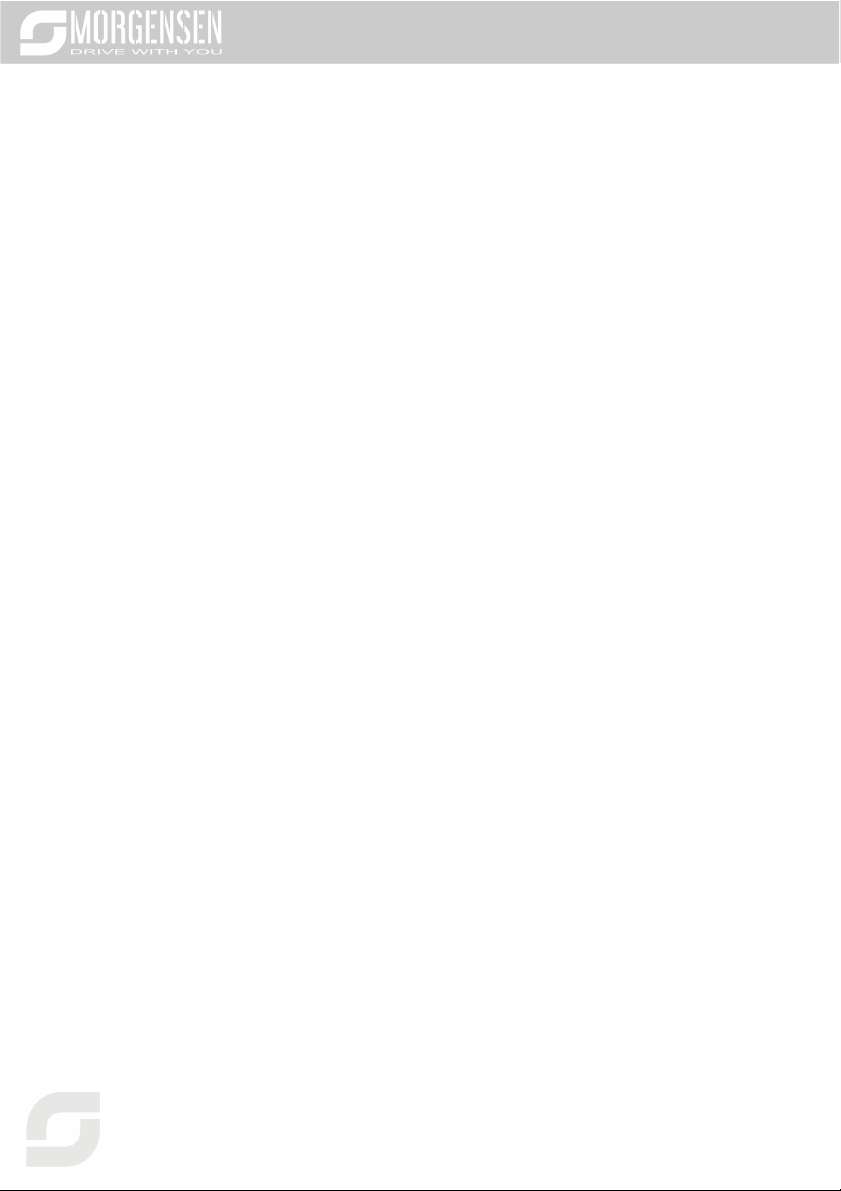3
Preface
Thank you for choosing MSI350 series inverter.
MSI350 is a high-performance and multipurpose inverter aiming to integrate synchronous motor
drive with asynchronous motor drive, and torque control, speed control with position control. It
is armed with advanced vector control technology and the latest digital processor dedicated for
motor control, thus enhancing product reliability and adaptability to the environment. MSI350
series inverter adopts customized and industrialized design to realize excellent control
performance through optimized functions and flexible applications.
In order to meet diversified customer demands, MSI350 series inverter provides abundant
extension cards including programmable extension card, PG card, communication card and I/O
extension card to achieve various functions as needed.
The programmable extension card adopts the mainstream development environment for
customers to carry out secondary development easily, fulfilling varied customized needs and
reducing customer cost.
PG card supports a variety of encoders like incremental encoders and resolver-type encoders,
in addition, it also supports pulse reference and frequency-division output. PG card adopts
digital filter technology to improve EMC performance and to realize stable transmission of the
encoder signal over a long distance. It is equipped with encoder offline detection function to
contain the impact of system faults.
MSI350 series inverter supports multiple kinds of popular communication modes to realize
complicated system solutions. It can be connected to the internet with optional wireless
communication card, by which users can monitor the inverter state anywhere any time via
mobile APP.
MSI350 series inverter uses high power density design. Some power ranges carry built-in DC
reactor and brake unit to save installation space. Through overall EMC design, it can satisfy the
low noise and low electromagnetic interference requirements to cope with challenging grid,
temperature, humidity and dust conditions, thus greatly improving product reliability.
This operation manual presents installation wiring, parameter setup, fault diagnosis and trouble
shooting, and precautions related to daily maintenance. Read through this manual carefully
before installation to ensure MSI350 series inverter is installed and operated in a proper manner
to give full play to its excellent performance and powerful functions.
Our company reserves the right to update the information of our products.