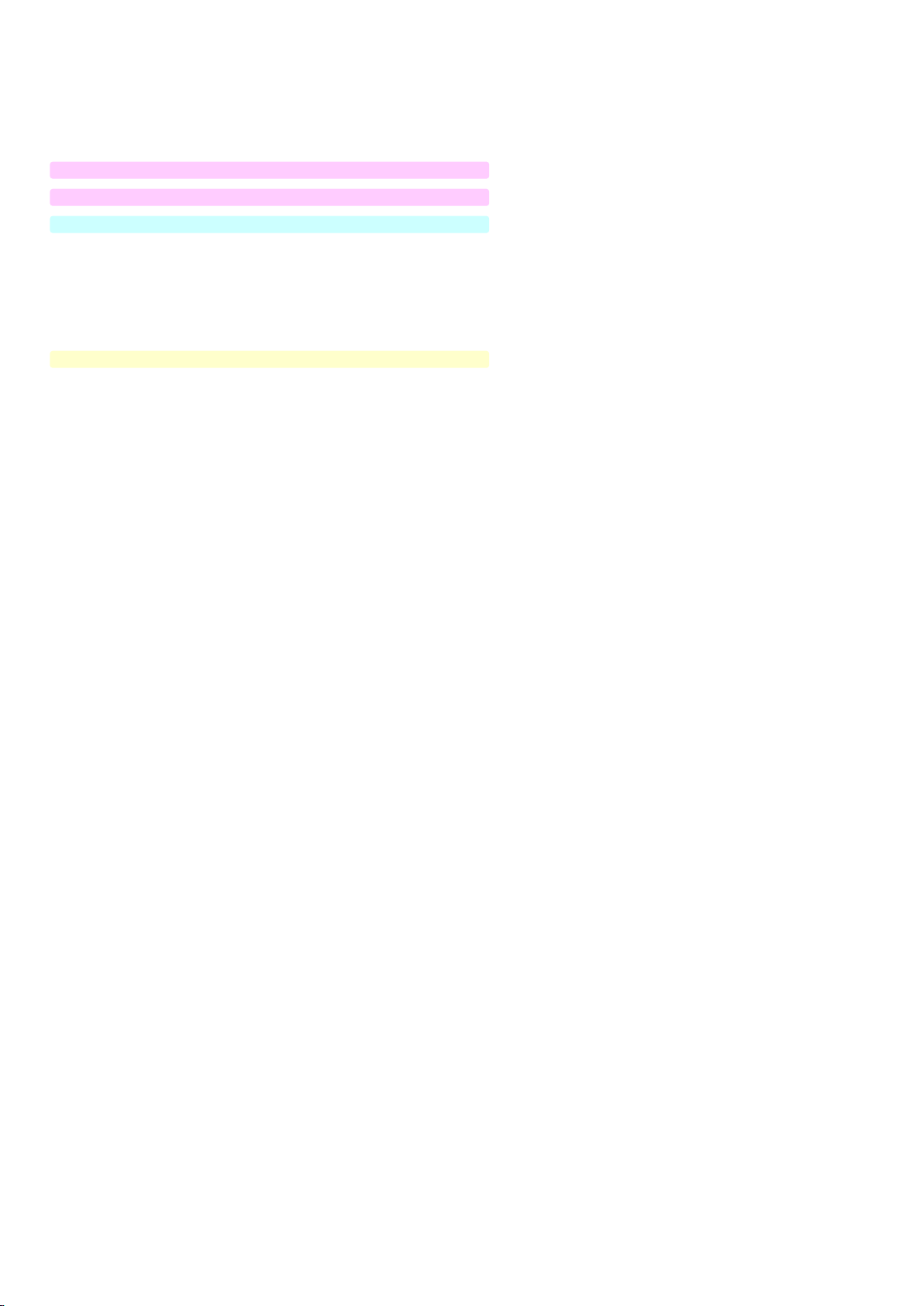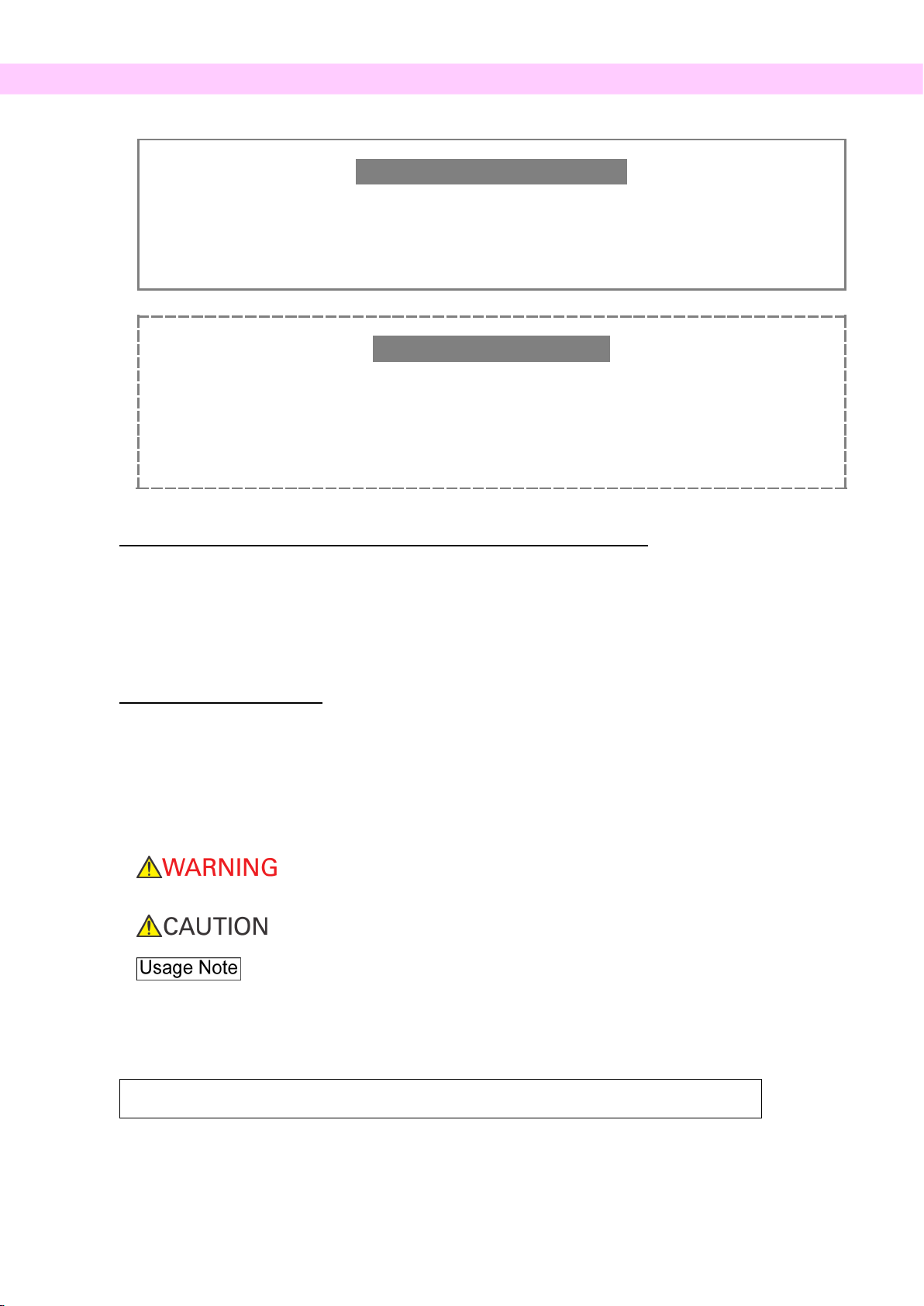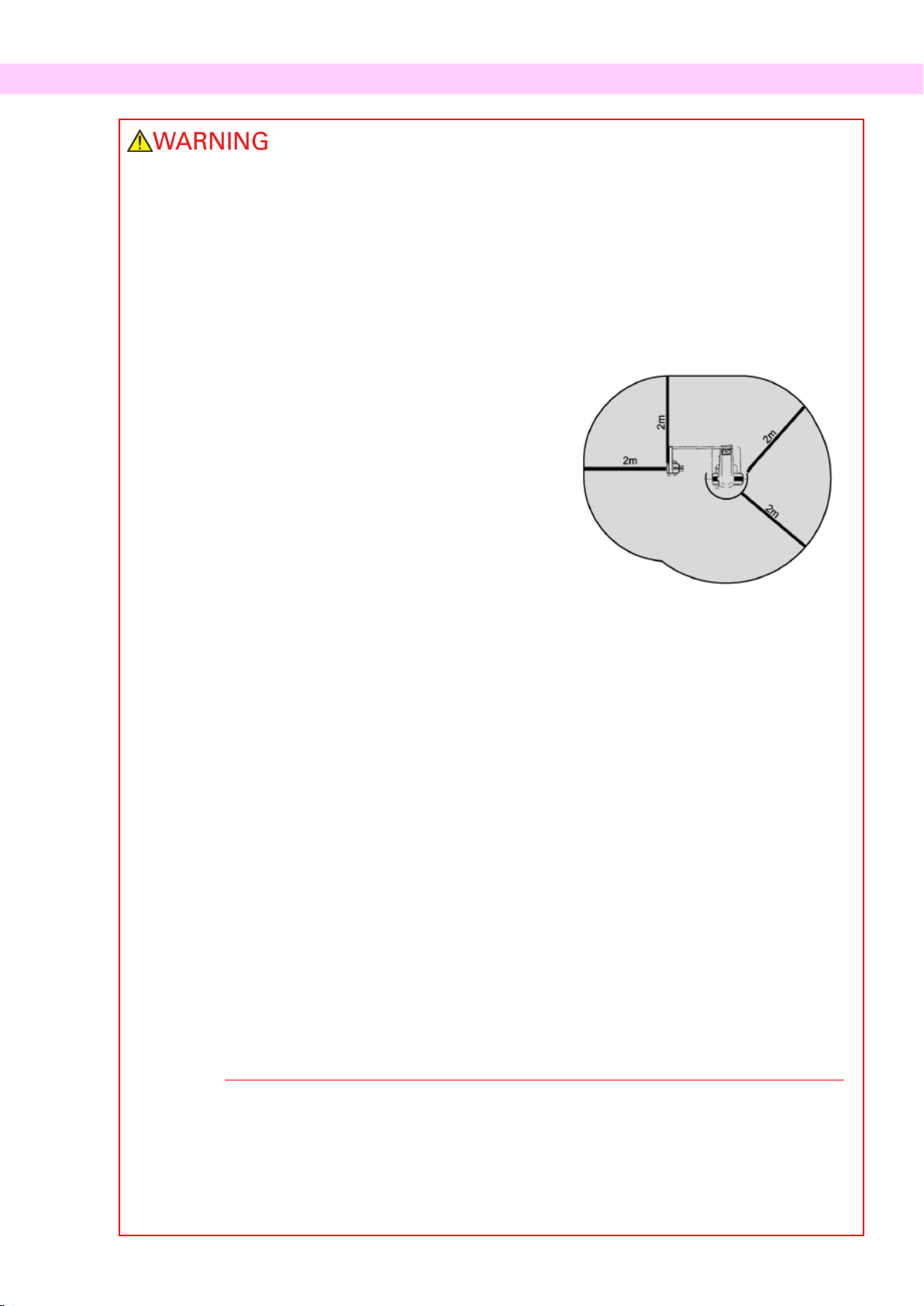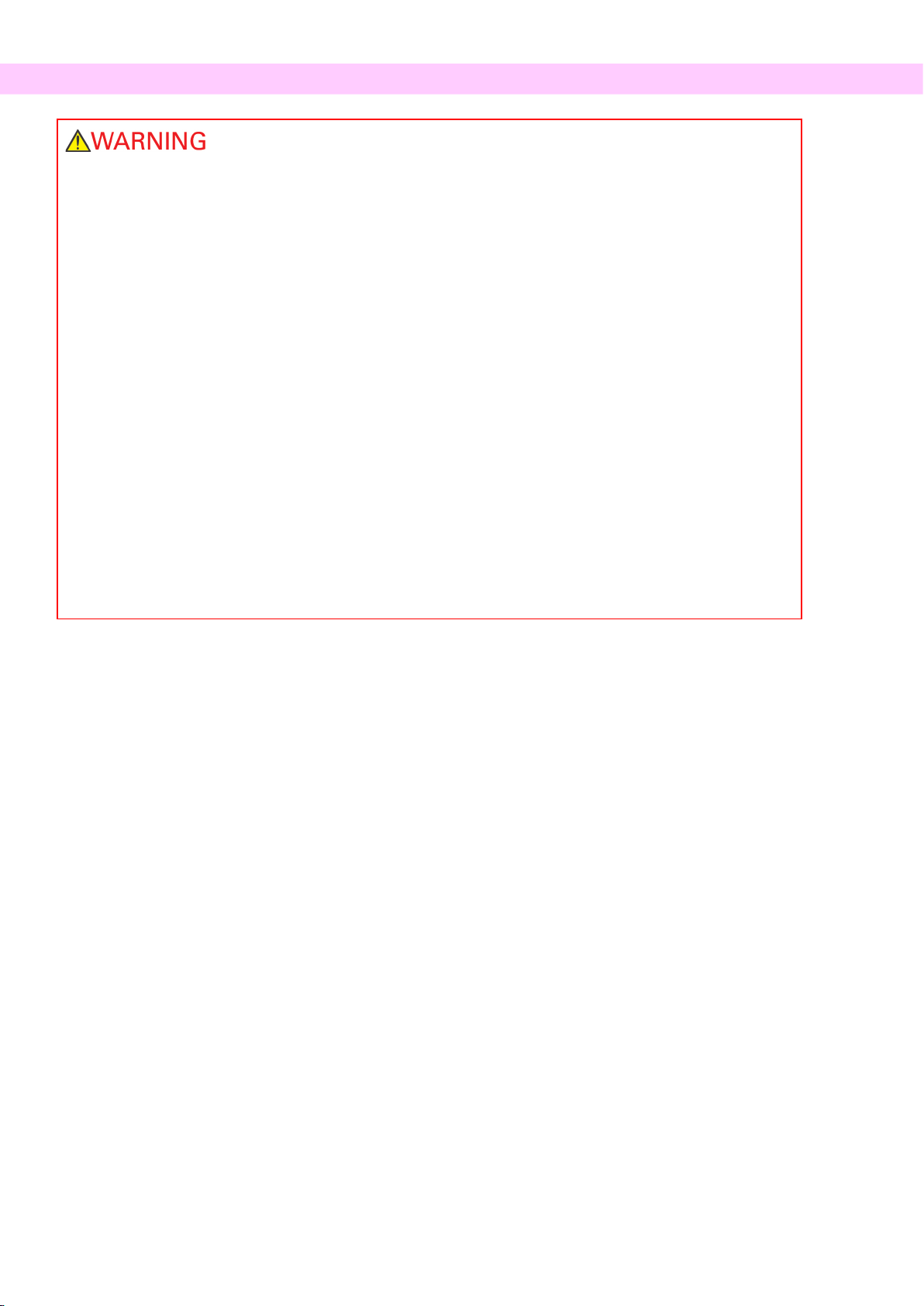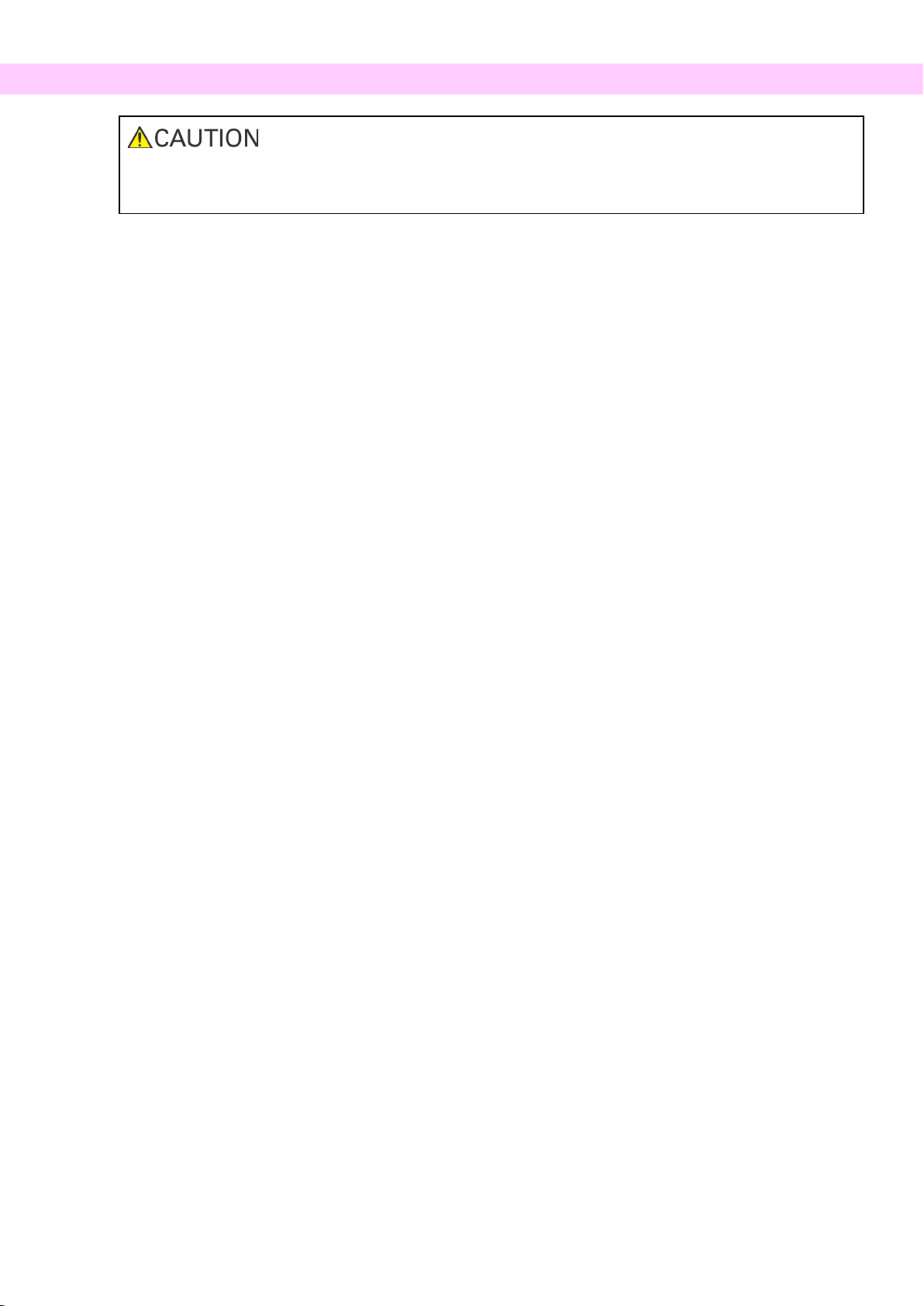For Safe Operation
•Do not use the wireless transmission devices listed below in the examination area:
1. Mobile terminals and smart devices.
2. Wireless transmitting devices such as ham radios, walkie-talkies, and transceivers.
3. Personal Handy-phone System (PHS)
4. Routers for intra-building paging systems, wireless LAN, cordless analogue telephones, and
other electric wireless devices.
•Interference from the Veraviewepocs 2D, devices listed below might malfunction or operate in a
random, unexpected and dangerous manner.
1. Electrical diagnostic, examination or treatment devices.
2. Personal computers
•The Veraviewepocs must be installed in an X-ray shield location. Local regulation for radiation
protection must be observed.
•The control box and emission button must be installed
in a radiation protected area.
•If the Veraviewepocs is not enclosed by an X-ray booth
or other protective barrier, everyone except the patient
must stay outside the area shown in the illustration
during X-ray emission.
The X-ray protection area should consist of a wall, floor
and ceiling with a minimum of 1.5 mm lead shielding or
its equivalent and should have glass windows with a
minimum of 1.5 mm lead shielding or its equivalent,
through which the operator can observe the patient. A
sign should clearly identify the area as an X-ray
protection area, and a caution sign should light up
during X-ray emission. Observe local regulations.
•The user must restrict access to the equipment in accordance with local regulations for radiation
protection.
•The patient and operator must be provided with appropriate X-ray protection gear such as
lead-impregnated clothing that conforms to local regulations.
•Proper infection control procedures must be established and maintained for each patient.
•It is strongly suggested that no unauthorized personnel be in the immediate area when the
equipment is in use.
•This unit is not designed for and must not be used for “fluoroscopic examinations”.
•Proper radiation safety precautions must be established in accordance with local, state and
governmental regulations in regards to operator and patient protection. The ultimate responsibility
lies with the owner/operator to ensure that the protection requirements of national and local codes
are met.
•When an examination requires X-ray irradiation to implantable or wearable electronic medical
device, the operator must take proper care after referring to the operation manual (and related
safety information) for such implantable or wearable electronic medical devices because if a
diagnostic X-ray device directly irradiates an implantable or wearable electronic medical device, it
can cause sufficient electronic interference to affect the function and operation of the medical
device.
*For reference, U.S.A. FDA published about interference with cardiac implantable electronic
devices (pacemakers and implantable cardioverter defibrillators), insulin pumps, and
neurostimulators on the following web site. (Accessed July 2018)
Title: Interference between CT and Electronic Medical Devices
URL: https://www.fda.gov/Radiation-EmittingProducts/RadiationSafety/ElectromagneticCompatibilityEMC/ucm489704.htm
•Judgement and caution should be used in regards to radiographs of pregnant women. The
decision should be based on “clinical need of diagnostic information”.
•The operator must be able to see the exposure emissions lights and hear the audible signal
during operation of the equipment.
•The operator must be able to see and hear the patient during the operation of the equipment.
•Responsible organization in medical institution needs for providing means for audio and visual
communication between the operator and the patient.