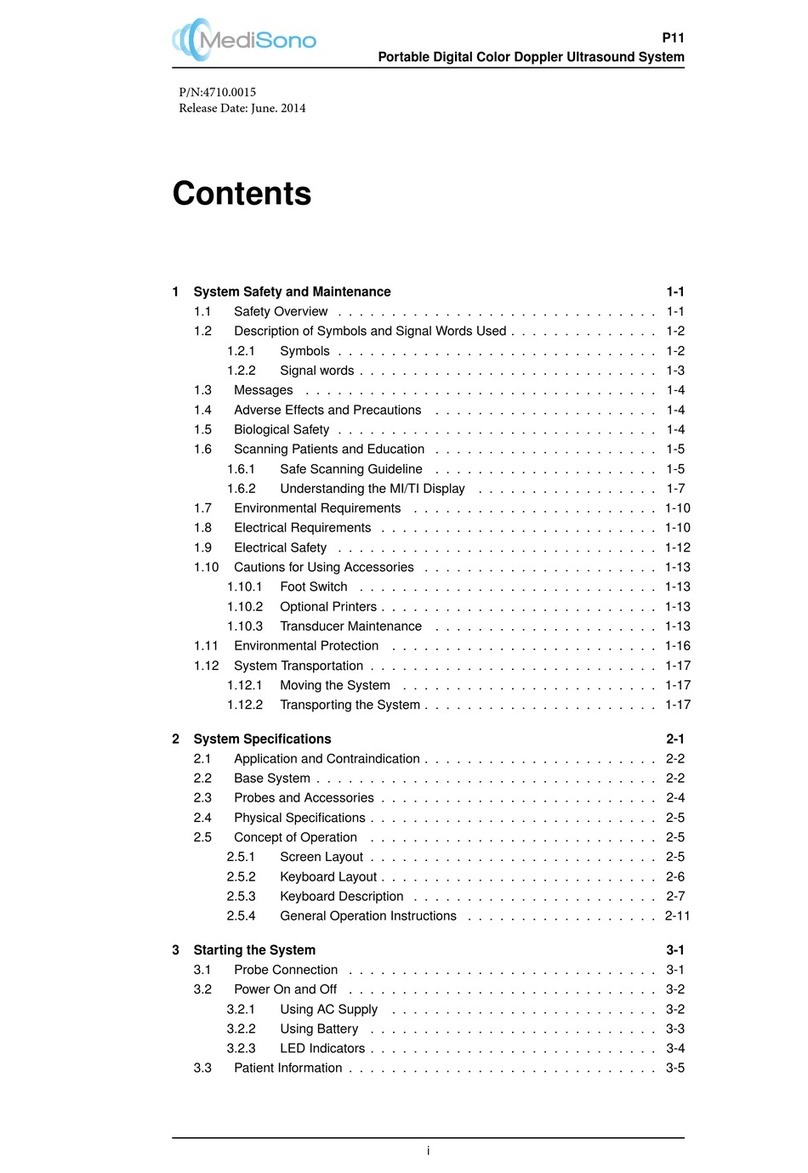MediSono P12 User manual

User Manual
P12
Ultrasound System
Version 1.2

About This Manual
P/N: 4710.01027X01
4710.00450A04
Product Model: P12
Statement
The manufacturer owns the intellectual property rights to this manual, and also maintains the
contents of this manual as confidential information. This manual is a reference to operation,
maintenance or cleaning for the product and does not convey any license under the patent rights of
the manufacturer, nor the rights of others.
This manual contains the information protected by copyrights or patents. Reproduction, amendment
or translation of this manual in any manner whatsoever without the written permission of the
manufacturer is strictly forbidden.
All information contained in this manual is believed to be correct. The manufacturer shall not be liable
for errors contained herein or for incidental or consequential damages in connection with the
furnishing, performance or use of this manual. The manufacturer does not assume any liability arising
out of any infringements of patents or other rights of third parties.
This manual is subject to change without prior notice and legal obligation.
Manufacturer’s Responsibility
The manufacturer is responsible for the effects on safety, reliability and performance of this product,
only if:
●all installation operations, expansions, changes, modifications and repairs of this product
are conducted by the manufacturer authorized personnel;
●the use or application of the product or the use of parts or accessories is approved by
the manufacturer.
●the electrical installation of the relevant room complies with the applicable national and
local requirements; and
●the product is used in accordance with the instructions for use.
Documentation
The manufacturer provides the documentation consisted of various manuals:
●Basic User Manual (this manual) describes the basic functions and operating
procedures of the system.
●Advanced User Manual provides information about the measurements and calculations
available in each mode.
●Compact Disc (CD) provides the acoustic output data related to the system.
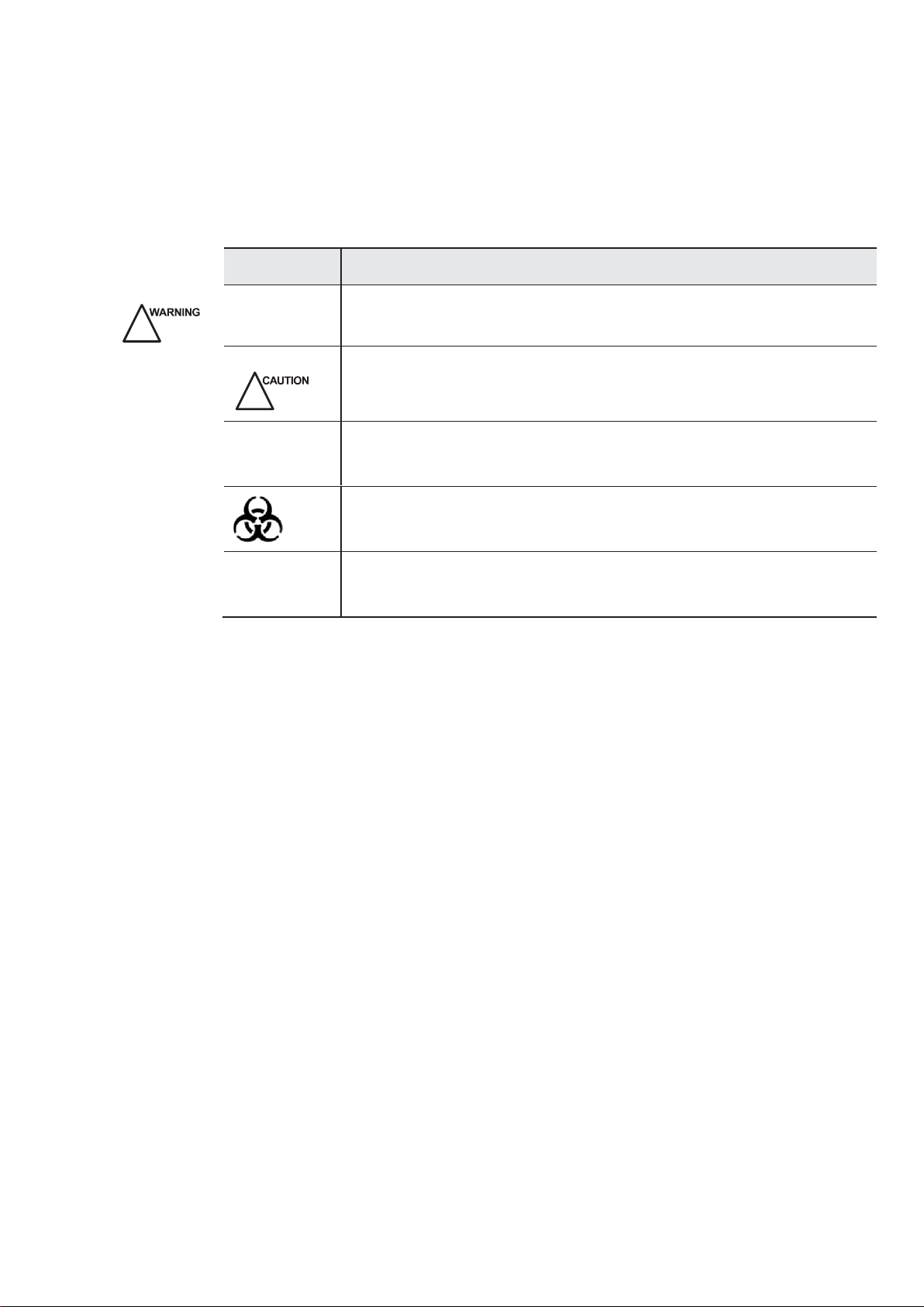
Signal words in this manual are defined as follows. Please understand their
meanings clearly before reading this manual.
Signal Word
Meaning
!
Indicates a potentially hazardous situation which, if not avoided, could
result in death or serious injury.
Indicates a potentially hazardous situation which, if not avoided, may
result in malfunction or damage of the system.
NOTE
Indicates precautions or recommendations that should be used in
operating the system.
Indicates a potentially biological hazardous situation which, if not
avoided, may result in disease transmission.
Boldface
d Word
Indicates keys and controls located on the control panel, or on-screen
objects such as menu items or keys.
Contact Information
Manufacturer: MEDISONO
Address: 3511 Silverside RD. Wilmington, DE 19810, United States

Digital Color Doppler Ultrasound System
Contents
Chapter 1 Introduction.......................................................................................1
Chapter 2 System Safetyand Maintenance.....................................................3
2.1
Safety Overview ................................................................................................3
2.2
Description of Symbols and Signal Words Used....................................................4
2.2.1
Symbols...................................................................................................... 4
2.2.3 Signal words...........................................................................................6
2.3
Messages ..........................................................................................................7
2.4
Adverse Effects and Precautions......................................................................7
2.5
Biological Safety................................................................................................7
2.6
Scanning Patients and Education .....................................................................8
2.6.1
Safe Scanning Guideline........................................................................8
2.6.2
Understanding the MI/TI Display...........................................................10
2.7
Environmental Requirements..........................................................................14
2.8
Electrical Requirements ..................................................................................14
2.9
Electrical Safety...............................................................................................15
2.10
Cautions for Using Accessories.......................................................................16
2.11
Environmental Protection ................................................................................16
2.12
System Transportation ....................................................................................17
2.12.1
Moving the System...............................................................................17
2.12.2
Transporting the System ......................................................................17
Chapter 3 SystemSpecifications.................................................................19
3.1
Intended Use................................................................................................................. 19
3.2
Standard System Configuration ......................................................................19
3.3
Physical Specifications....................................................................................19
3.4
System Overview.............................................................................................20
3.4.1
Right View.............................................................................................20
3.4.2
Left View...............................................................................................21
3.4.3
Peripheral Device Panel.......................................................................22
3.4.4
Keyboard ..............................................................................................23
Chapter 4 Starting the System...........................................................................29
4.1
Probe Connection............................................................................................29
4.2
Power On and Off............................................................................................29
4.2.1
Power On..............................................................................................30
4.2.2
Power Off..............................................................................................30
4.3
Peripheral Device............................................................................................31
4.3.1
Footswitch Connection.........................................................................31
4.3.2
Video Printer Connection ........................................................................ 31
4.3.3
Network Printer Connection .................................................................32
4.3.4
USB Printer Connection .......................................................................33
Basic UserManual i

Digital Color Doppler Ultrasound System
4.4
Patient Information ..........................................................................................33
4.4.1
Create NewPatient...............................................................................33
4.4.2
Patient Exam List..................................................................................43
4.4.3
DICOM Q/R...........................................................................................47
4.4.4
DICOM Queue......................................................................................49
4.4.5
PPS Screen ..........................................................................................50
4.4.6
Patient Exam Import/Export..................................................................51
4.5
Start Ultrasound Diagnosis..............................................................................53
4.6
Main Screen.....................................................................................................54
Chapter 5 SystemSetup...............................................................................55
5.1
General Setting.................................................................................................... 55
5.1.1
General.................................................................................................55
5.1.2
Display..................................................................................................57
5.1.3
Menu.....................................................................................................58
5.1.4
Storage.................................................................................................59
5.2
Peripheral ........................................................................................................60
5.3
Comment.............................................................................................................. 61
5.4
Bodymark.........................................................................................................62
5.5
Measure...........................................................................................................64
5.5.1
General.................................................................................................64
5.5.2
Menu.....................................................................................................66
5.5.3
Formula.................................................................................................67
5.6
Report..............................................................................................................68
5.7
DICOM.............................................................................................................69
5.7.1
DICOM Image Storage.........................................................................69
5.7.2
DICOM Storage Commitment.....................................................................71
5.7.3
DICOMWorklist....................................................................................72
5.7.4
DICOM MPPS.......................................................................................... 73
5.7.5
DICOM Print..........................................................................................74
5.7.6
DICOM Q/R...........................................................................................76
5.8
Remote Service...............................................................................................77
5.9
System Information..........................................................................................78
Chapter 6 B Mode.................................................................................................79
6.1
Starting B Mode...............................................................................................79
6.2
Parameter Adjustment.....................................................................................80
6.2.1
Focal Number................................................................................................81
6.2.2
Focal Span............................................................................................81
6.2.3
Chroma.................................................................................................82
6.2.4
Frequency.............................................................................................82
6.2.5
Acoustic Output Power.................................................................................82
6.2.6
Line Density..........................................................................................83
6.2.7
Sector Width and Position....................................................................83
6.2.8
Dynamic Range....................................................................................83
Basic UserManual ii
Table of contents
Other MediSono Medical Equipment manuals
Popular Medical Equipment manuals by other brands

Getinge
Getinge Arjohuntleigh Nimbus 3 Professional Instructions for use

Mettler Electronics
Mettler Electronics Sonicator 730 Maintenance manual

Pressalit Care
Pressalit Care R1100 Mounting instruction

Denas MS
Denas MS DENAS-T operating manual

bort medical
bort medical ActiveColor quick guide

AccuVein
AccuVein AV400 user manual